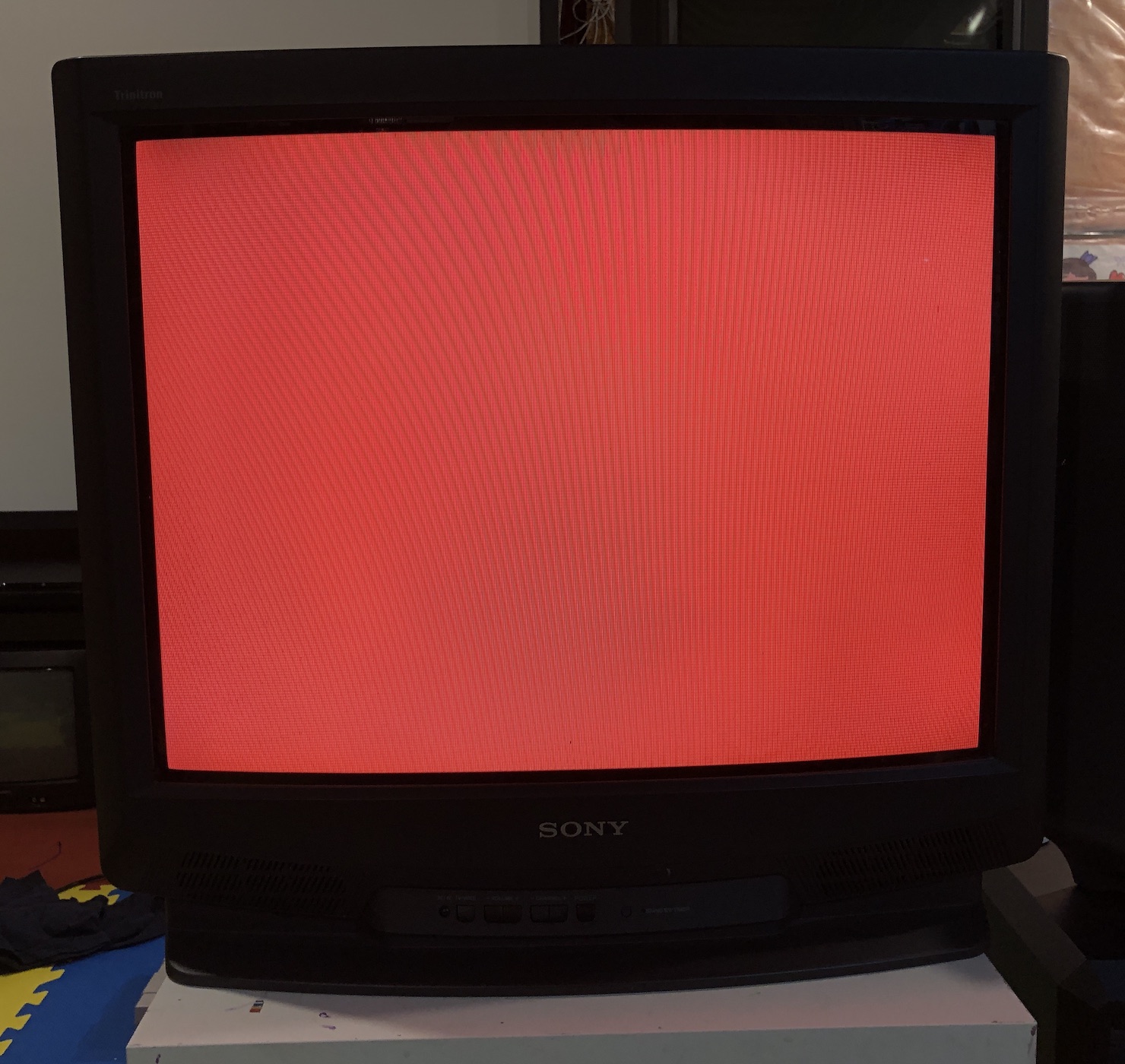Common CRT issues
Stereo expected, but mono audio
"I seem to only be getting mono audio (this is a 2 speaker stereo tv) and I have both L/R connected."
Sticking in an RCA plug in the red rca audio channel helps. This means the TV has basic mono/stereo detection, which shorts two points when cable is removed.
This method of detection can be seen in Samsung CRT (for composite) and in Toshiba CF27F50 CRT TVs for audio and composite.
CCD interfering with RGB
Samsung TXD-1372
This set was unusual, it has some extra circuitry for what I believe is for Close Caption Display. Long story short, it appears that it was designed to be disabled in some versions of this set (the board and schematic show an optional jumper) so we should bypass it with addition of the jumper JWJ06 - MarkOZLAD
Why is my CRT too dark after the RGB mod?
TV turns on. Raster is on. However it is too dark to see anything on the screen. This means, one or more of your R, G, B wires are grounded.
Resolder the R, G, B wires and make sure none of the wires are grounded. Made sure all connections to the neck board are secure.
Strange interference noticed after RGB mod
If you notice any strange micro interference on the screen, it is normal. This mostly has to do with signal interference. Using shielded cables especially for R, G, B signals should help a lot. When shielding is not available, routing the cables below the PCB as much as possible should also prove to be fairly effective. You will notice this interference mostly on larger CRTs (> 20") and when brightness level is high. This is because increased HV has an impact on the sensitive R, G, B signals.
Other possible reasons for interference
- Not using the correct termination resistors (suffers from signal reflection)
- Ground is not properly established (sometimes plugging in the component cable with the audio cables reduces this interference)
- Not using diodes on the OSD lines to prevent feedback interference from the OSD chip
Too bright
If your brightness level is slightly higher than normal, it is because of the terminating 75 ohm resistors. Once I accidentally used 75 kohms instead of 75 ohms. The screen was extremely bright with lots of distortion. Something to keep in mind.
Vertical foldover
Capacitor in the vertical circuit is the culprit. In Toshiba's replacing the C407 remedies this issue. Reddit discussion
CRT doesn't turn on - shorted HOT
How to check if HOT is shorted?
Use a multimeter with beeping function that indicates a short.
Measure the ohms between Base to Emitter. Those with a built in damper diode may read around 50 ohms between B (Base) and E (Emitter). Therefore this is not an issue.
Measure the ohms between C (Collector) to E (Emitter). If HOT is shorted you will hear a low ohm beep no matter which way you measure. Best to test this out of circuit. But, this will be the case even in circuit.
B to E will read a short, which is normal. (This was the case for HOT found on KV-27S42)
_____
/ \
| O | View from front (label side)
| |
| | B = Base, E = Emitter, C = Collector
|_______|
| | | If there is an exposed metal tab, this is the
| | | Collector as well.
B C E
credit: repairfaq.org
Example HOTs
- Toshiba D2638 (found in Toshiba 27AF series)
- Sony/Hitachi 2SC4927 or C4927 (found in Sony KV-27V20, KV-27V55)
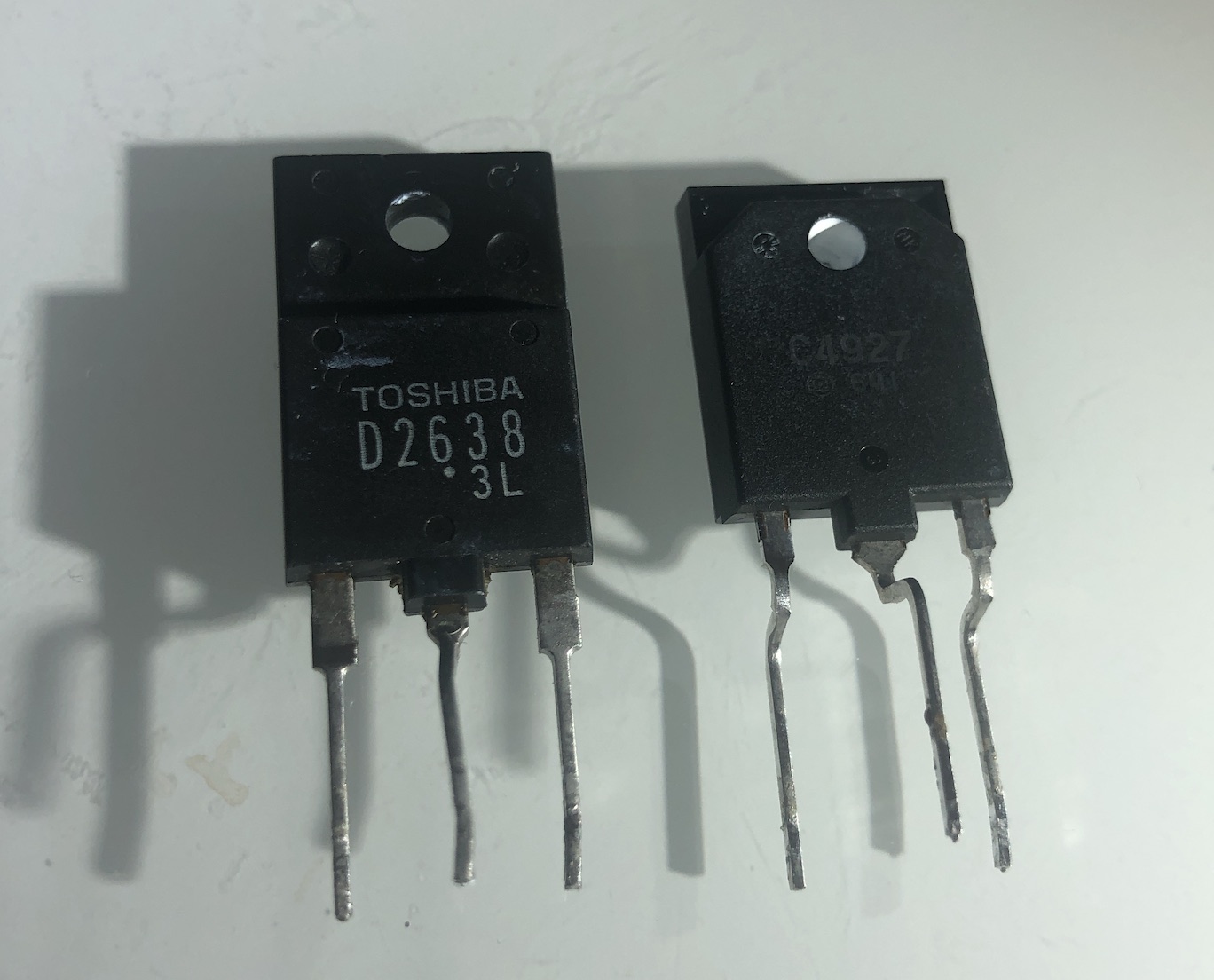
Correcting purity issues
Frequently, one may encounter a situation where their CRT display exhibits purity issues, particularly on the corners. This is a problem that I have observed frequently on Sony CRTs, including the AA-2D, AA-2, AA-1, and even older KV-2780R models that have metal shields.
There could be several reasons for this problem to occur, including:
- The yoke may have sagged and not been properly positioned.
- The CRT grill may have become magnetized due to the proximity of a nearby speaker or prolonged exposure to one direction.
- The degausser may not be functioning properly.
- Magnets that were used to correct the purity issue may have fallen off.
- The purity rings may not have been tuned correctly.
Purity issue on the corners of the Sony KV-27S22 (AA-2 chassis) is easily noticeable. To identify and rectify the problem, the most effective method is to display a pure red screen.
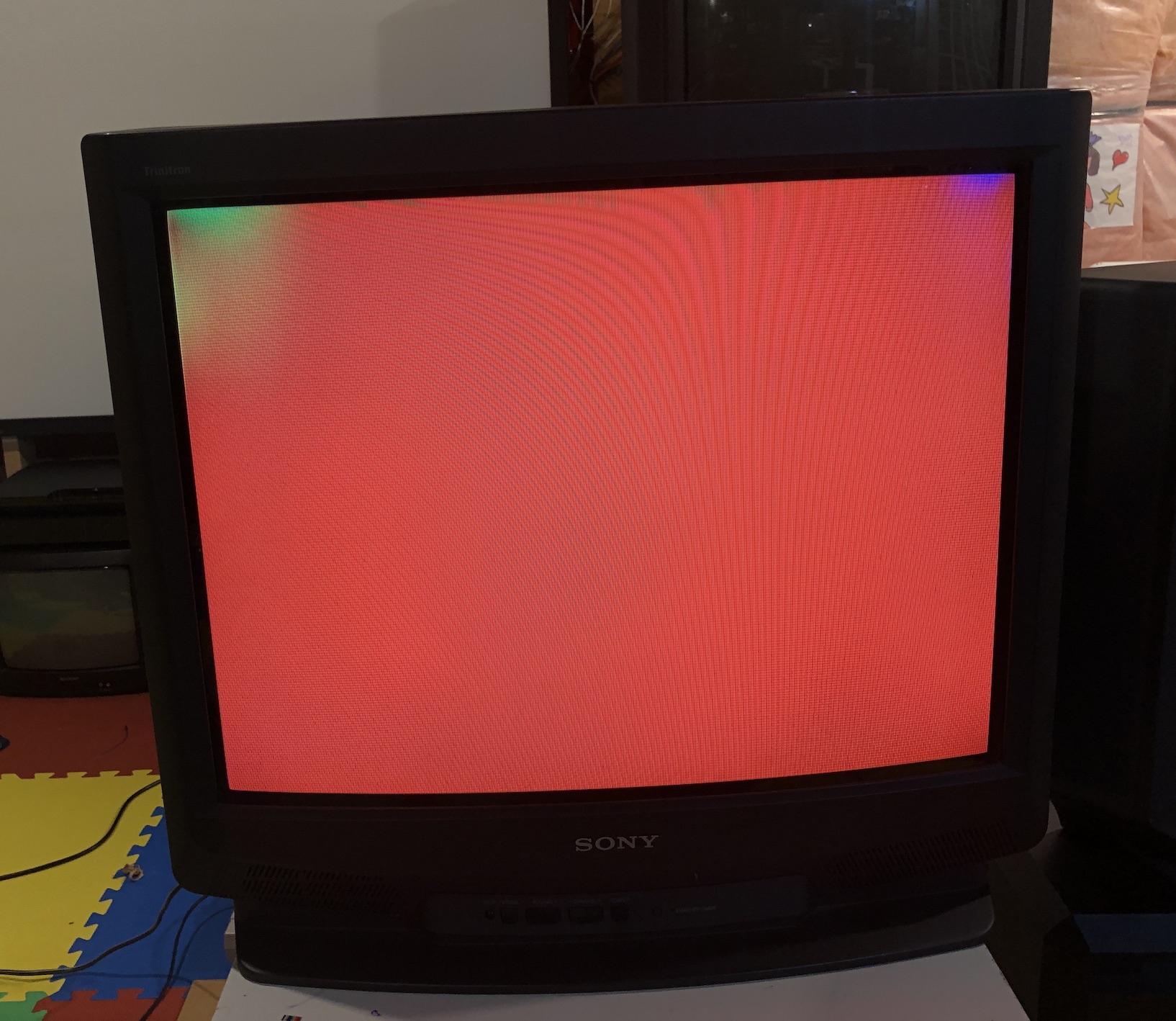
After reseating the yoke, degaussing and placing small magnets on the yoke, the problem was eliminated.
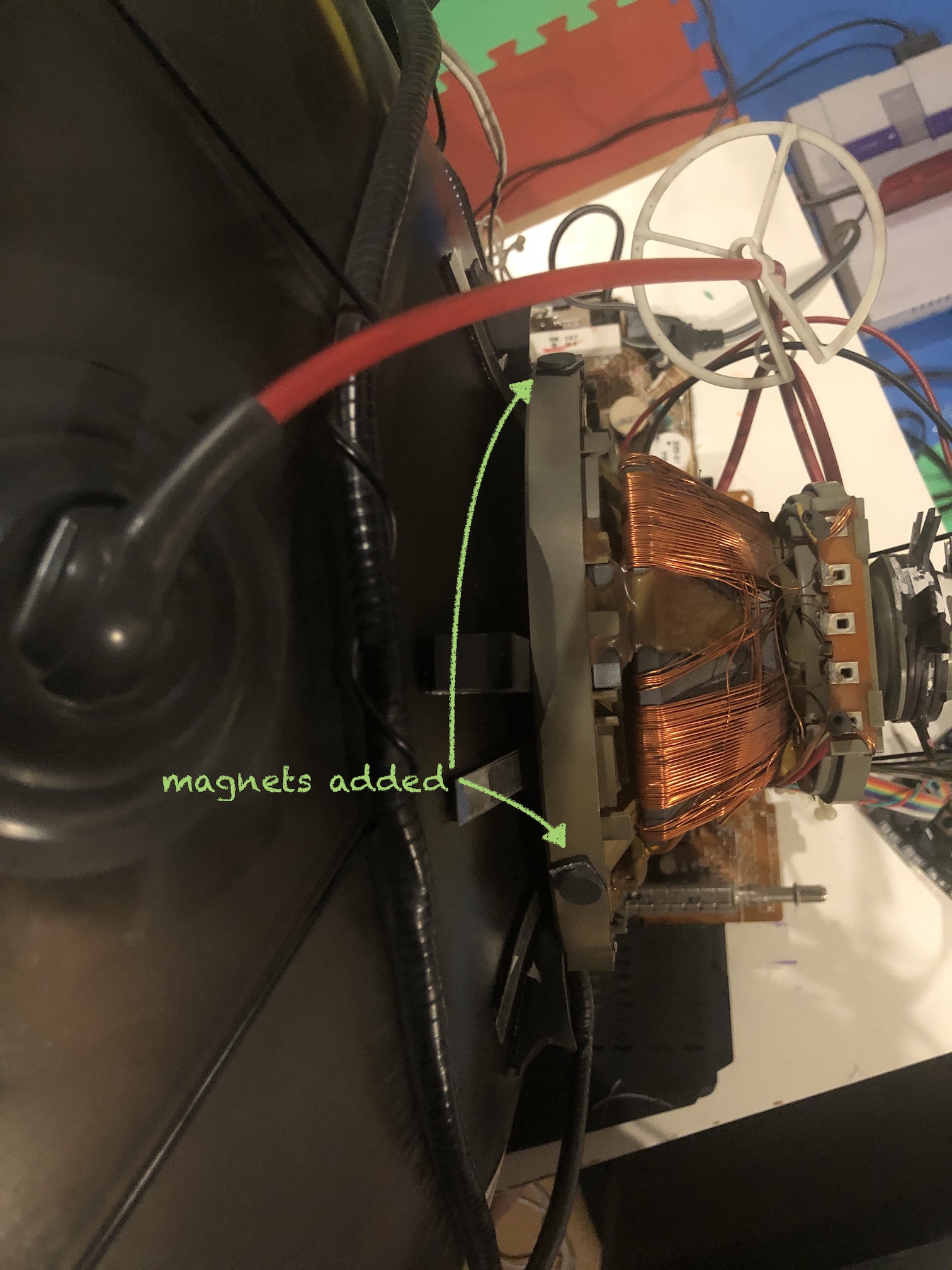
The picture below demonstrates the display after the purity issue had been resolved.