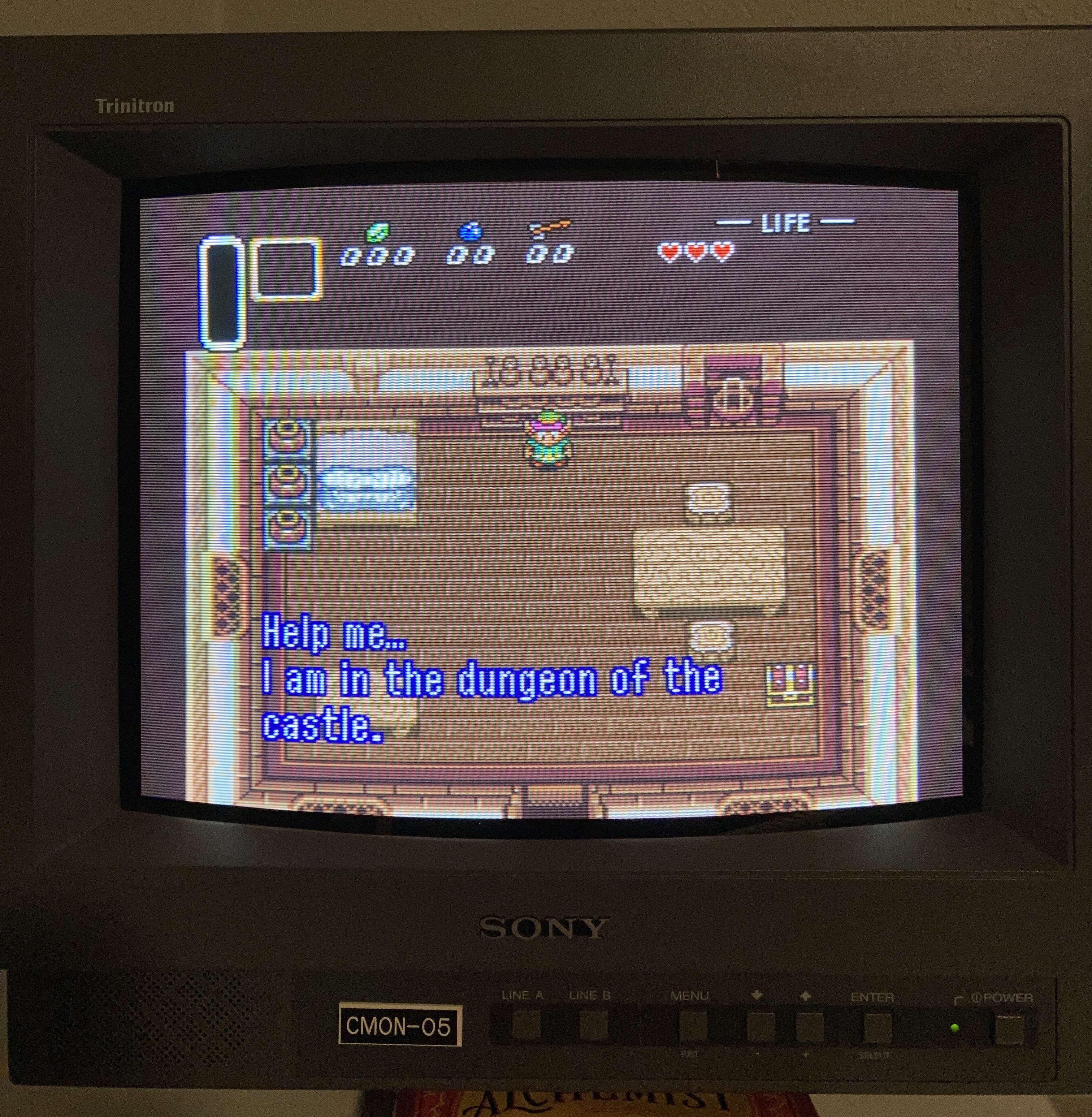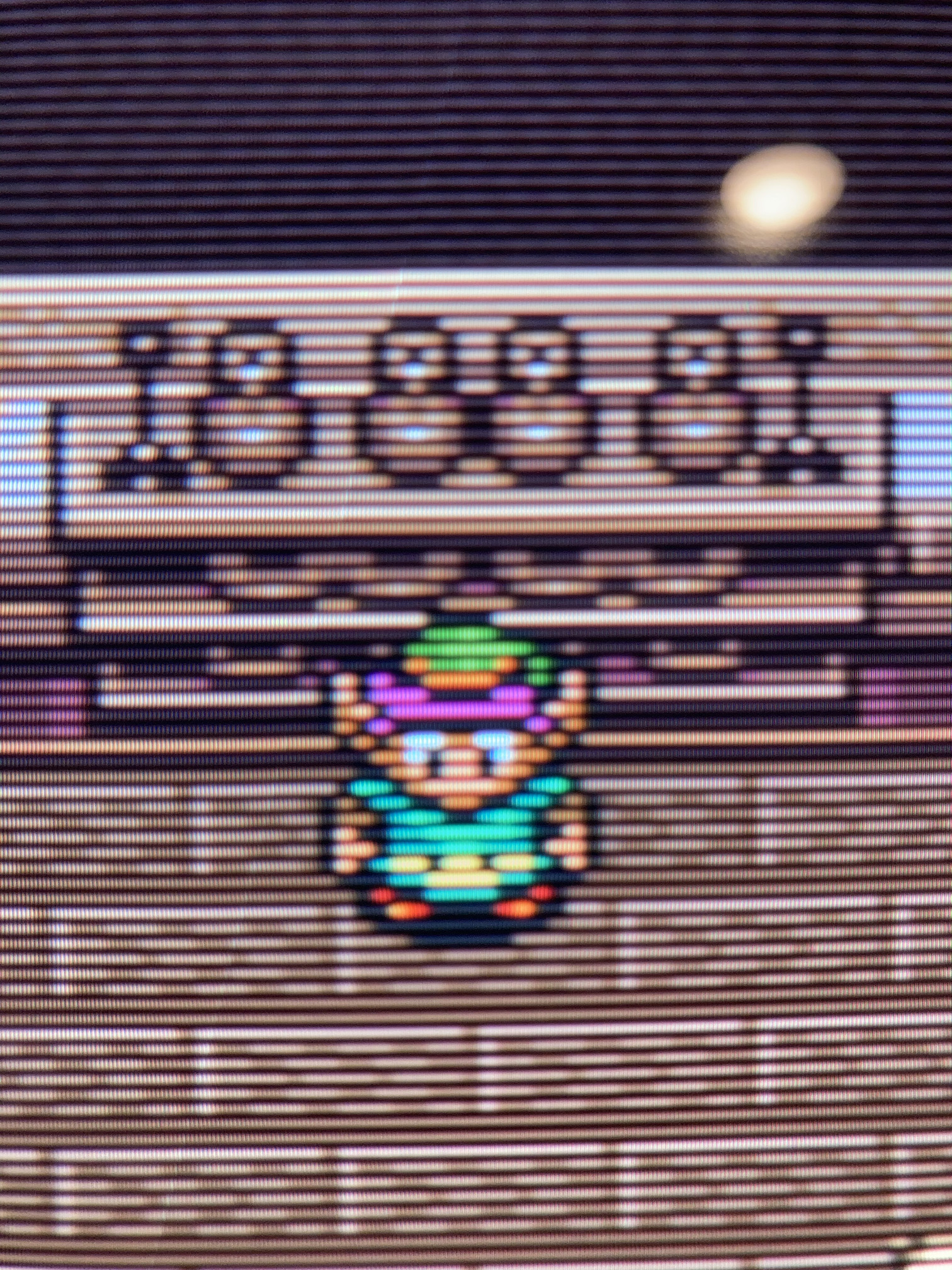Sony PVM-14L1
Sony PVM-14L1
This is a basic Sony PVM that sports two composite inputs and an S-Video input. Fortunately, this can be RGB modded.
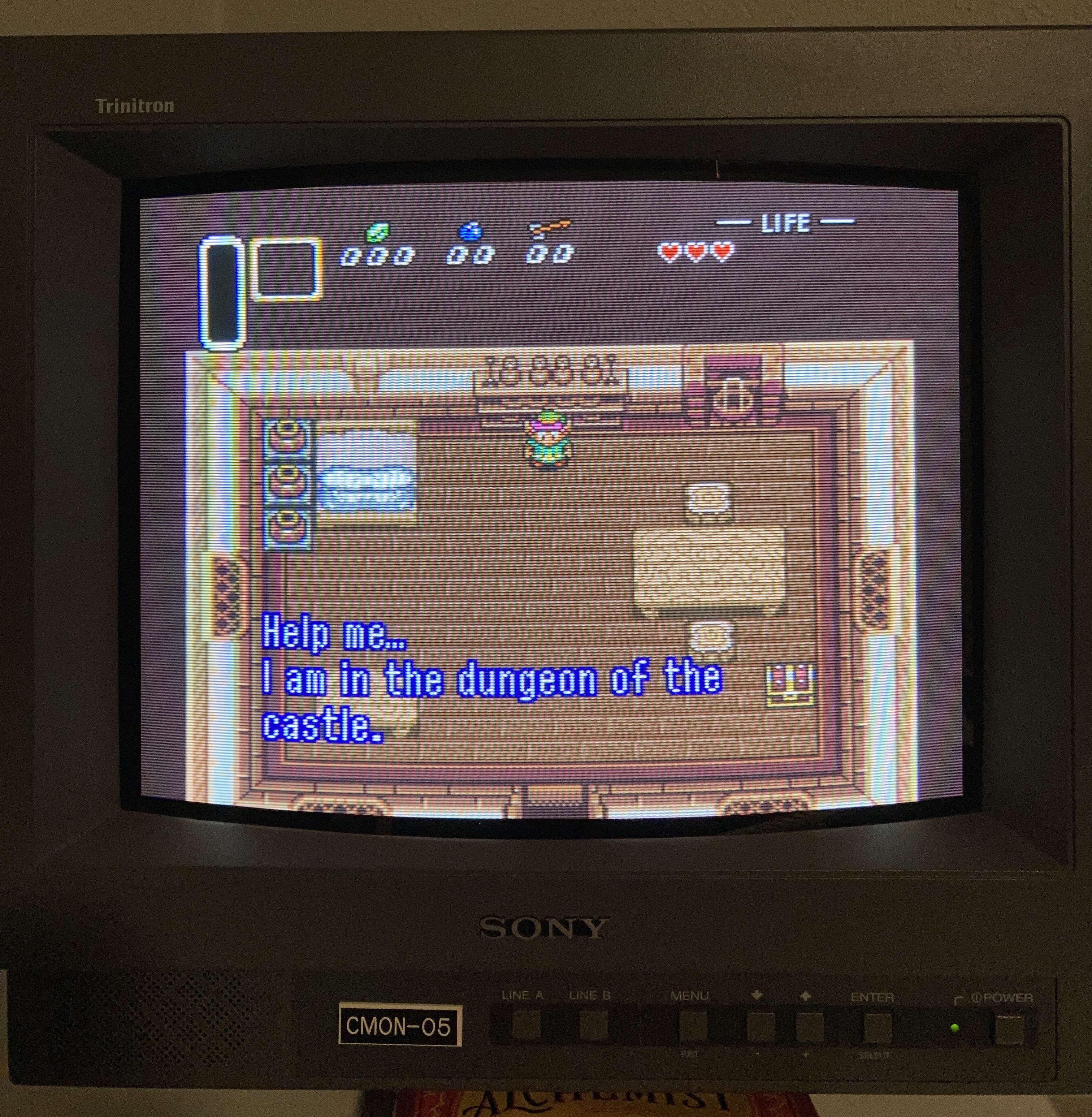
This RGB mod was completed for a PVM-14L1 using the guide for similar model PVM-20L1 written by immerhax https://immerhax.com/?p=573. This mod takes advantage of unused RGB/YUV pins on the jungle chip to allow for direct injection of RGB signals.
CRT safety
Caution
You can die doing this! So read carefully! CRT TV is not a toy. Do not open a CRT TV. If you don't have any prior knowledge about handling high voltage devices, this guide is not for you. CRT TV contains high enough voltage (20,000+ V) and current to be deadly, even when it is turned off.
Specs
Service Manuals
Sony PVM-14L1 Specs
- Manufactured: October 2004, Made in UK
- NTSC/PAL, 50/60 Hz, 68 Watts
- 100-240V
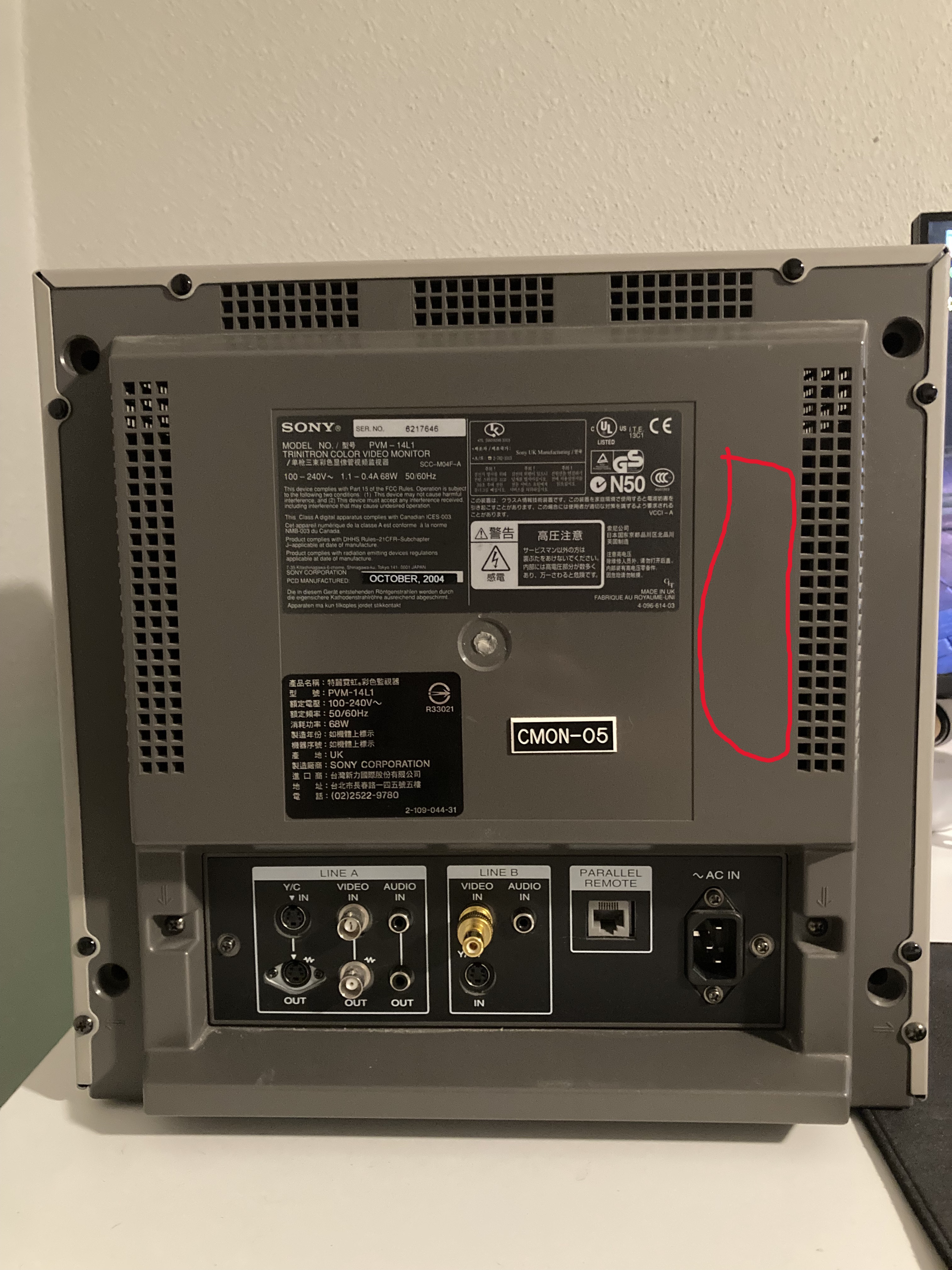 where the SCART port will be eventually attached is marked on the picture above
where the SCART port will be eventually attached is marked on the picture above
RGB mod steps
STEP 1: RGB and blanking
The first step is to open the TV. Remove all necessary screws to remove the cover. Safely discharge the tube. Look at the service manual and remove the connectors on the A board and Q board. The A board is where we will connect our RGB, blanking, common ground, and audio ground lines. The Q board will be where we add our audio left, audio right, and sync lines. Remove the Q board and set it aside. When all necessary connectors are removed, the A board should slide out backwards. Flip the A boards so that the underside is accessible. Direct your attention to the jungle chip. We are interested in pins 50-53.
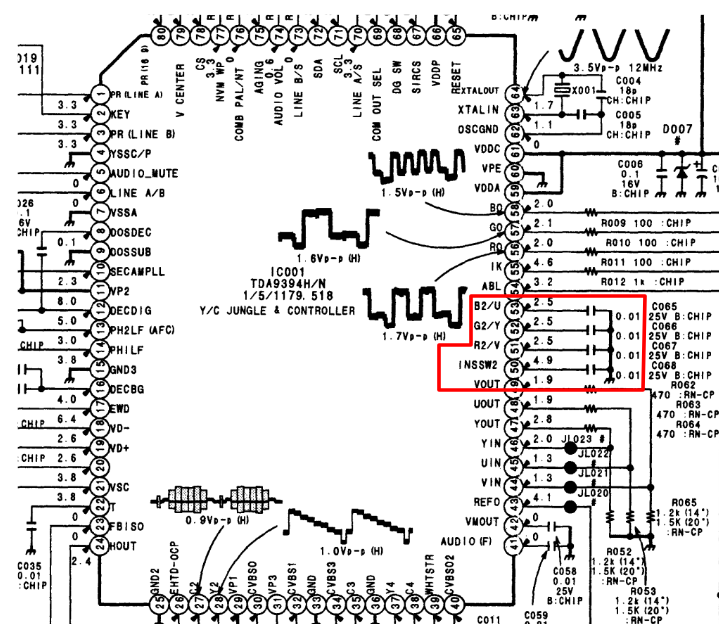
Pin 50, labeled INSSW2 is the blanking line. Pins 51-53 are the RGB lines.
STEP 2: Remove capacitors
Once you have located these pins, find the nearby capacitors labeled C065, C066, C067, and C068. Remove these four capacitors. The lines for 4 pins of interest have test pads onto which we can solder our injected signals. This will be far easier than soldering onto the pads where the removed capacitors used to be. RGB lines will be passed through 0.1uF capacitors and terminated 75Ω to ground.
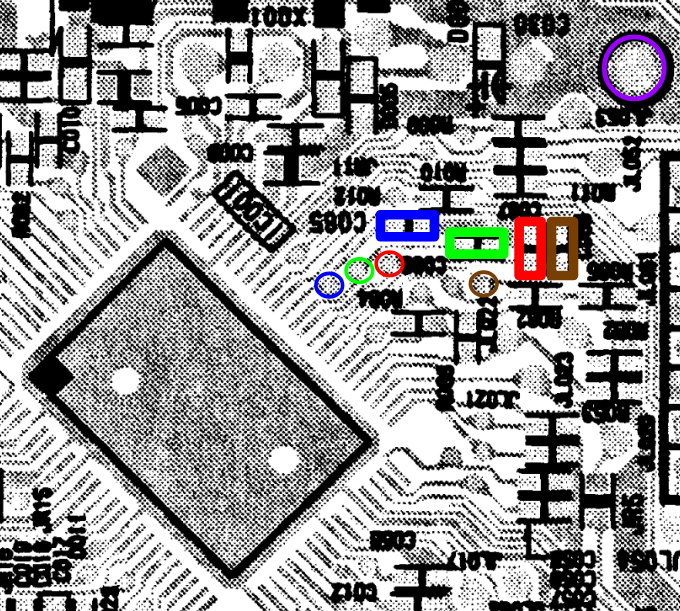
Colored rectangles indicate the capacitors to be removed. Colored circles show locations of test pads to solder R, G, B and blanking lines. Brown is used for the blanking line to be consistent with mux board ribbon cable. The purple circle shows where to solder common ground and audio ground lines.
STEP 3: Sync and Audio
The next step is to solder the sync and audio left and audio right lines. We need to Q board that we previously set aside. This TV set has two inputs, Line A and Line B. We will be using the side of the Q board related to Line B.
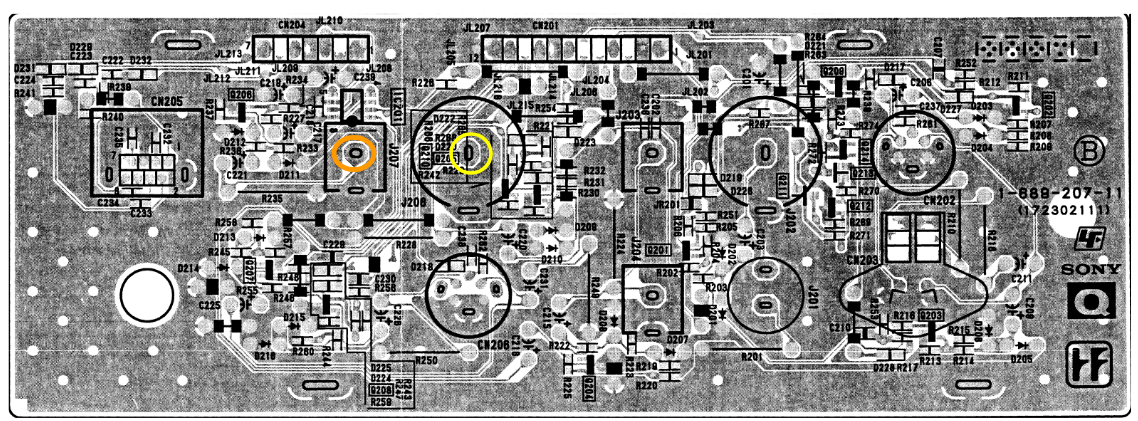
The yellow circle shows the existing connection point for the composite input on Line B. This is where we will solder the sync line. The orange circle is the Audio In connection for Line B. It should be noted that this TV uses mono audio. Therefore, we will solder both the audio left and audio right lines to this point.
STEP 4: Service Menu Settings
For this RGB mod to function, there are some settings in the service menu that must be changed. Open the service menu by holding the MENU and ENTER buttons on the front for a few seconds. Navigate down to the SYSTEM menu. Here, change the maintenance ID to 111. Return and navigate to the DESIGN menu. On page 2, select CONTROL0. Within the submenu, change IE2 from 0 to 1. Normally, if you were using Y/C input and enabled this option, the screen would turn black. In order to preserve the Y/C functionality of the TV while having IE2 enabled, a pulldown resistor that goes to ground must be connected to the blanking line. This ensures that when nothing is connected to the SCART port, Y/C inputs will still work with IE2 enabled.
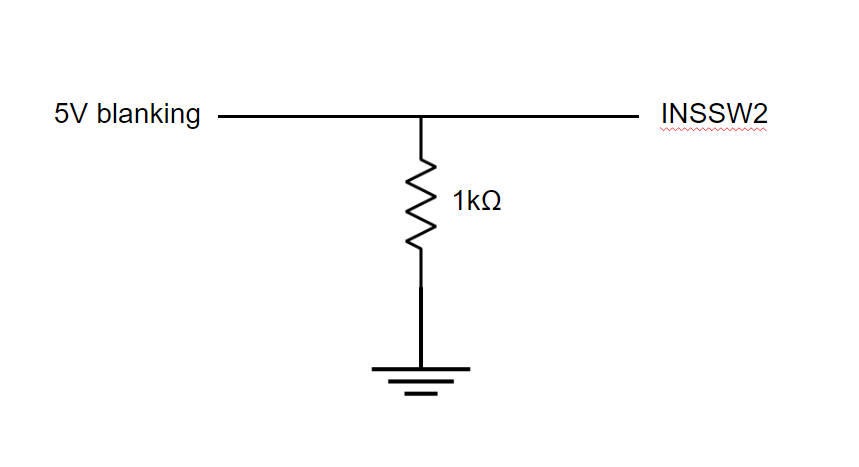
Return to the main service menu. Navigate to the ENGINEER submenu. Change COMB FILTER from AUTO to FORCED. This option may only be available on version 1.2 and later of the TV. I personally had version 1.3. I am not sure if the comb filter option exists in any capacity on previous versions. If this setting is left on AUTO, the RGB image will appear only in black and white. Changing to FORCED makes colors appear properly.
Note: A diode was tested on the blanking line, but it caused interference in the form of a wavy purple pattern. As such, the final mux board had no diode installed.
STEP 5: Reassembly Tips
Because of the way the A board slides into place on the plastic frame of the TV, it is not possible to route the newly attached wires from the side. You must route the wires from the underside of the A board towards the front of the TV and back over to the top side of the A board. Do this step very carefully to make sure that you don’t get the wires caught on anything.Then you can guide the wires to the back panel where the SCART port will be mounted.
STEP 6: Build your mux board
Below mod uses the RGB mux board. This is optional, but will make your mod easier and stable. You can also create the circuit presented in the schematics above without the board. Please also checkout the precalculated resistor values.
| RGB mux board | PVM-14L1 |
|---|---|
| RGB termination (R1, R2, R3) | 75Ω |
| RGB inline resistors (R4, R5, R6) | 0.1uF |
| Audio LR (R7, R8) | 1kΩ |
| No Diode (R9) | shorted |
| Blanking Pull Down Resistor (R10) | 1kΩ |
| Blanking Resistor (R11) | shorted |

Pictures
Back open 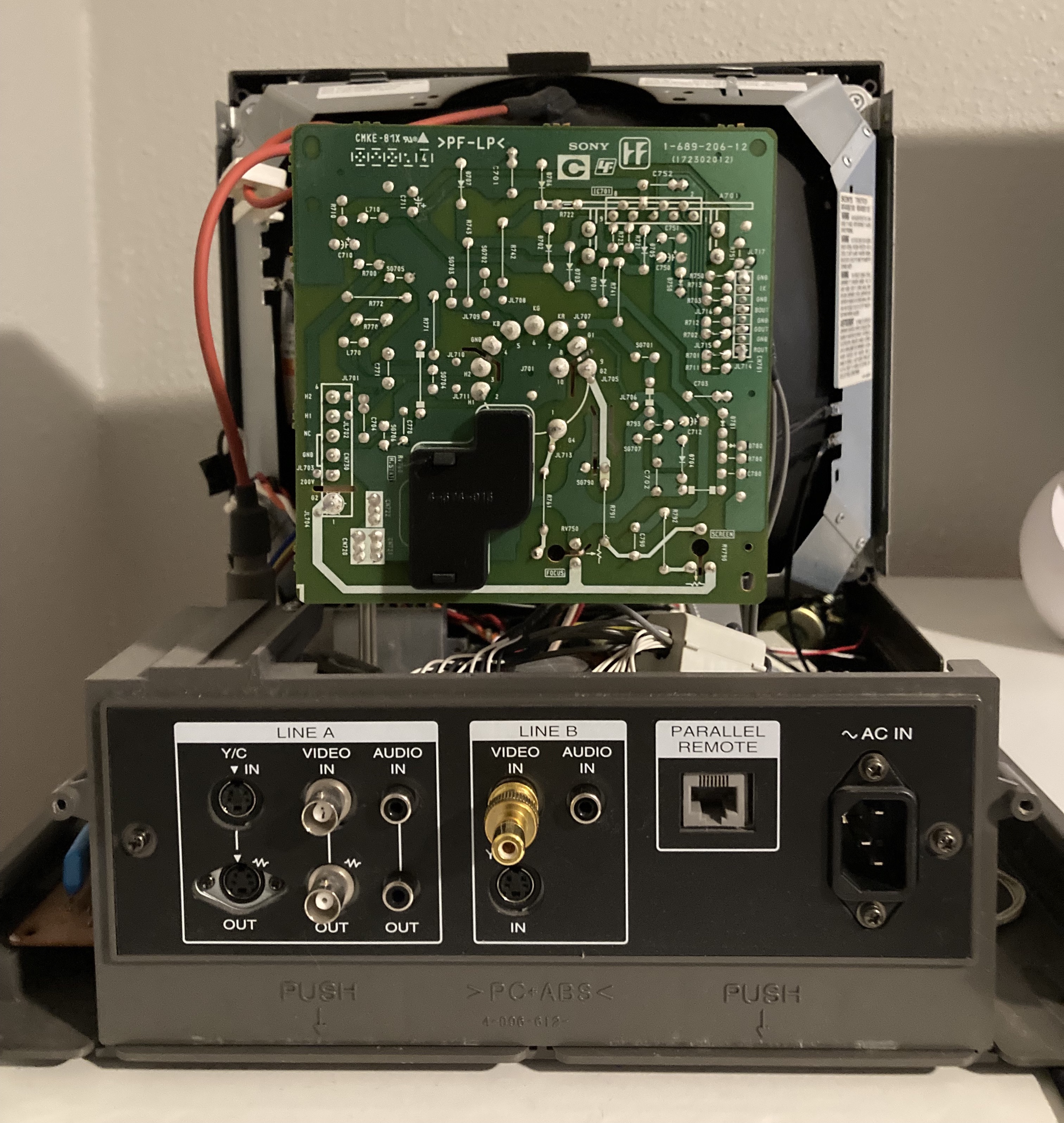
SCART port mounted 
Game - RGB