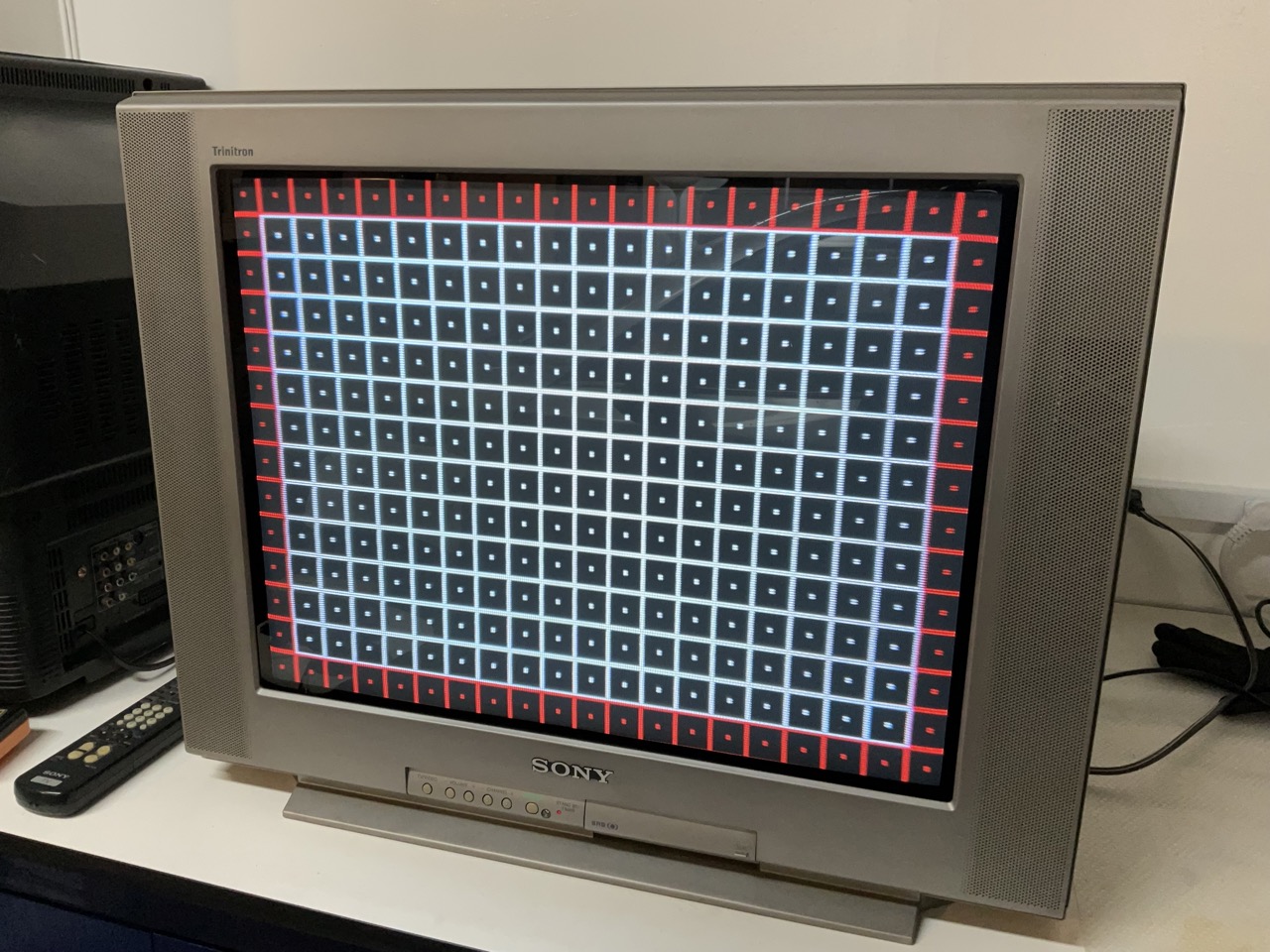Sony KV (BA-5) 24FV12
Below mod was performed on KV-24FV12.
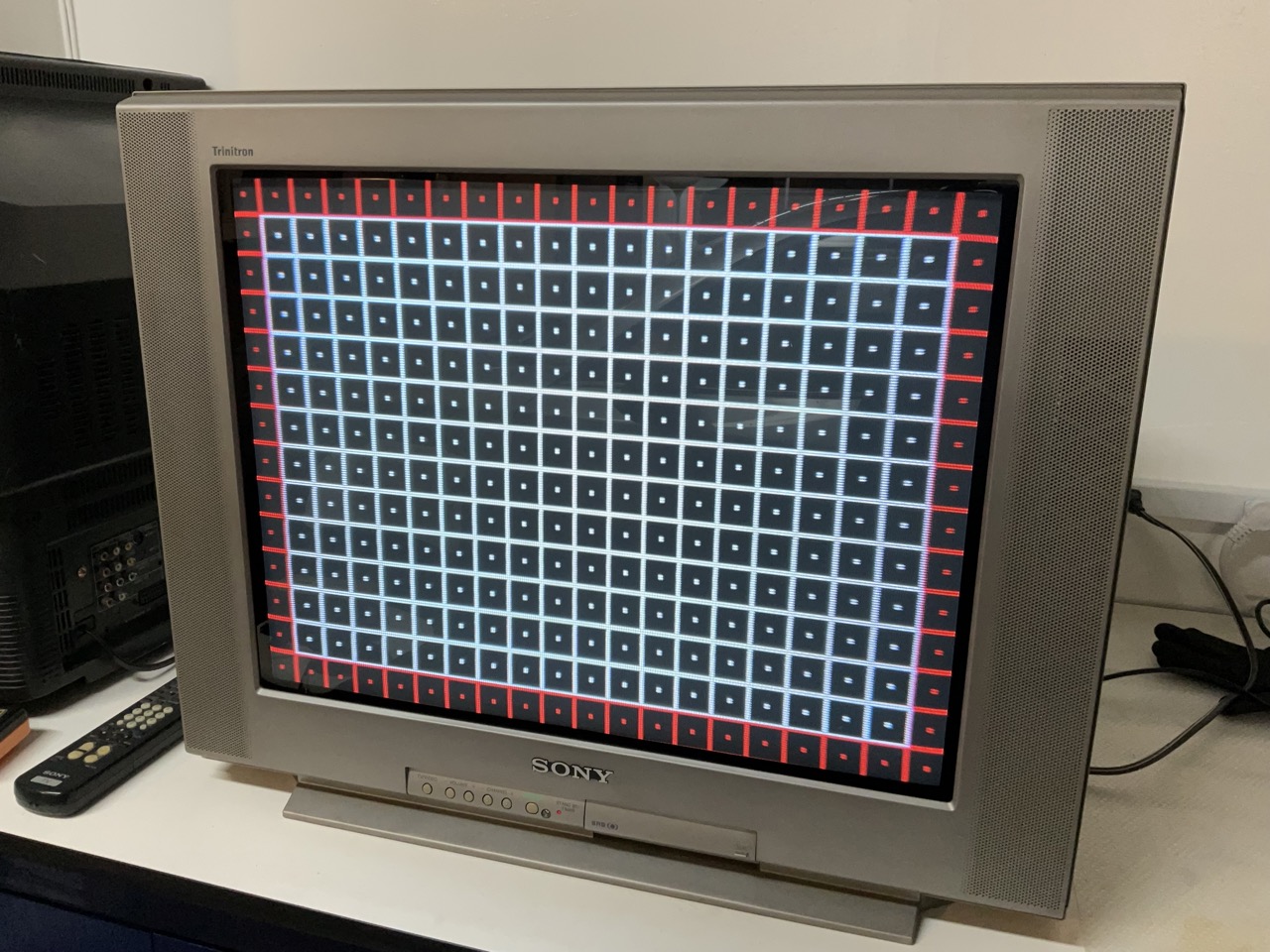
This tutorial should also cover the RGB mod for the below models with the BA-5 chassis. However, there might be slight differences.
- KV-20FS12
- KV-20FV12
- KV-24FV12
- KV-21FE12
- KV-21FM12
- KV-27FS13
- KV-27FS17
- KV-27FV17
- KV-29FV17
- KV-32FS13
- KV-32FS17
- KV-34FS17
Here is an alternate tutorial for the BA-5 chassis by Sunthar.
CRT safety
Caution
You can die doing this! So read carefully! CRT TV is not a toy. Do not open a CRT TV. If you don't have any prior knowledge about handling high voltage devices, this guide is not for you. CRT TV contains high enough voltage (20,000+ V) and current to be deadly, even when it is turned off.
Plan of attack
Theory
Sometimes it is nice to know the theory behind the mod. I have put this on a separate page. This shows how the various resistor values are calculated.
Service manuals
Sony KV-24FV12/KV-25FV12 Service Manual
Sony KV-24FV12
- Manufactured: March 2001, Mexico
- NTSC, 60 Hz
- Chassis: BA-5
- Tube:
- Jungle Chip: CXA2131AS
- OSD Chip: M37273MF
Mux diagram
The jungle chip in this set has 2 RGB inputs, with R1/G1/B1 unpopulated. The OSD is using R2/G2/B2, and it's an easy candidate for a OSDMux mod. 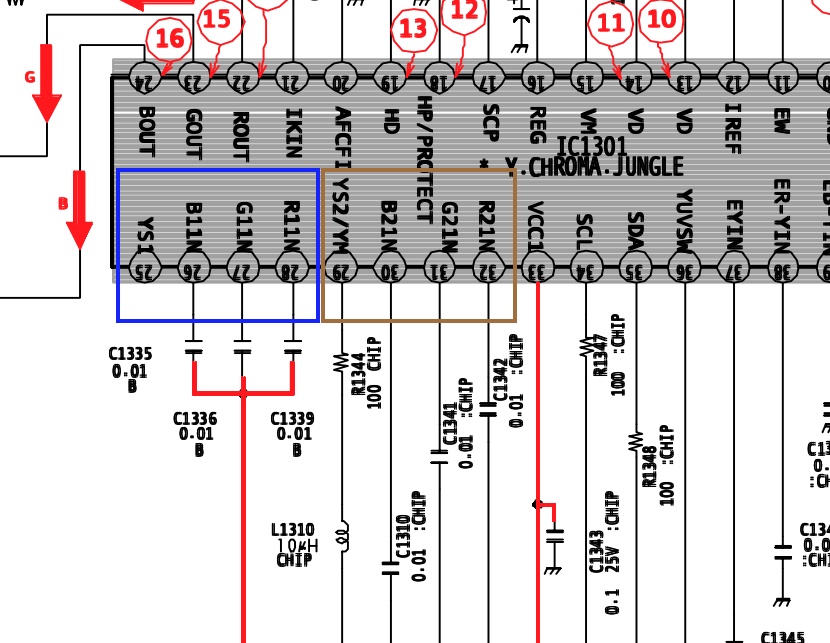 Given the fact that the OSD R2-G2-B2-Blank and the s-video Y signal are all exposed through jumper wires, I decided to go with an OSDMux mod.
Given the fact that the OSD R2-G2-B2-Blank and the s-video Y signal are all exposed through jumper wires, I decided to go with an OSDMux mod.
If you are building your own circuit, this diagram should help: 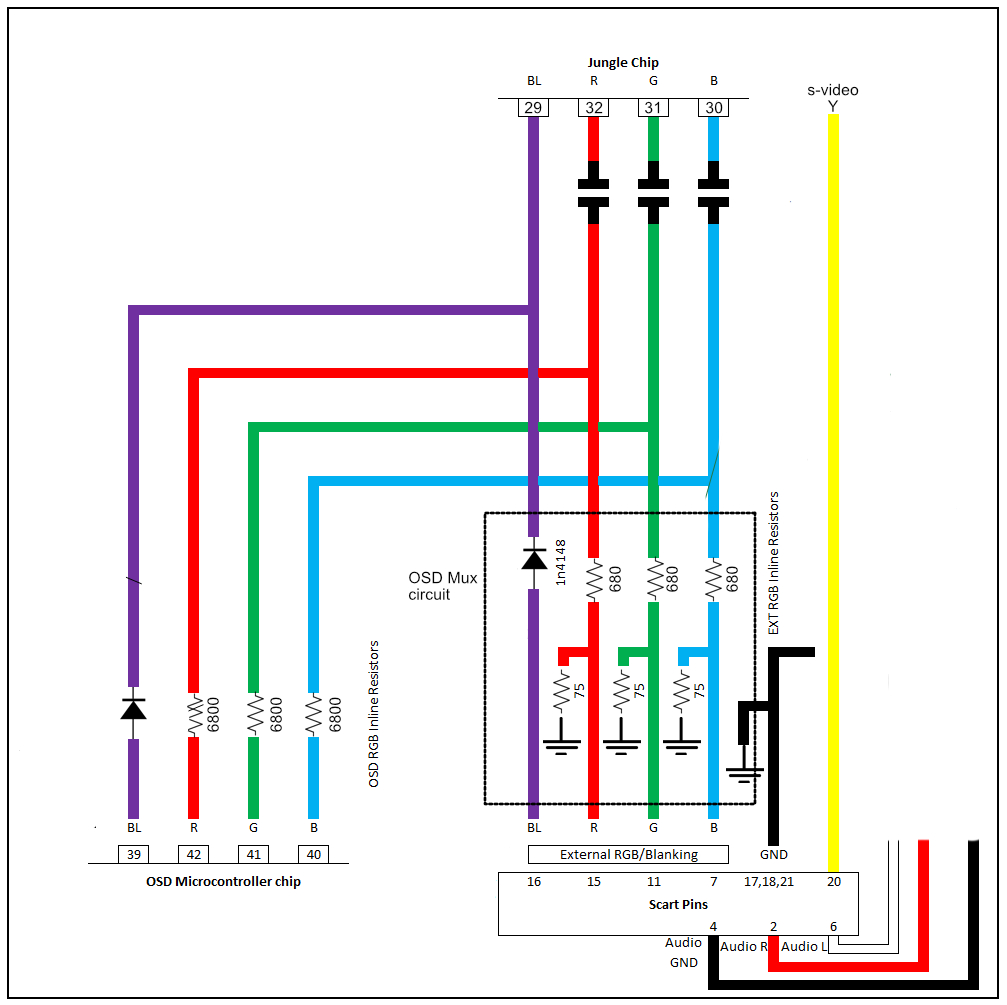
Calculating the RGB external resistor value
To calculate the inline resistor values for the OSD-mux circuit, you can use the formula from the theory page:
RGB external resistor value (with diodes) = (0.7 x (6800 + 75) - (75 x 5)) / (5 - 0.7) = (4812 - 375) / 4.3 = 1030Ω
RGB external resistor value (no diodes) = (0.7 x (6800 + 75) - (75 x 5)) / 5 = (4812 - 375) / 5 = 887.5Ω
The voltage divider in the original schematics was producing ~0.5 Vpp so I decided to go with 680Ω and no diodes, that will make the internal OSD signal around 5 x ((680 + 75) / 6800) = 0.55 Vpp
Performing the mod
Now that you roughly know what needs to be done, prepare for the mod. For the TVs with a BA-5 chassis, the mod can be done entirely in the MB board: 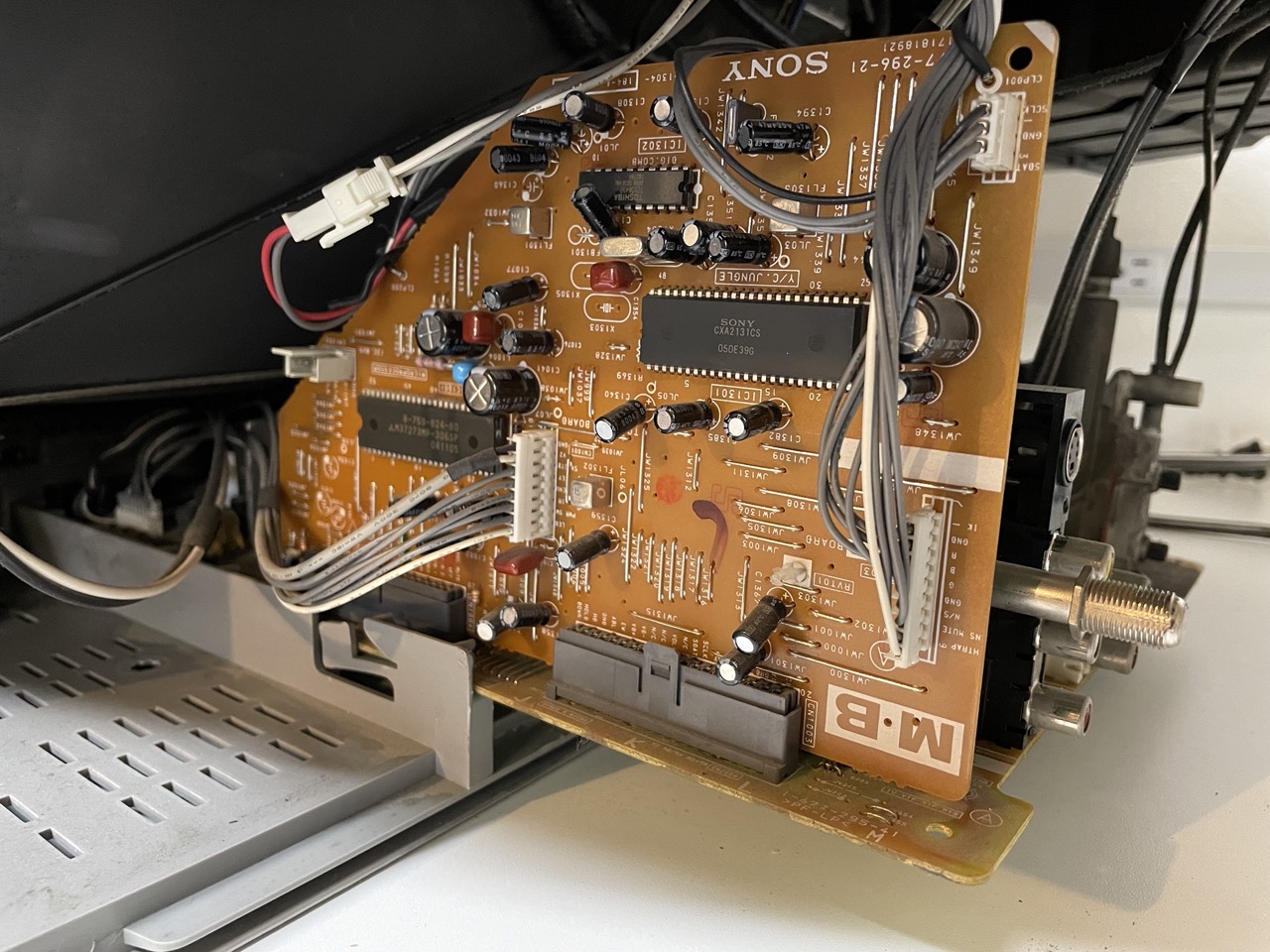
Disconnect the MB board and perform the following steps
STEP 1: Remove the following components
Remove the ground resistors
- R1084 (680Ω)
- R1085 (680Ω)
- R1086 (680Ω)
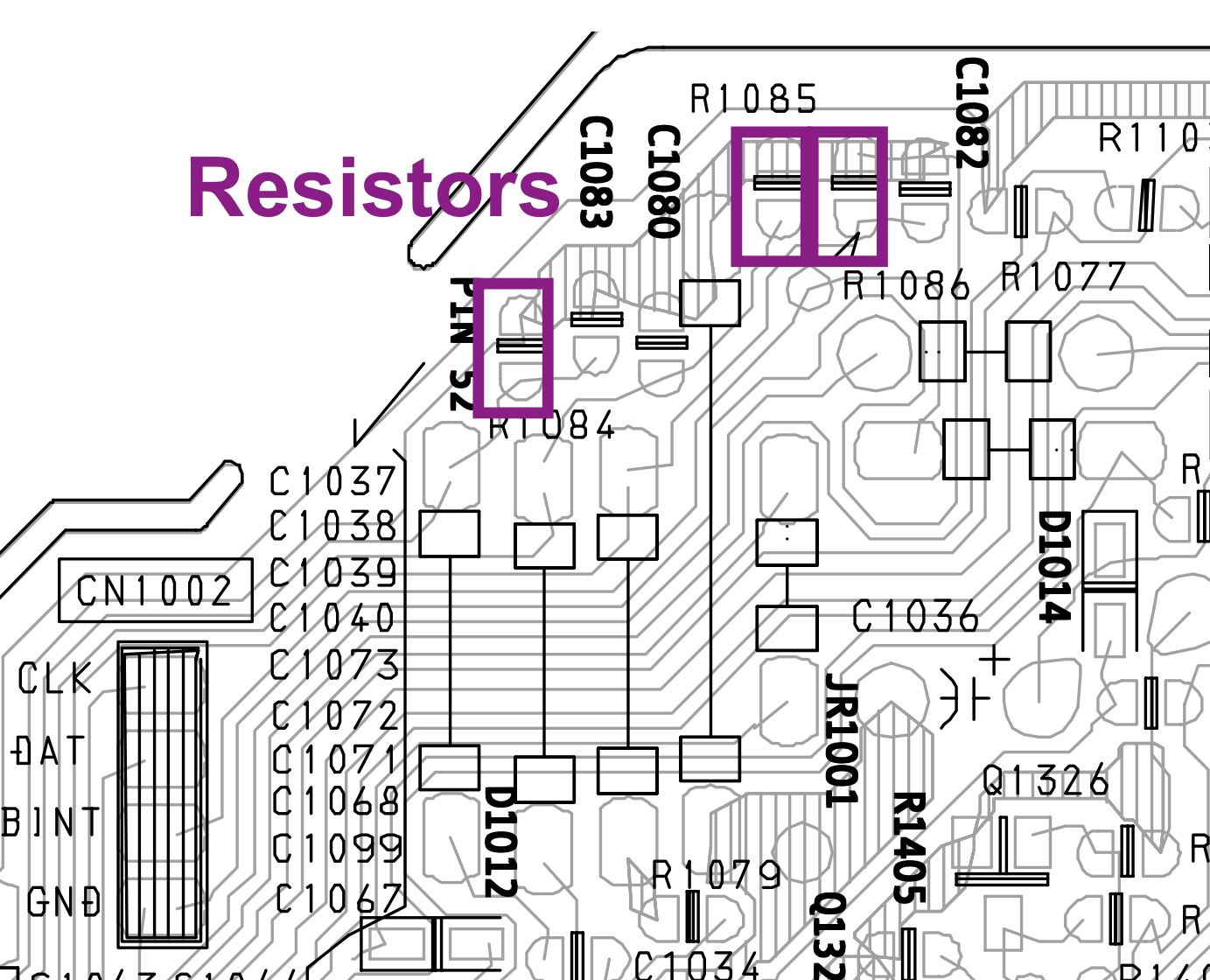
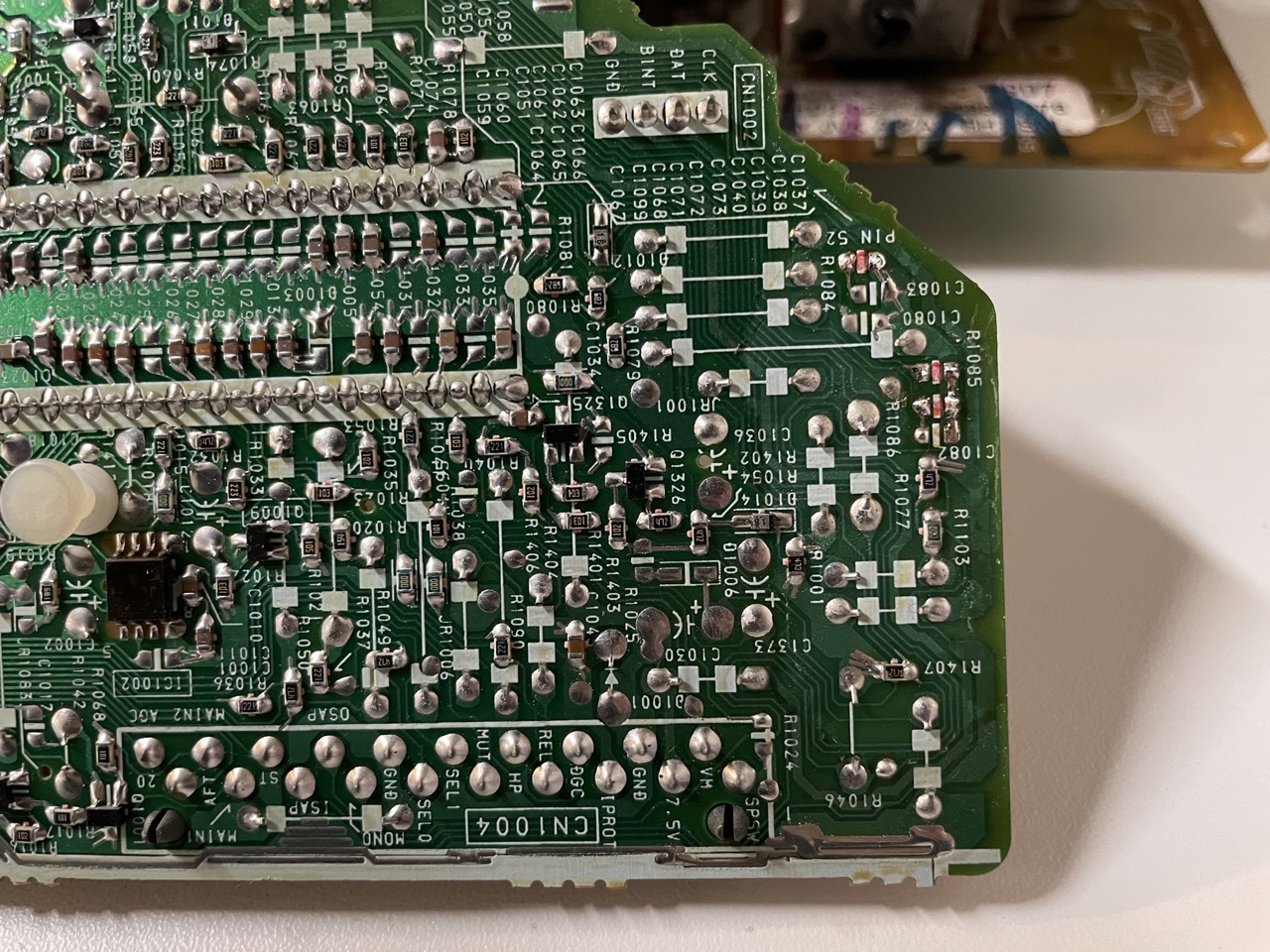
STEP 2: Connect RGBs, Blanking and Audio
The following picture shows where to inject the RGB, Blank and CSync signals: 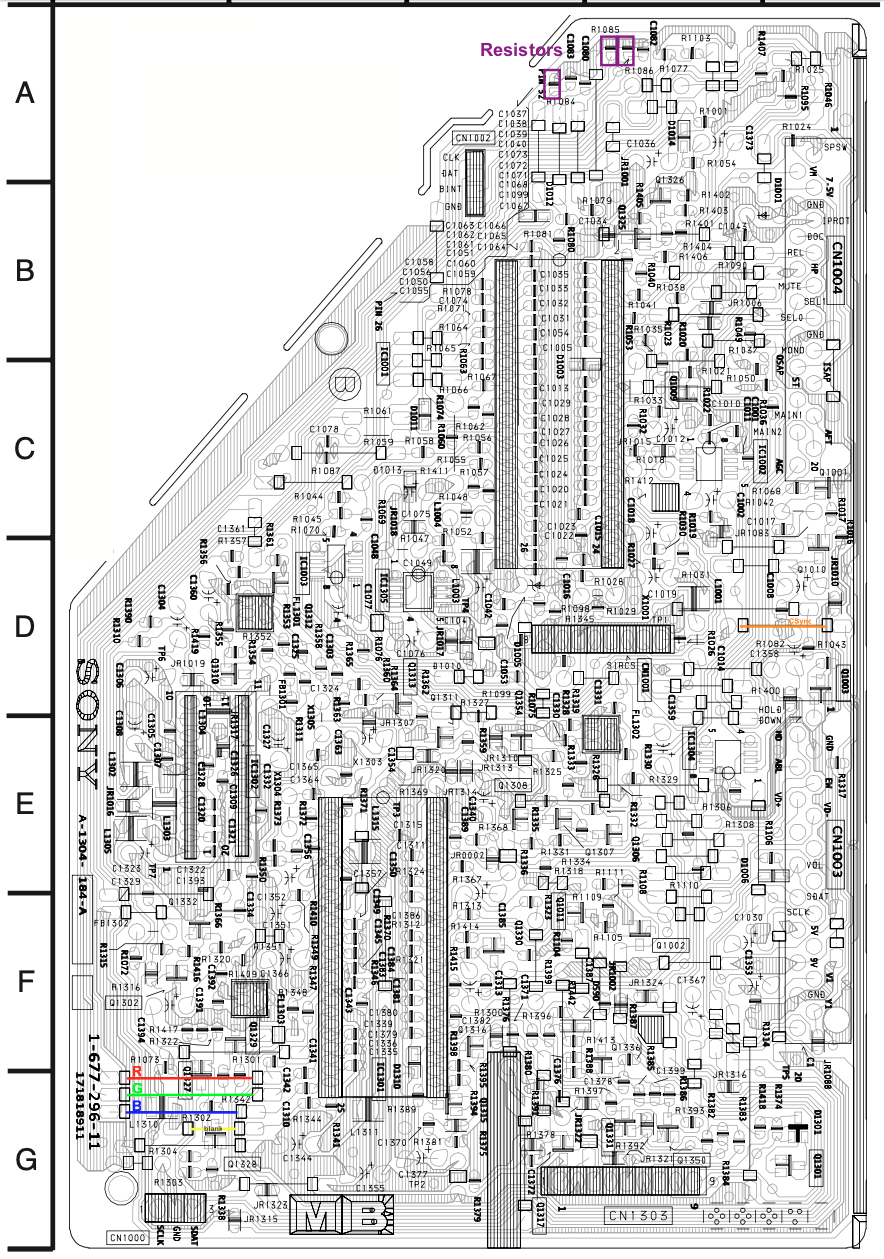
In case you want to add diodes, remove the jumper wires marked with R G and B and replace them with 3 1N4148 diodes. Pay attention to the direction of the diodes. There is a black bar indicating which way the current flows. Then attach the R, G, B wires to the respective legs of the diodes. Wires should be attached to the side closer to the jungle chip. 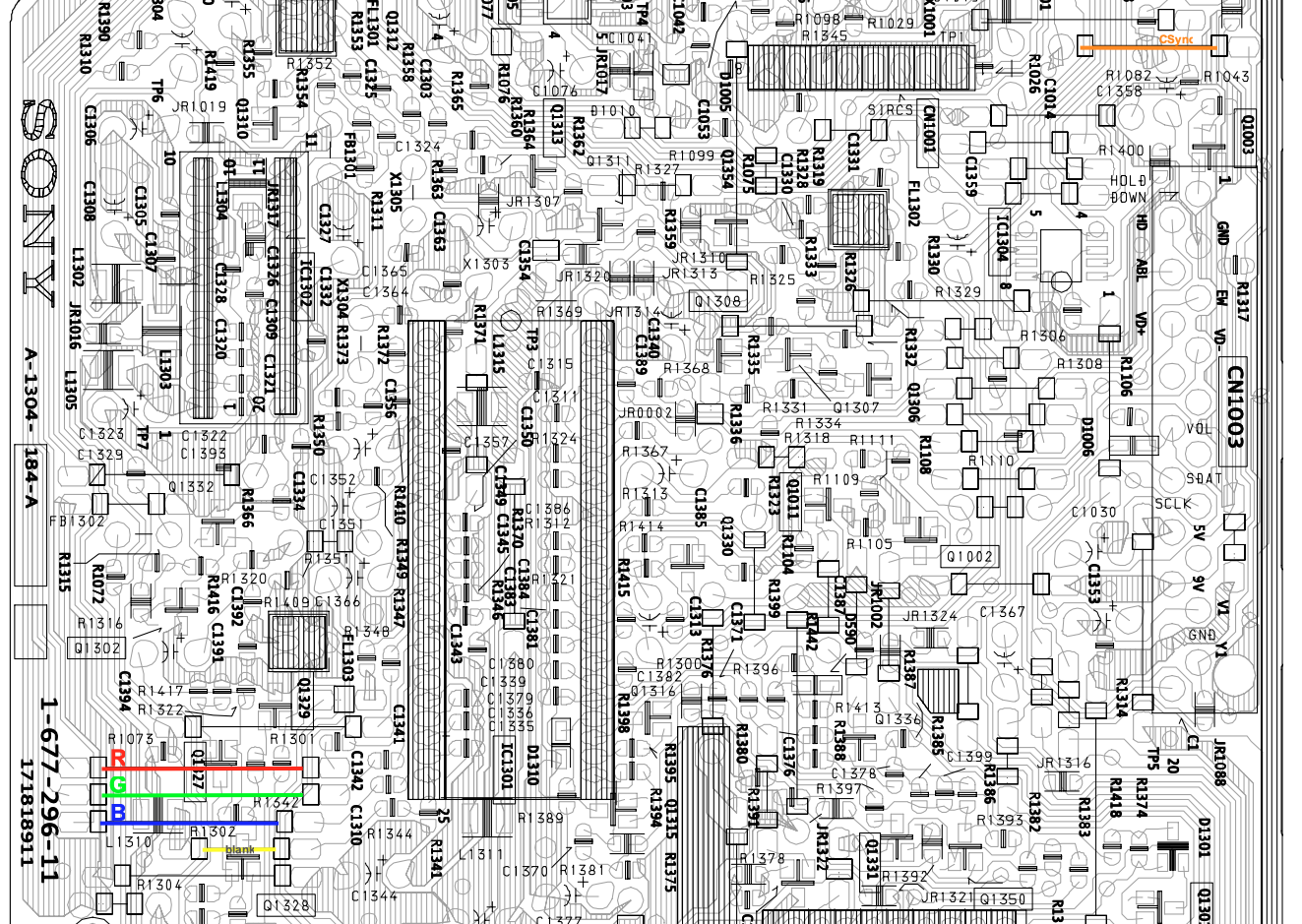
This helps reduce feedback noise and voltage going back into the OSD.
For the blank I used a 1N4148 diode; this is optional and there are already diodes in the schematic, but in my case I wanted to auto-commute through scart and I wanted to prevent any current from the TV to go back through the scart.
If you are doing a mod with RCA connectors you are more or less done, but if you want to use a SCART connector, you also have to inject CSync and Audio L/R signals.
The Sync sygnal can be connected to the s-video Y input in the MB board, close to the CN1003 connector in the image above.
The audio has to be connected on the bottom of the RCA inputs in the A main board: 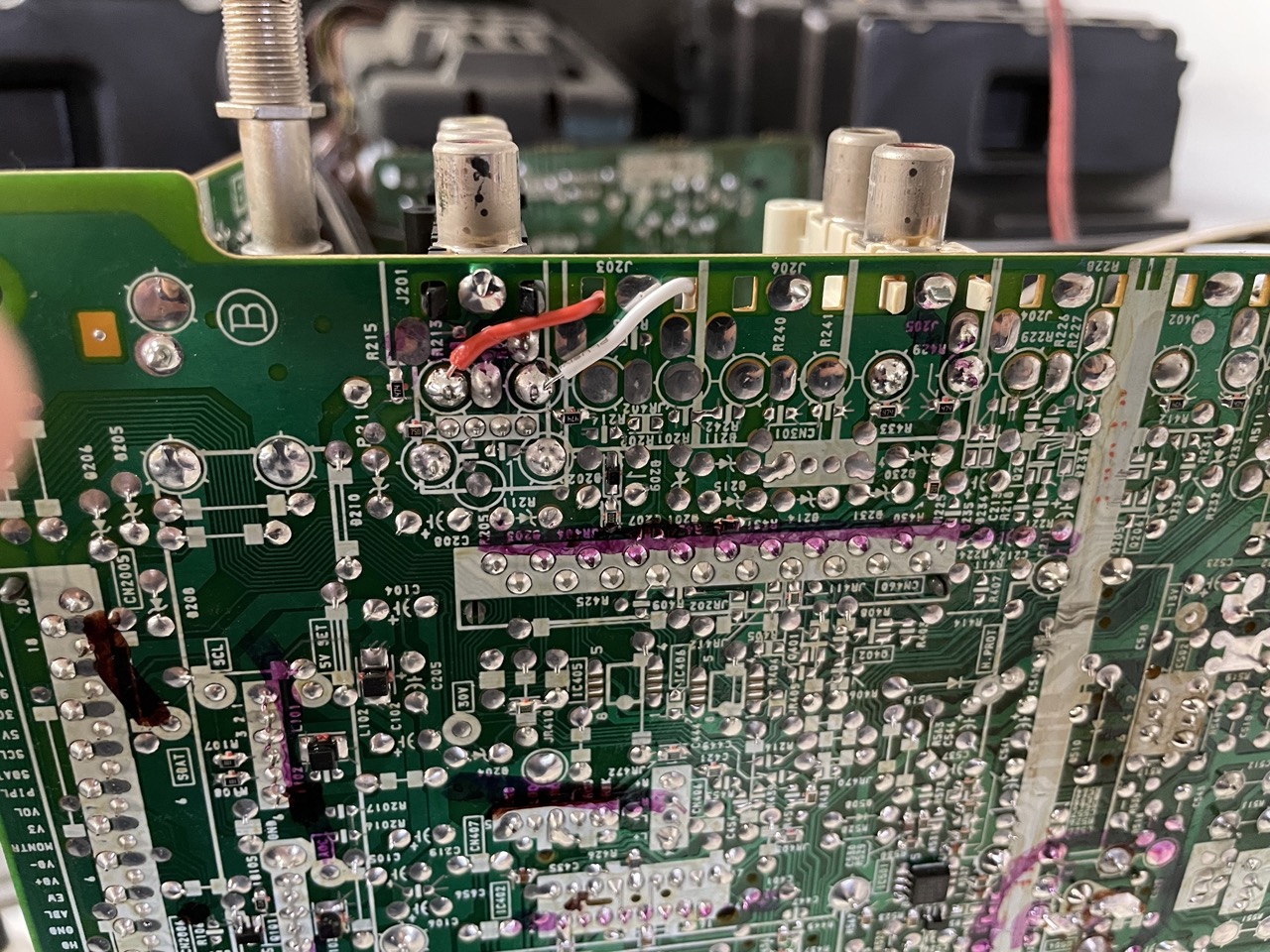
It's recommended to also connect the audio ground (not shown in the image above) and twist the audio wires to reduce the possible risk of interference.
STEP 3: Build your mux board
Below mod uses a RGB mux board. This is optional, but will make your mod easier and stable. You can also create the circuit presented in the schematics above without the board. Please also checkout the precalculated resistor values.
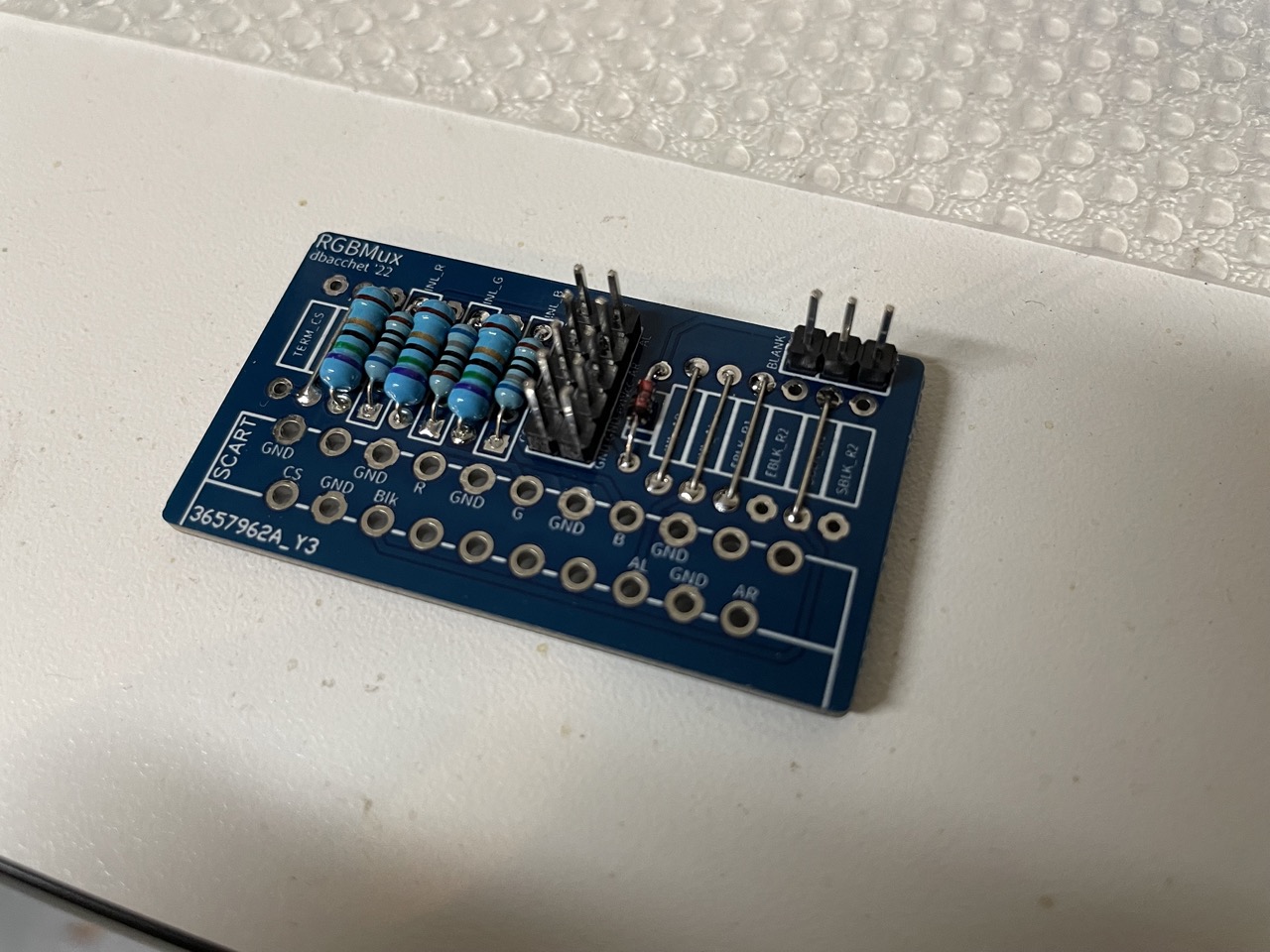
- TV Model: KV-24FV12
- Audio LR: Shorted
- RGB termination (TERM_R, TERM_G, TERM_B): 75Ω
- RGB inline resistors (INL_R, INL_G, INL_B): 680Ω
- Blanking Diode: 1N4148
- Blanking Resistor: shorted
The board with the SCART connector can be installed on the back plastic cover, between the RCA connectors and the flyback:

Here is an alternate tutorial for the BA-5 chassis by Sunthar.
Getting into the service menu
It's recommended to access the service menu and tune image size and position.
- Turn the set on and then put into standby
- Press the Display, 5, VOL + buttons in sequence
- Turn on the CRT and you should be in service mode
- Use buttons "1" and "4" on the remote control to navigate the service menu
- Use buttons "3" and "6" to adjust the selected data
Pictures of the mod
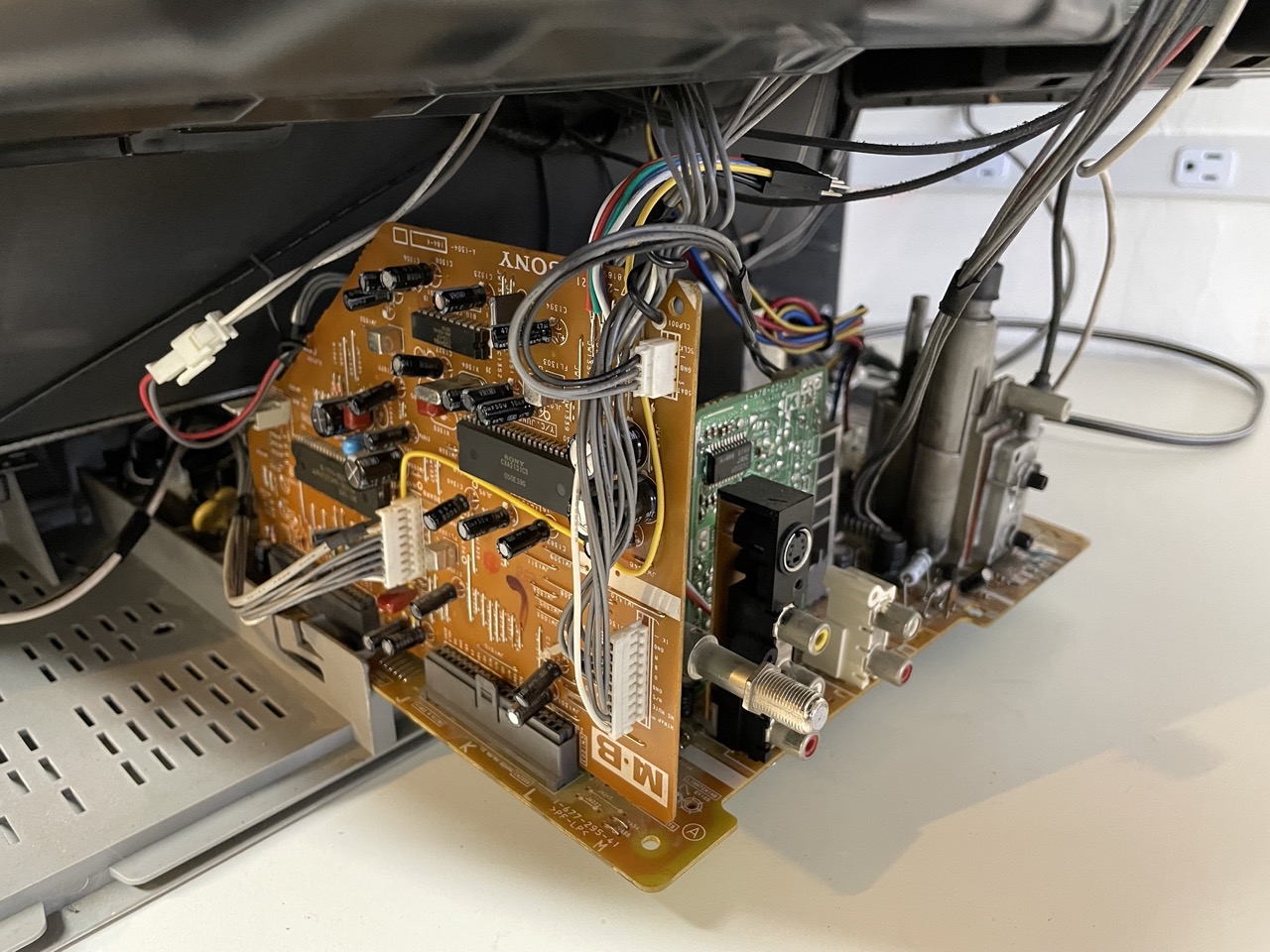
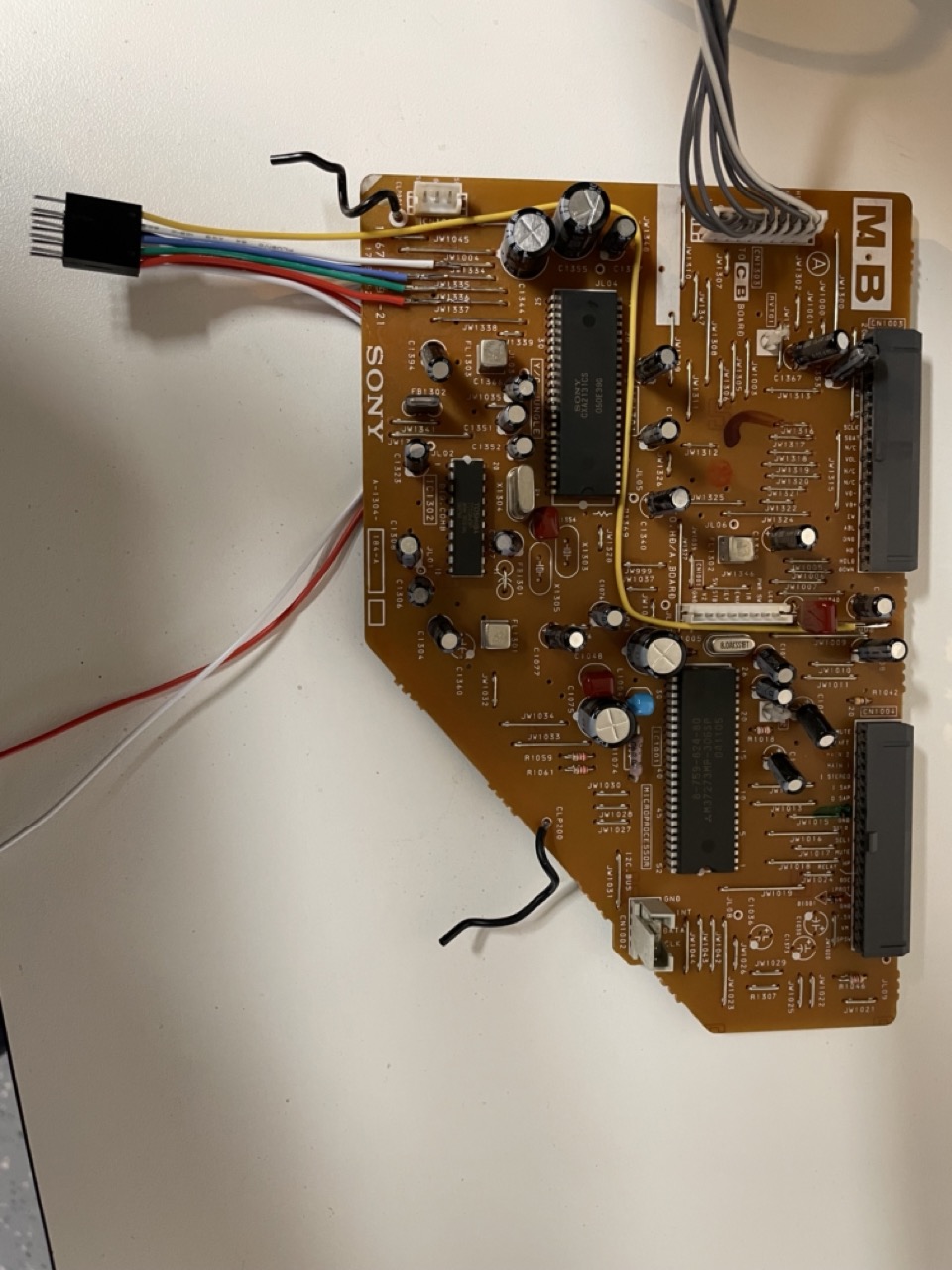
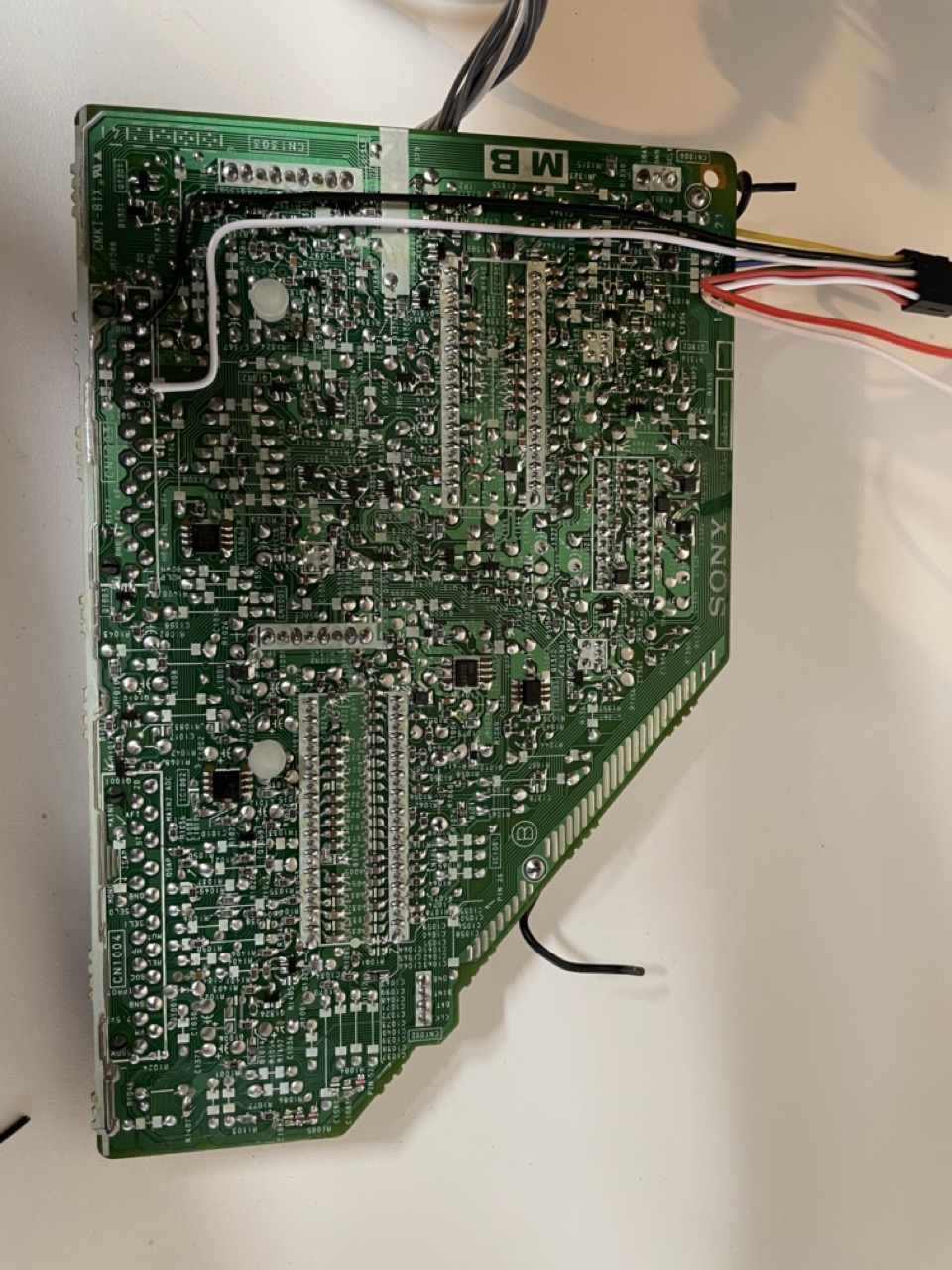
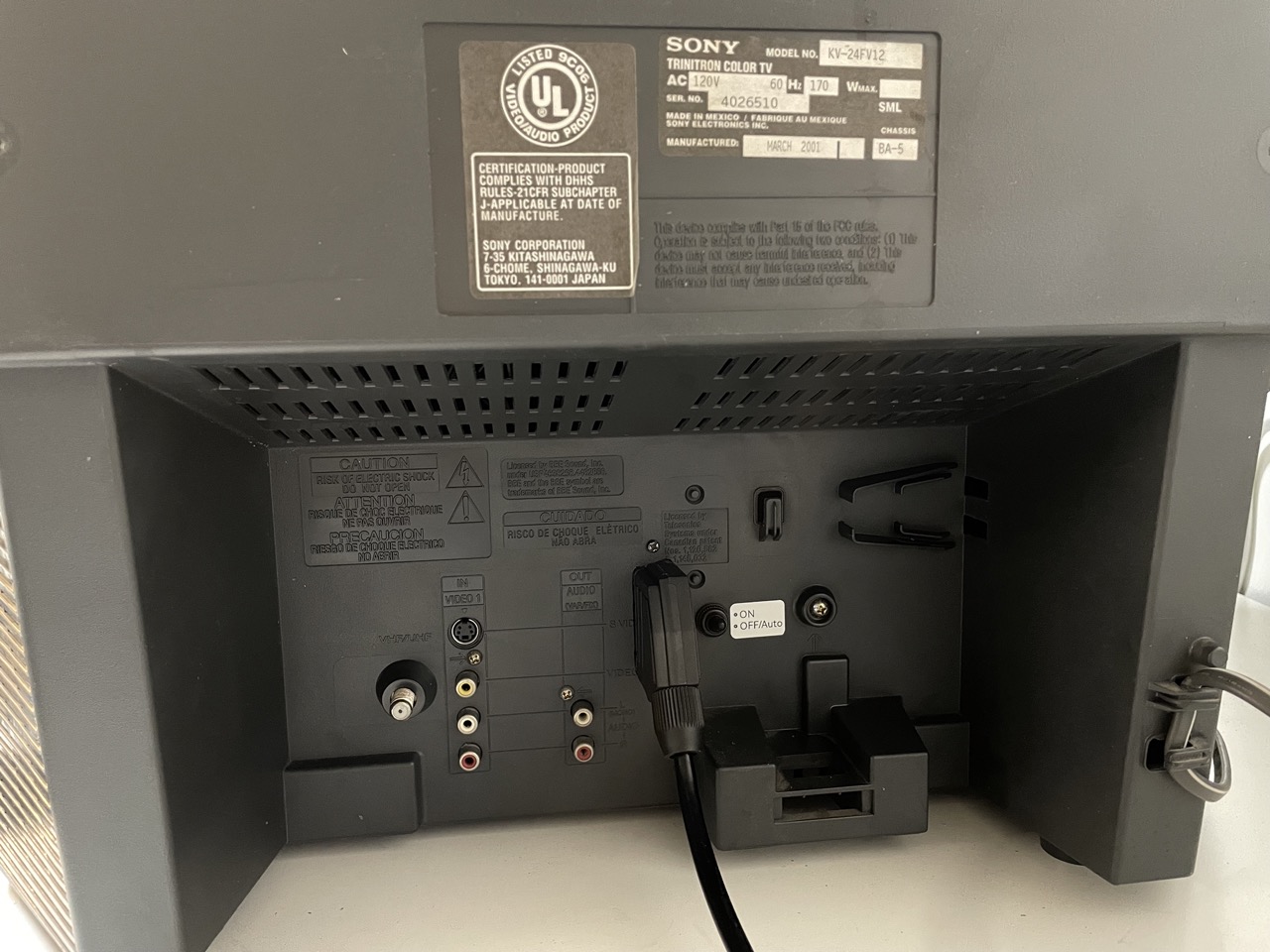
Games
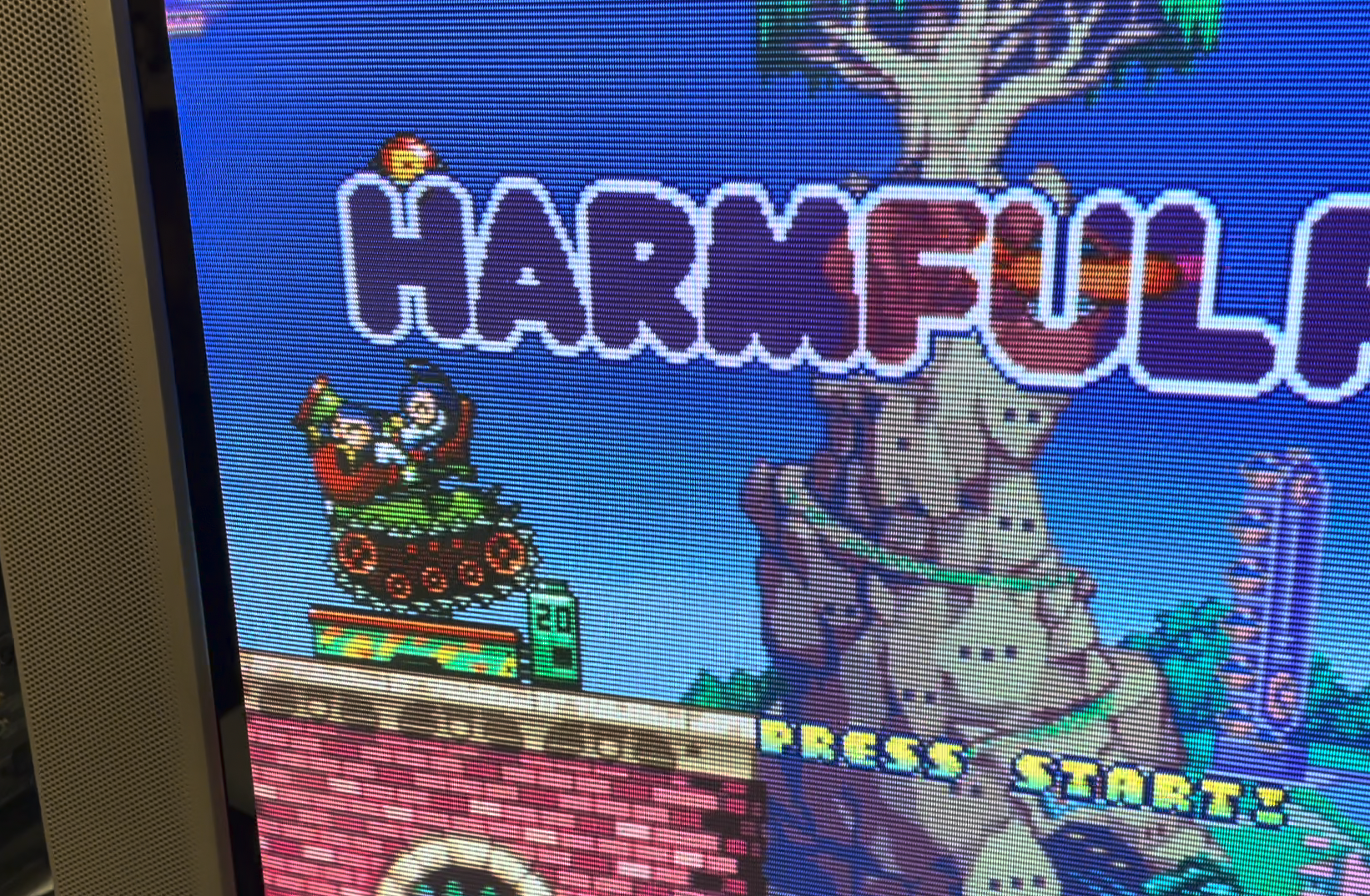
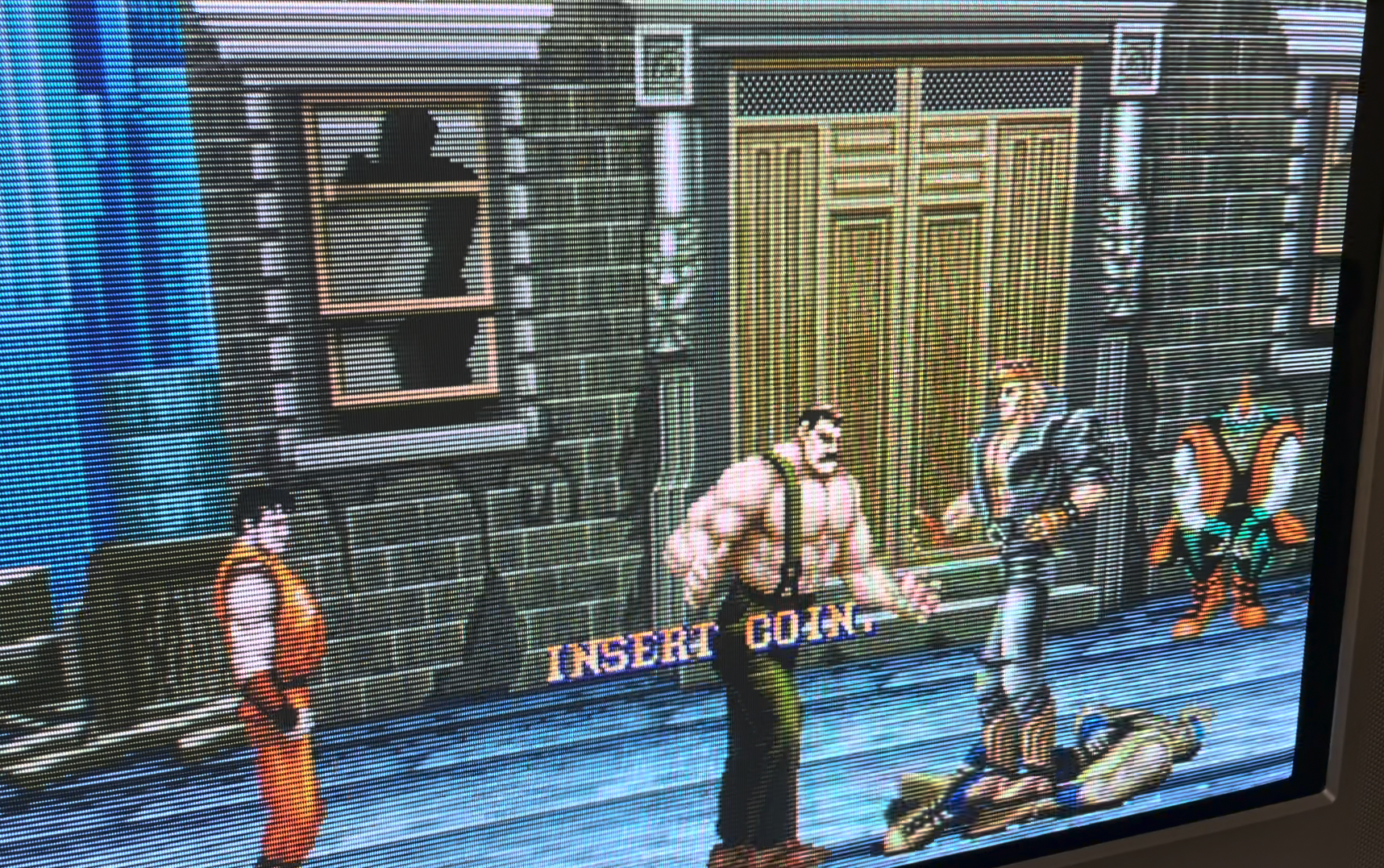
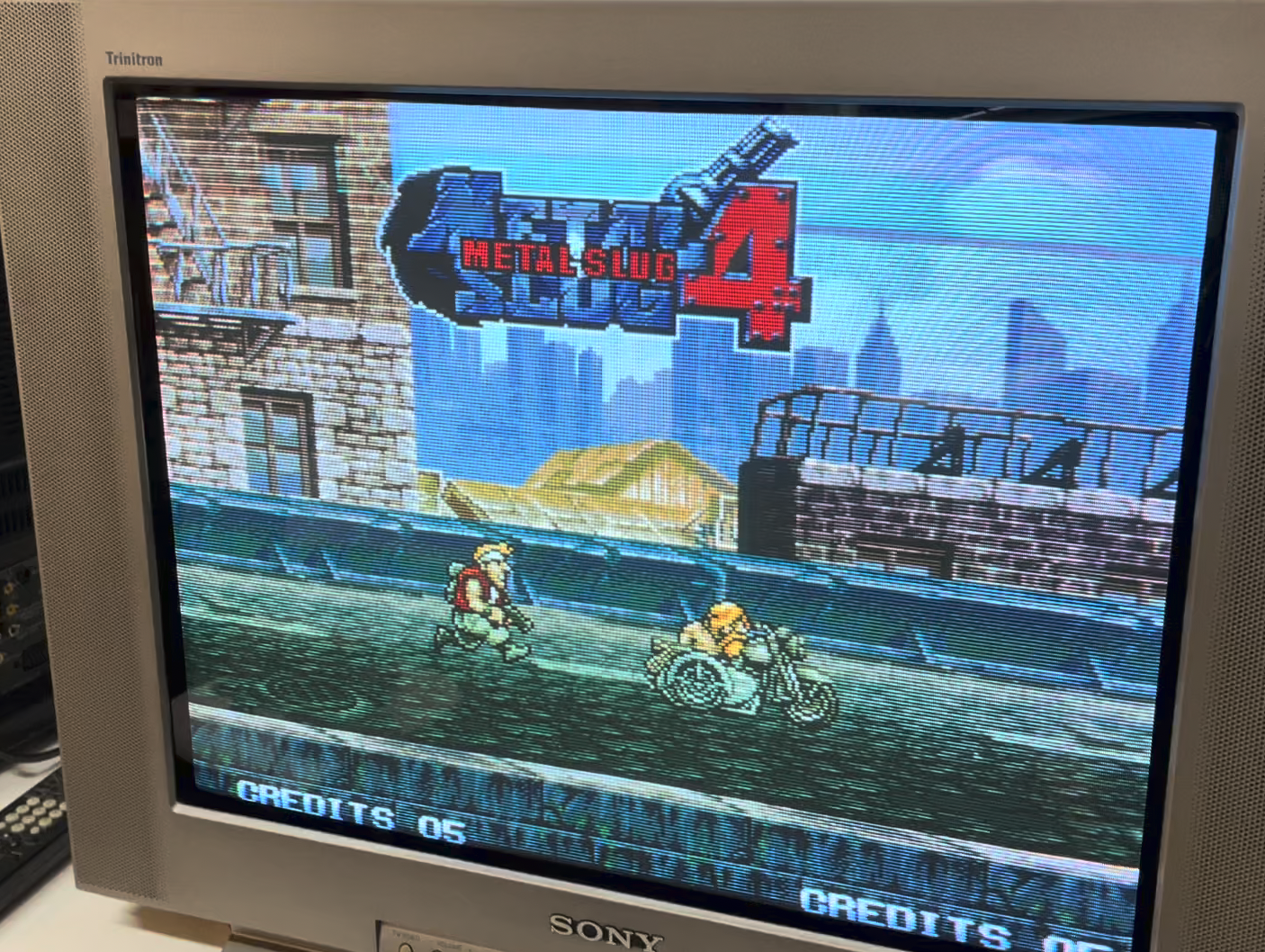
Patterns