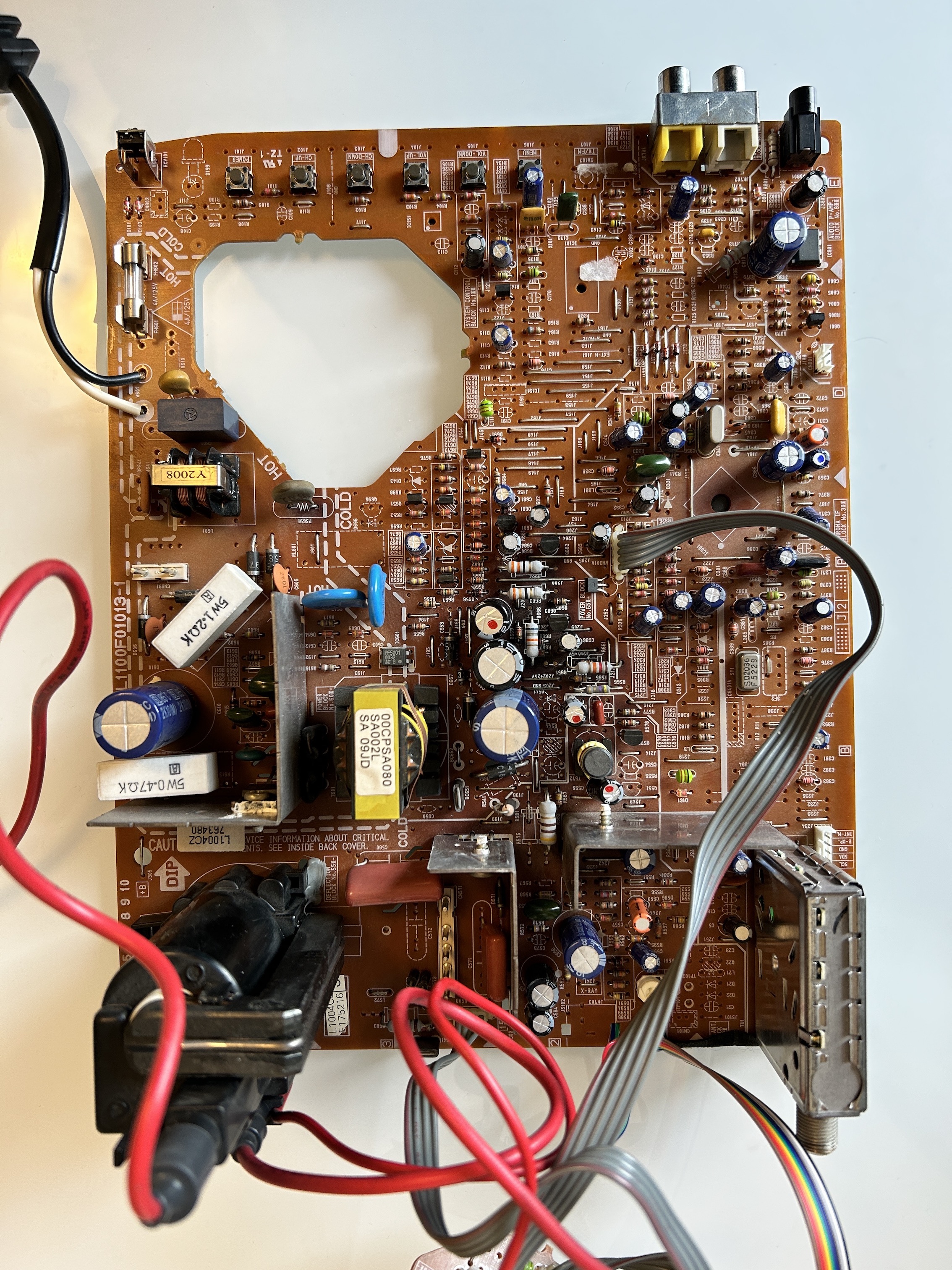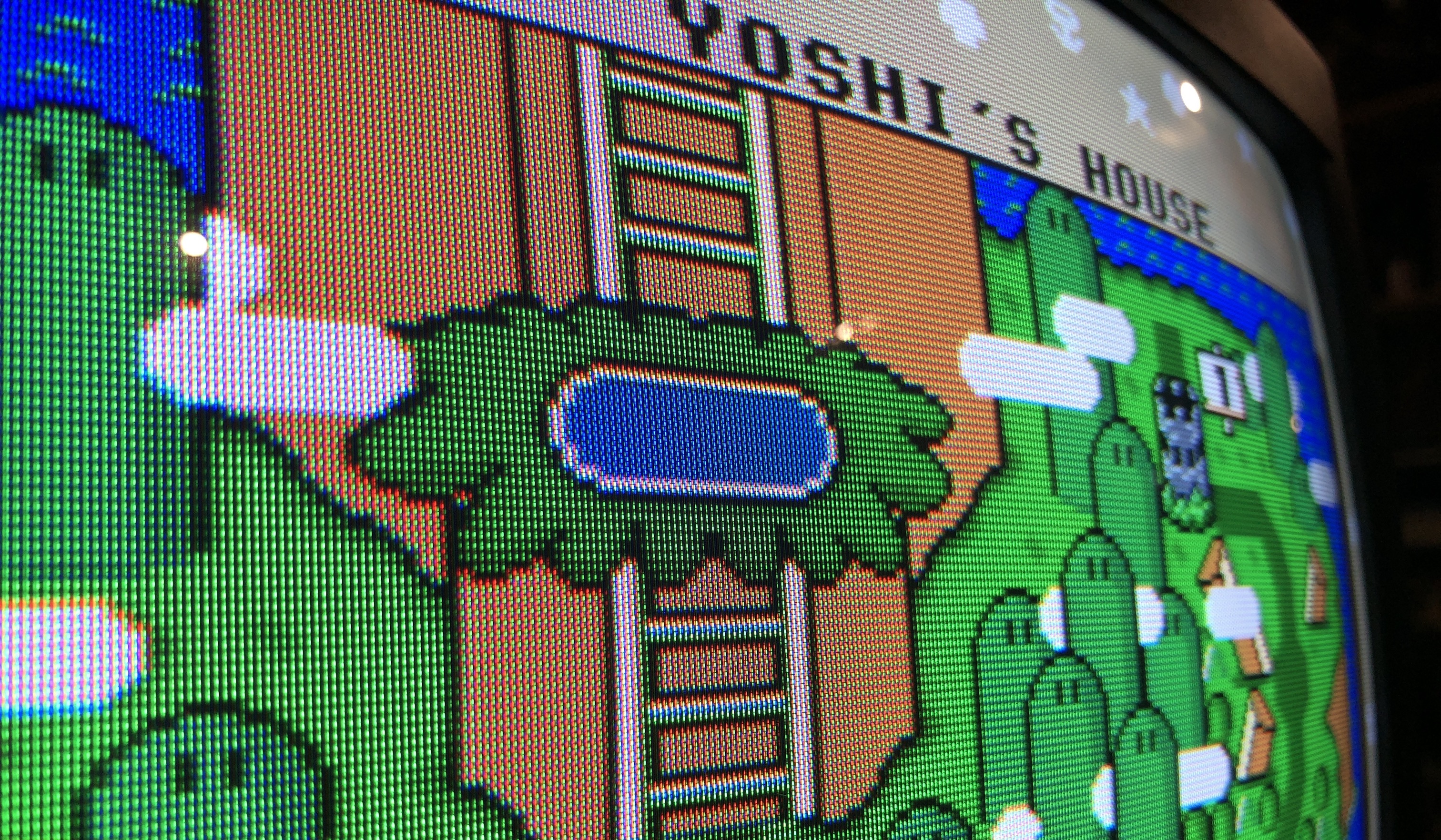
Sylvania 6413CTA
Sylvania 6413CTA CRT RGB mod
This tutorial covers the RGB mod for the Sylvania 6413CTA CRT TV. Quality of this set was stunning. Don't pass up the opportunity to RGB modify a Sylvania set. This tutorial also applies to ST413A, F413TA and 6413TA models.

Later model, Sylvania 6413CTB is not RGB moddable.
CRT safety
Caution
You can die doing this! So read carefully! CRT TV is not a toy. Do not open a CRT TV. If you don't have any prior knowledge about handling high voltage devices, this guide is not for you. CRT TV contains high enough voltage (20,000+ V) and current to be deadly, even when it is turned off.
Plan of attack
Theory
Sometimes it is nice to know the theory behind the mod. I have put this on a separate page. This shows how the various resistor values are calculated.
Specs
Sylvania 6413CTA
- Manufactured: November 2000, Made in Malaysia
- NTSC, 60 Hz, 53W
- Chassis: 6413CTA
- Tube: A34LRQ90X
Service Manual
Schematics
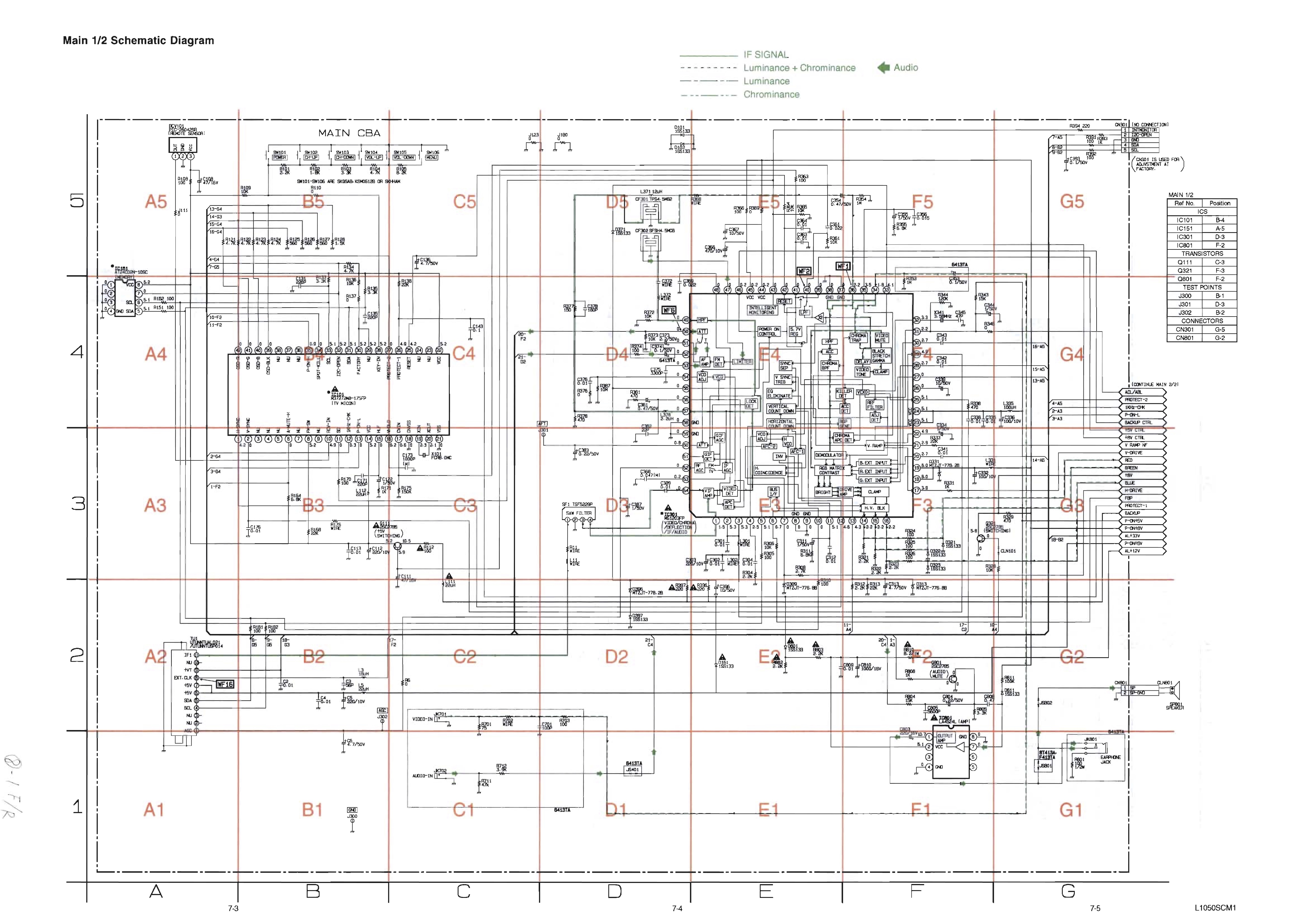
Mux diagram
If you are building your own circuit, this diagram should help
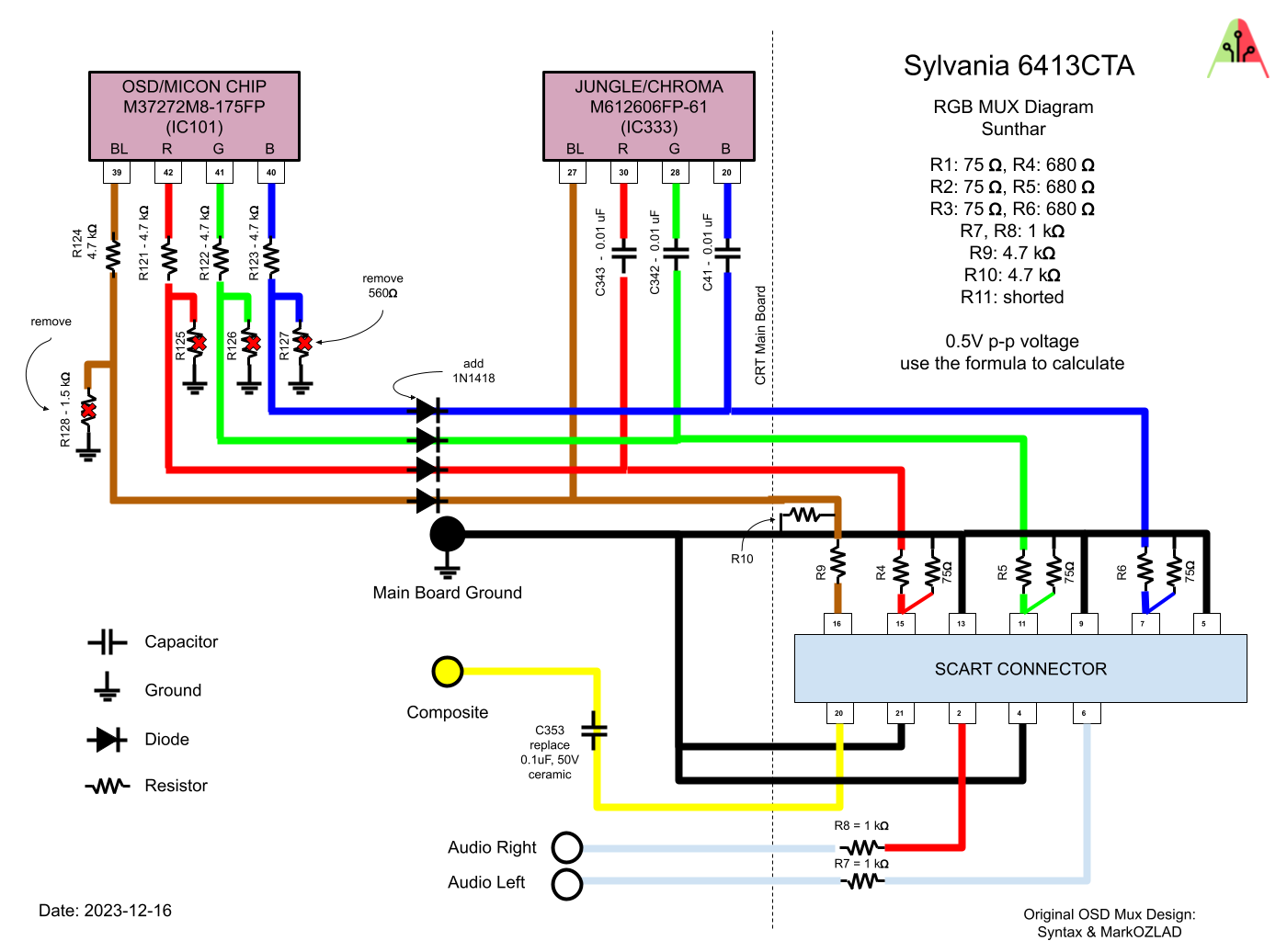
Performing the mod
STEP 1: Remove the following components
Remove the RGB resistors to ground
- R125 (560Ω)
- R126 (560Ω)
- R127 (560Ω)
- R128 (1.5kΩ)
Yes, we are going to remove the blanking ground resistor R128 and put this on the mux circuit. Otherwise with the voltage drop of the diode we are going to introduce, we will not see the OSD menu.
Remove the 4 jumpers
- J172
- J173
- J176
- J177
Remove the below capacitor
- C353 (we are going to replace this with a ceramic capacitor)
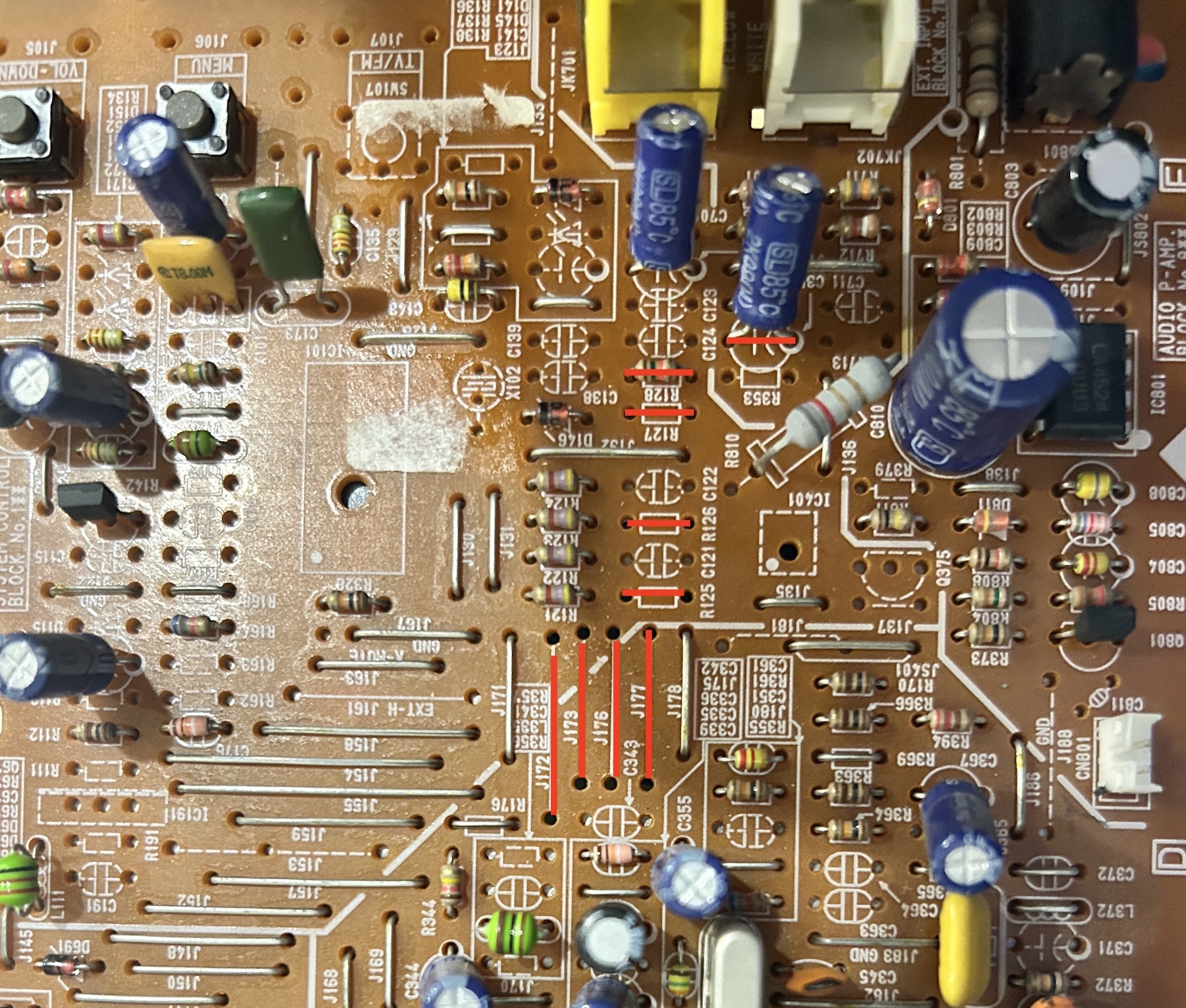
STEP 2: Add components
Replace the removed jumpers with 1N4148 diodes. Pay attention to the direction of the stripes.
Replace the removed 1uF, 50V electrolytic capacitor with 0.1uF, 50V ceramic capacitor. This is the capacitor that is in the sync line.
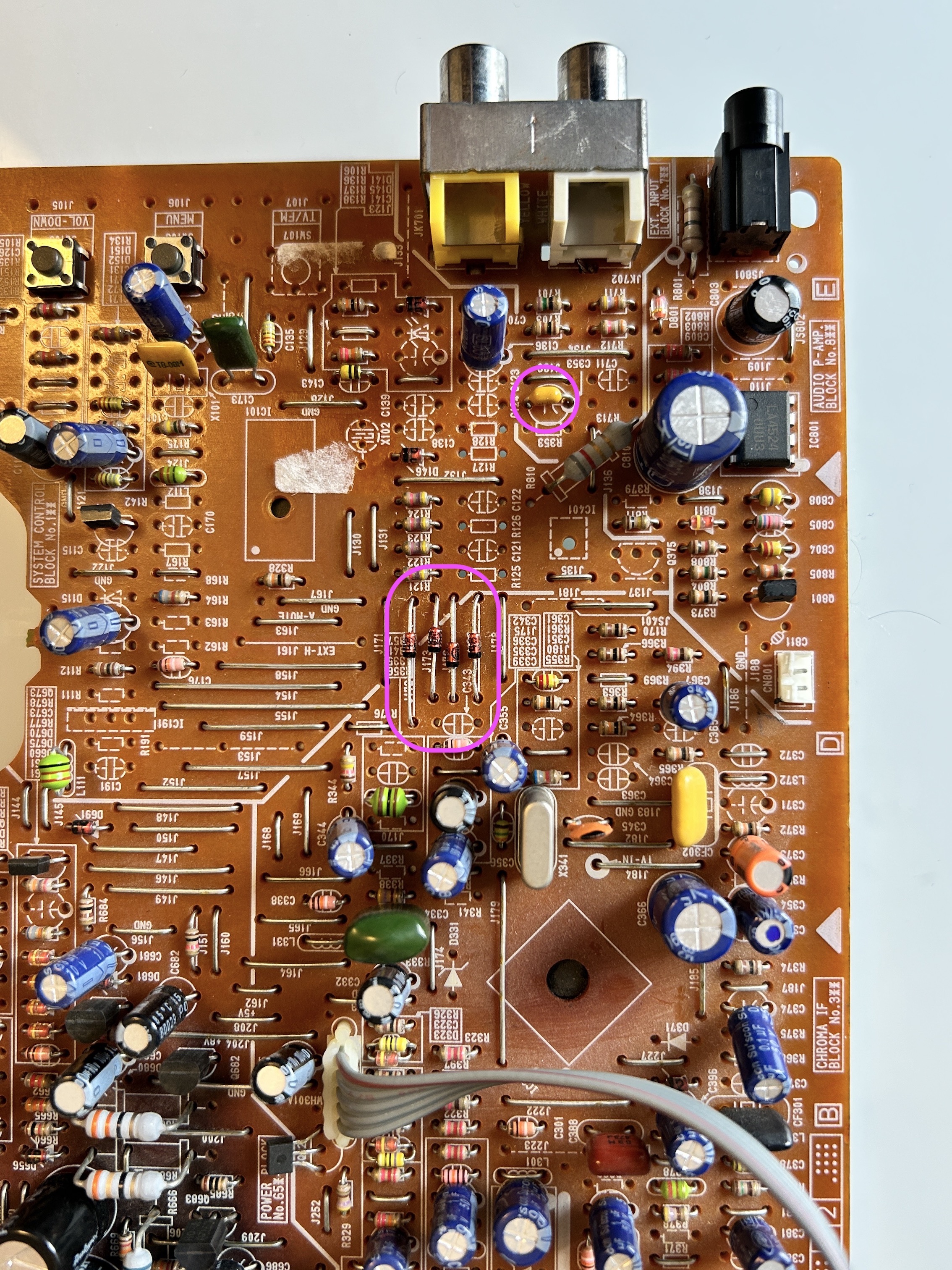
STEP 3: Connect Audio, RGB, Sync and Ground wires
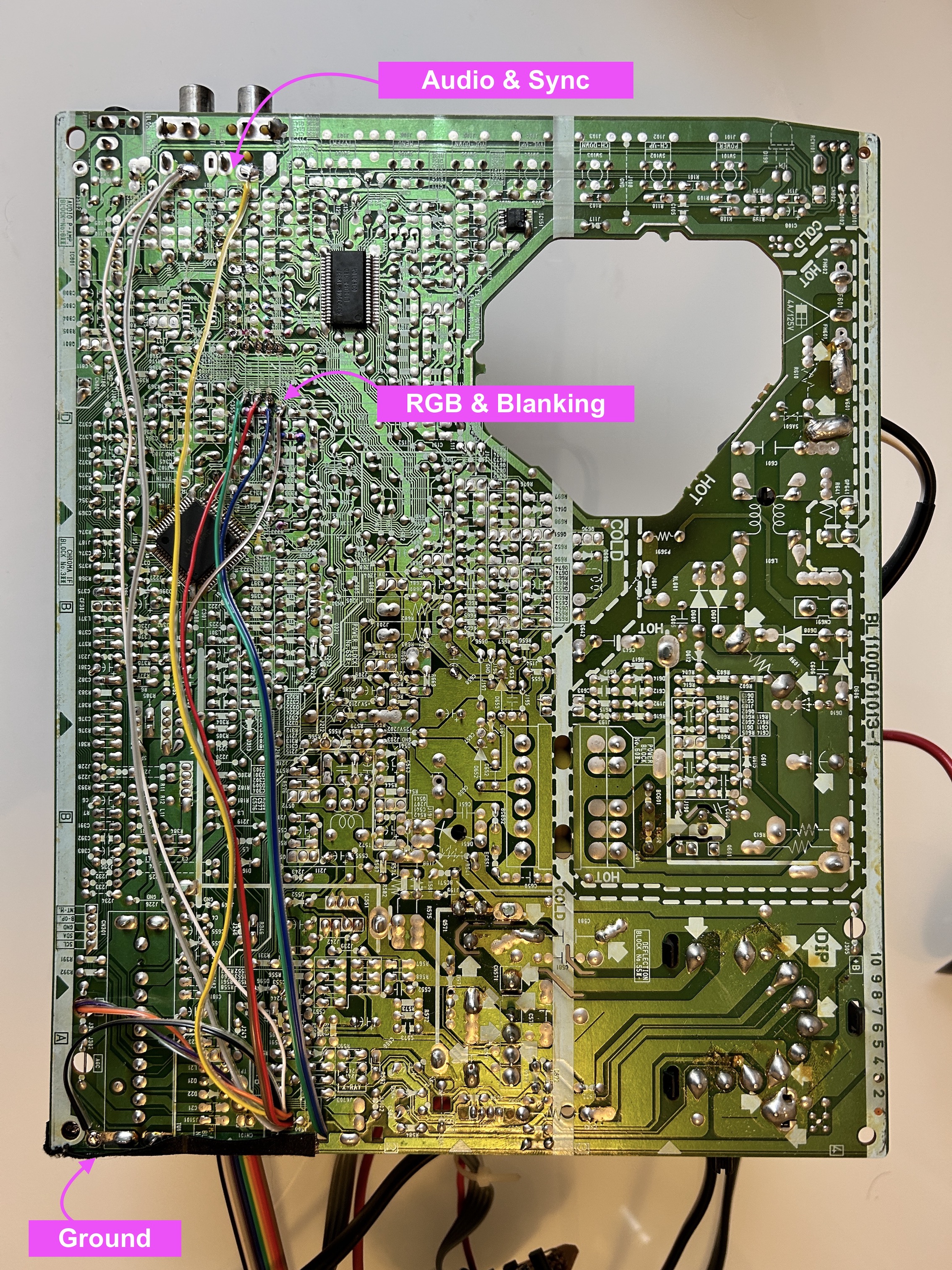
Pay close attention to where the R, G, B and Blanking wires are soldered. They should be soldered to the leg of the diodes that is closer to the chroma.
STEP 4: Build your mux circuit
Below mod uses the RGB mux board. This is optional, but will make your mod easier and stable. You can also create the circuit presented in the schematics above without the board. Please also checkout the precalculated resistor values.
Depending on the RGB/OSD stock resistors your CRT has, use the below inline resistors.
| Changes on CRT | 6413CTA |
|---|---|
| CRT RGB/OSD stock inline resistors | 4.7kΩ |
| Blanking resistor R128 removed | 1.5kΩ |
| 3x RGB termination resistors removed | 560Ω |
| csync C353 ceramic cap replacement | 0.1uF |
| 4x 1N4148 diodes inline? | yes |
| RGB mux board | 6413CTA |
|---|---|
| RGB termination (R1, R2, R3) | 75Ω |
| RGB inline resistors (R4, R5, R6) | 680Ω |
| Audio LR (R7, R8) | 1kΩ |
| Blanking inline (R9) | 4.7kΩ |
| Blanking ground (R10) | 4.7kΩ |
| R11 | shorted |
RGB mux adapter 
STEP 5: Attach the female SCART connector to TV
Creating a SCART cutout and mounting it is an art. I have a dedicated section for it.


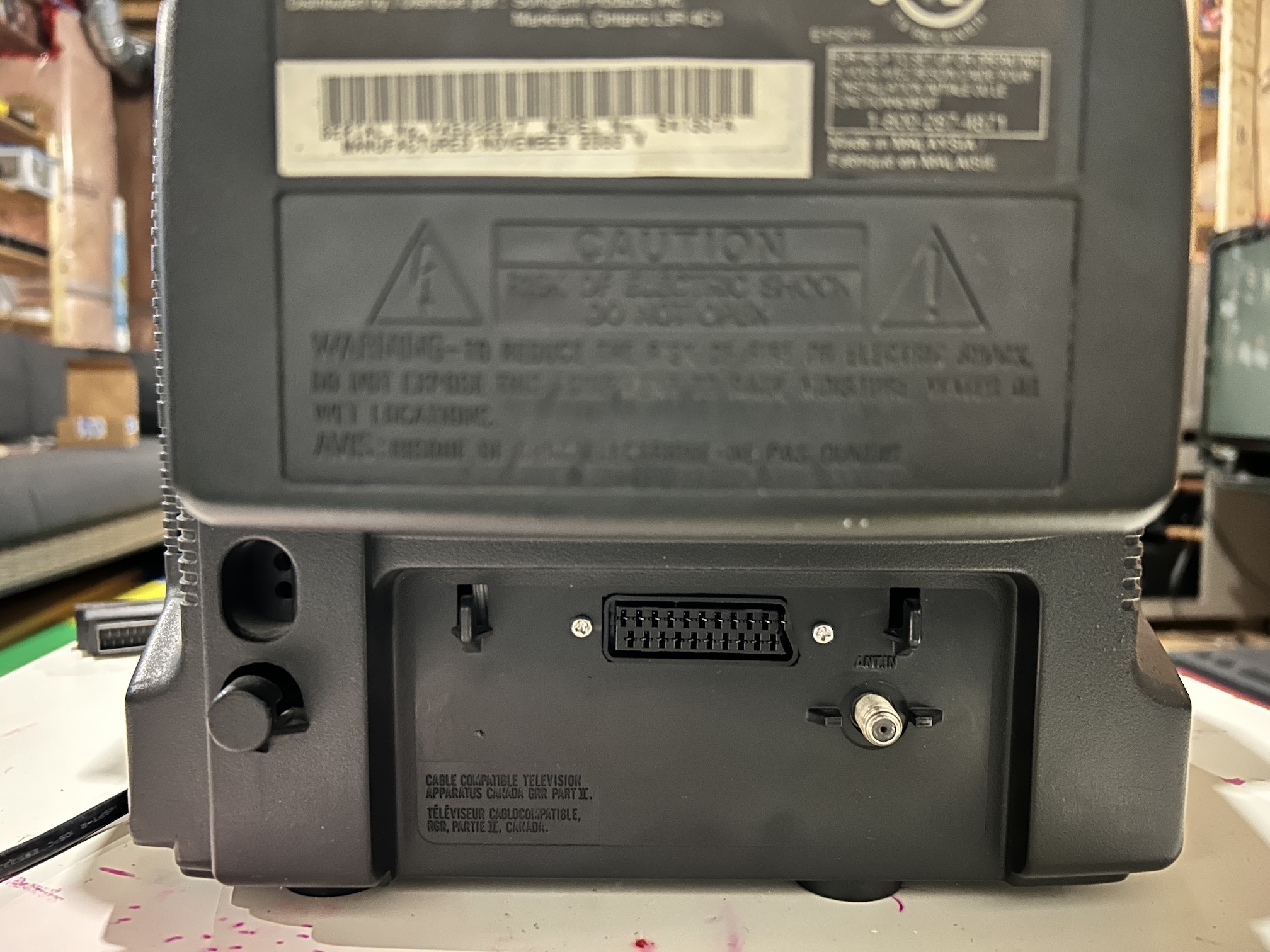
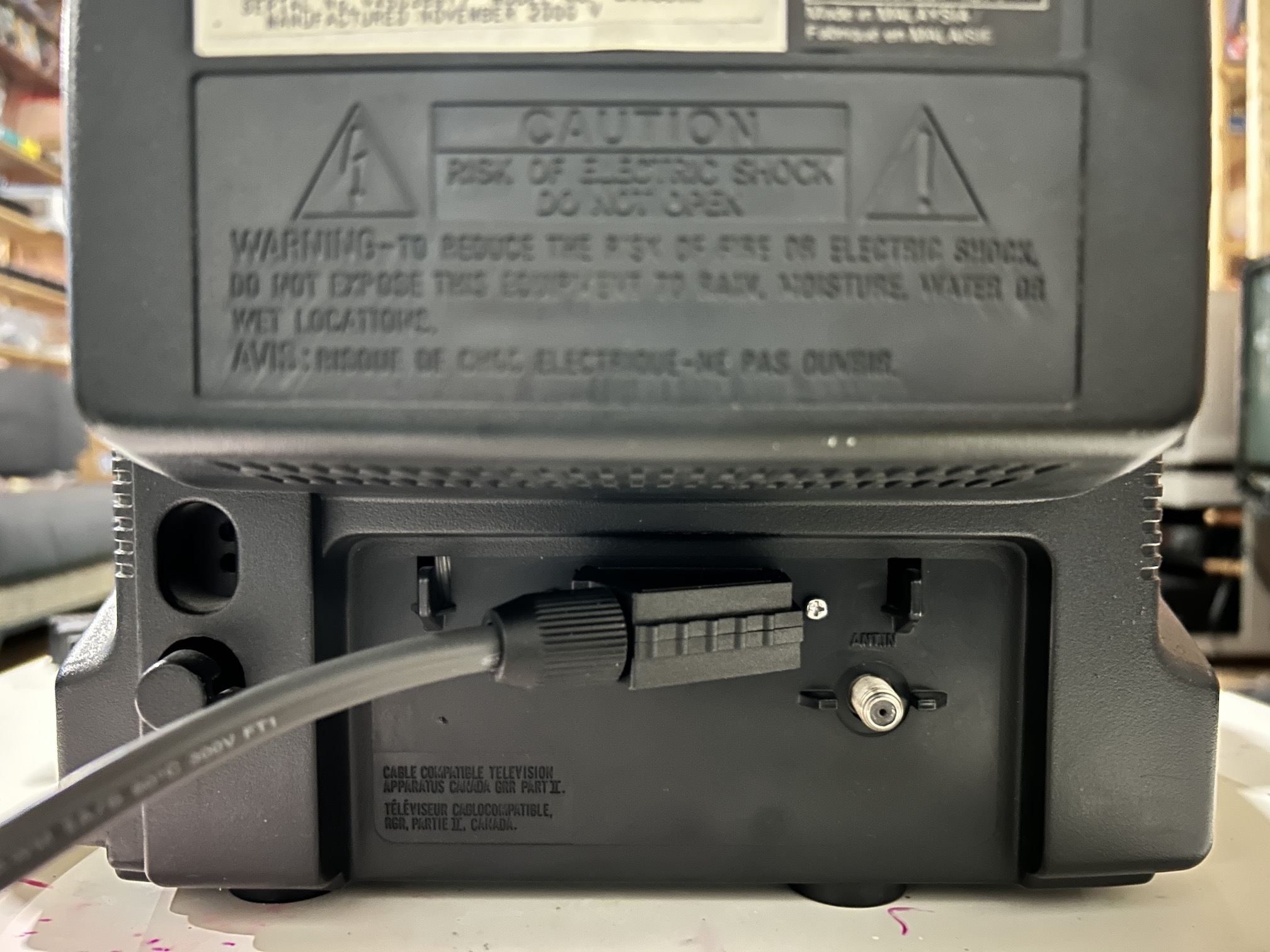
How to create and mount a SCART female plug?
STEP 6: Service Menu
To access the service menu on this device, you'll need the OEM remote and perform a minor modification by shorting Jumper J1. Follow these steps:
- There are 3 screws holding the OEM remote together. Once the screws are removed the back easily detaches.
- Take the remote's PCB outside, and use a wire to create a short for Jumper J1.

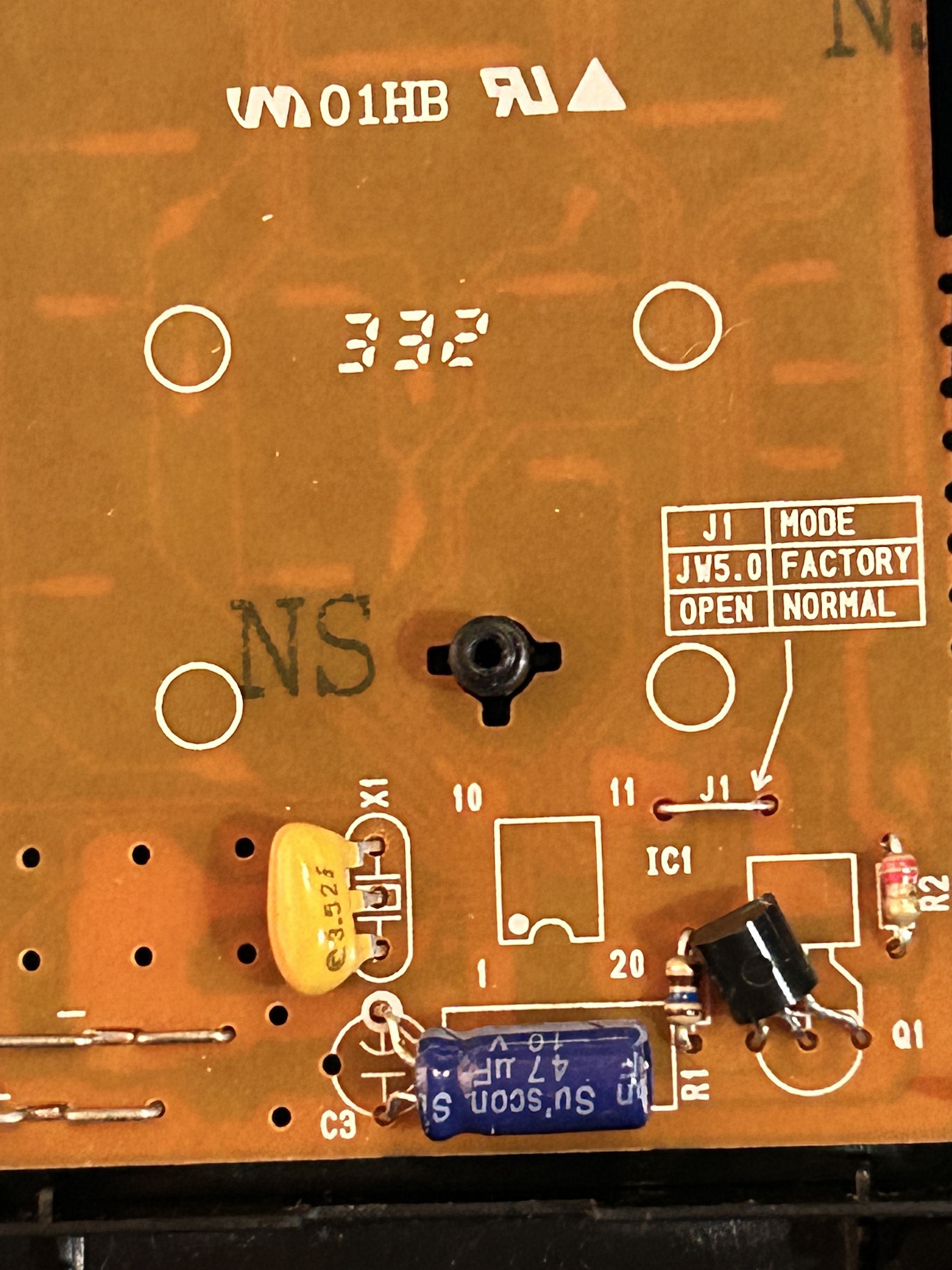
Once the modification is made, use the below buttons to adjust the horizontal shift.
- Press the power button on the TV (Remote power button won't work)
- SLEEP: Enter service mode
- POWER: Exit service mode
- H-POS: Press 8 on remote. Use CH +/- to adjust. Had to go from 10 to 12.
You can use a universal remote to control this Sylvania tv. However, you will need an OEM remote to get into the service menu.
I was able to use an RCA 503BR remote with 0171 code to control this set.
Pictures
Games


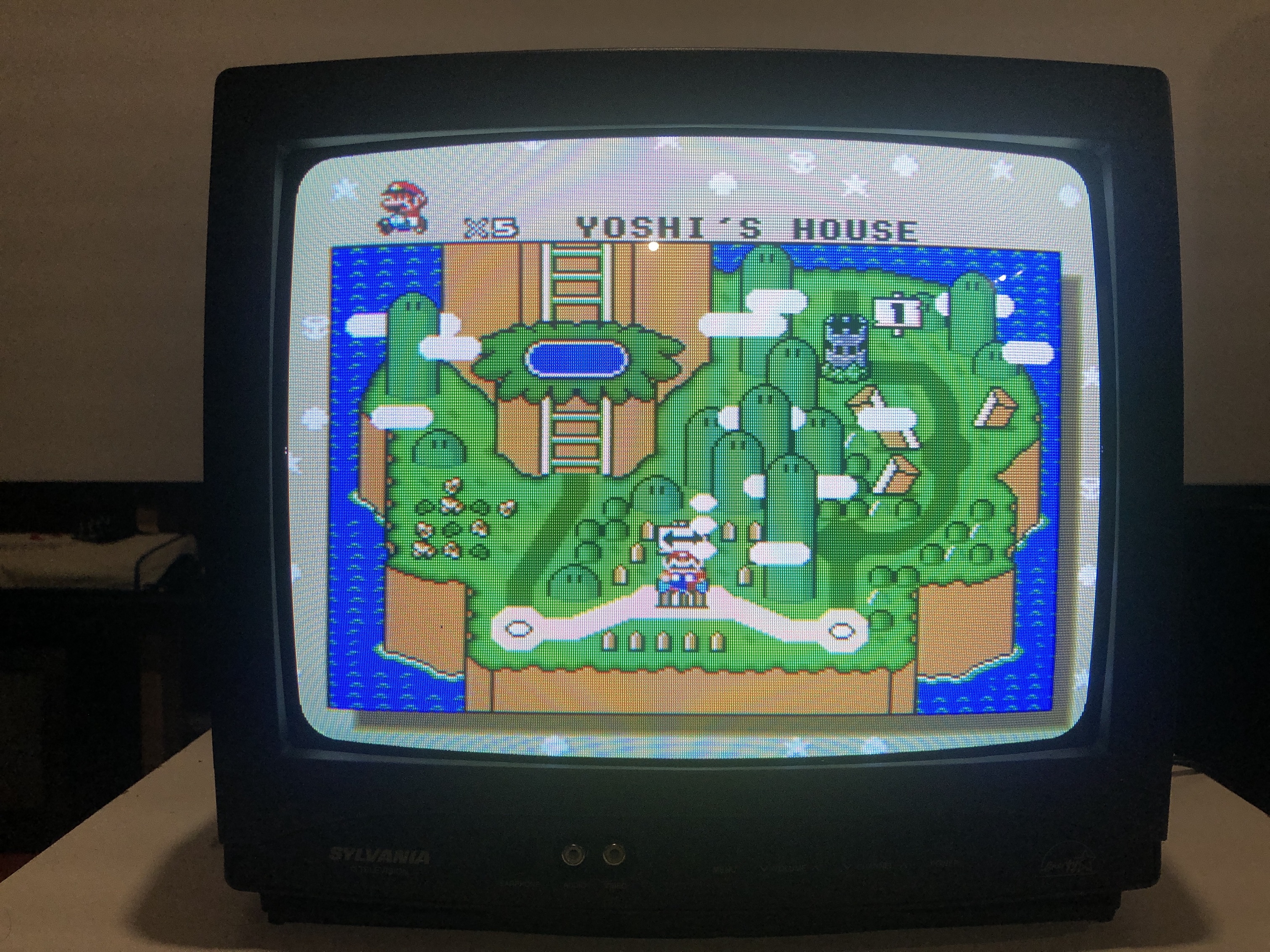

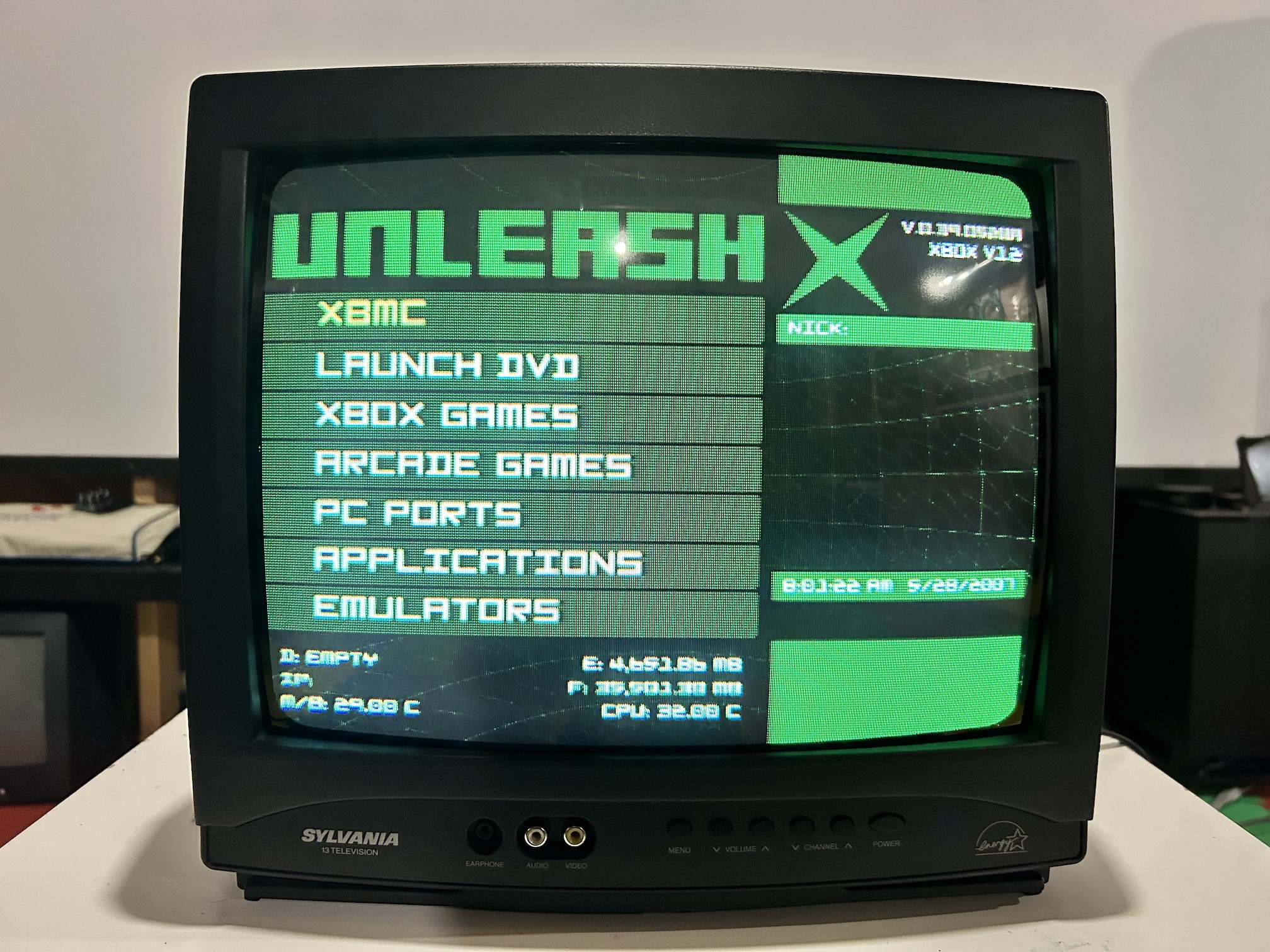
Patterns
240p pattern - SMPTE 
240p pattern - Convergence 
240p pattern - grid 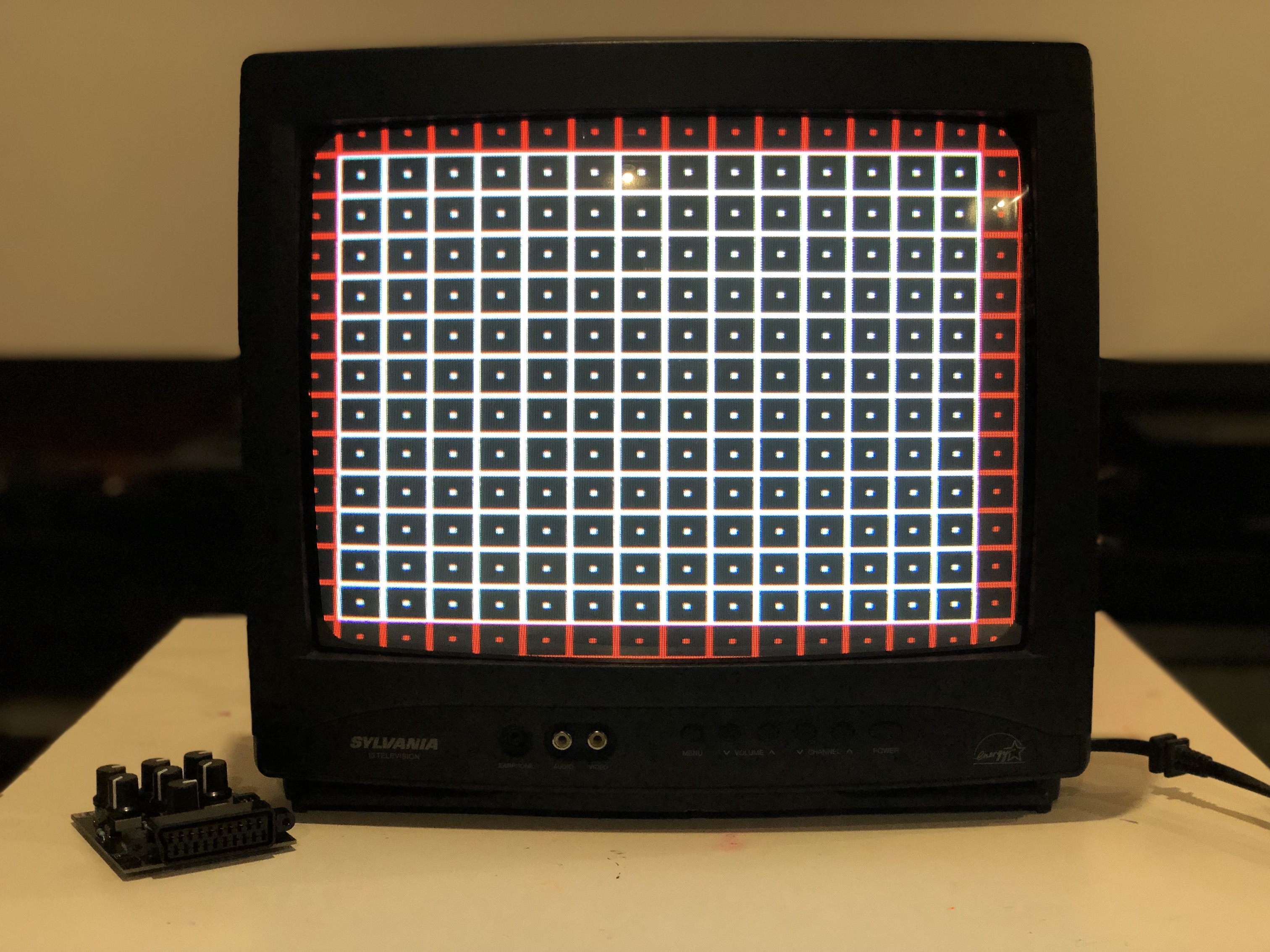
240p pattern - after horizontal shift 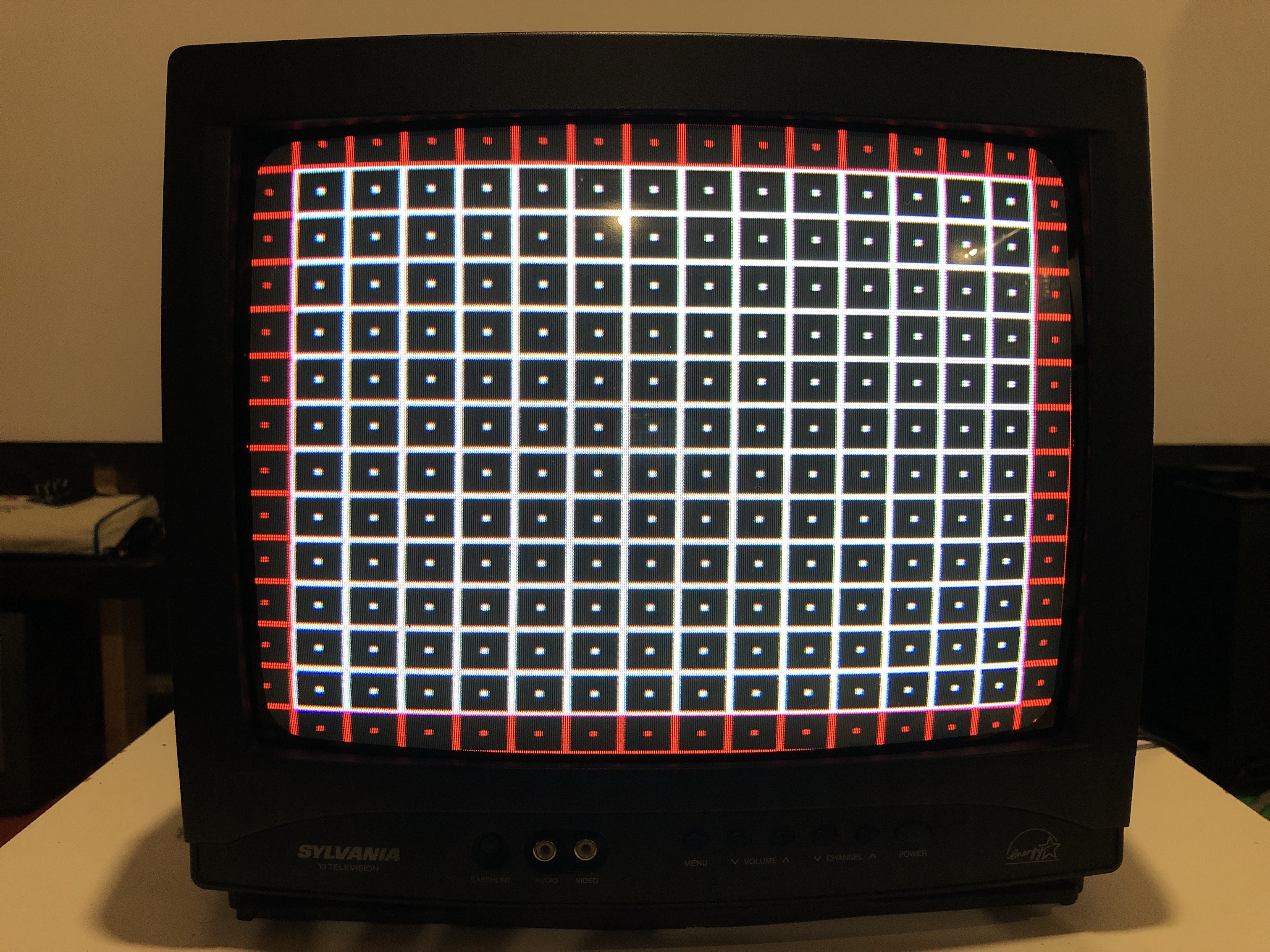
General
Tube 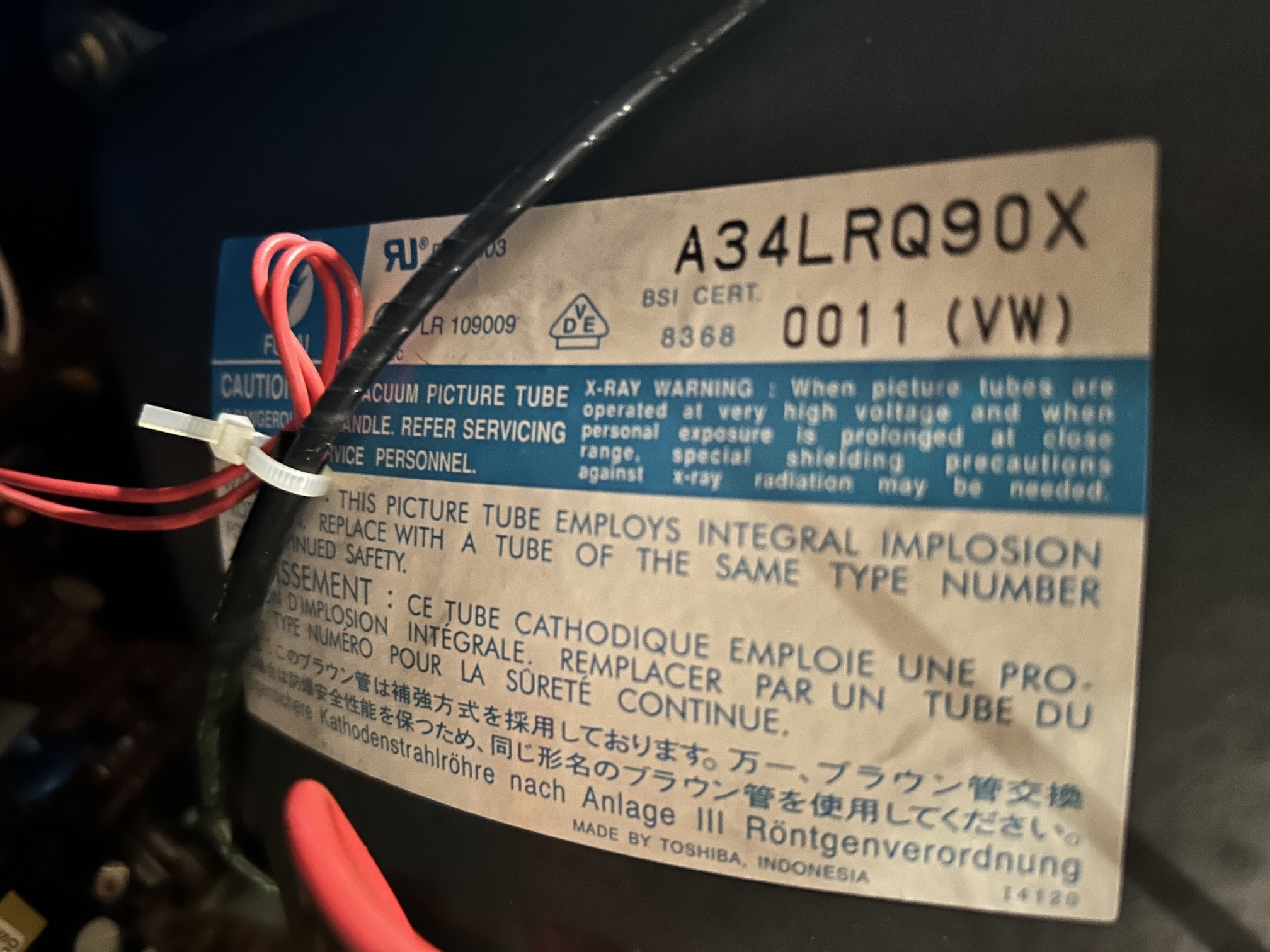
Back Label 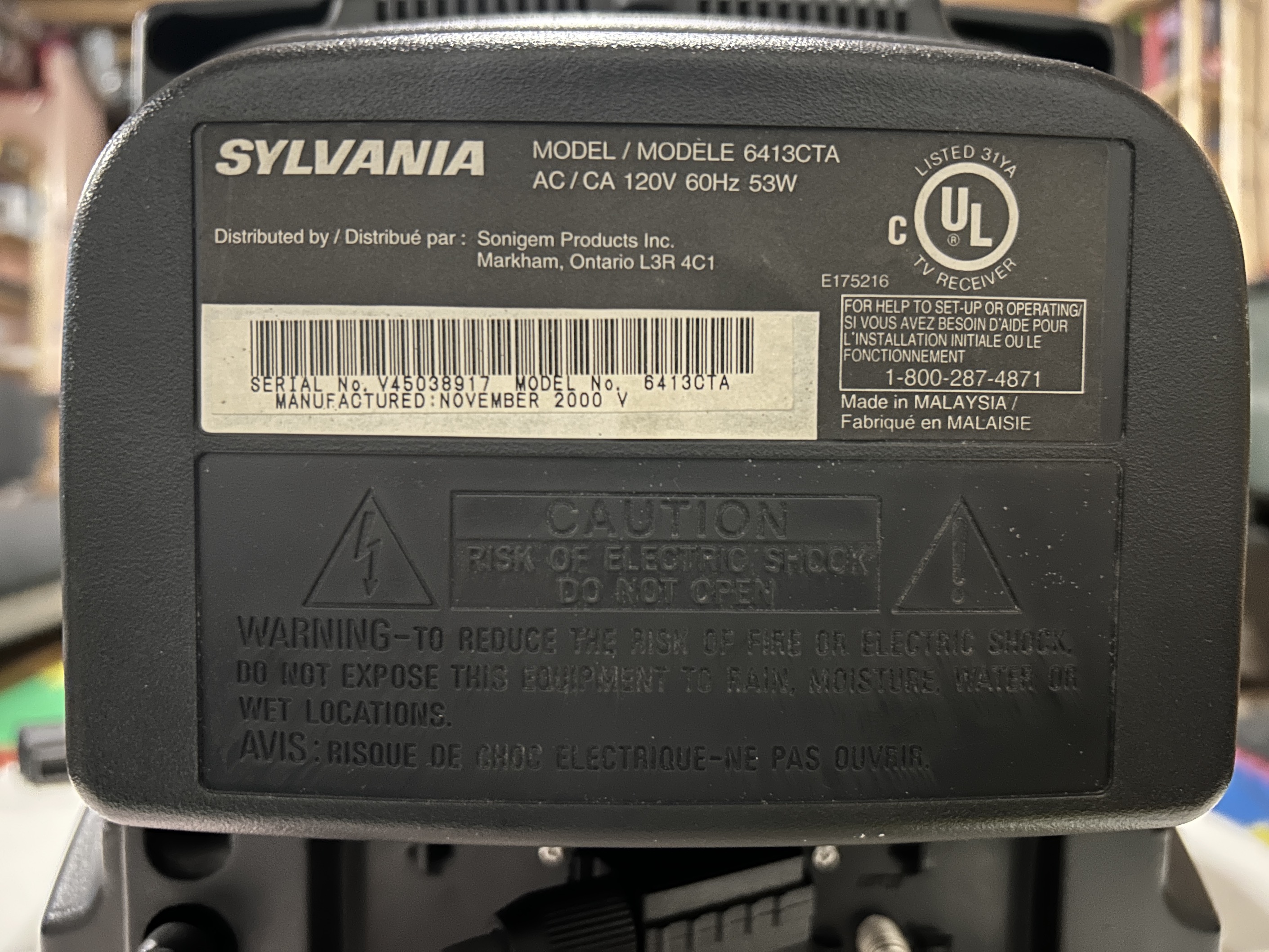
Flyback 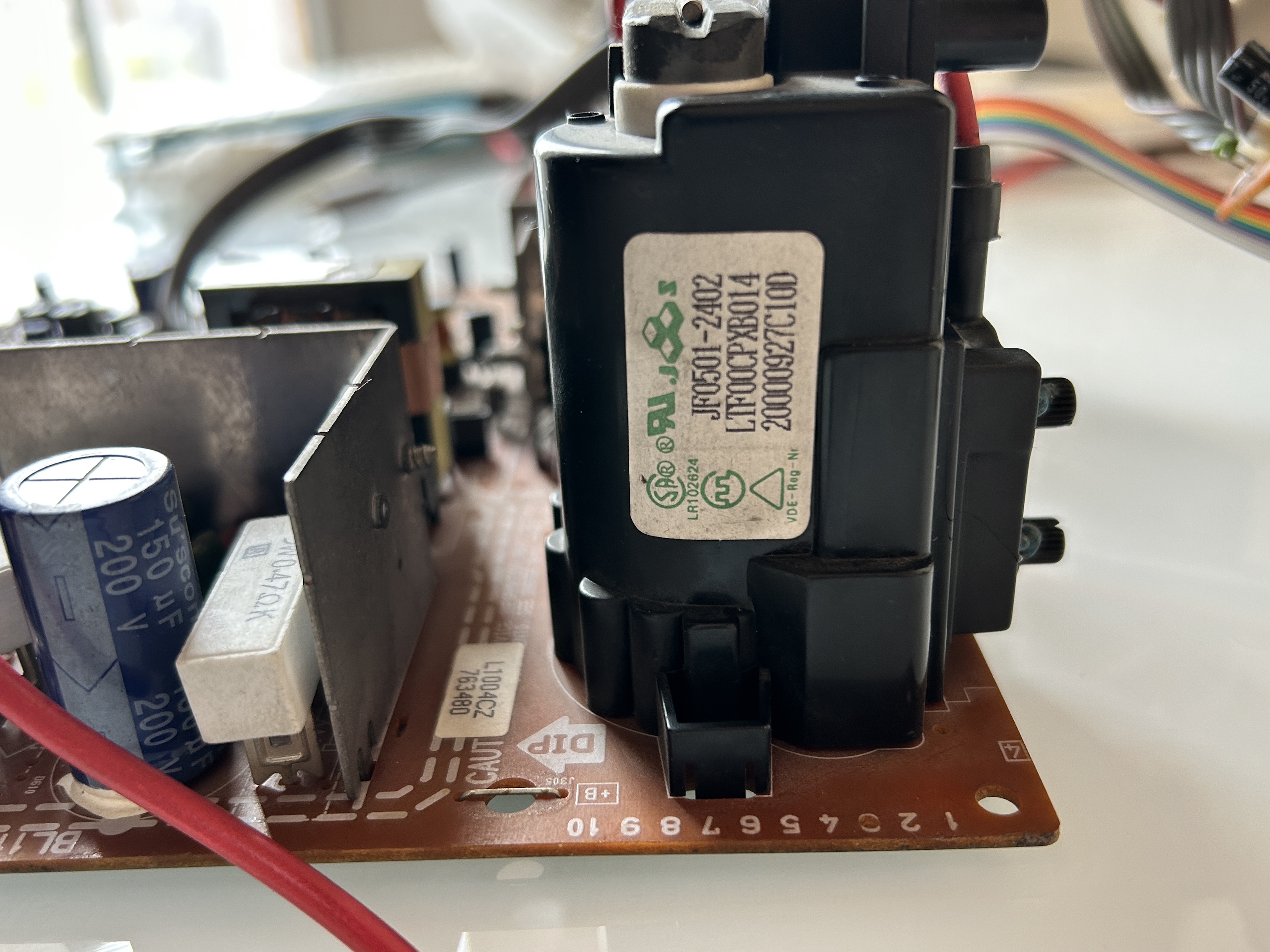
Component side with several caps replaced (marked with red dots)