CRT RGB signal noise and bars
Reducing noise on CRTs
The top three interference issues I have noticed after modding a CRT for RGB seems to come from few sources.
- Unshielded RGB cables and ribbon cables used for the RGB mod (mostly impact sets larger than 20")
- Not using RGB in-line diodes to prevent RGB signal reflection from OSD chip
- Blanking voltage getting into the OSD/Micom chip. A diode is needed inline to prevent current from going to the micom, another diode to prevent current from going to the console and proper termination resistors so that right level of blanking voltage is applied for the mux mod. Otherwise noise will be present.
- Using rosin flux for RGB mod
- Using a weak or a noisy power adapter for your RGB source
The noise you see with #1 and #3 is mostly uniform and impacts the entire screen. You will see a grainy noise. The noise you see with #2 is a bit subtle. This noise can move up or down and it's almost like a ripple in the pond when you throw a stone in it. Except the ripple and ring here is very subtle and only noticeable when you move your eyes around.
Sony CRT Vertical Bright Bars
A band of faint vertical bars sometimes shows up on the CRT permanently. It's hard to get a picture of it on the phone, but in person it's in your way when using the CRT. Some call it jailbars. It's really annoying when playing games. I had this issue show up on one of my 27" Sony CRTs.
I went through many articles before determining that a capacitor on the neck board was the issue. I then replaced the capacitor with a lower ESR one and the issue was resolved.
Hard to show on a picture. But, unfortunately this is the only before/after comparison I have.
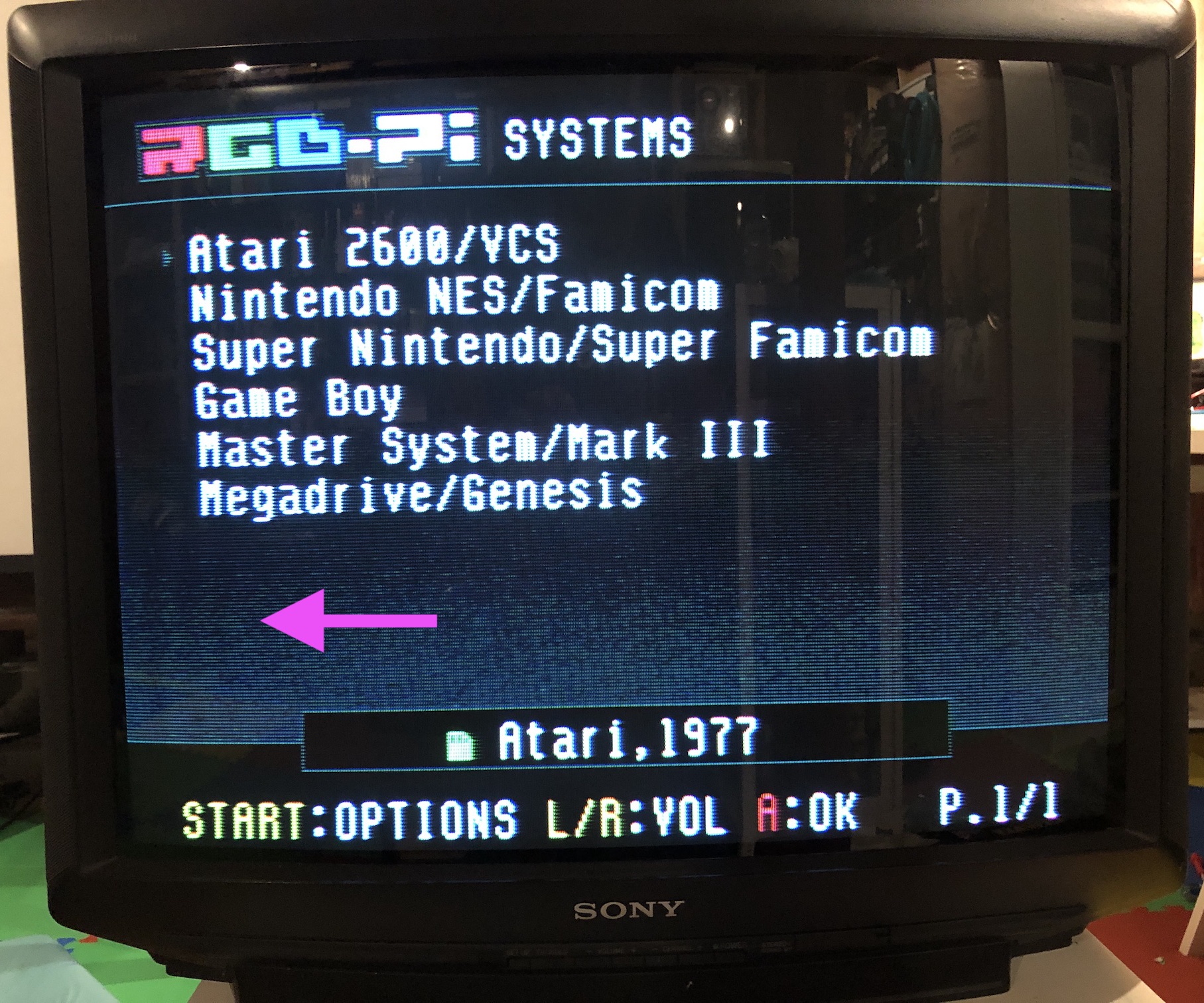
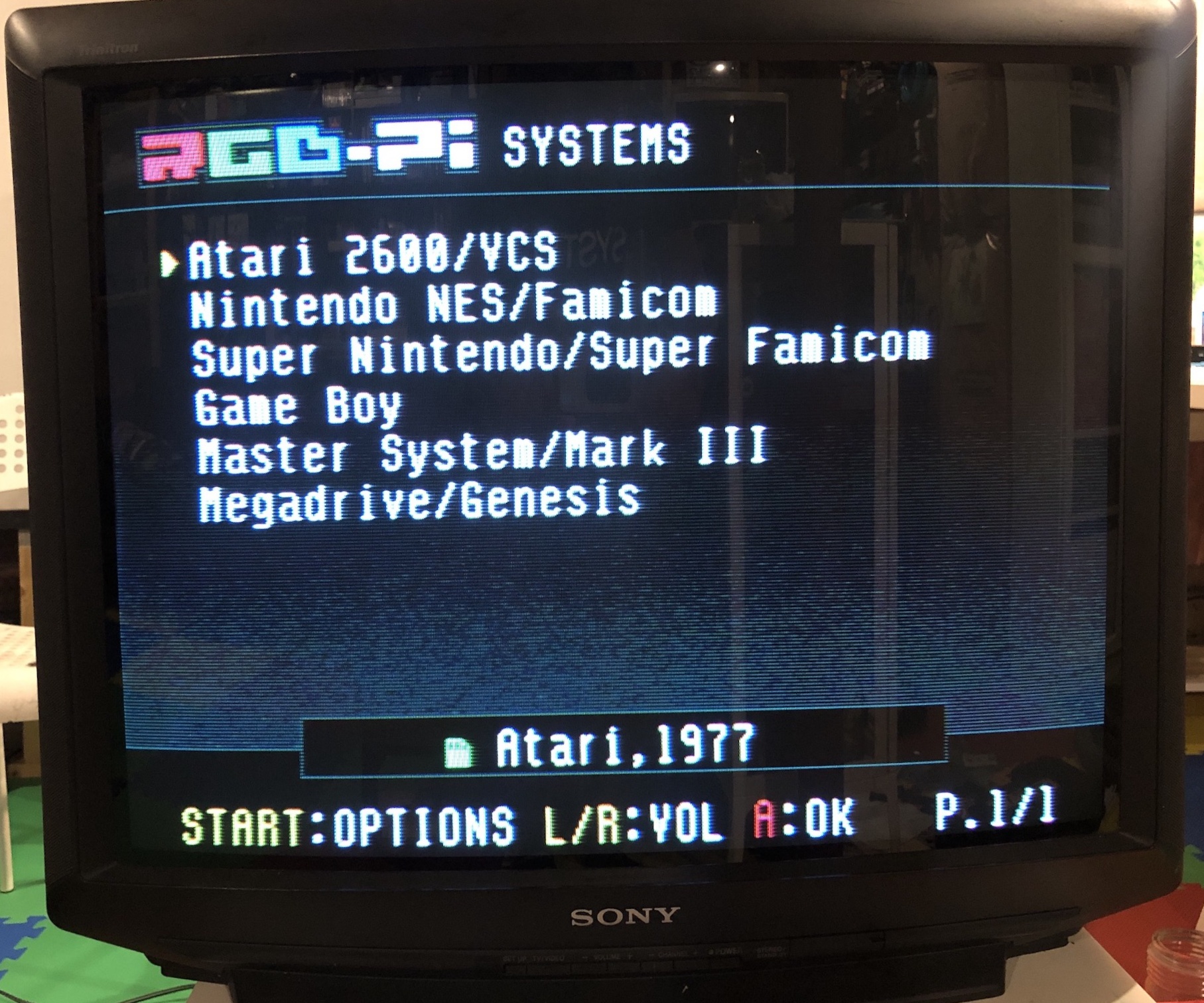
Right: Before changing the capacitor. Left: After changing the capacitor
Details
I scoured through the internet. Visited many forms, read the service manuals. Like usual, several suggestions were made, several failed attempts and many threads with dead ends. Many point out capacitors are the issue. But, on a CRT like KV-27V10 literally there are 100+ capacitors on multiple boards. Some of the larger can caps on the power supply can be quite expensive to replace.
From all the reading I understood the biggest culprits for this particular issue are capacitors rated 250V (either 2.2uF or 4.7uF). On Sony KV-27V10, this capacitor was on the neck board. I decided to remove it and try it with my ESR meter.
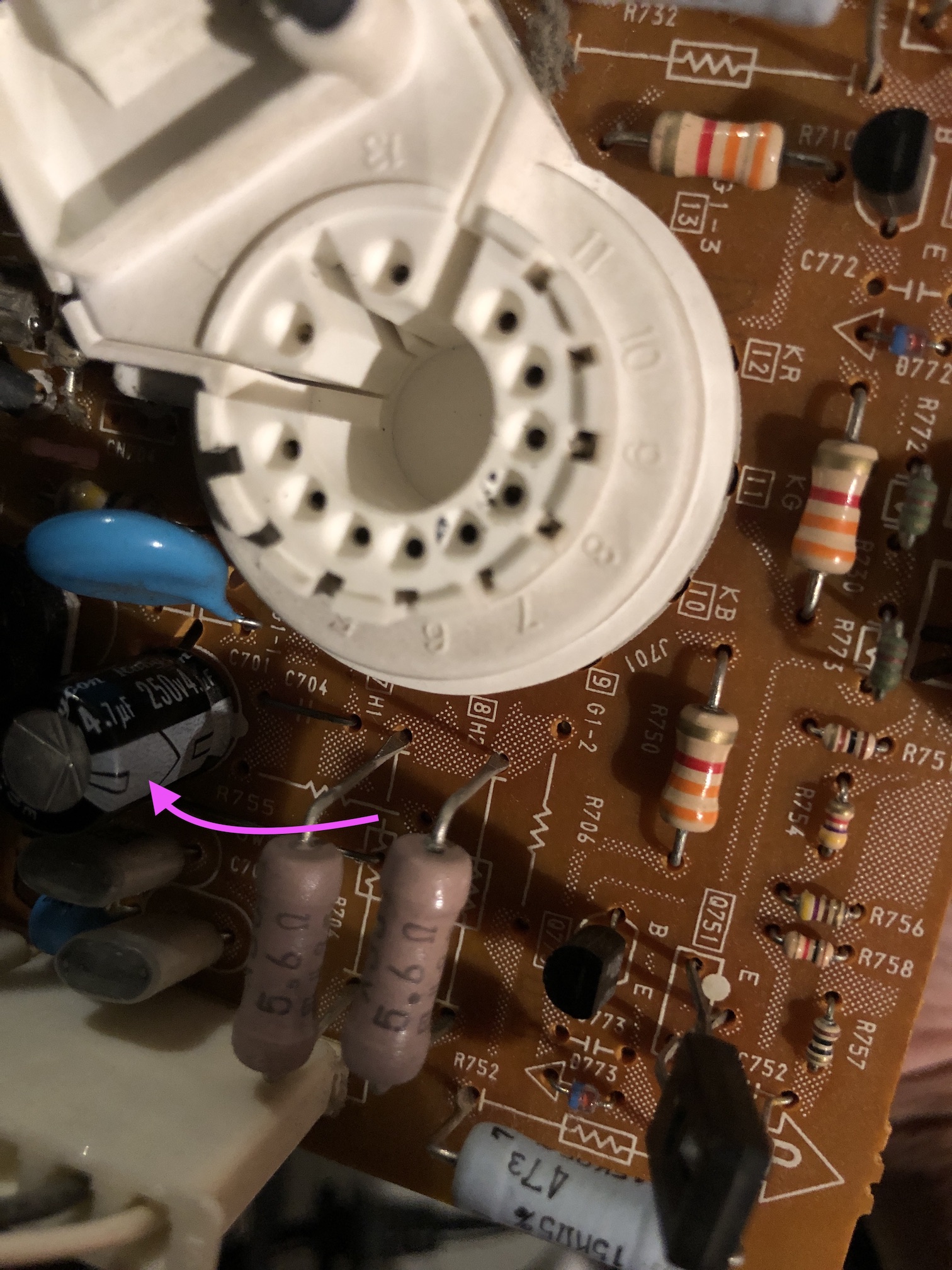
The capacitor's capacitance was in range, but its ESR value was high, causing the jailbar issue.
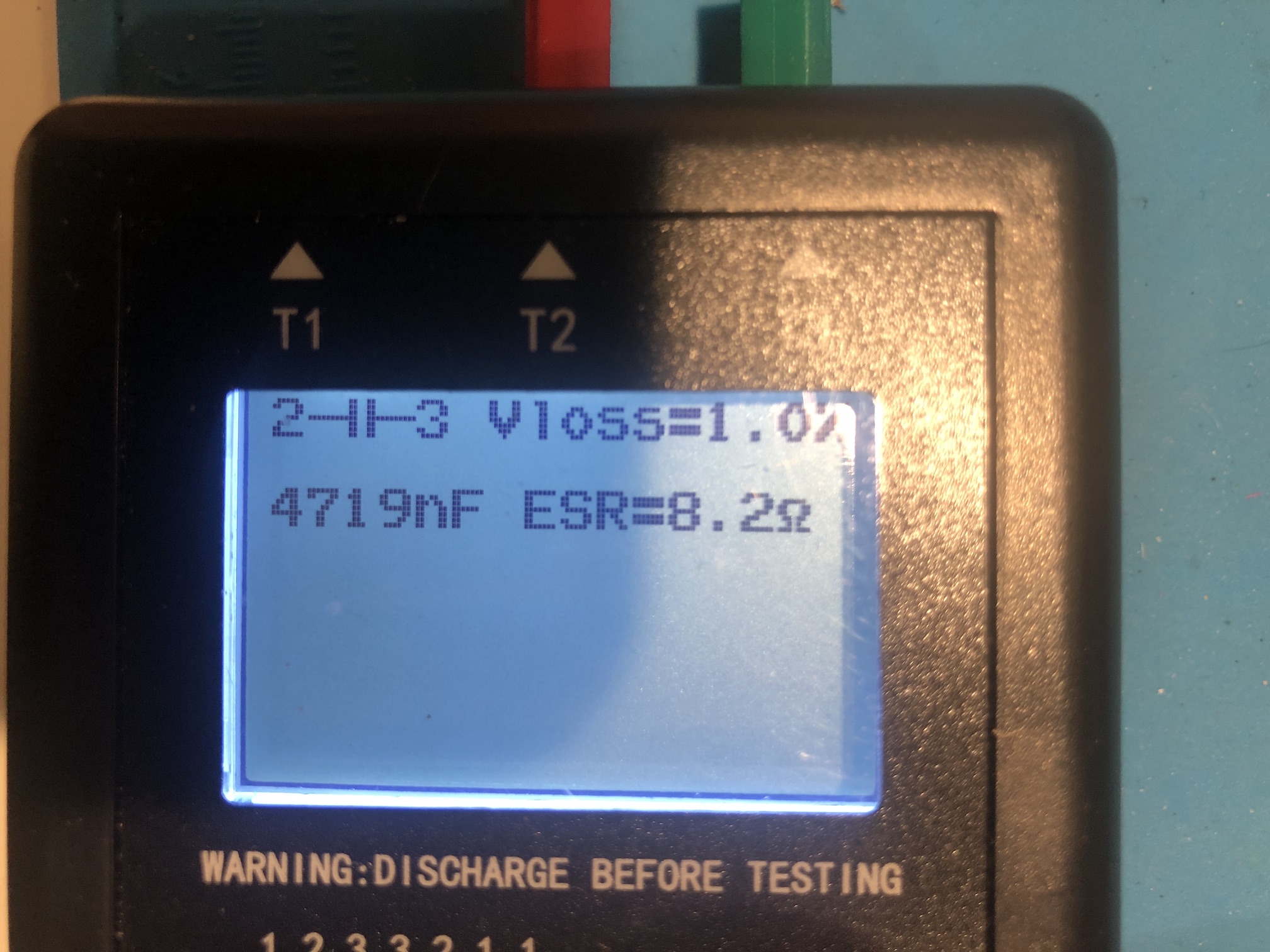
I was getting a reading of ~8Ω. I replaced this capacitor with another lower ESR (< 1Ω) 250V, 4.7uF Rubycon capacitor and the vertical bands were gone.
Vertical bands are not always noticeable, but you can bring them up by increasing the screen voltage. However, at the right settings, they should remain hidden.
If you're looking to fix your CRT image related issues, changing the capacitors around the flyback, deflection circuits and neck board can be helpful. However, knowing which specific capacitor to change can be even more helpful.
Unfortunately I don't have a before picture of this. However, the faint vertical bars were very noticeable in this particular scene in Super Mario World.

Rosin flux issue
Flux or poor solder can cause all sorts of video issues. When performing an RGB mod, it is best not to use additional flux - especially, don't use rosin flux. Below image shows flux all over the IDC pins that is not cleaned.
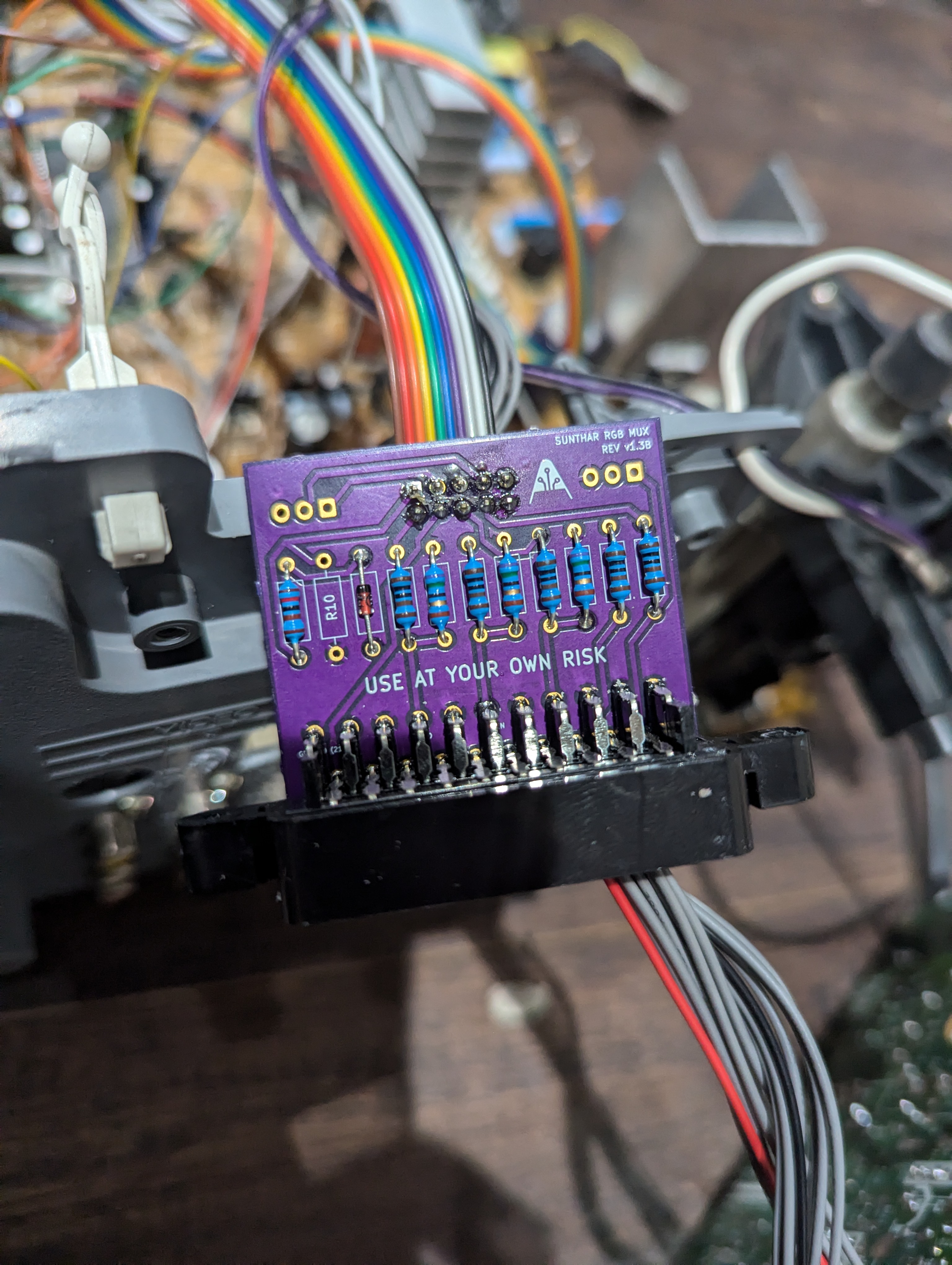
When there is flux present, such as when resistors are removed on the main chassis or when soldering components on the mux board, it can cause a small amount of current to leak, leading to various kinds of interference. Below picture shows the white bar seen on the right side and the noise noticed.
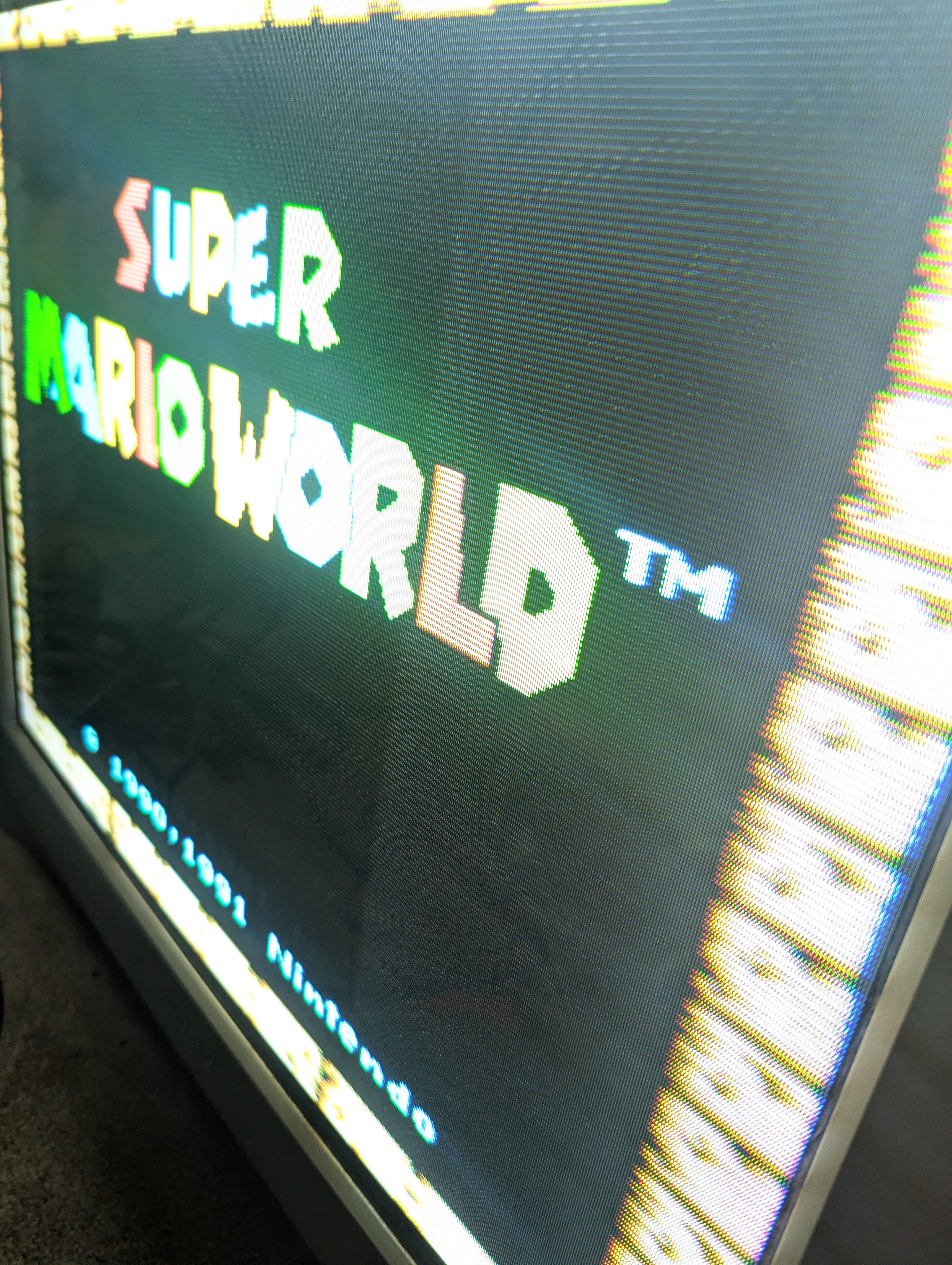
After cleaning the flux and ensuring the ribbon cable is crimped properly, you can see the image is much cleaner and free of noise.
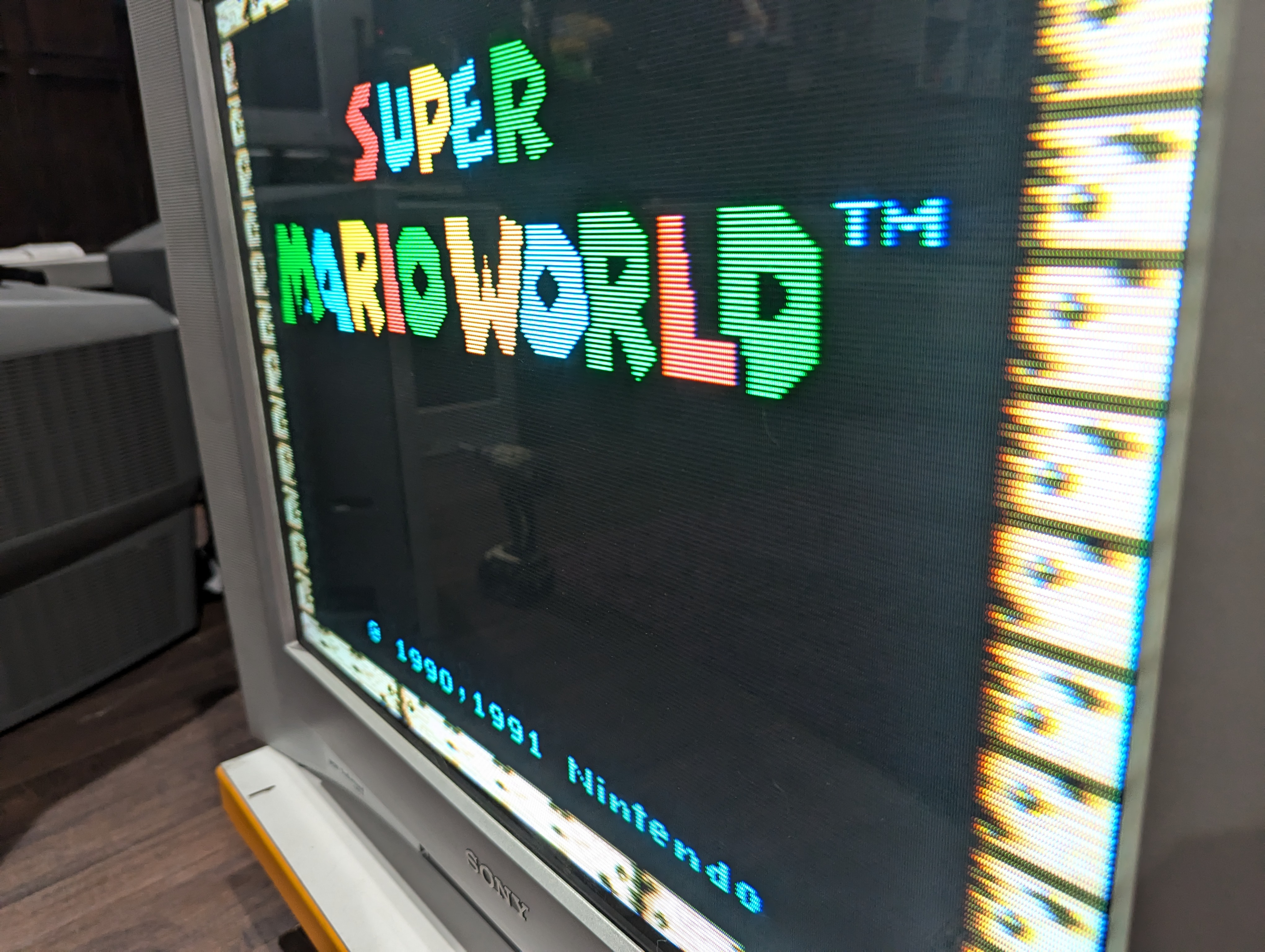
Circular band seen on left side
This is a typical issue on AA-2D based sets.
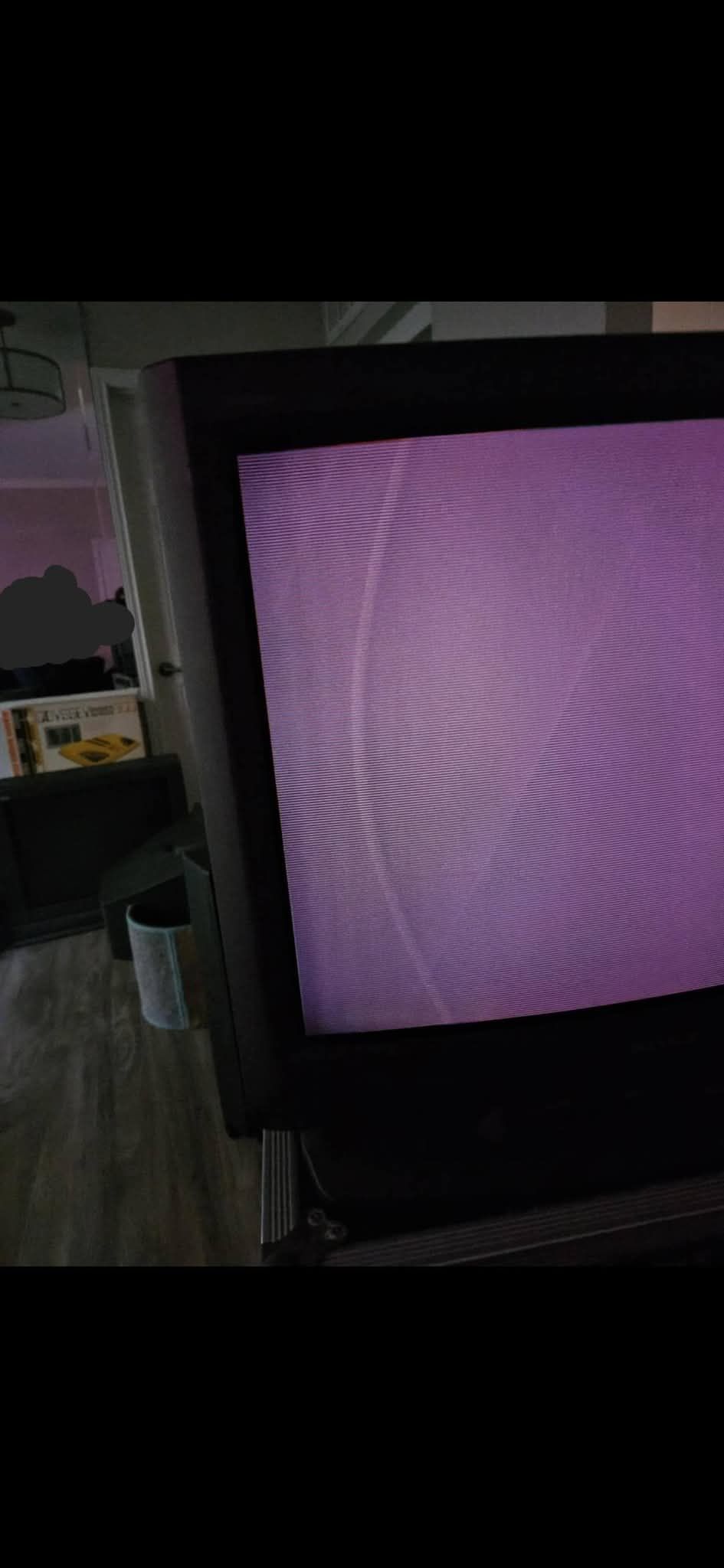
Sony KV-27S26 circular jail bar 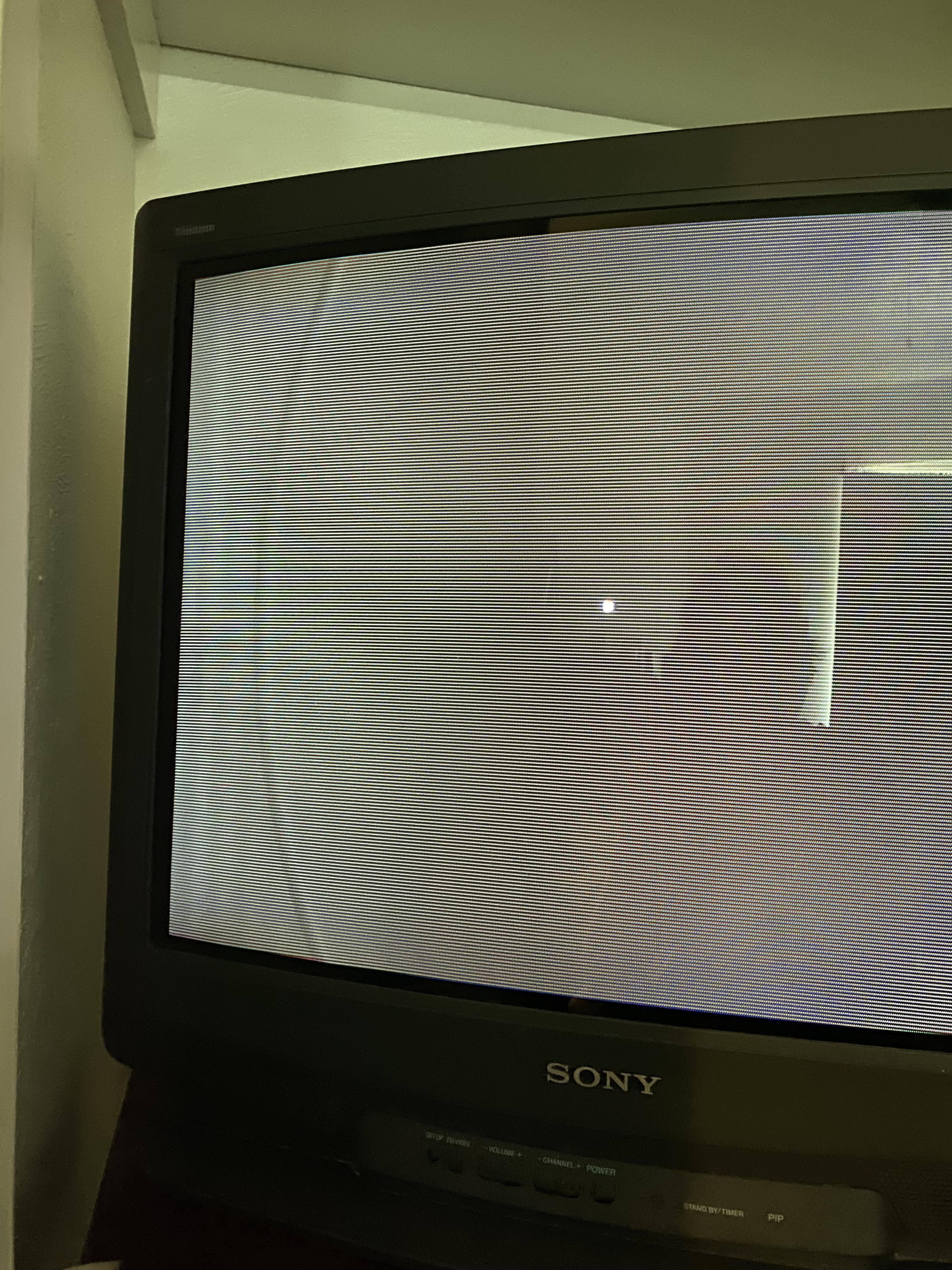
Here is the Reddit thread and akonmann's summary.
It seems to be a manufacturing defect in these 27 inch AA-2D/AA-2 chassis CRTs. I fiddled around with the 2 caps on the power supply feeding the B+ voltage and basically found that I was able to mitigate this problem by a substantial amount by just replacing them with capacitors of a higher voltage rating and higher ripple current rating. Although it seems that this particular set (even after replacing all of the b+ and RGB amplifying caps) still has this problem, albeit very much reduced. It seems that Sony made a bit of a faulty circuit for supplying B+ to these TVs and all of them have the arc on the left, it’s just more emphasized in RGB for some reason. Other TVs with this same chassis that have been RGB modded (with photos included) I can tell have the same arc and the original modders just never seemed to notice it.
Fix: Lower the SBRT setting in the service menu until the circular vertical band is no longer noticeable. The RGB brightness is typically slightly higher than other video inputs, making the band more visible in RGB compared to composite or other inputs. If you are still noticing this issue both in RGB and Composite input, then you would have to dial down the SCREEN voltage (aka G2 voltage).
Noisy power source
When Michael Lopez RGB-modified his JVC AV-32D501 and connected a MiSTerPi, he noticed a moving ringing pattern traveling across the screen.
The issue ultimately turned out to be power-related. The MiSTerPi was being powered from an unsuitable USB-C source, which introduced noise into the video signal. Using a proper power supply completely resolved the problem.
It is strongly recommended to power the MiSTerPi with a dedicated, high-quality USB-C power supply rated at 20W or higher, such as an official Apple USB-C adapter. If your power source says maximum 2A or 3A, that might not be sufficient.
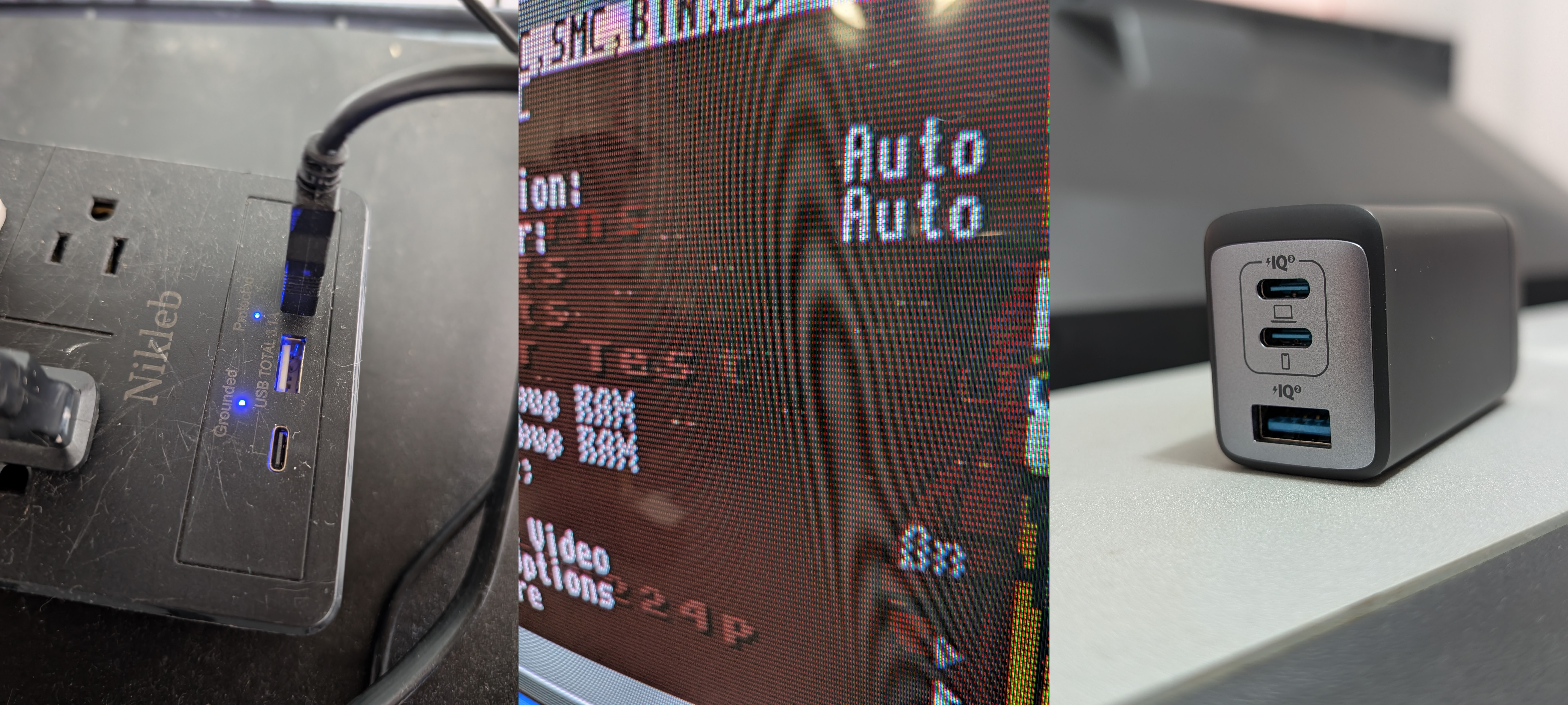 Photo courtesy of Michael Lopez. MiSTerPi is powered directly from a power bar’s USB output, which produced the visible noise pattern shown. Switching to a dedicated 20W+ USB-C power adapter (Anker supply was used above) eliminated the interference entirely.
Photo courtesy of Michael Lopez. MiSTerPi is powered directly from a power bar’s USB output, which produced the visible noise pattern shown. Switching to a dedicated 20W+ USB-C power adapter (Anker supply was used above) eliminated the interference entirely.
RGB image is a bit dark after the RGB mod
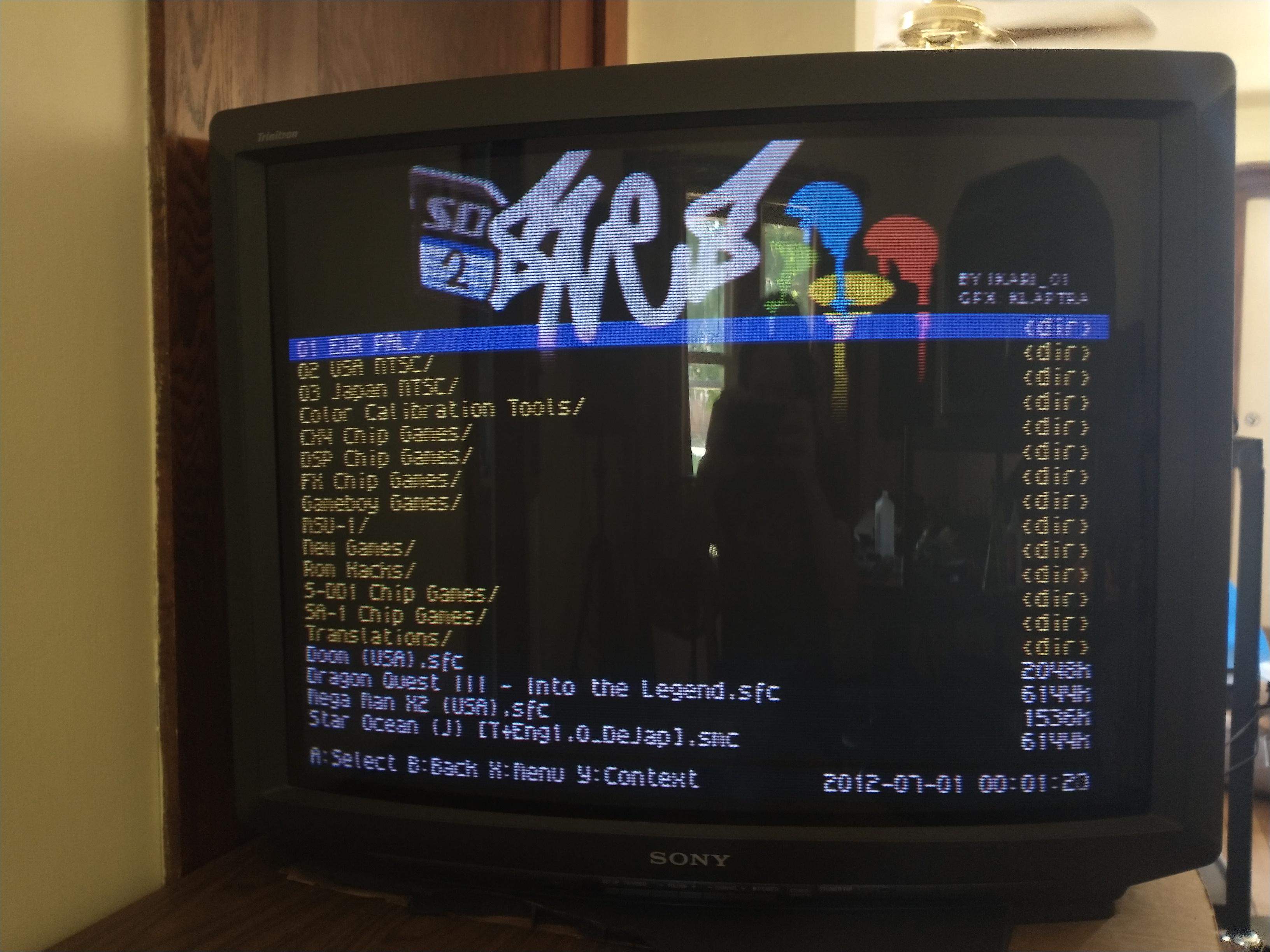
This was noticed on an AA-1 chassis. RGB appears to be working but image is very dark after the RGB mod. See the Reddit thread.
Fix: The RGBP setting in the service menu was adjusted from 10 to 35, which significantly improved the RGB image brightness.
