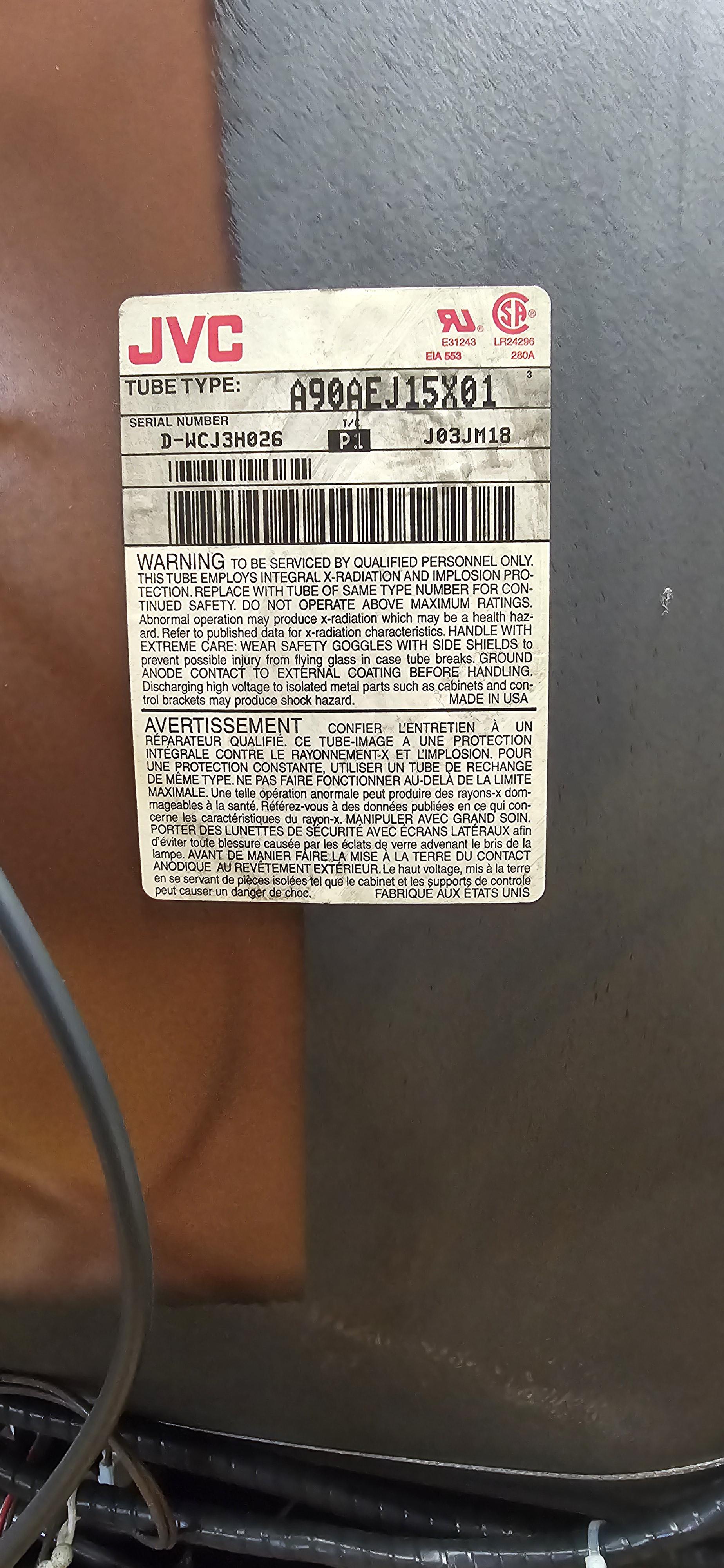JVC AV-36D201
JVC AV-36D201 D-Series CRT RGB mod
This JVC D-Series underwent RGB modifications by a fellow redditor. The RGB mod tutorial provided here is essentially identical to JVC AV-27D201.
This tutorial should also work for the following models.
- JVC AV-27D201
- JVC AV-32D201

CRT Safety
Caution
You can die doing this! So read carefully! CRT TV is not a toy. Do not open a CRT TV. If you don't have any prior knowledge about handling high voltage devices, this guide is not for you. CRT TV contains high enough voltage (20,000+ V) and current to be deadly, even when it is turned off.
Plan of attack
Theory
Sometimes it is nice to know the theory behind the mod. I have put this on a separate page. This shows how the various resistor values are calculated.
Service Manuals
Specs
- NTSC, 60 Hz, 133W
- Chassis: GR2
- Tube: A90AEJ15X01
- Jungle Chip: JVC JCC1007A
- OSD Chip: MN1876478JD
Schematics
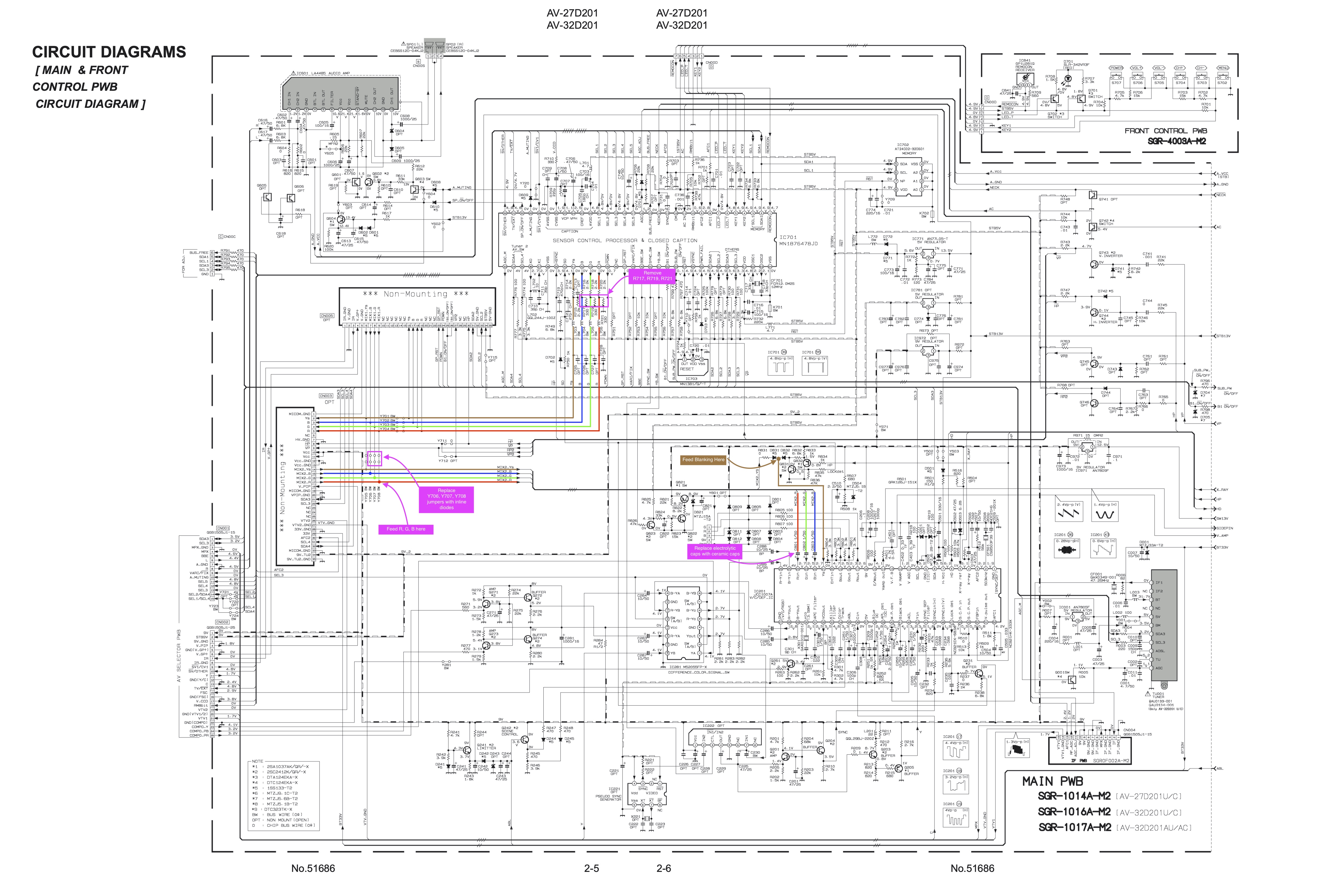
RGB mux diagram
https://sunthar.com/crts/jvc-av-36d501
Performing the mod
Now that you roughly know what needs to be done, prepare for the mod. Place the board on a comfortable place. Make sure you are not putting pressure on the flyback or other components.
STEP 1: Add caps and diodes
- Remove stock electrolytic caps and replace with ceramic caps. C801, C802, C803
- Replace jumpers Y706, Y707, Y708 with diodes. Pay attention to the direction of the diodes.
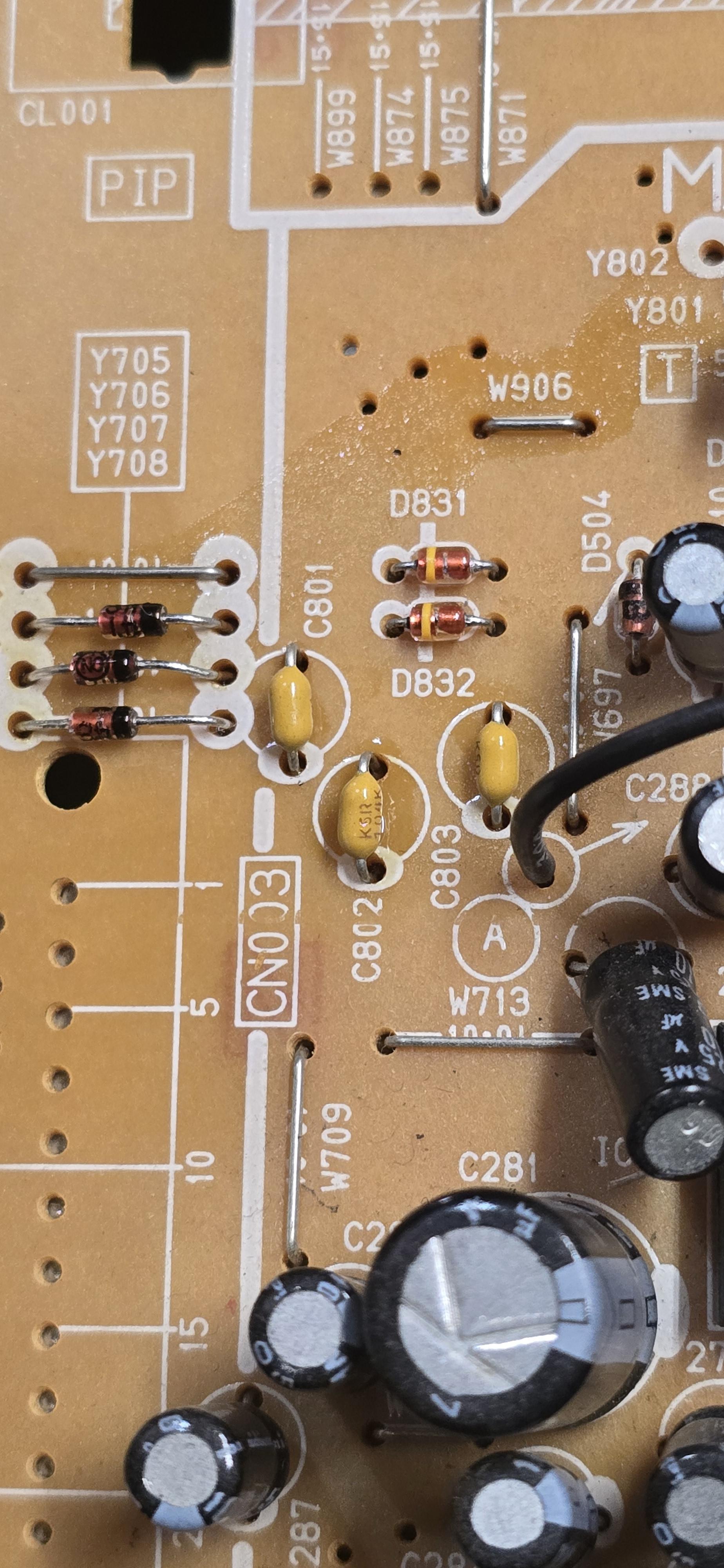
STEP 2: Remove and replace the following components
There are two areas to focus for STEP 2 and 3 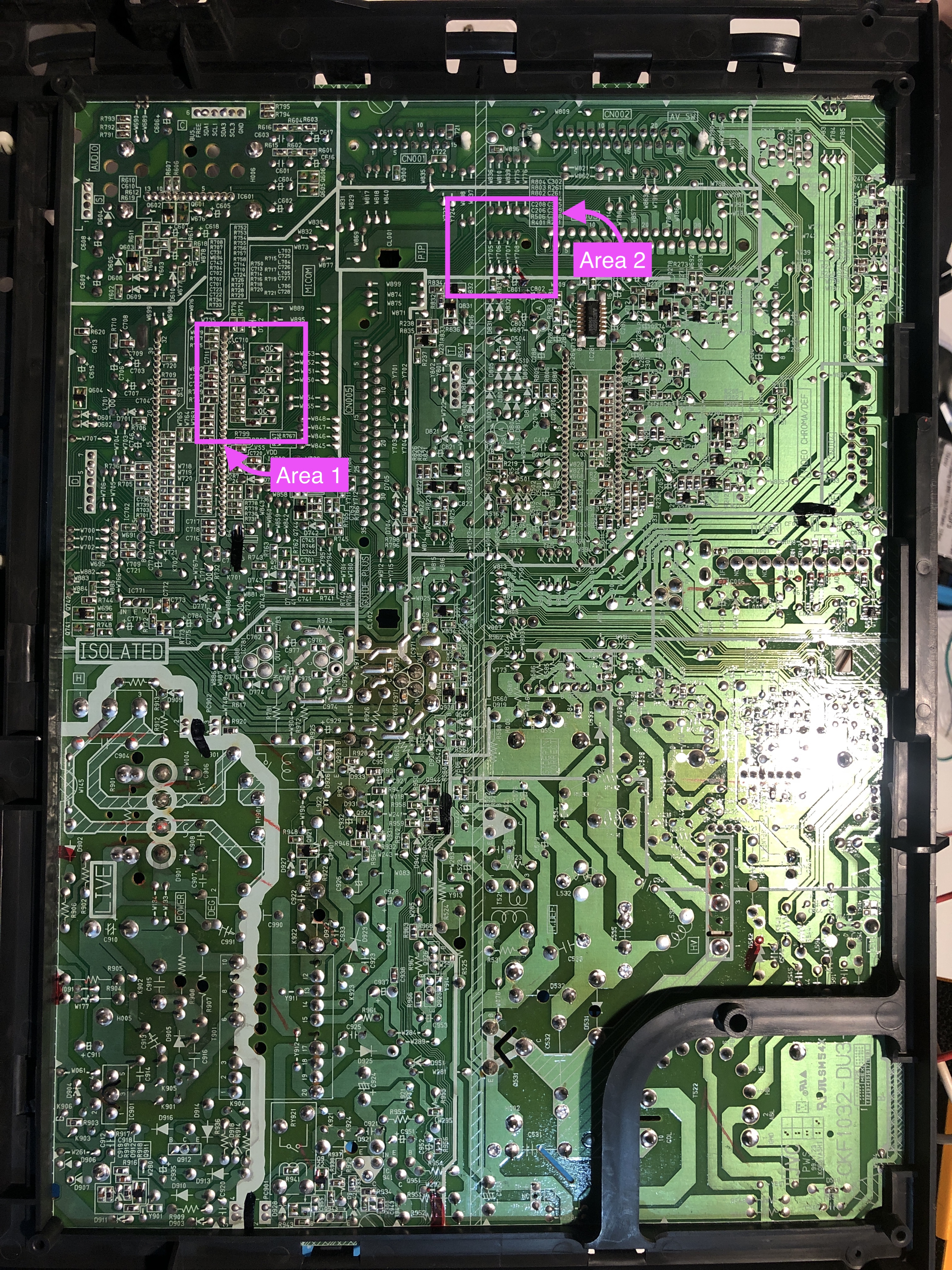
First focus on Area 1 and remove the following three SMD resistors.
- R717 (330 ohms)
- R719 (330 ohms)
- R721 (330 ohms)
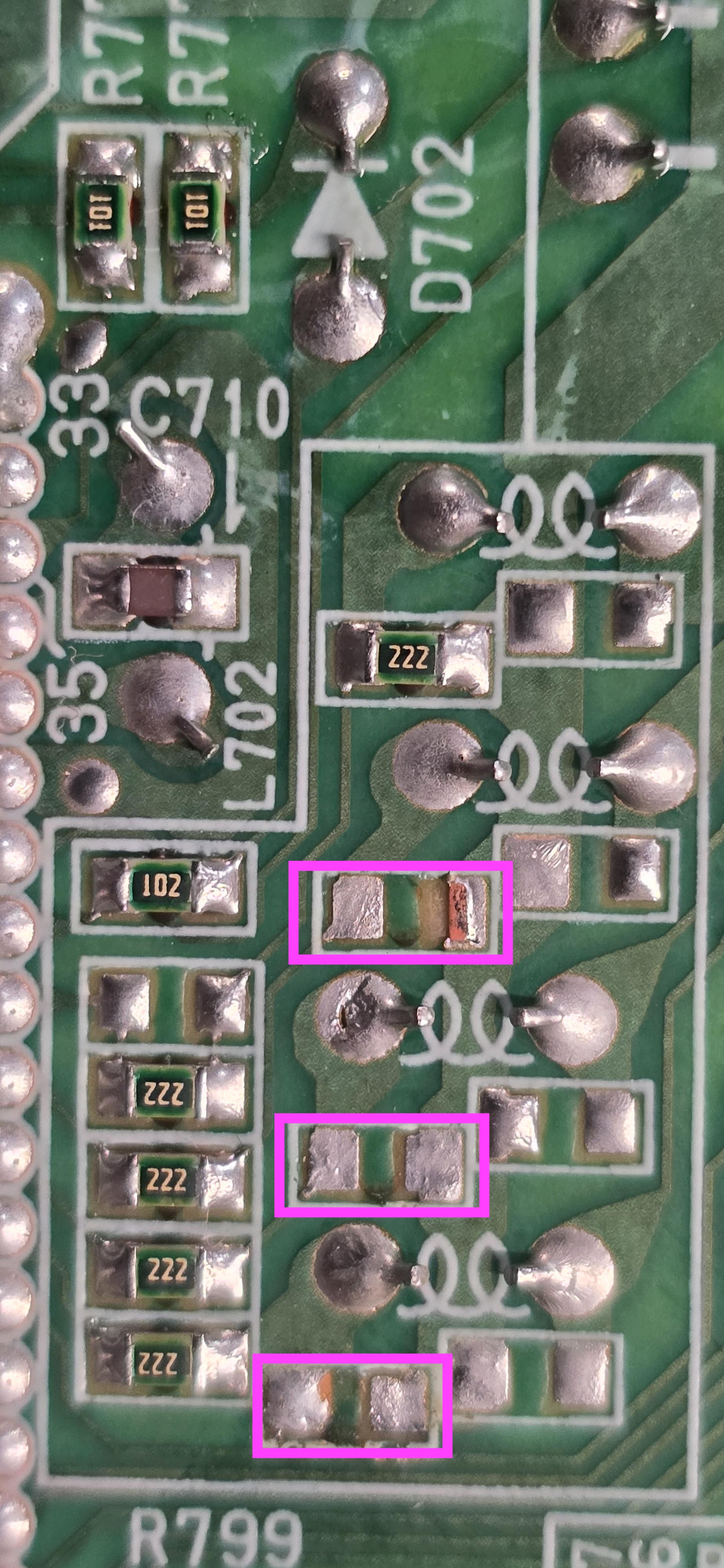
STEP 3: Connect RGB, Blanking wires
Next, focus on Area 2 and attach the blanking wires. There is a conveninet hole nearby to route the wires. Make sure you are soldering the wires to the correct leg.
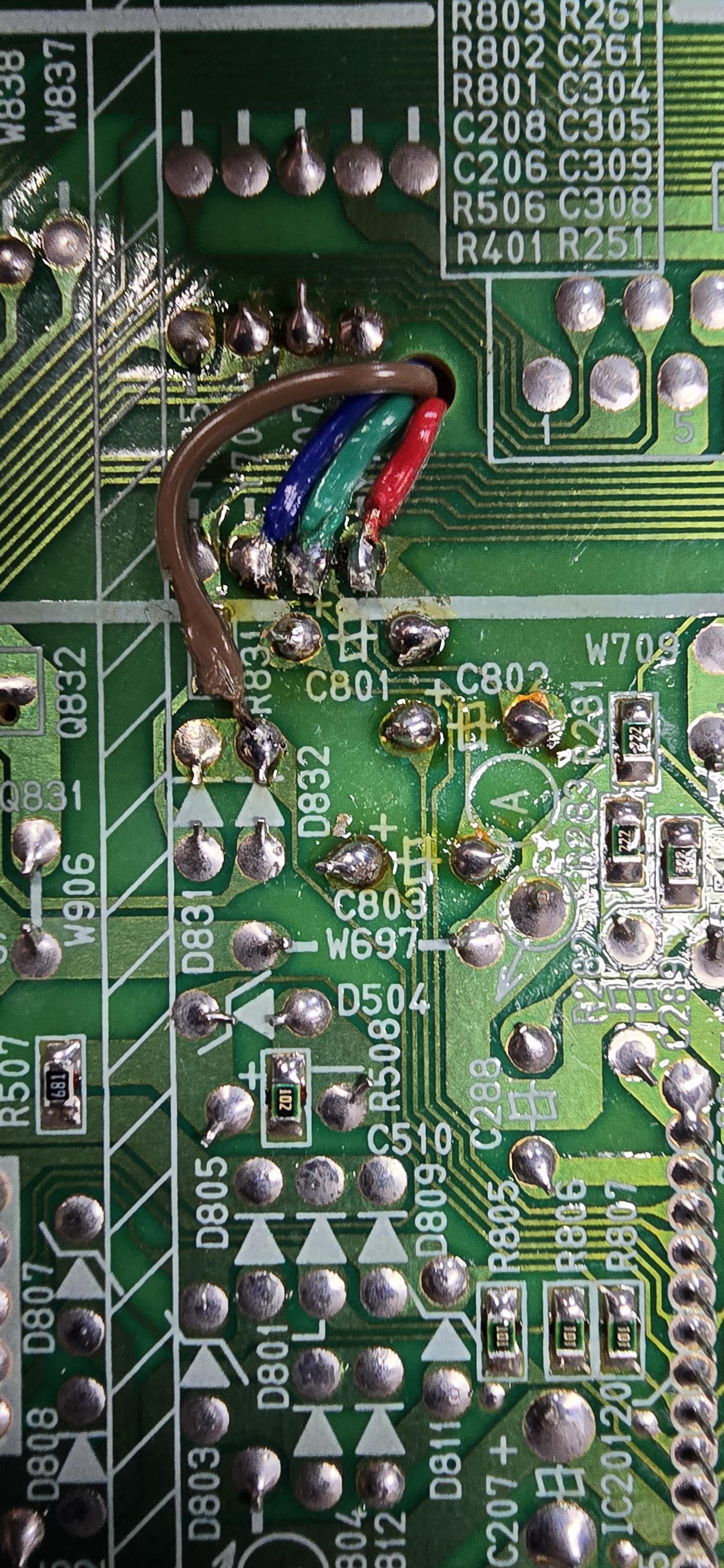
STEP 4: Sync and audio wires
Sync goes to the green component jack (Video Input 2). Left and right audio also goes with the Input 2.
Audio 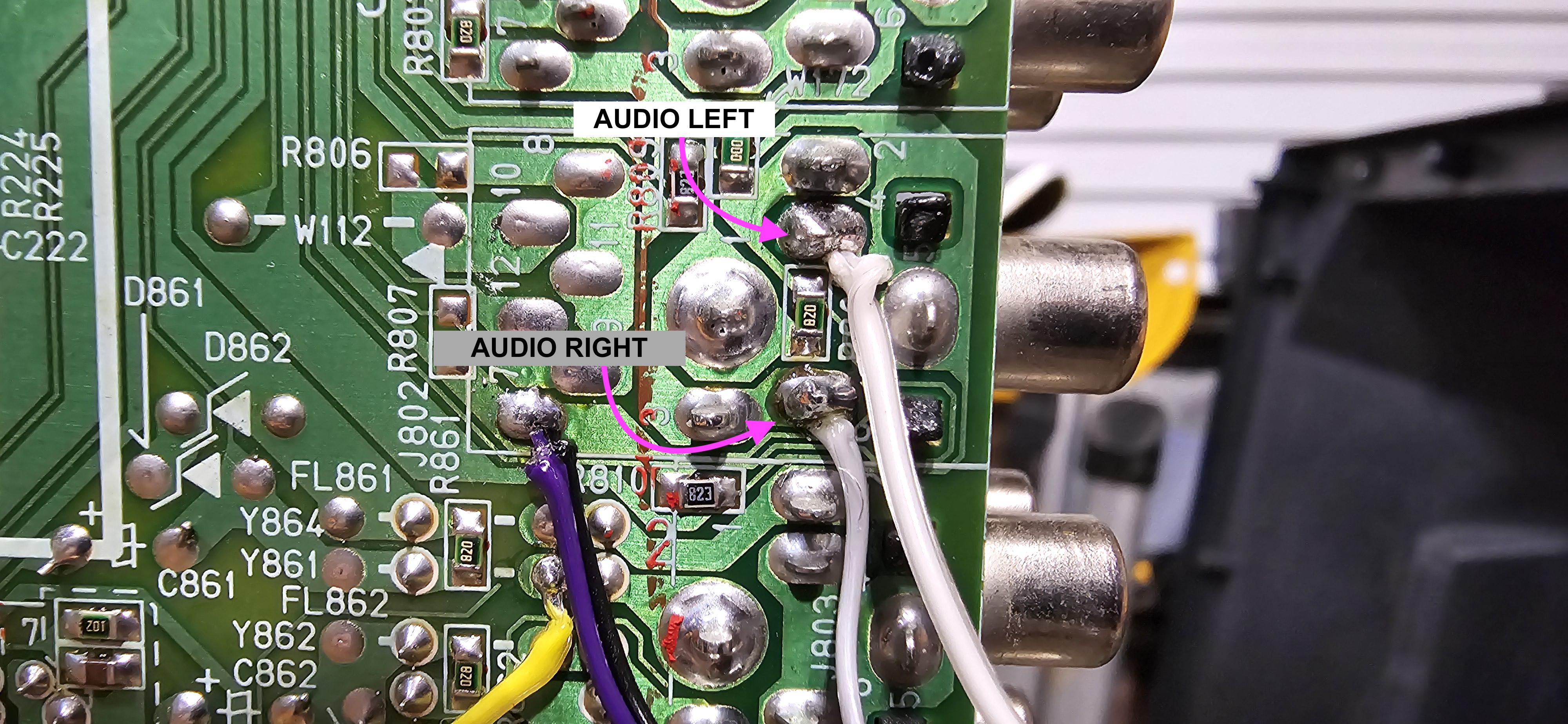
Sync and ground 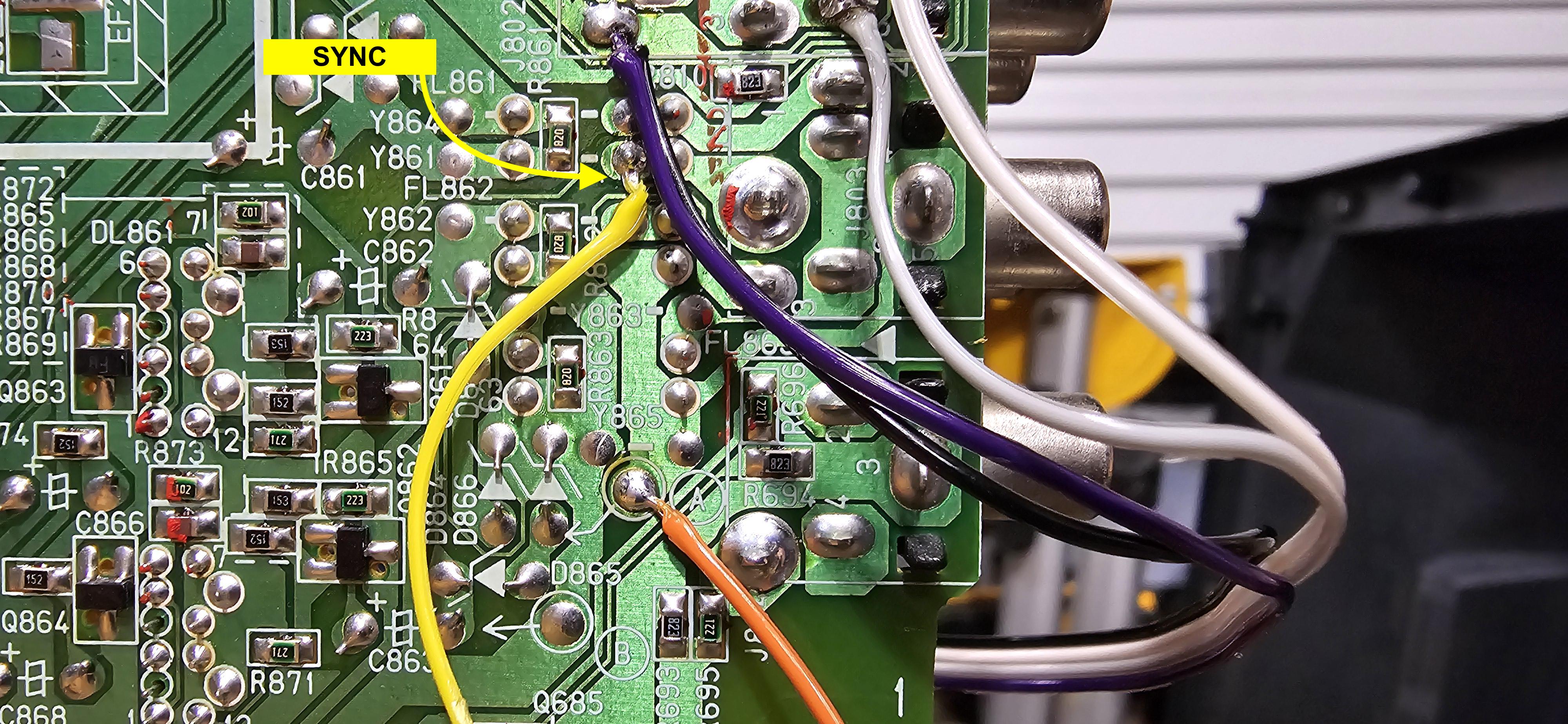
STEP 5: Build your mux board
Below mod uses the RGB mux board. This is optional, but will make your mod easier and stable. You can also create the circuit presented in the schematics above without the board. Please also checkout the precalculated resistor values.
| TV Model | 36D201 |
|---|---|
| RGB/OSD inline resistors | 2.2kΩ |
| In line diode method | Yes |
| Audio LR (R7, R8) | 1kΩ |
| RGB termination (R1, R2, R3) | 75Ω |
| RGB inline resistors (R4, R5, R6) | 390Ω |
| 0.1uF caps replaced | Yes |
| Diode (R9) | 1N4148 |
| Blanking Resistor (R11) | 75Ω |
Used RGB mini mux board (Rev C) here to perfectly fit this on the back of the D-Series. Remember the diode stripe should point towards the SCART port on R11.
RGB mux board kit was shipped with few pins soldered. 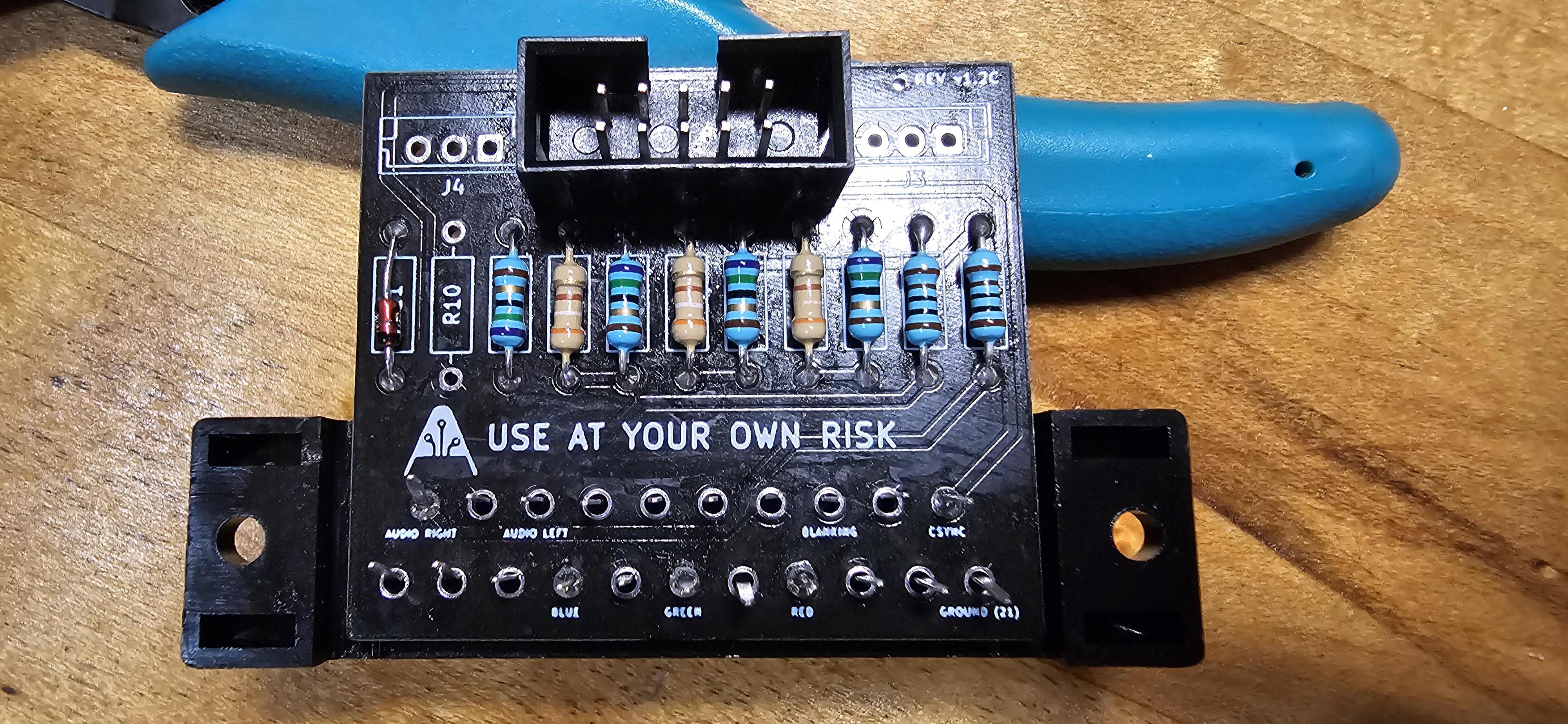
After soldering all the pins on the board. 
Look at the tight fit in the below pictures.
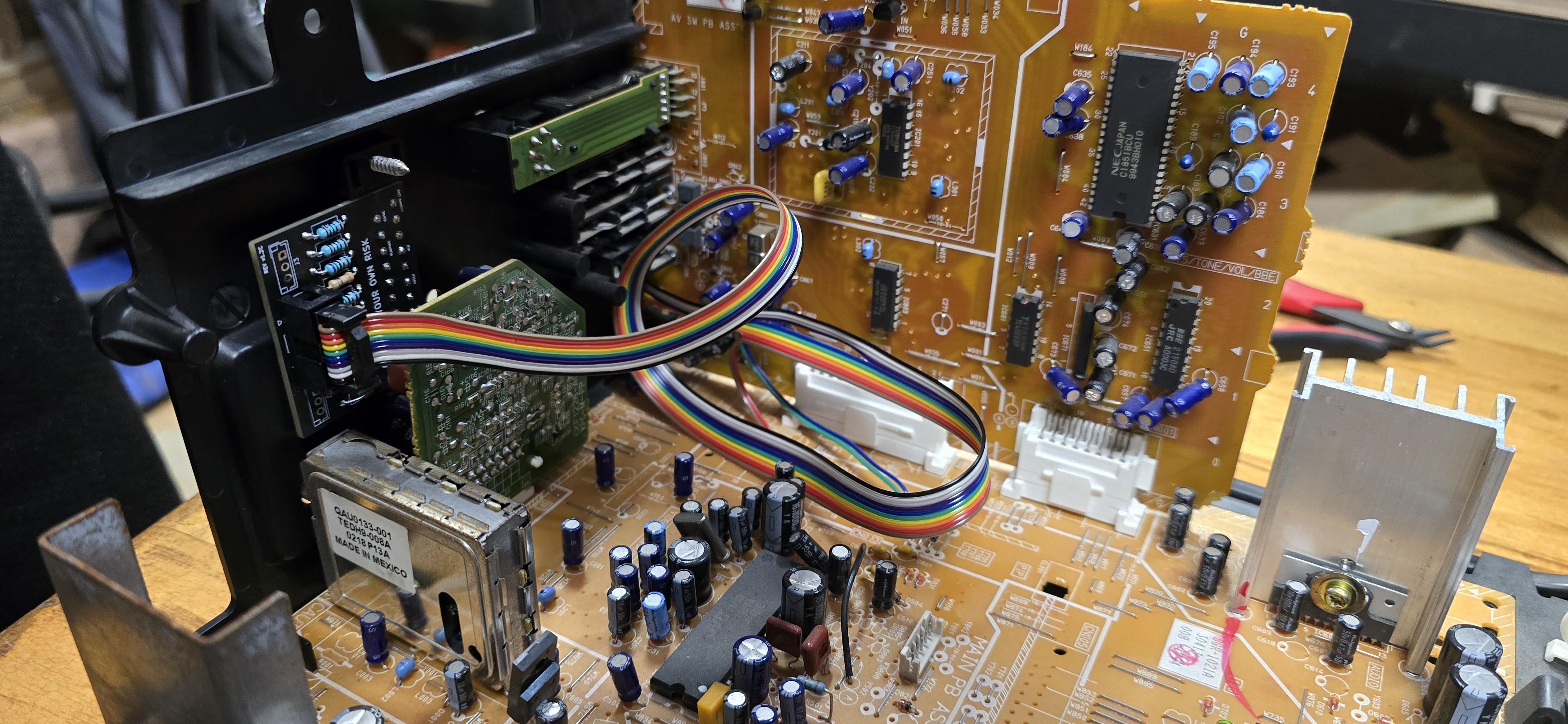
One must carefully plan where the mux board should go.
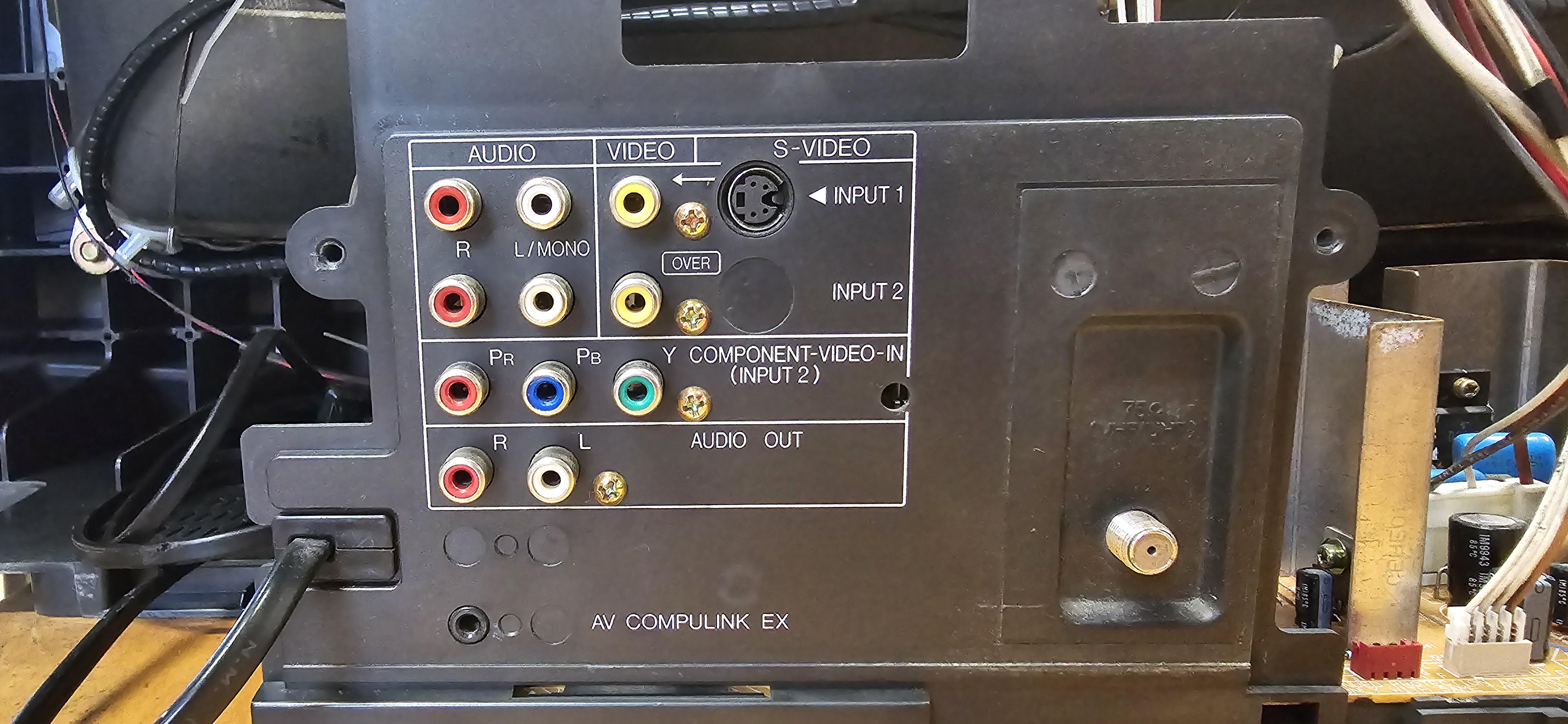
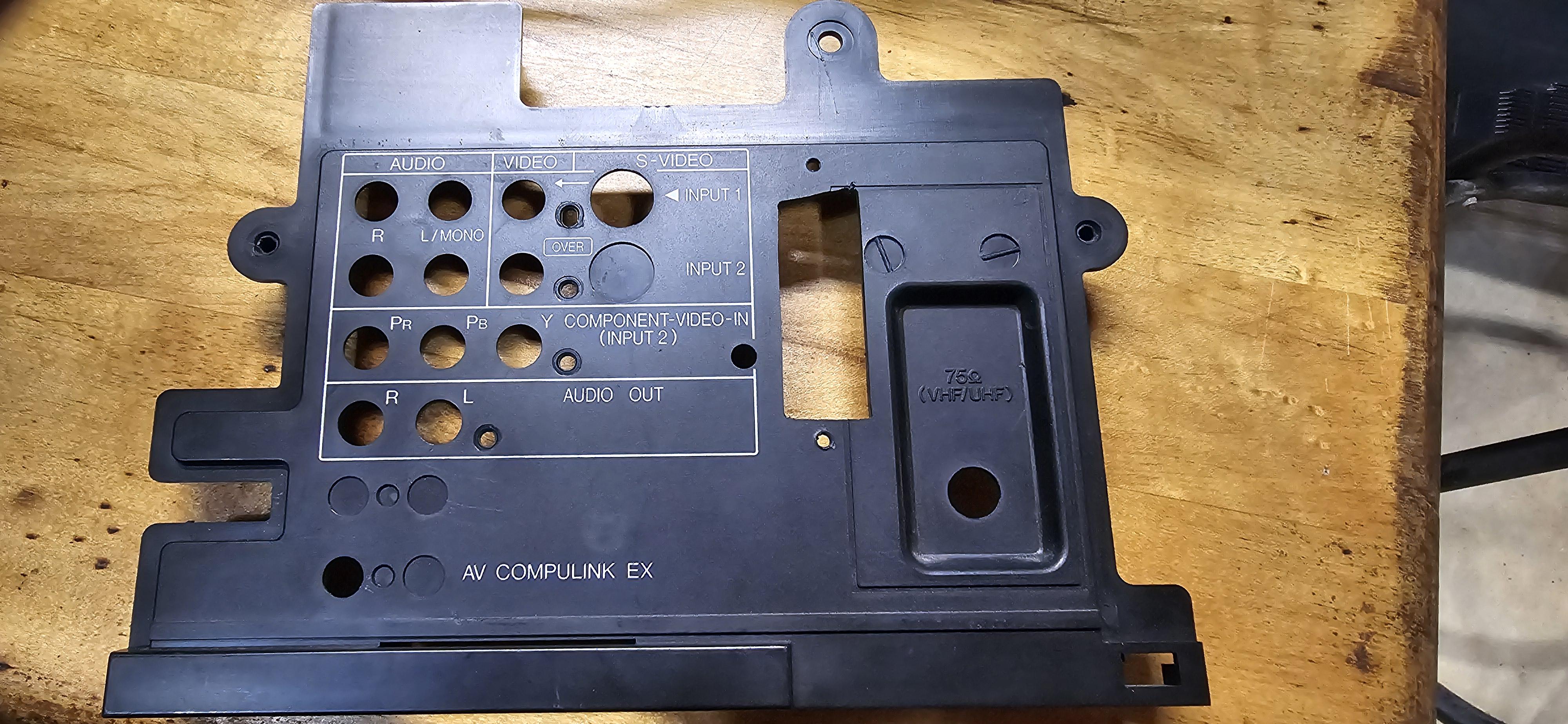
End result is very satisfying. This is where the SCART port belongs on a 32", D201.

STEP 6: Attach the female SCART connector to TV
Creating a SCART cutout and mounting it is an art. I have a dedicated section for it. How to create and mount a SCART female plug?
Service Menu
- Press the
SLEEP TIMERkey and set theSLEEP TIMERfor0 MIN - While the
SLEEP TIMERis displaying on the CRT, do the below - Immediately press the
DISPLAYkey and theVIDEO STATUSkey of the remote control unit at the same time. - Then enter the
SERVICE MENUscreen shown in figure.
Pictures
Games
SNES - Super Mario World 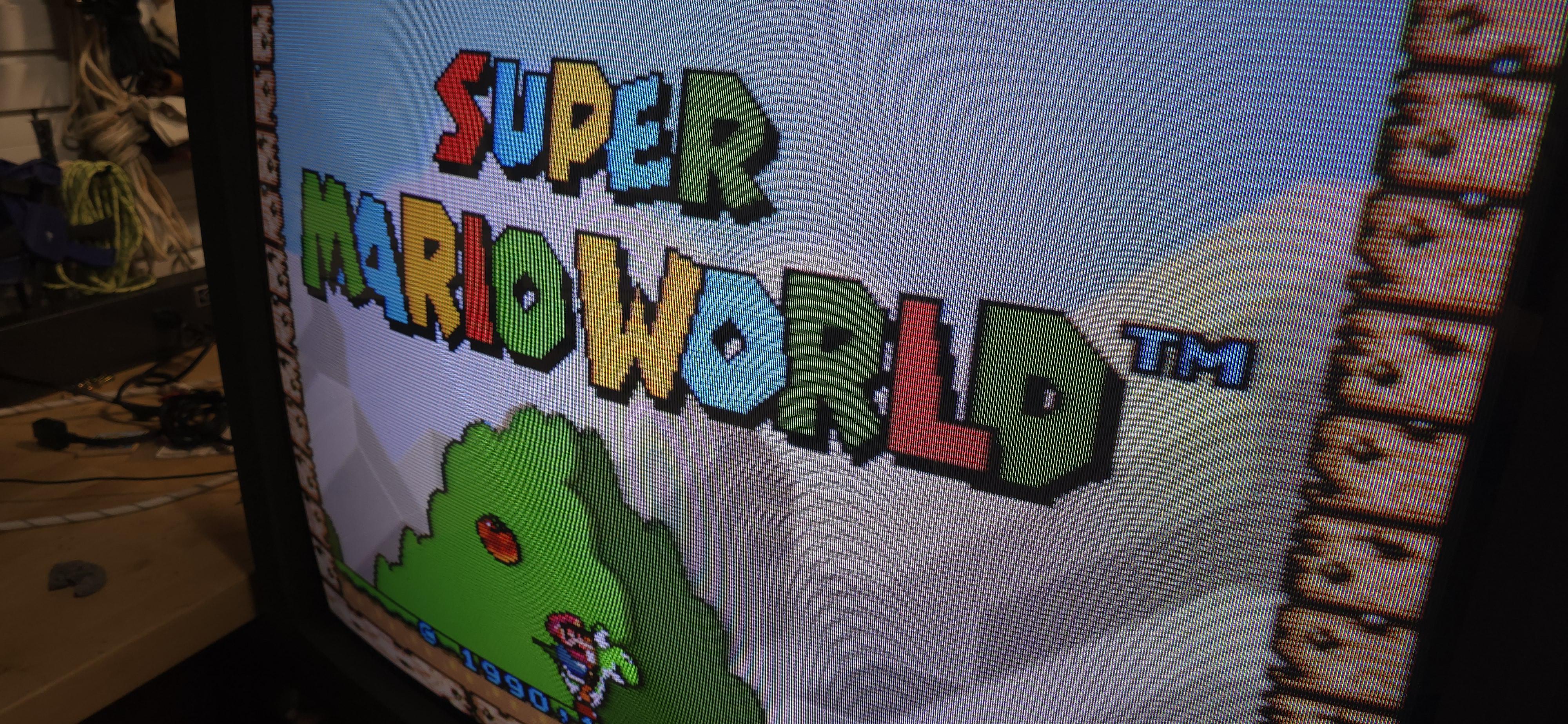

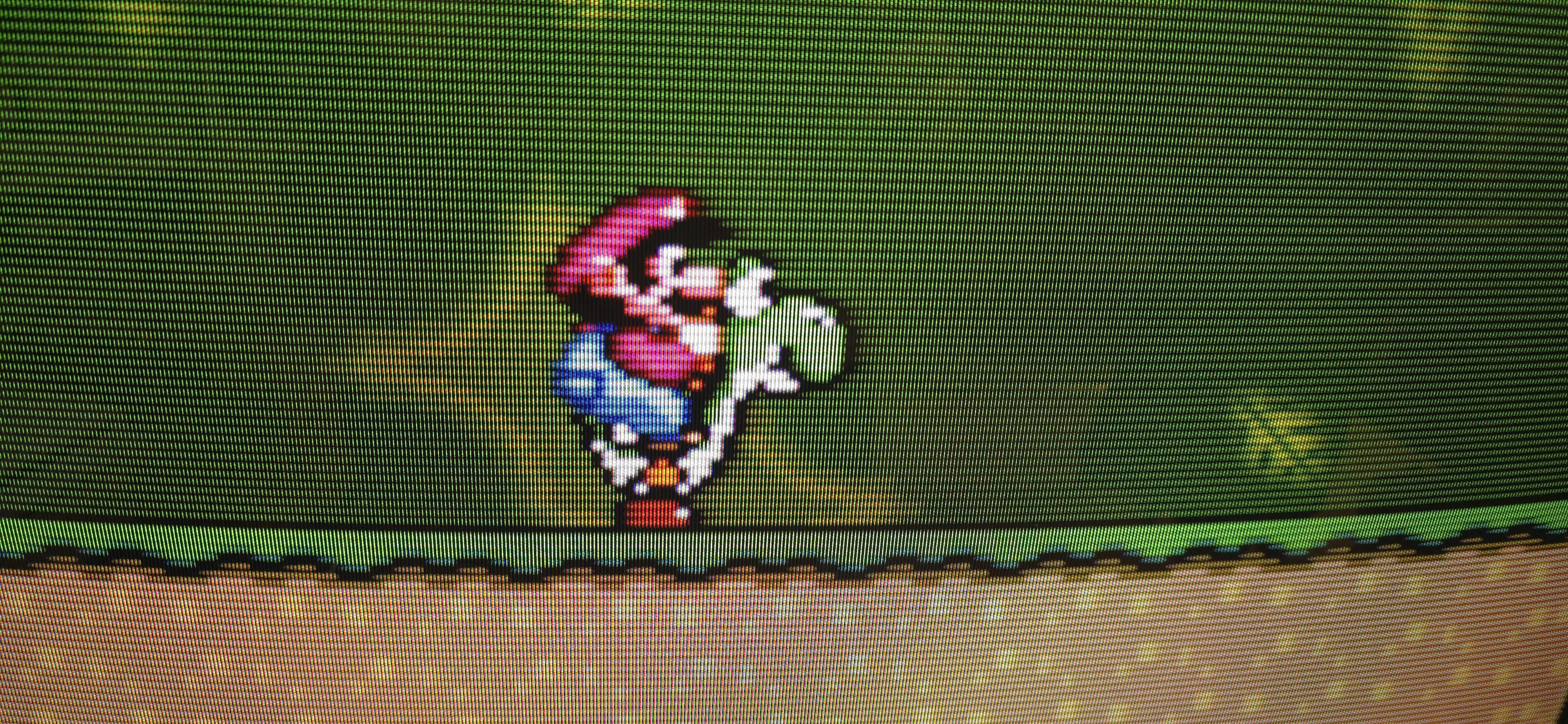
![]()
Set
Before installing the SCART port 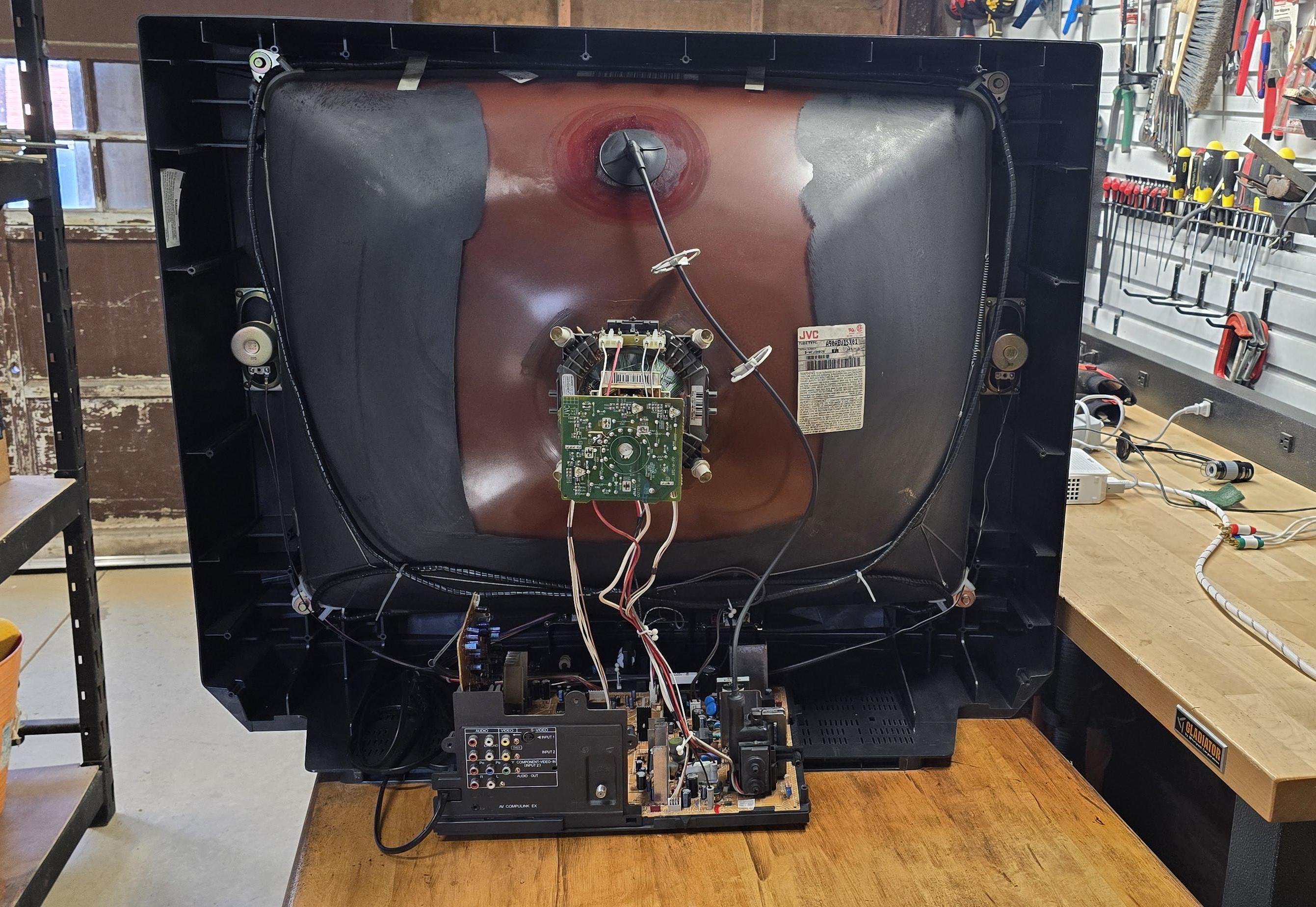
After installing the SCART port 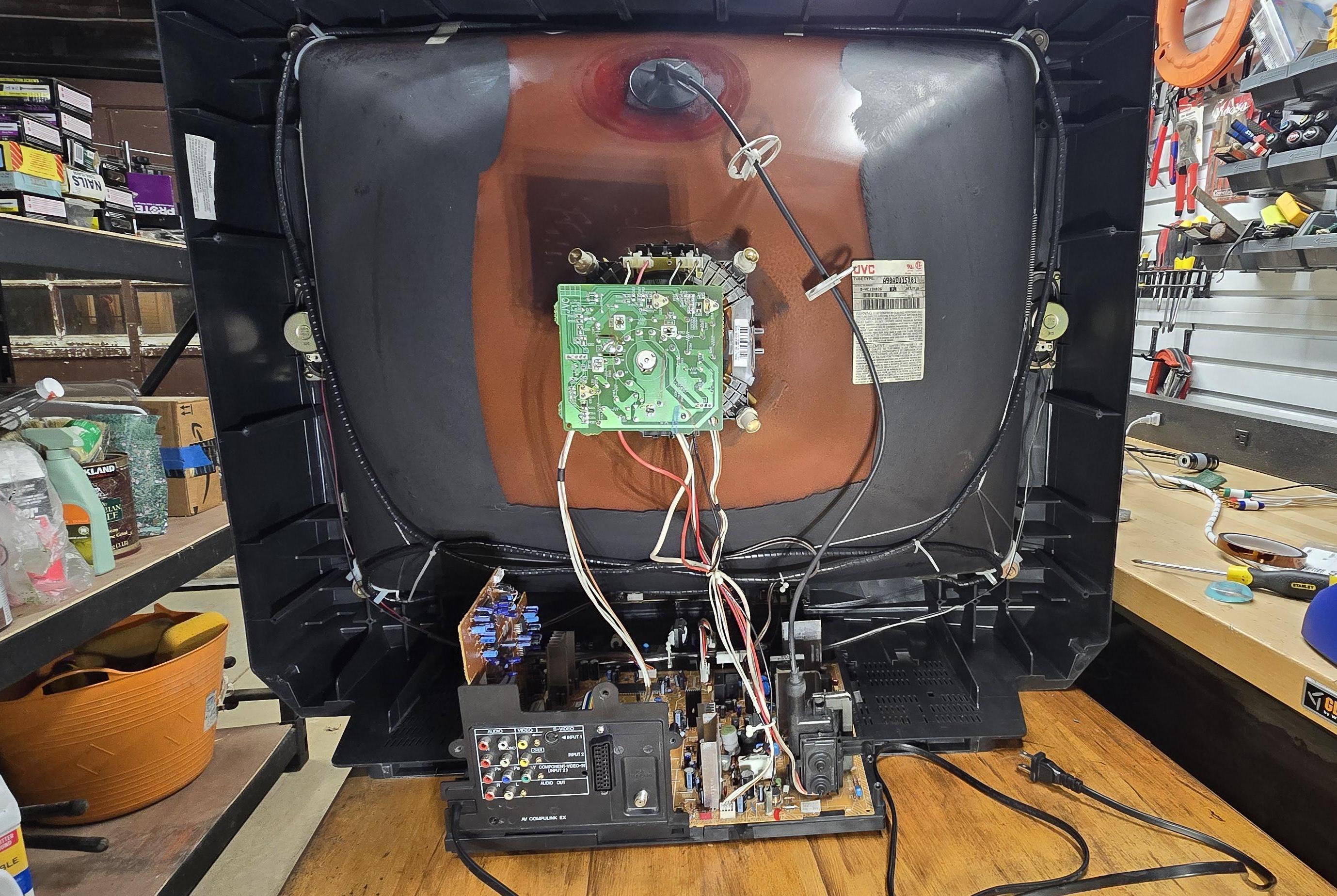
Front of the set 
Jungle/Chroma IC 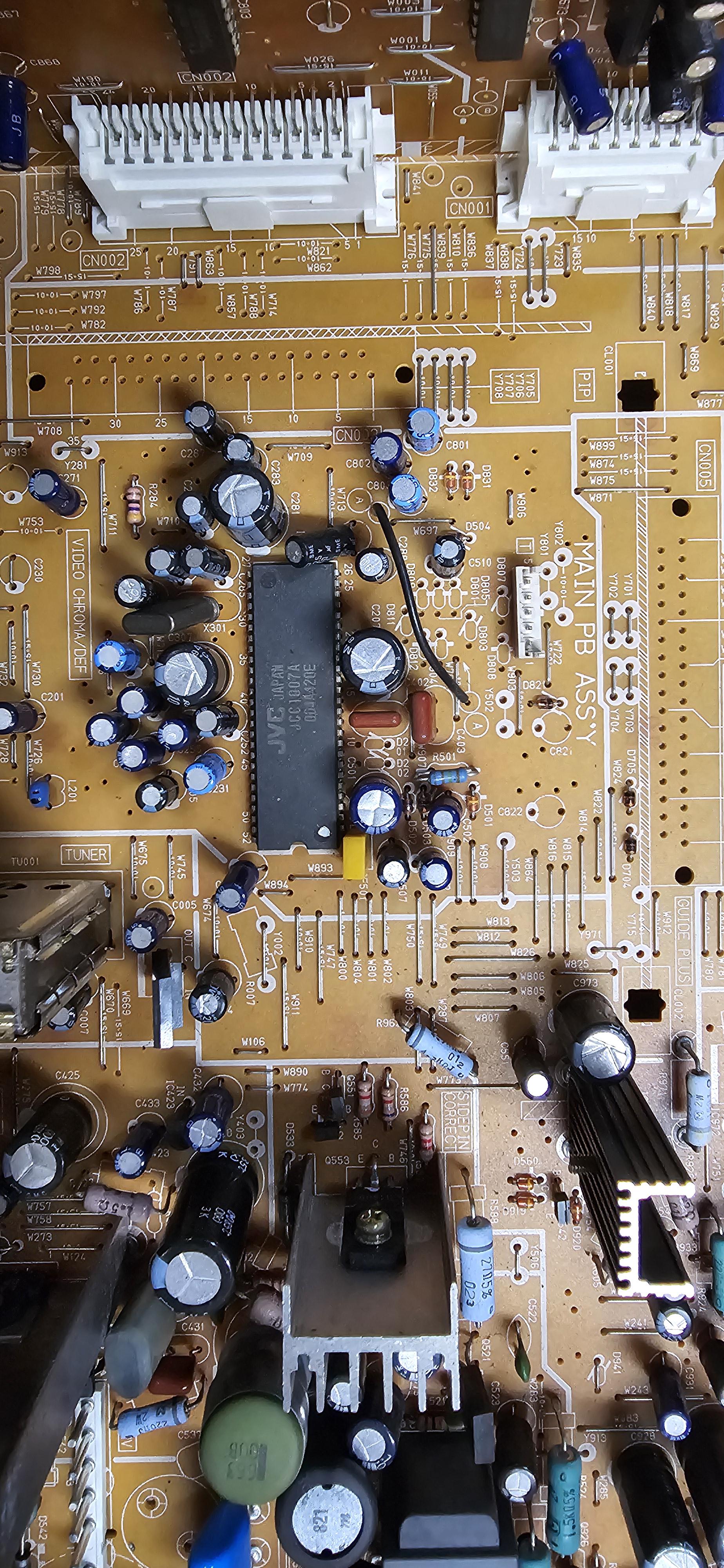
OSD IC 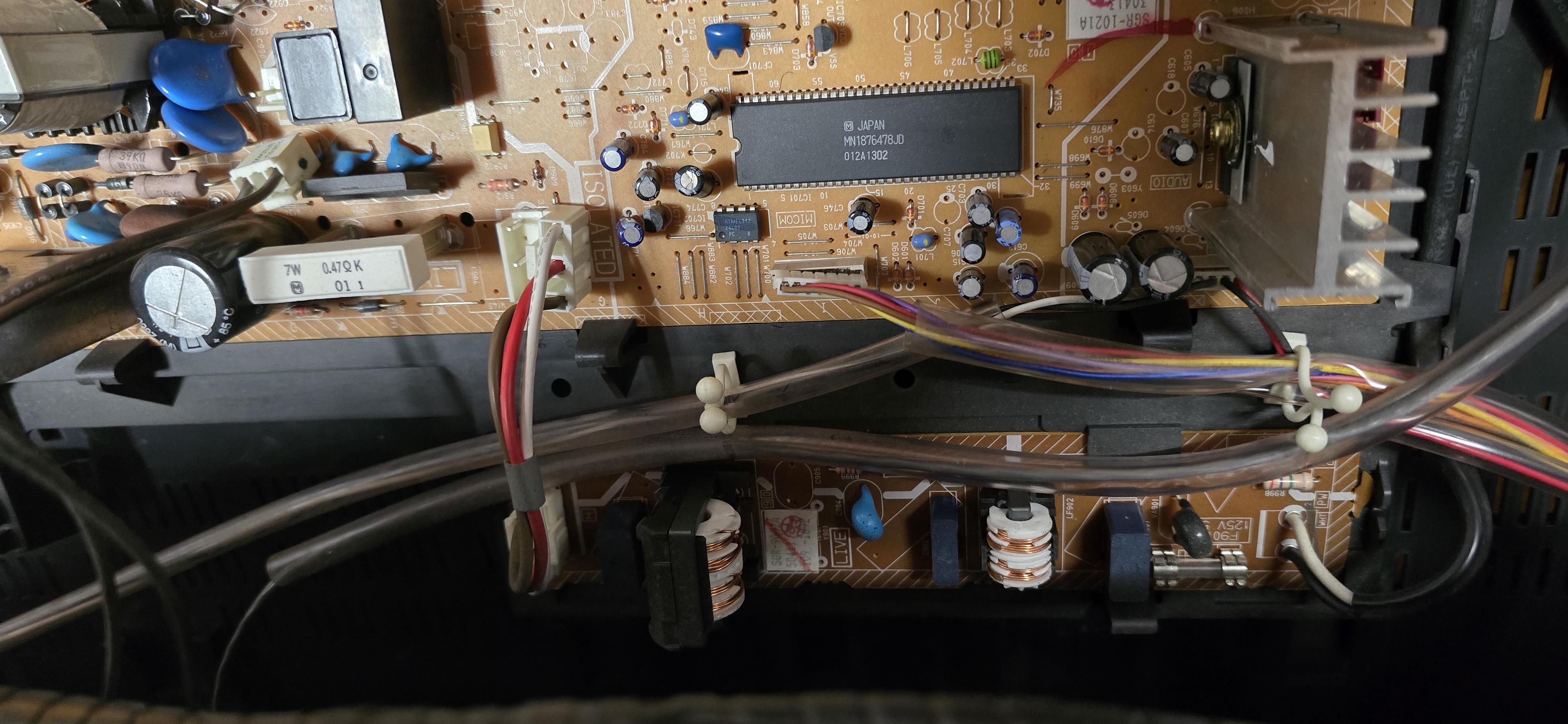
Neck board 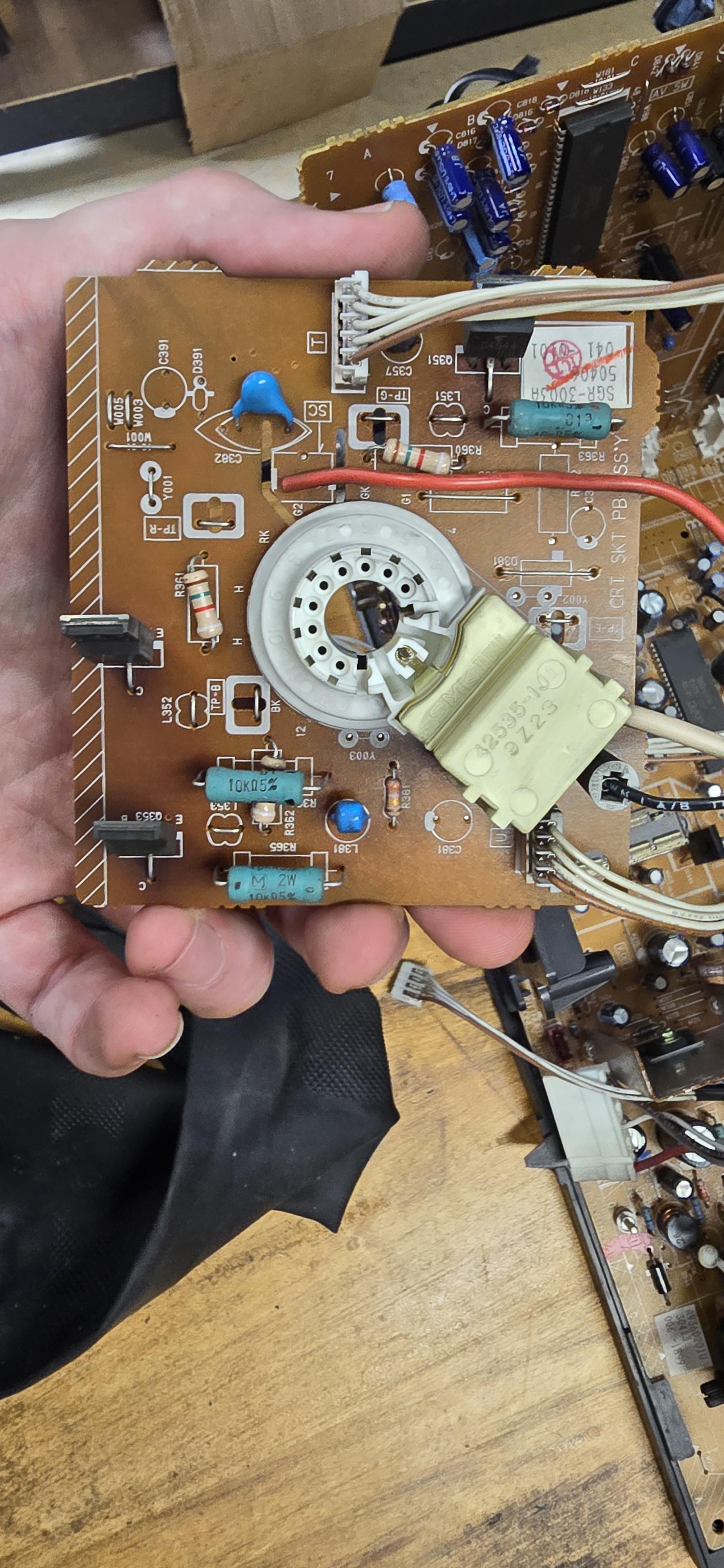
Anode cap 
Tube 
Tube label