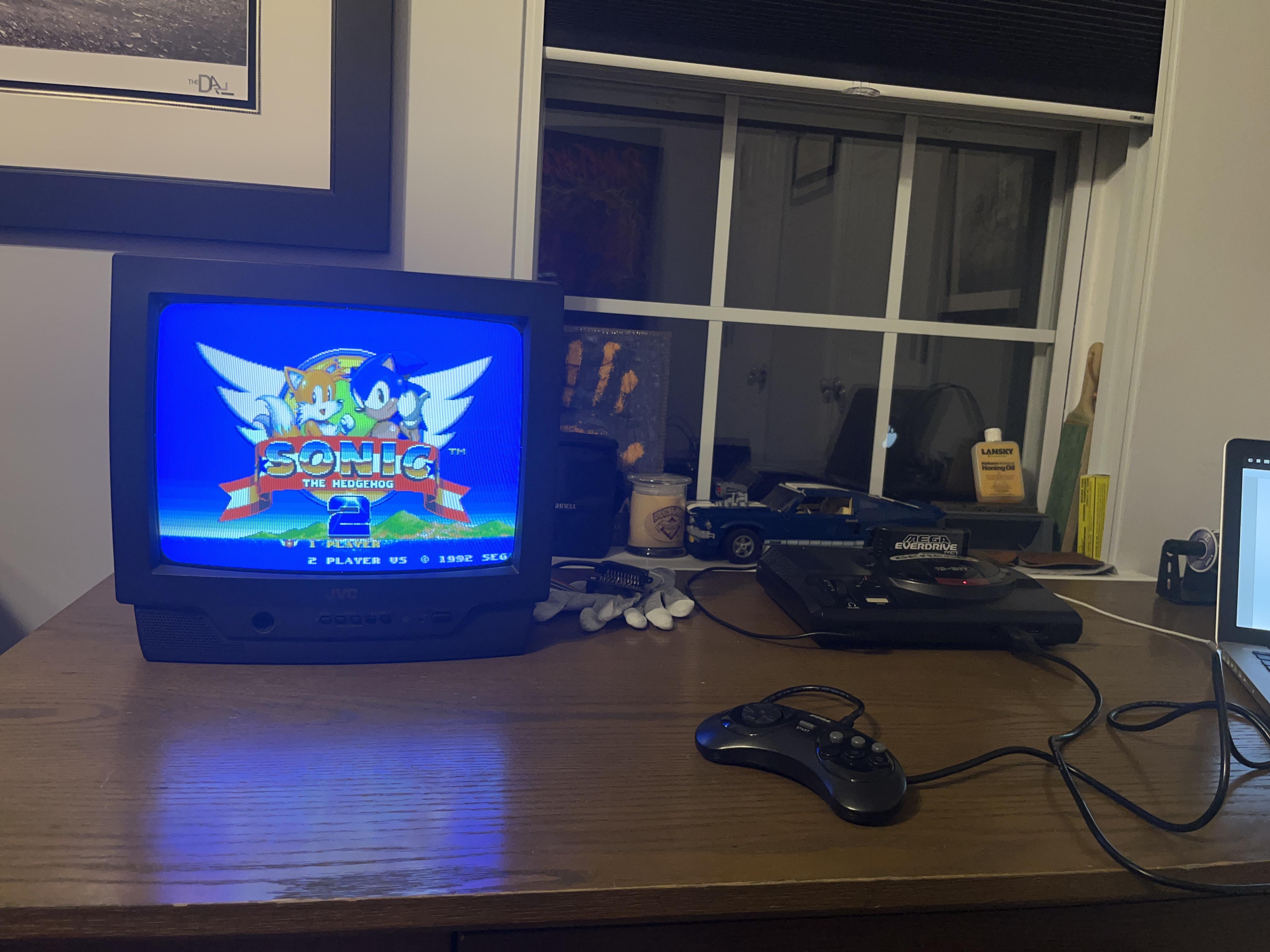JVC C-13110
JVC C-13110 RGB mod
This tutorial covers the RGB mod for JVC C-13110. Looking through the service manuals these instructions should also work for other JVC models (AV-13810 / AV-20810 etc.)
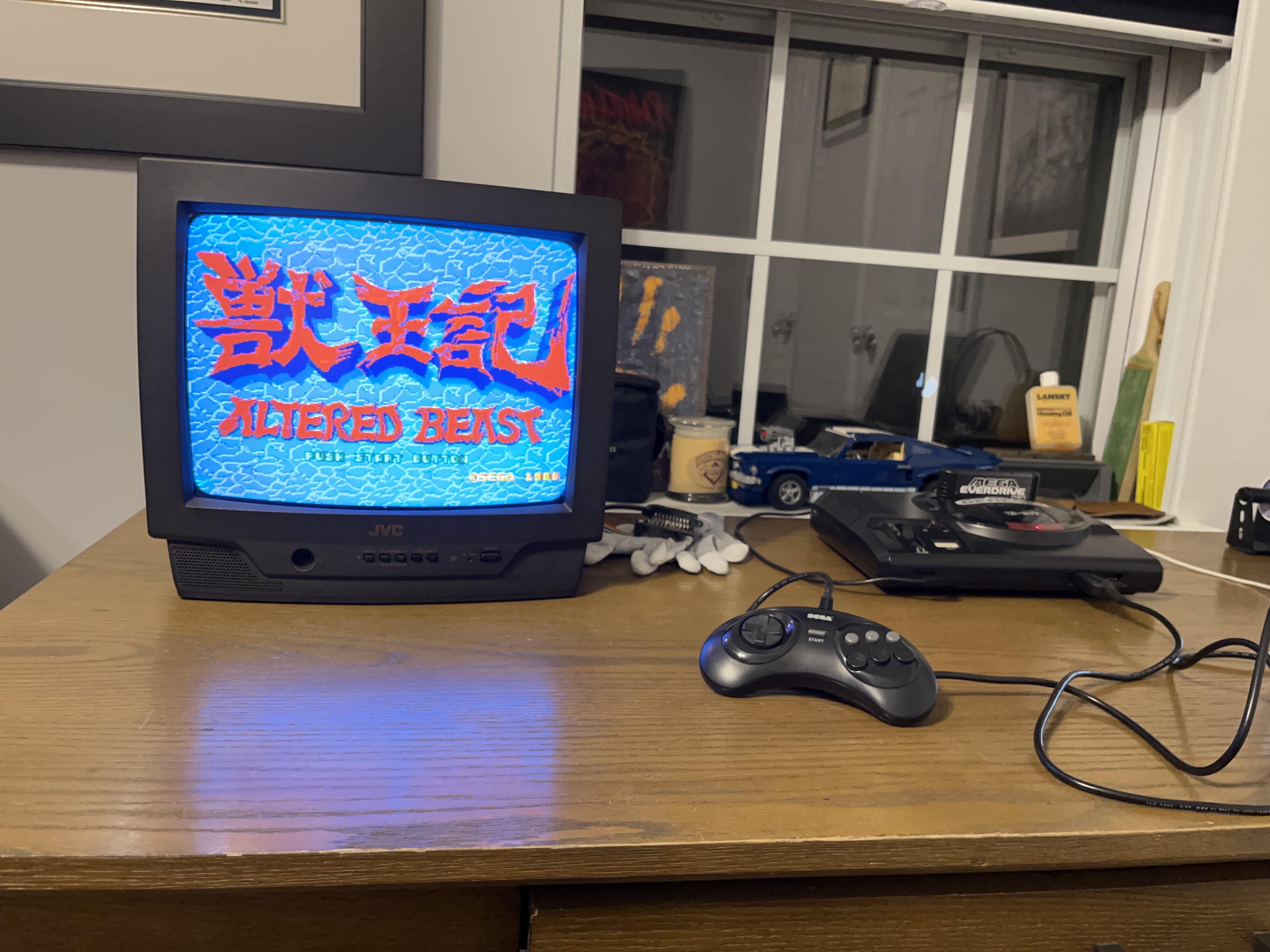
CRT safety
Caution
You can die doing this! So read carefully! CRT TV is not a toy. Do not open a CRT TV. If you don't have any prior knowledge about handling high voltage devices, this guide is not for you. CRT TV contains high enough voltage (20,000+ V) and current to be deadly, even when it is turned off.
Plan of attack
Theory
Sometimes it is nice to know the theory behind the mod. I have put this on a separate page. This shows how the various resistor values are calculated.
Service manuals
Specs
- Manufactured: August 2000, Mexico
- NTSC, 60 Hz, 60W
- Chassis:
- Tube: JVC A34KQW42X
- Jungle Chip: TA1242N
- OSD Chip: M37272MA
Schematics
Followed the specs from JVC C-20810. The jungle chip used in C-13110 was the same. Resistor values might be different. Measure what's on your chassis.
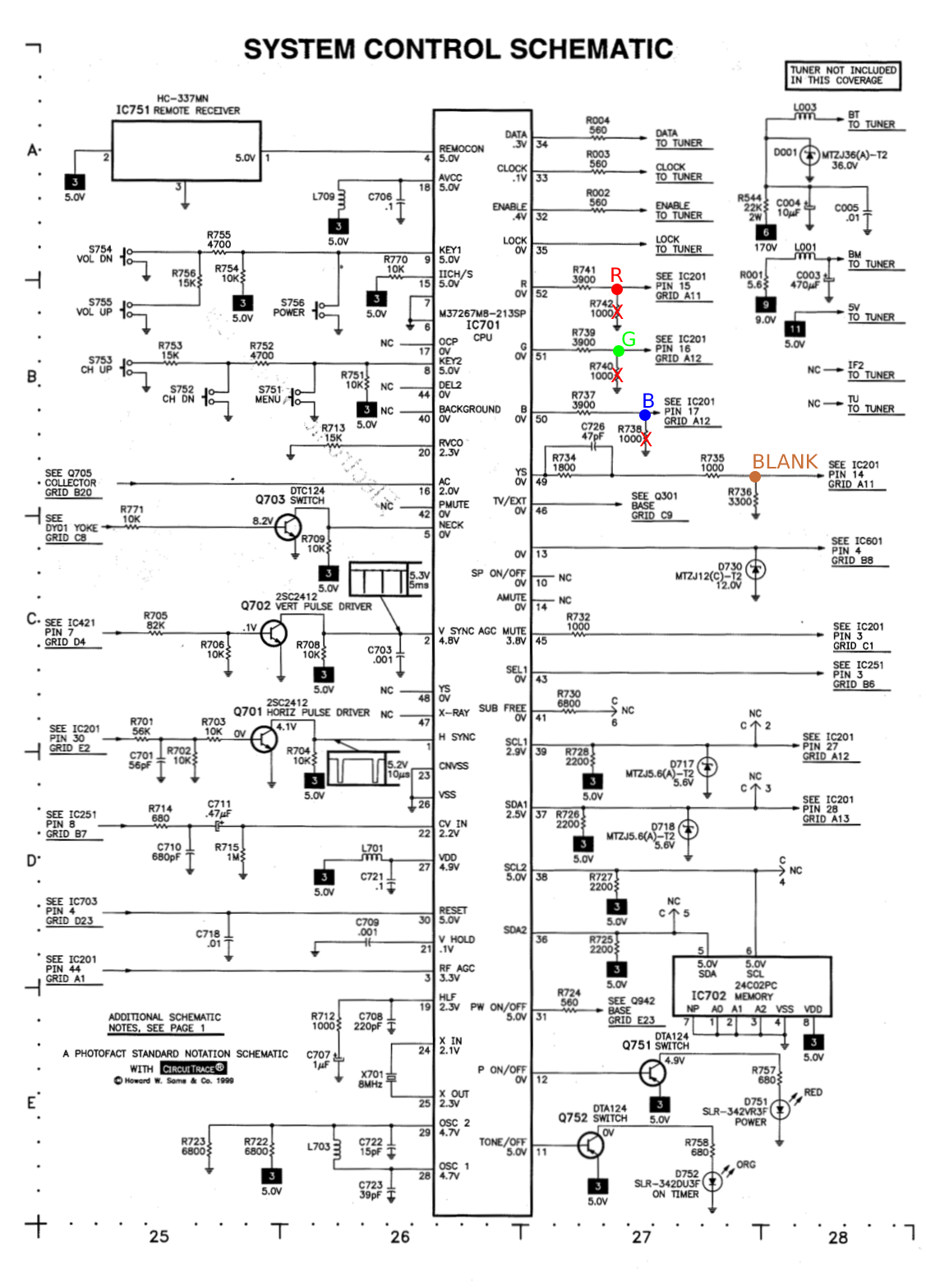
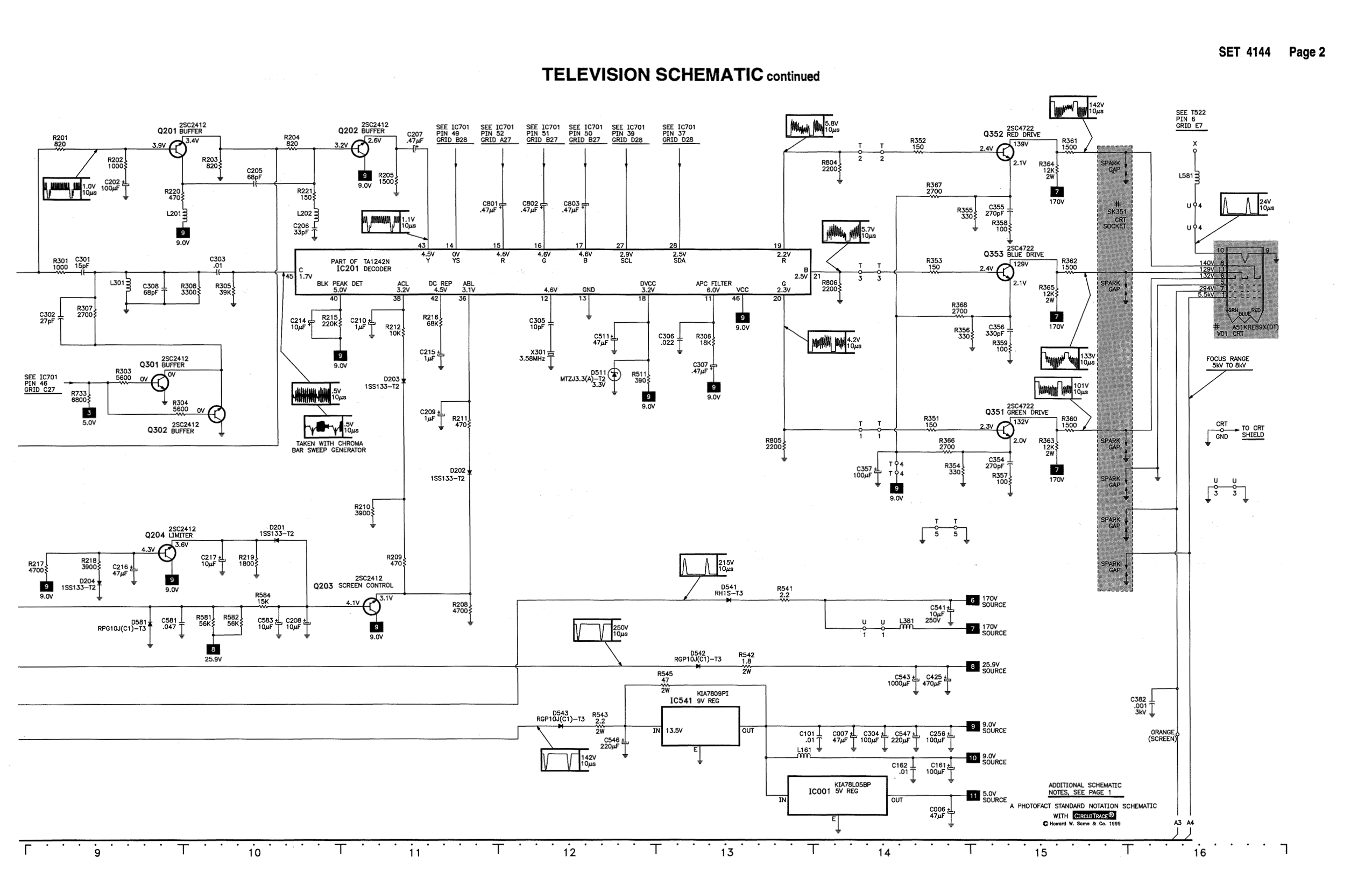
Prepare the mux diagram. If you are building your own circuit, this diagram should help
Calculating the RGB external resistor value
From the M37267M4 (OSD) chip datasheet we know the RGB high voltage is 2.4V.
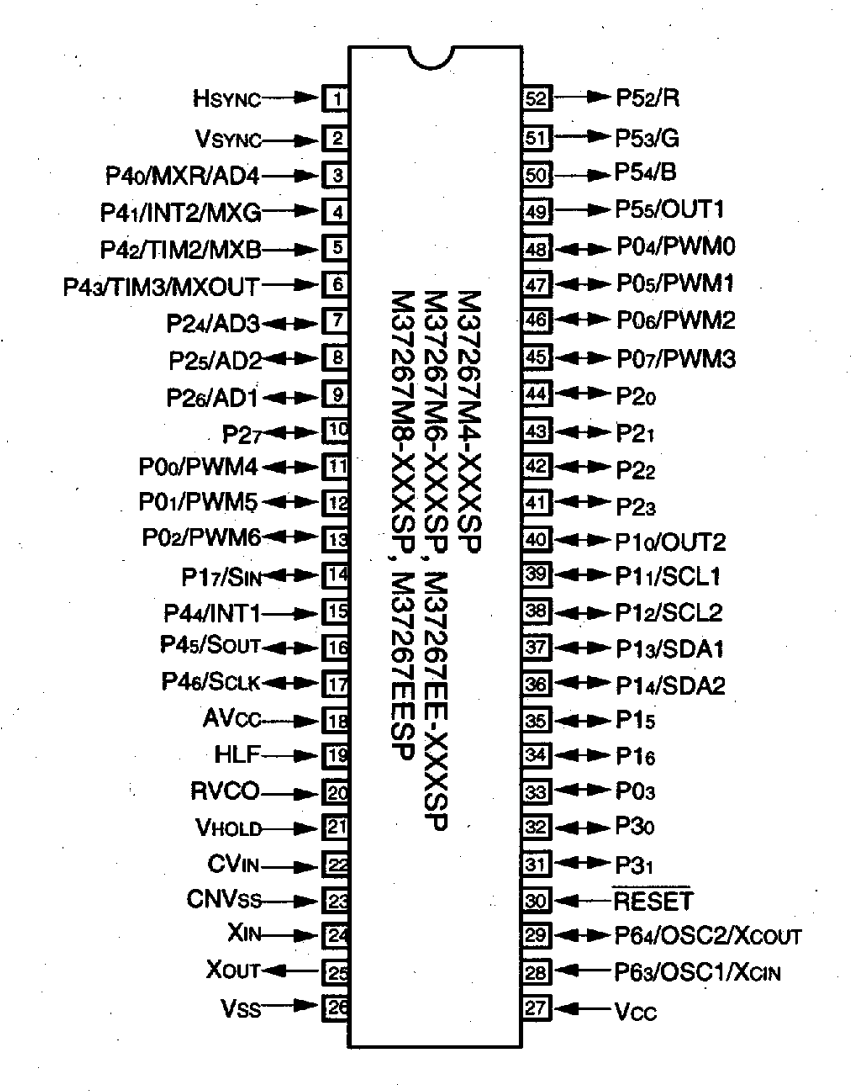
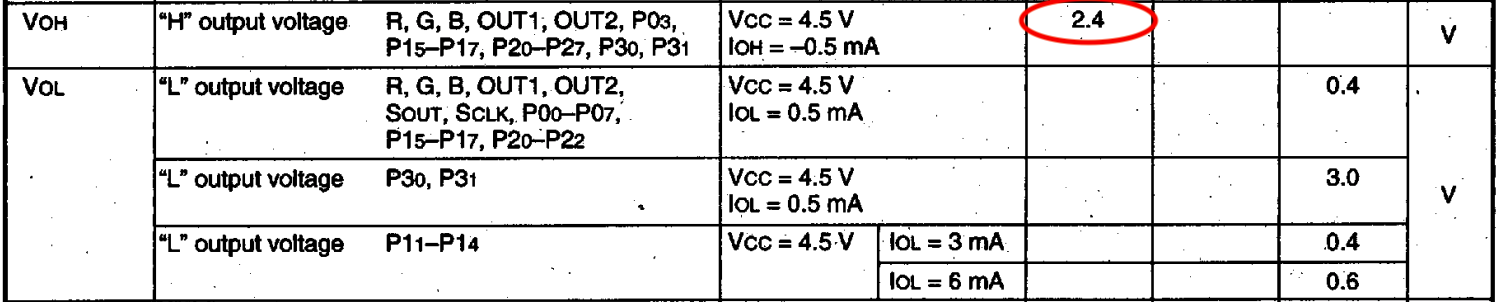
Let's now calculate the peak-to-peak voltage on the RGB lines that is sent to the chroma chip.

Now that we know the expected peak-to-peak voltage by TA1242N (chroma) chip is 0.5V, let's calculate the RGB resistor value needed.
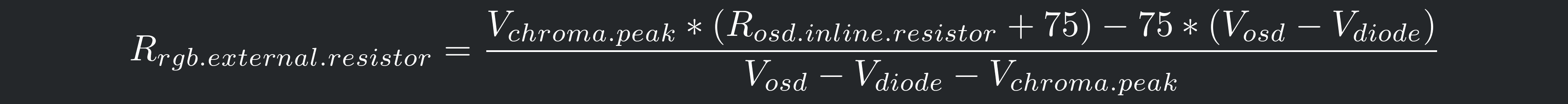
0.5 x (3900 + 75) - (75 x 2.4) / (2.4 - 0.5) = (1987.5 - 180) / 1.9 = 950Ω
Performing the mod
Now that you roughly know what needs to be done, prepare for the mod. Place the board on a comfortable place. Make sure you are not putting pressure on the flyback or other components.
STEP 1: Remove the following components
Remove the following components. RGB resistors to the ground. Measure twice and mark before you remove.
- R738 (1 kohm)
- R740 (1 kohm)
- R742 (1 kohm)
STEP 2: Connect RGBs, Blanking and Audio
This TV doesn't have a schematic to show this on a diagram. But, the picture below shows where the wires should be soldered. R, G, B wires should be soldered to the -ve terminals of the C801, C802, C803 capacitors respectively.
Blanking wire can be attached directly on Pin 14 of the chroma chip.
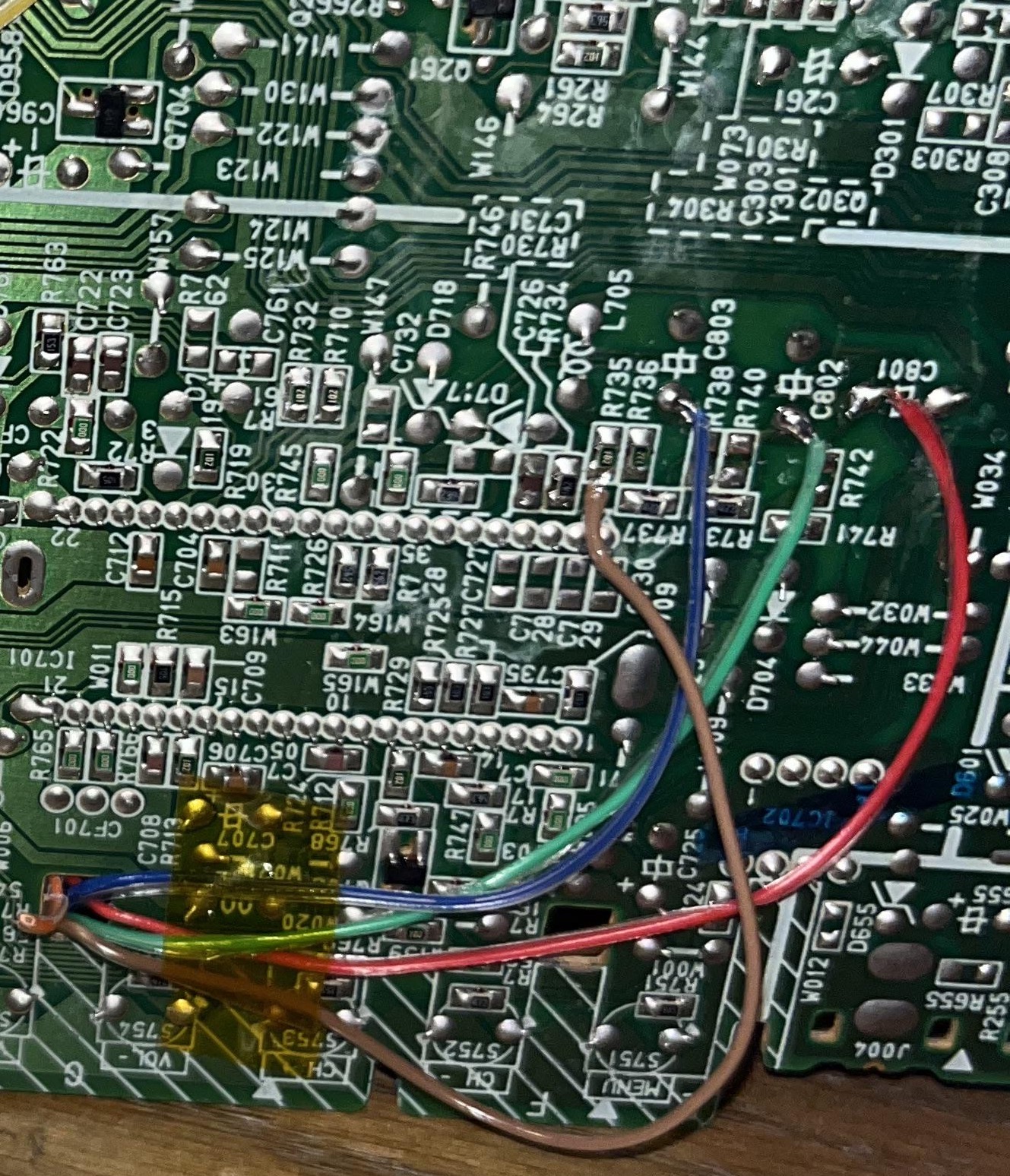
Route the wires through the hole 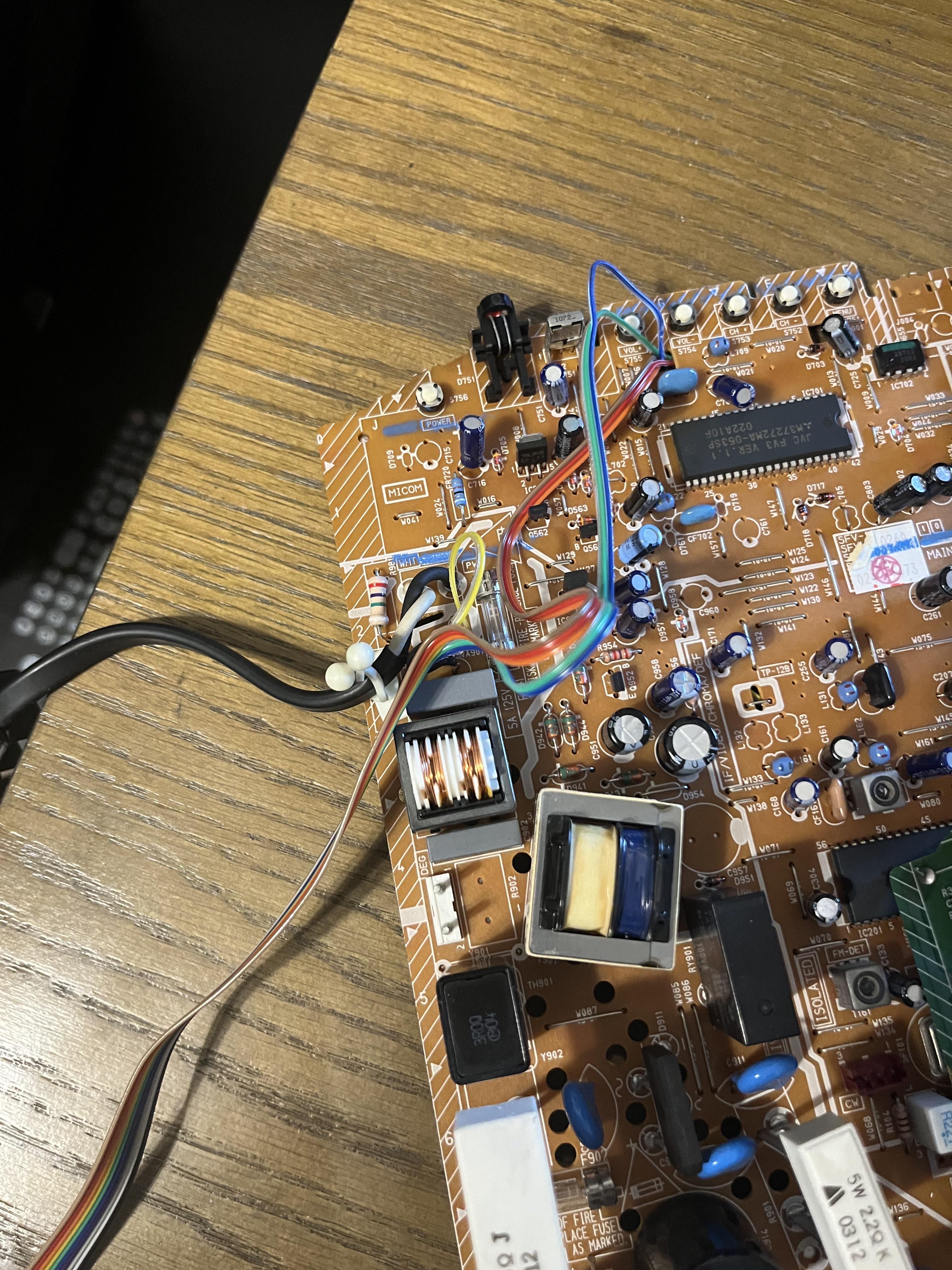
Audio and ground wires 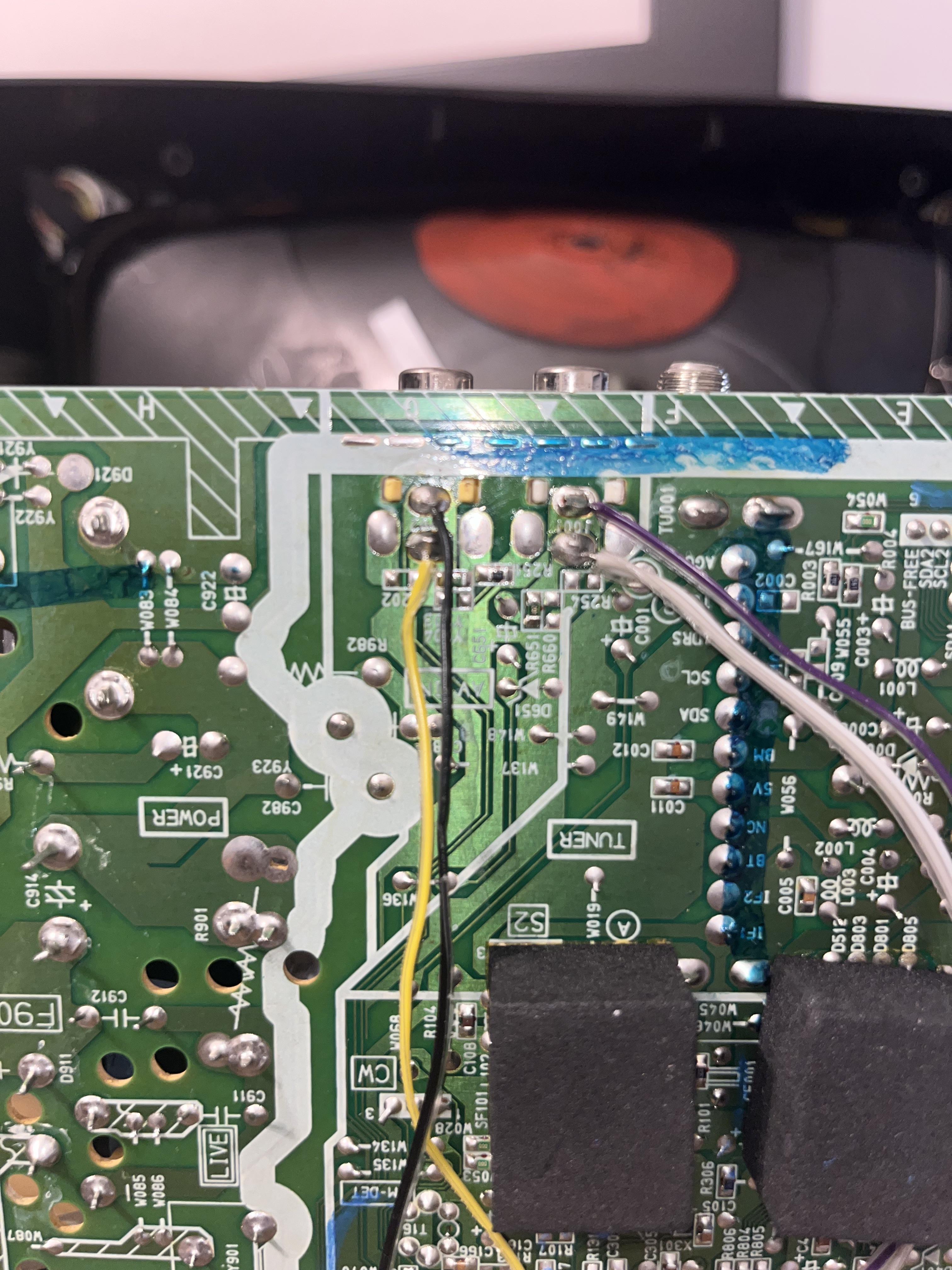
STEP 3: Build your mux board
Below mod uses the RGB mux board. This is optional, but will make your mod easier and stable. You can also create the circuit presented in the schematics above without the board. Please also checkout the precalculated resistor values.
| Changes on the mux board | JVC C-13110 | JVC C-13311 |
|---|---|---|
| CRT RGB inline resistor (on chassis) | 3.9kΩ | 4.7kΩ |
| Removed resistor value (on chassis) | 1kΩ | 1kΩ |
| Add diodes to RGB lines (optional) | Yes | Yes |
| Add blanking diode on chassis? | No | No |
| RGB termination (R1, R2, R3) | 75Ω | 75Ω |
| RGB inline resistors (R4, R5, R6) | 1kΩ | 1kΩ |
| Audio LR (R7, R8) | 1kΩ | 1kΩ |
| Diode (R9) | 1N4148 | 1N4148 |
| Blanking Ground Resistor (R10) | open | open |
| Blanking Resistor (R11) | 2.2kΩ | 2.2kΩ |
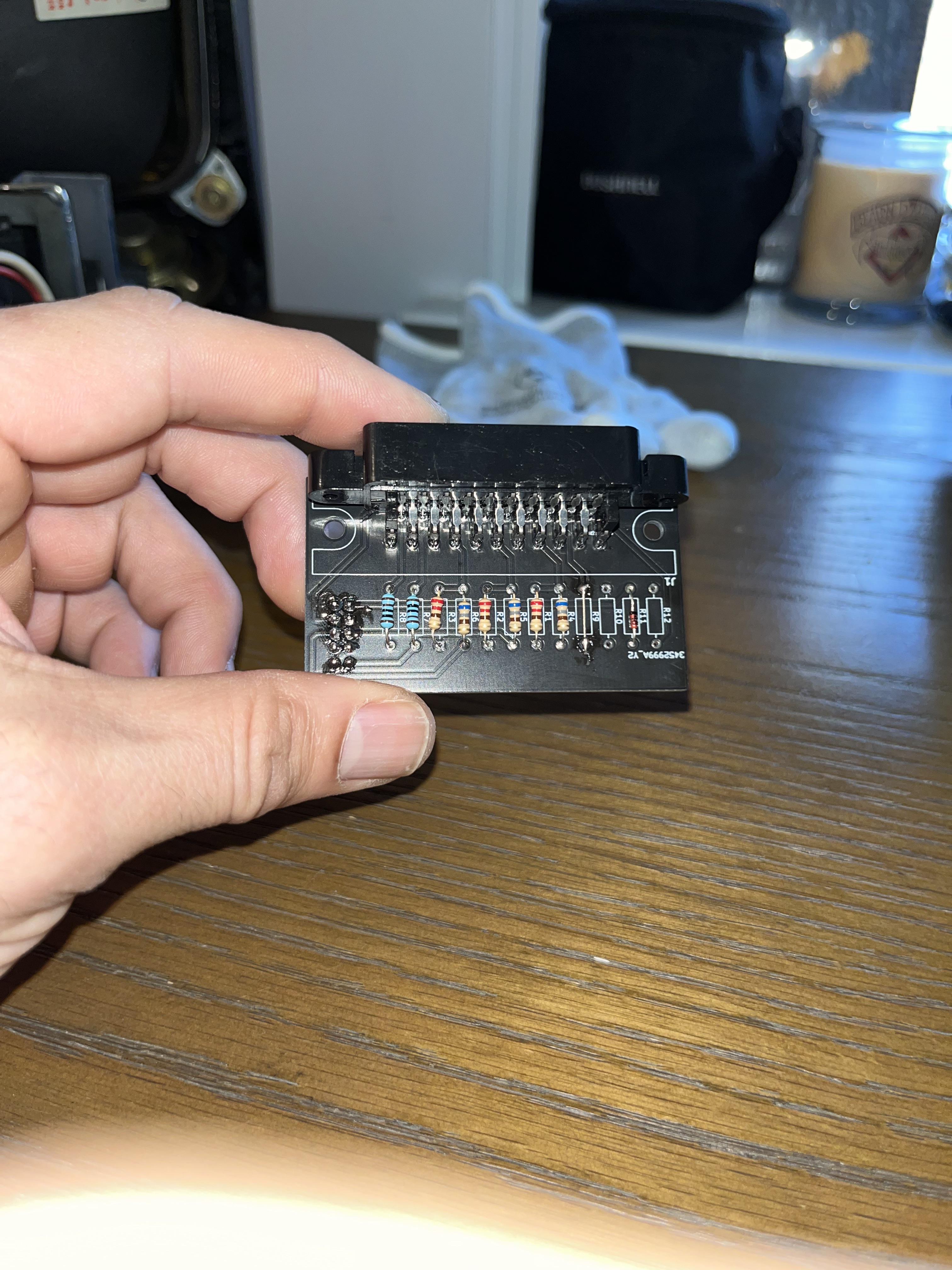
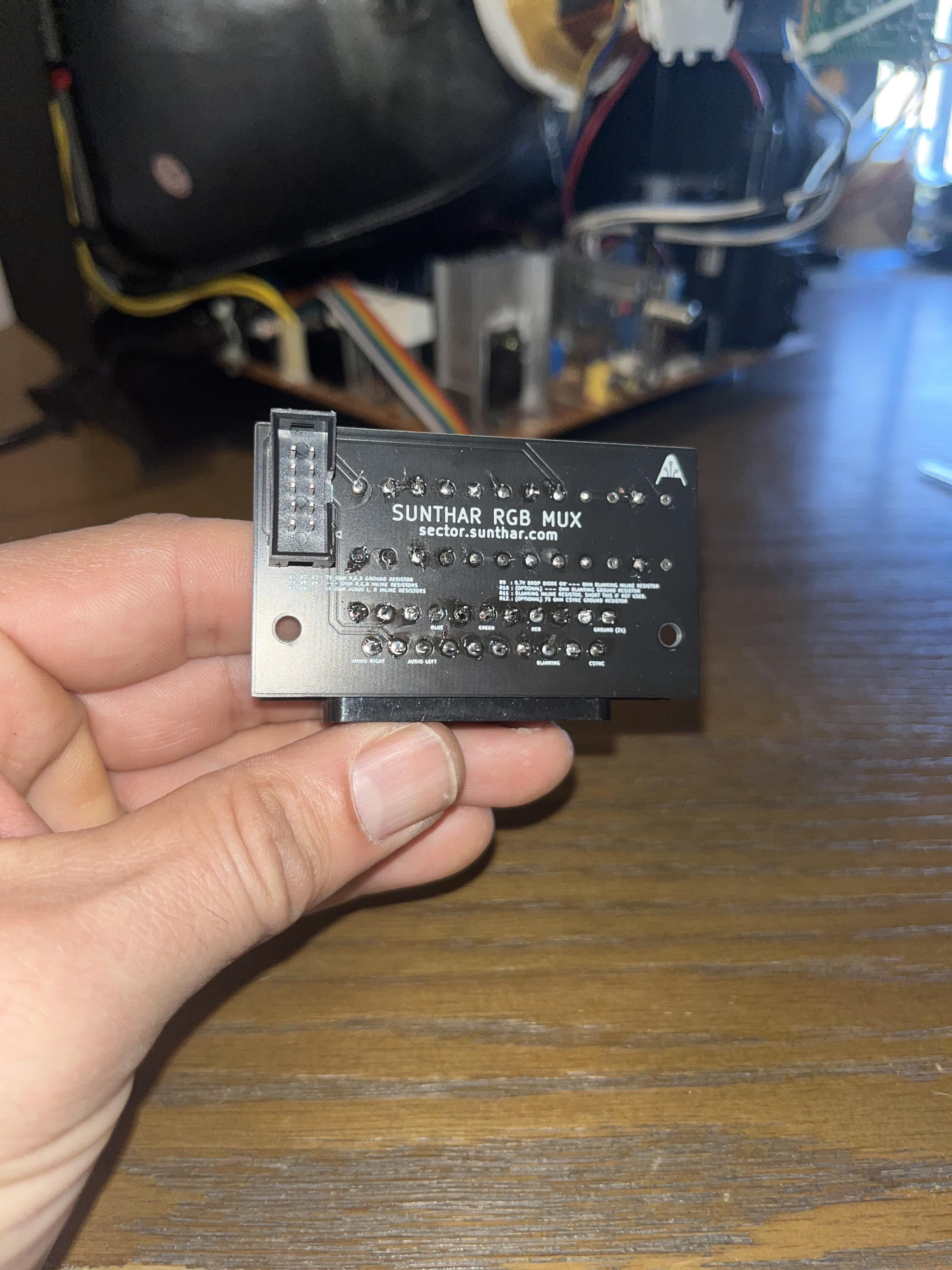
STEP 4: Attach the female SCART connector to TV


Creating a SCART cutout and mounting it is an art. I have a dedicated section for it.
How to create and mount a SCART female plug?
Remote control and service menu
You need the JVC branded remote to get into the service menu. Pressing both the "Video Status" + "Display" buttons together on the remote brings up the service menu.
You will need to adjust the Horizontal Position slightly with the RGB input.
- JVC RM-C540
- JVC RM-C542
Pictures of the mod
Main Chassis
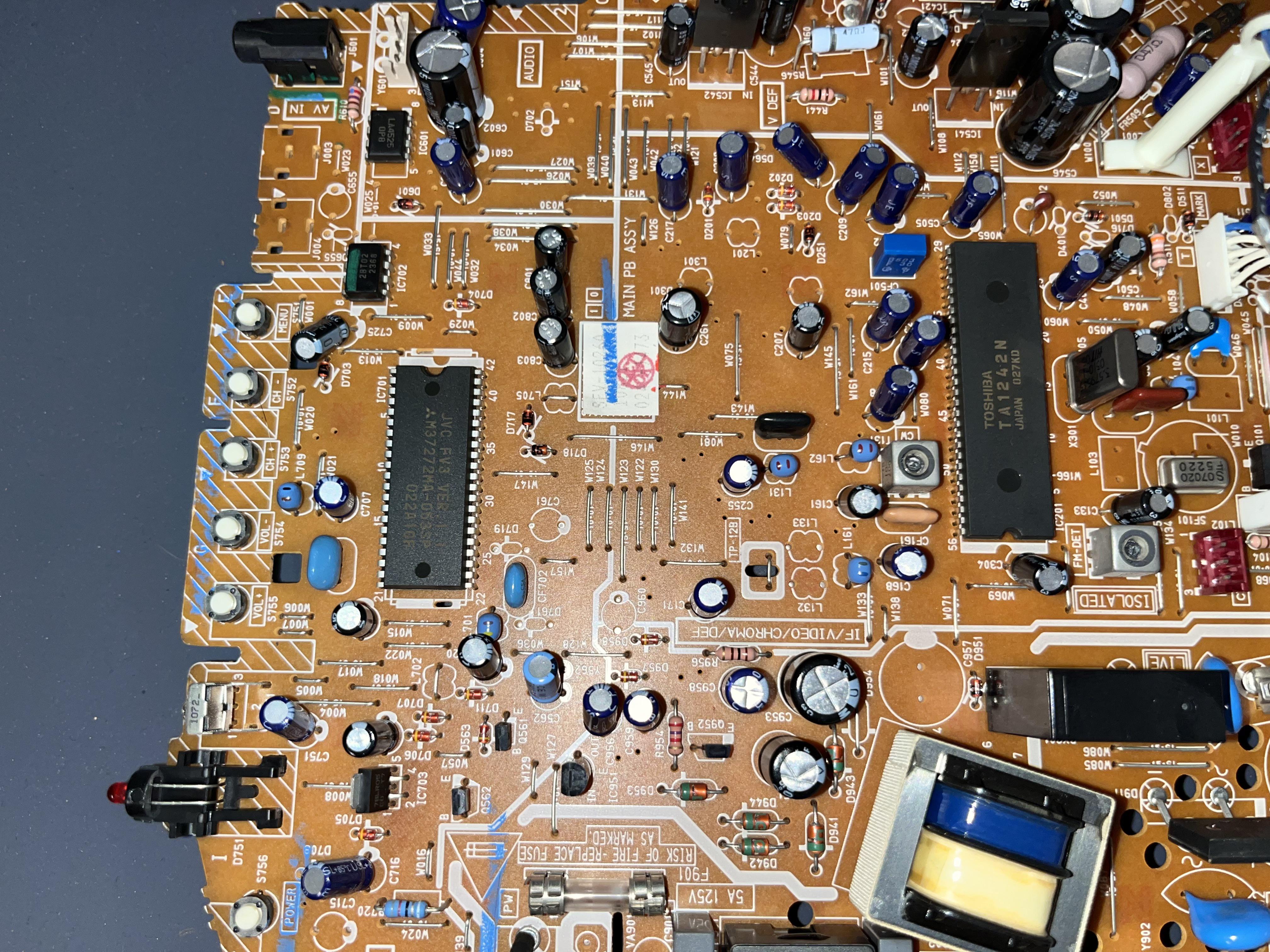
Full Board Back
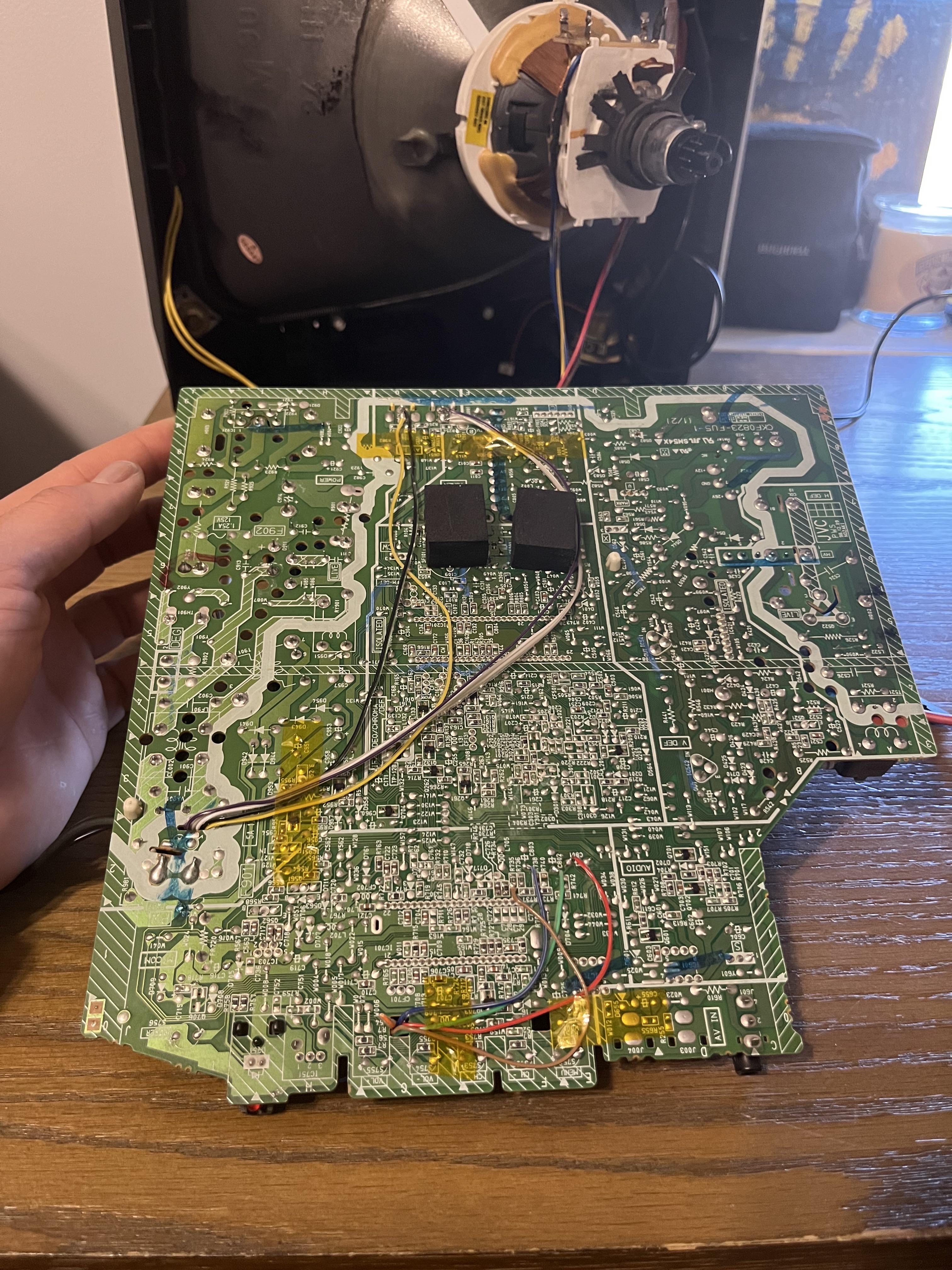
Tube

Speaker

Neck board
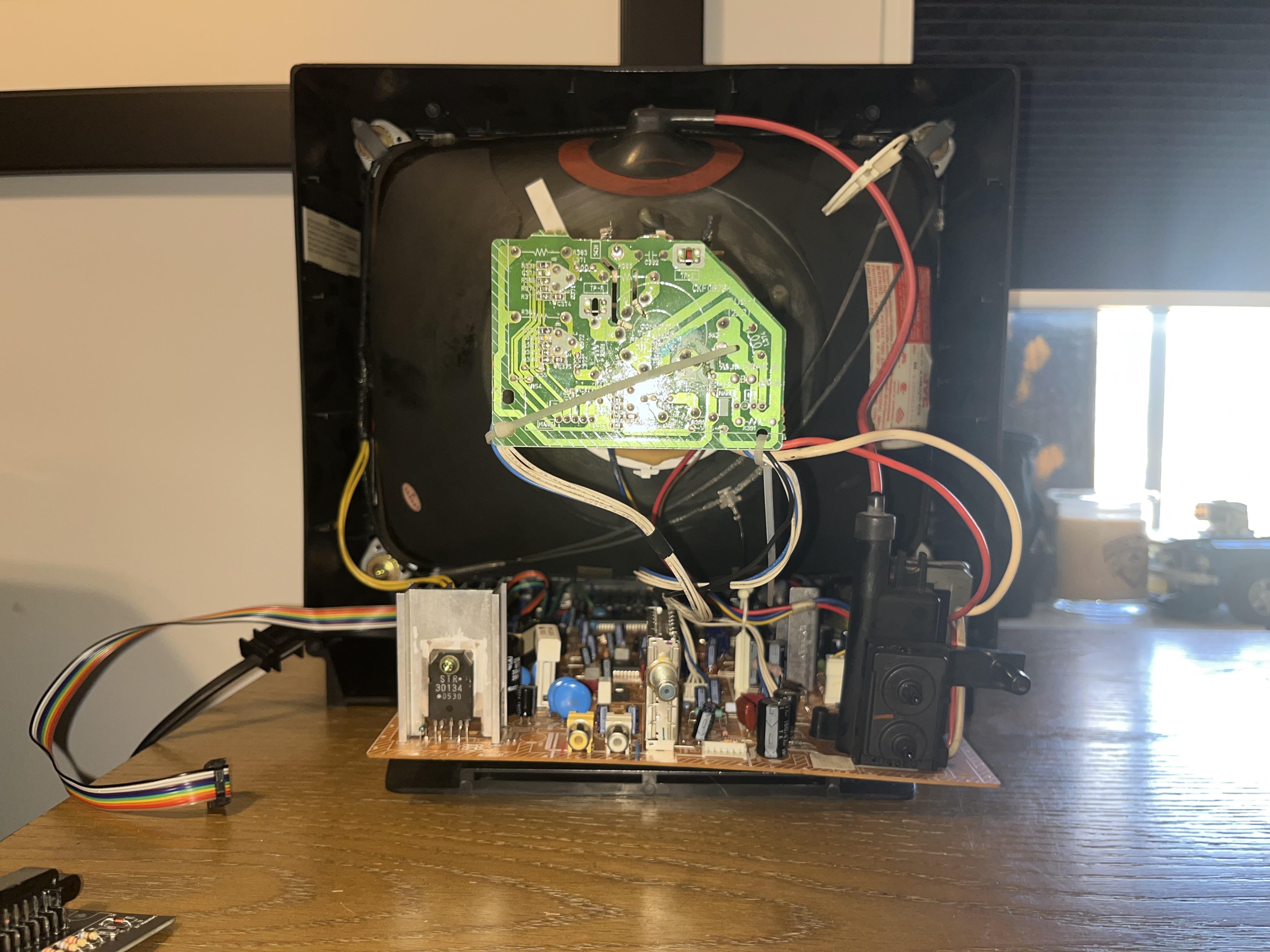
Flyback
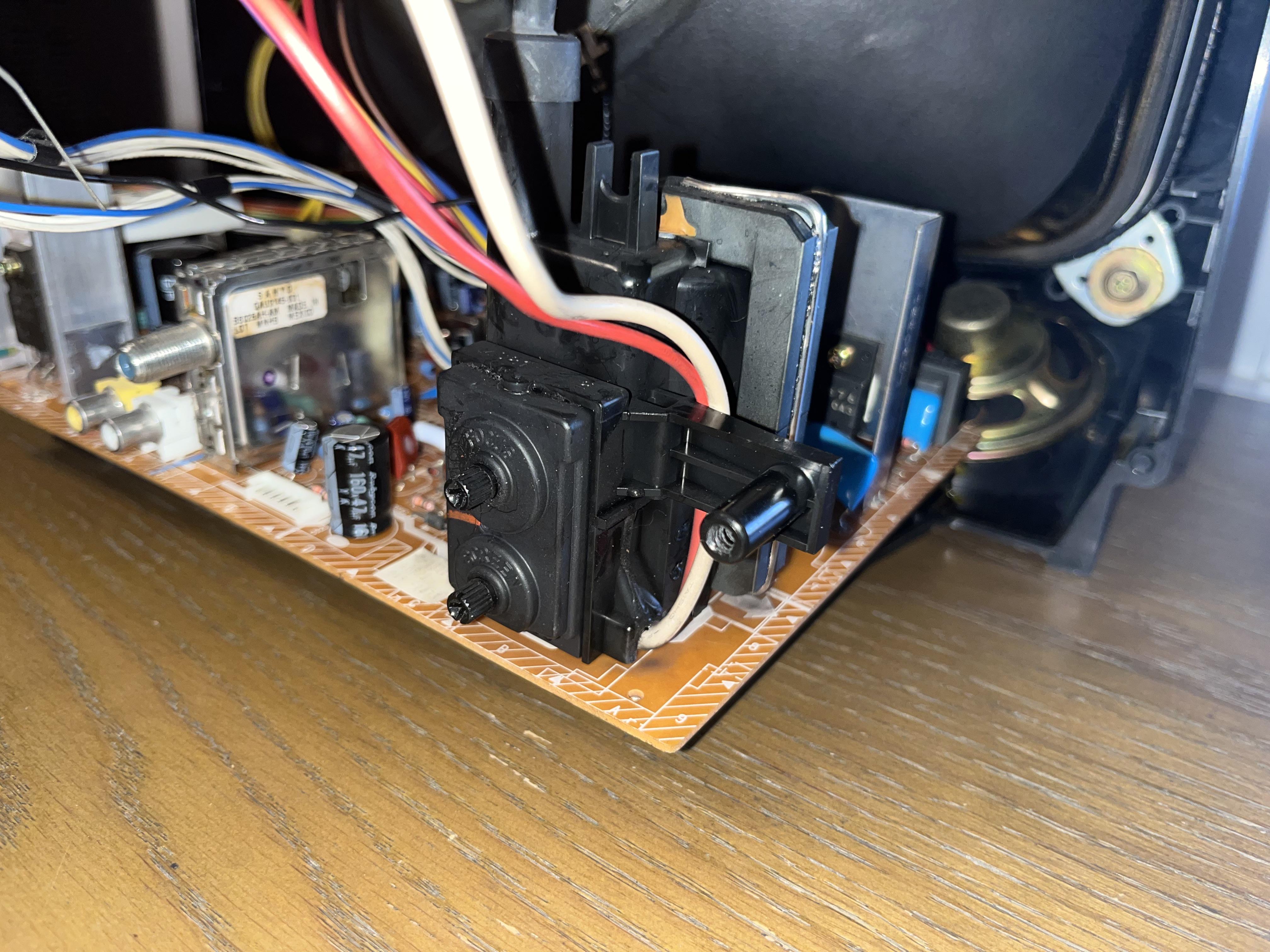
CRT Back Label

Patterns
OSD Overlay

Grid
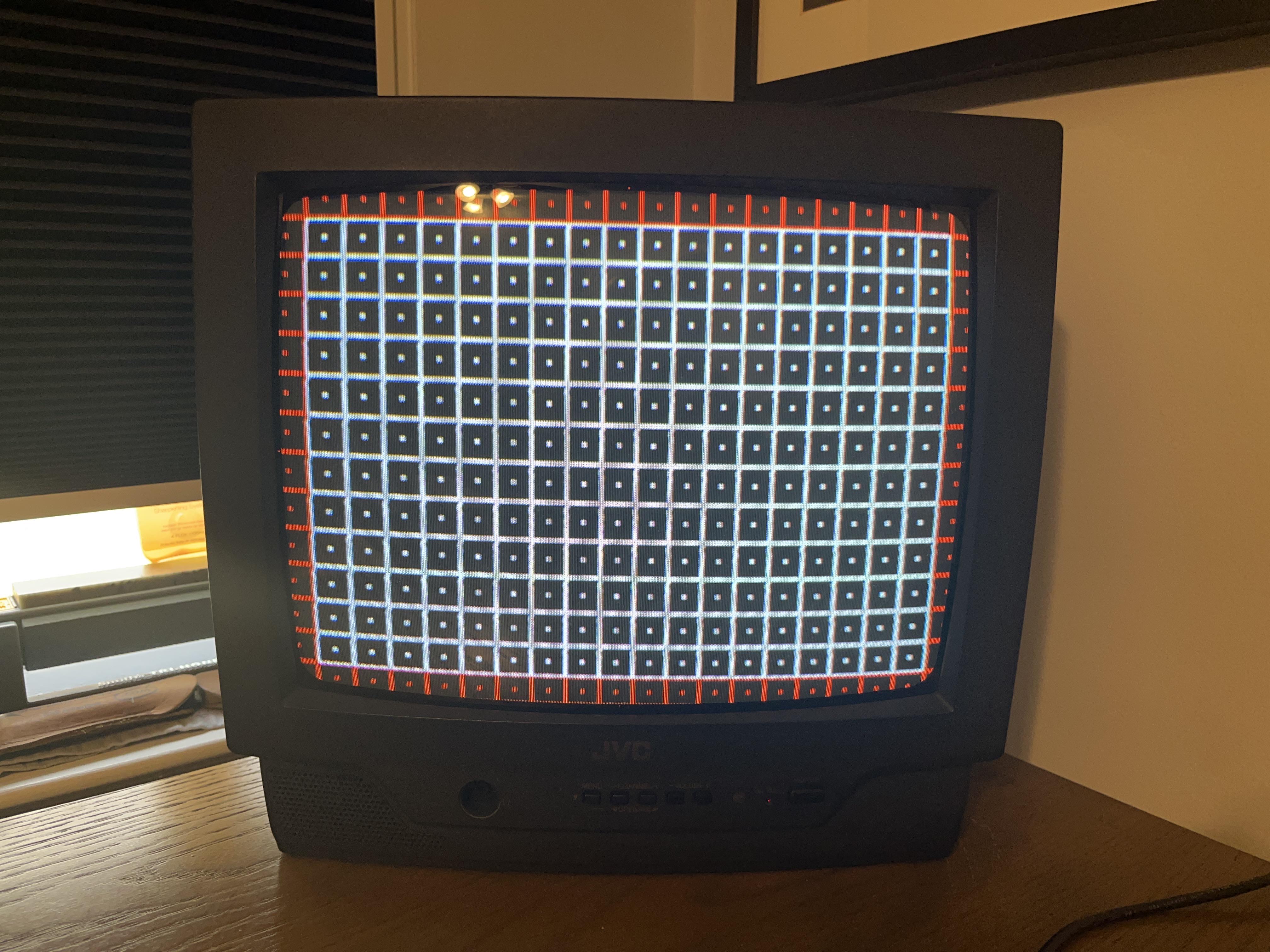
Games
Sega Genesis - Sonic