Sanyo AVM-2507/2508
Sanyo AVM-2507 CRT RGB mod
Coming soon
- Sanyo AVM-2507
- Sanyo AVM-2508
- Sanyo DS25730
CRT safety
Caution
You can die doing this! So read carefully! CRT TV is not a toy. Do not open a CRT TV. If you don't have any prior knowledge about handling high voltage devices, this guide is not for you. CRT TV contains high enough voltage (20,000+ V) and current to be deadly, even when it is turned off.
Plan of attack
Theory
Sometimes it is nice to know the theory behind the mod. I have put this on a separate page. This shows how the various resistor values are calculated.
Specs
Sanyo AVM-2507
- Chroma: LA76070N (IC101)
- OSD: M37272M8-100SP (IC801)
Service manuals
Calculating the RGB external resistor value
Love it when we can put theories to use! Formula from our theory page!
We find out using ohms law, this CRT is using 0.5Vp-p. How?
Vp-p = 5V x (560/(5600+560)) = 5V x 0.0909 = 0.45V
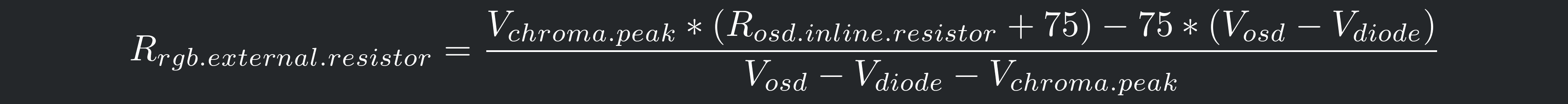
RGB external resistor value
= (0.5 x (5600 + 75) - (75 x 5)) / (5 - 0.5)
= (0.5 x 5675 - 375) / 4.5
= 2462 / 4.5
= 550Ω
560Ω resistors should do the job.
Performing the mod
Now that you roughly know what needs to be done, prepare for the mod. Place the board on a comfortable place. Make sure you are not putting pressure on the flyback or other components.
STEP 1: Remove the following components
Remove the following components. RGB resistors to the ground. Measure twice and mark before you remove.
- R842 (560Ω)
- R843 (560Ω)
- R844 (560Ω)
STEP 2: Connect RGB, Blanking
STEP 3: Blanking diode
To prevent current from flowing back into the OSD and causing interferences in RGB mods, it's necessary to include a diode in the blanking line. The absence of this diode is the main cause of such issues.
STEP 4: Sync and Audio
Sync and Audio can be connected to Video 2 input. You can also connect sync to the S-Video luma input to reduce the RGB shift.
STEP 5: Build your mux board
Below mod uses the RGB mux board. This is optional, but will make your mod easier and stable. You can also create the circuit presented in the schematics above without the board. Please also checkout the precalculated resistor values.
| On Sanyo CRT Chassis | AVM-2507 |
|---|---|
| CRT RGB inline resistor | 5.6kΩ |
| CRT RGB ground resistors removed | 560Ω |
| CRT RGB inline cap value | 0.1uF |
| Add blanking diode on chassis? | Yes |
| RGB mux board | AVM-2507 |
|---|---|
| Use RGB inline diodes on CRT chassis? | No |
| Mux board Audio LR (R7, R8) | 1kΩ |
| Mux board RGB termination (R1, R2, R3) | 220Ω |
| Mux board RGB inline resistors (R4, R5, R6) | 560Ω |
| Mux board blanking diode (R9) | 1N4148 |
| Mux board blanking ground resistor (R10) | 1.0kΩ |
Although the calculations were helpful, a dedicated tuner board was utilized to identify the optimal combination of RGB inline and termination resistance required to achieve the ideal color balance. After testing, it was discovered that a 220Ω termination provided the finest RGB image.

STEP 6: Service Menu and User Menu Adjustments
To attain the appropriate equilibrium between composite/s-video input and RGB input, numerous adjustments to both the Service Menu and User Menu were required for this set. Once set, you don't have adjust these when you switch inputs.
How to get into the Service Menu
While pressing the MENU key on the front of the TV, reconnect the AC power cord. The Service Menu Display will now appear.
I have only highlighted the values I changed here. You can scroll down to see the full service menu settings details
STEP 7: Attach the female SCART connector to TV
Creating a SCART cutout and mounting it is an art. I have a dedicated section for it.
