
Sony KV (BA-2)
Sony BA-2 chassis CRT RGB mod
RGB mod was performed on a 20" Sony KV-20S10. This Trinitron model, featured a single chassis, supported stereo speakers and a single composite input at the back. Additionally, it included a lone headphone output on the front panel. Performing an RGB mod on this set was relatively straightforward, as there was an unused analog RGB input available that I could easily utilize.

The RGB image showed a minor underscan, which was not noticed in the composite input. To address this, I performed a reflow on the board and replaced all capacitors in the horizontal/vertical deflection and video sections. Additionally, a capacitor on the neck board was also swapped out. While most capacitors were technically within specs, some showed slight drifts in terms of ESR. None of the above helped with the RGB underscan situation, but it definitely improved the quality of the image. I didn't spend more time fixing the underscan issue.
CRT safety
Caution
You can die doing this! So read carefully! CRT TV is not a toy. Do not open a CRT TV. If you don't have any prior knowledge about handling high voltage devices, this guide is not for you. CRT TV contains high enough voltage (20,000+ V) and current to be deadly, even when it is turned off.
Plan of attack
Theory
Sometimes it is nice to know the theory behind the mod. I have put this on a separate page. This shows how the various resistor values are calculated.
Service manuals
Specs
Sony KV-20S10
- Manufactured: October 2001, Mexico
- NTSC, 60 Hz
- Chassis: BA-1
- Tube: A51JUH51X
- Jungle Chip: CXA1465AS
- Audio: Stereo
Schematics
Service Manual Schematics
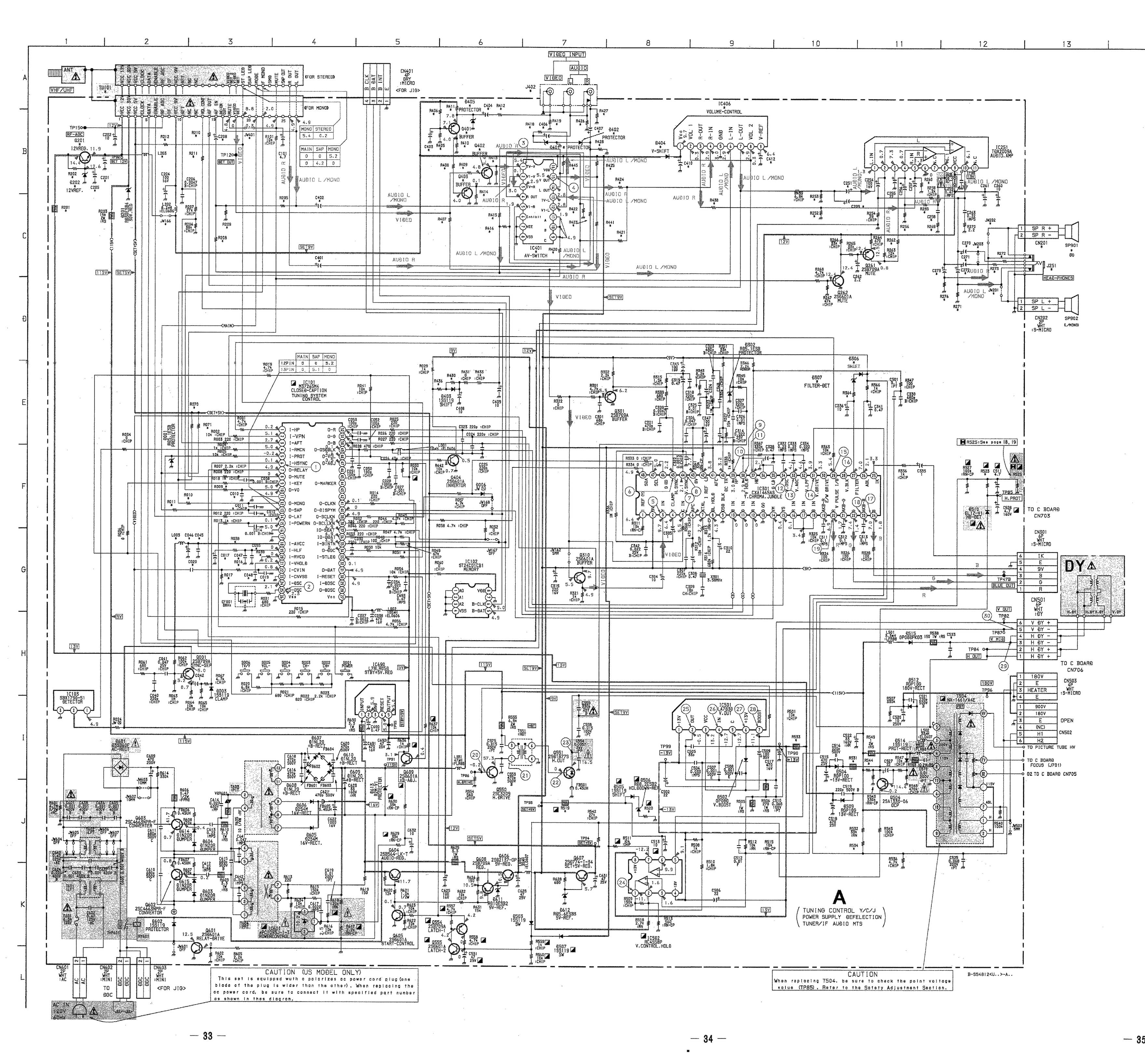
RGB mux diagram
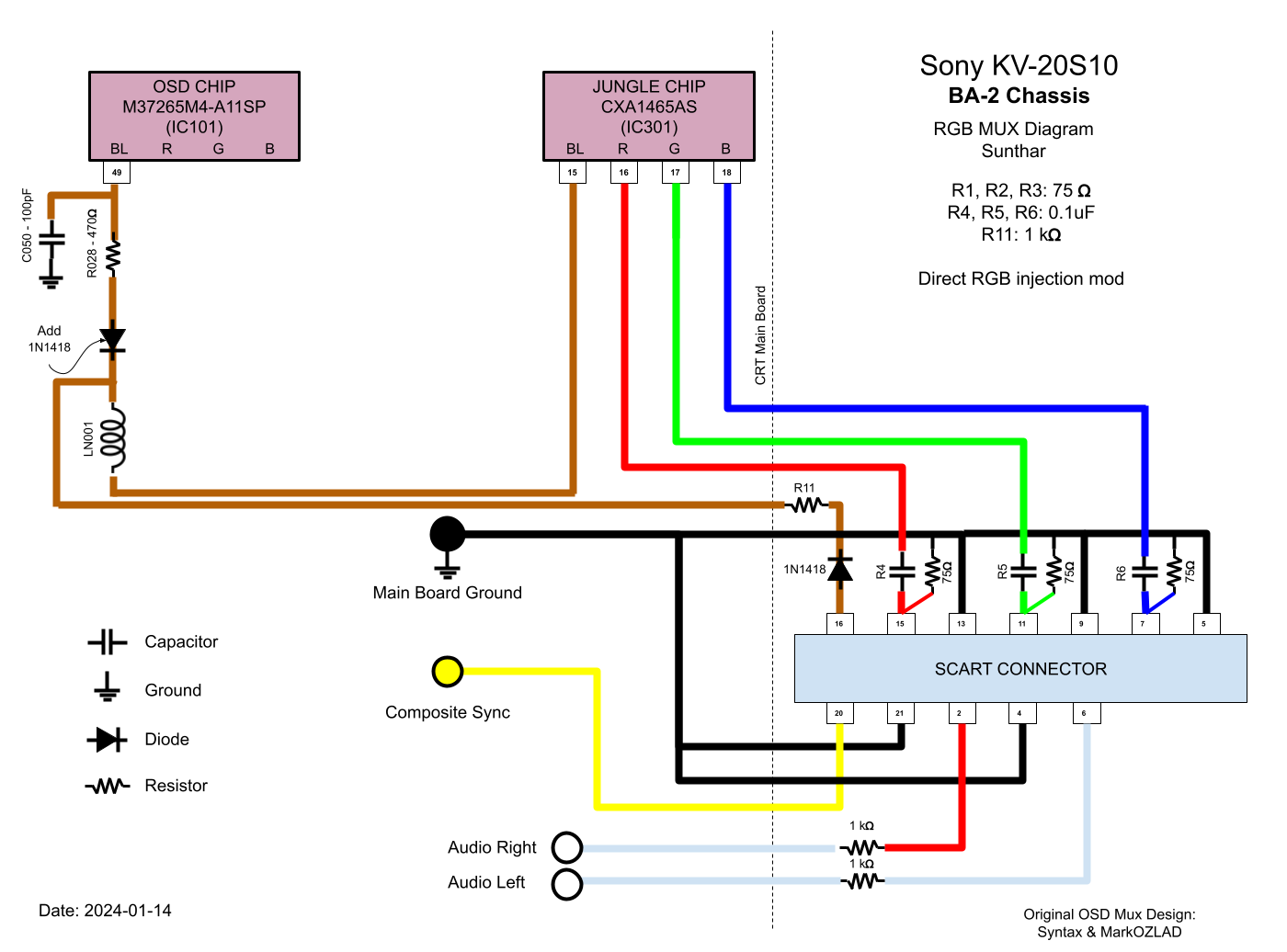
Performing the mod
You can't ask for a more straightforward RGB mod.
Fortunately this chassis doesn't require any muxing. You can pass R, G, B through a 0.1uF, 75ohm terminated wire directly to the chroma IC301. Blanking (Ys) can be fed through a 1kΩ + 0.7V didoe to pin 15 of the chroma.
STEP 1: Free the RGB inputs
- Remove the R325 ground resistor (10kΩ) from the board.
- Carefully cut the traces on the board to ensure that the R, G, and B traces are no longer connected or shorted together.
- Make sure R, G and B are not connected to the ground either.
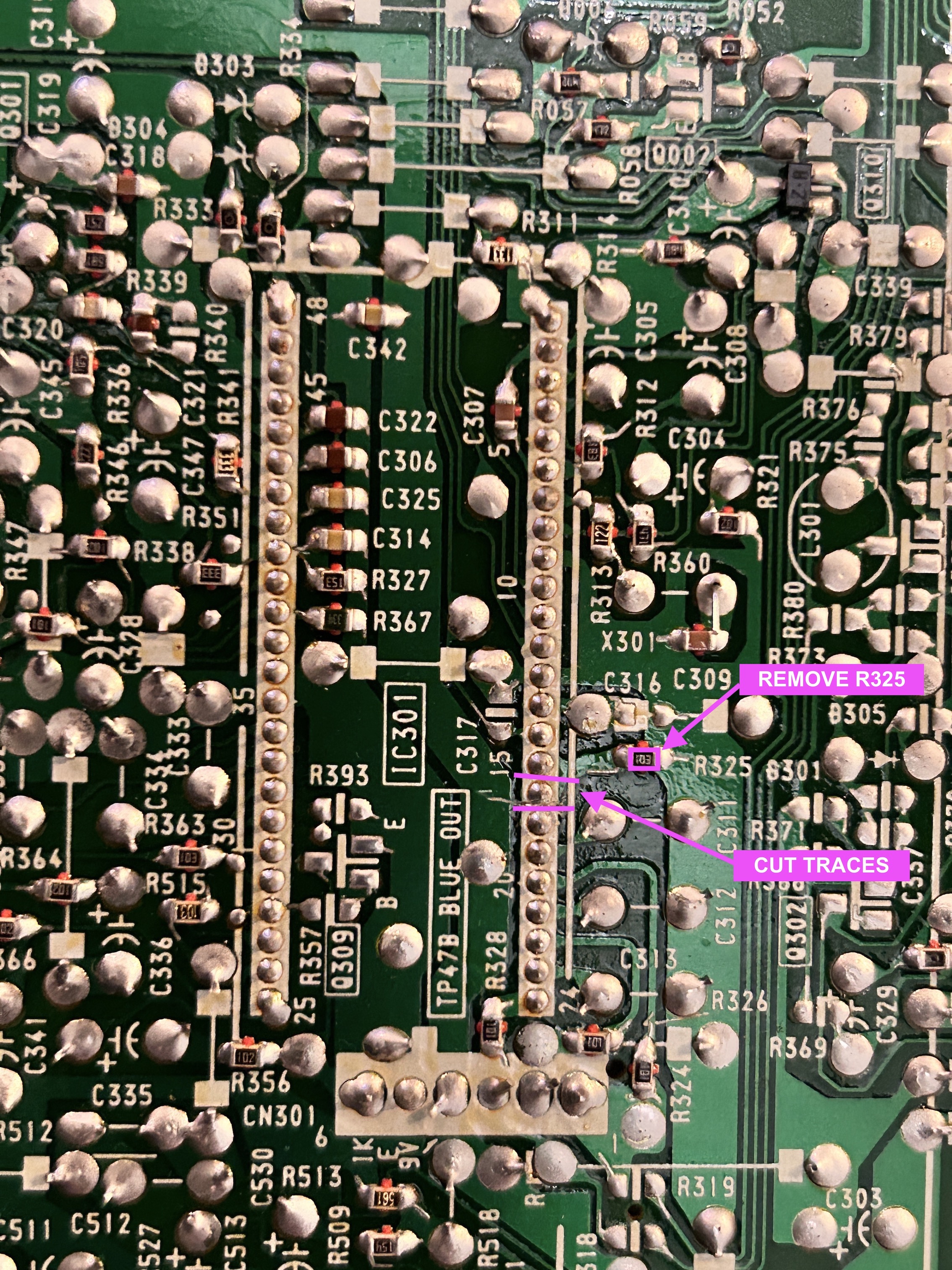
Cutting traces is the best approach and can be easily reversed back if needed.
STEP 2: Connect RGB wires
See picture below to see where R, G, B wires should be connected. They are connected directly to the chroma IC. Red, Green, Blue lines are exposed on chroma pin 16, 17, 18 respectively. Since the gap here is really small, take care when soldering the wires.
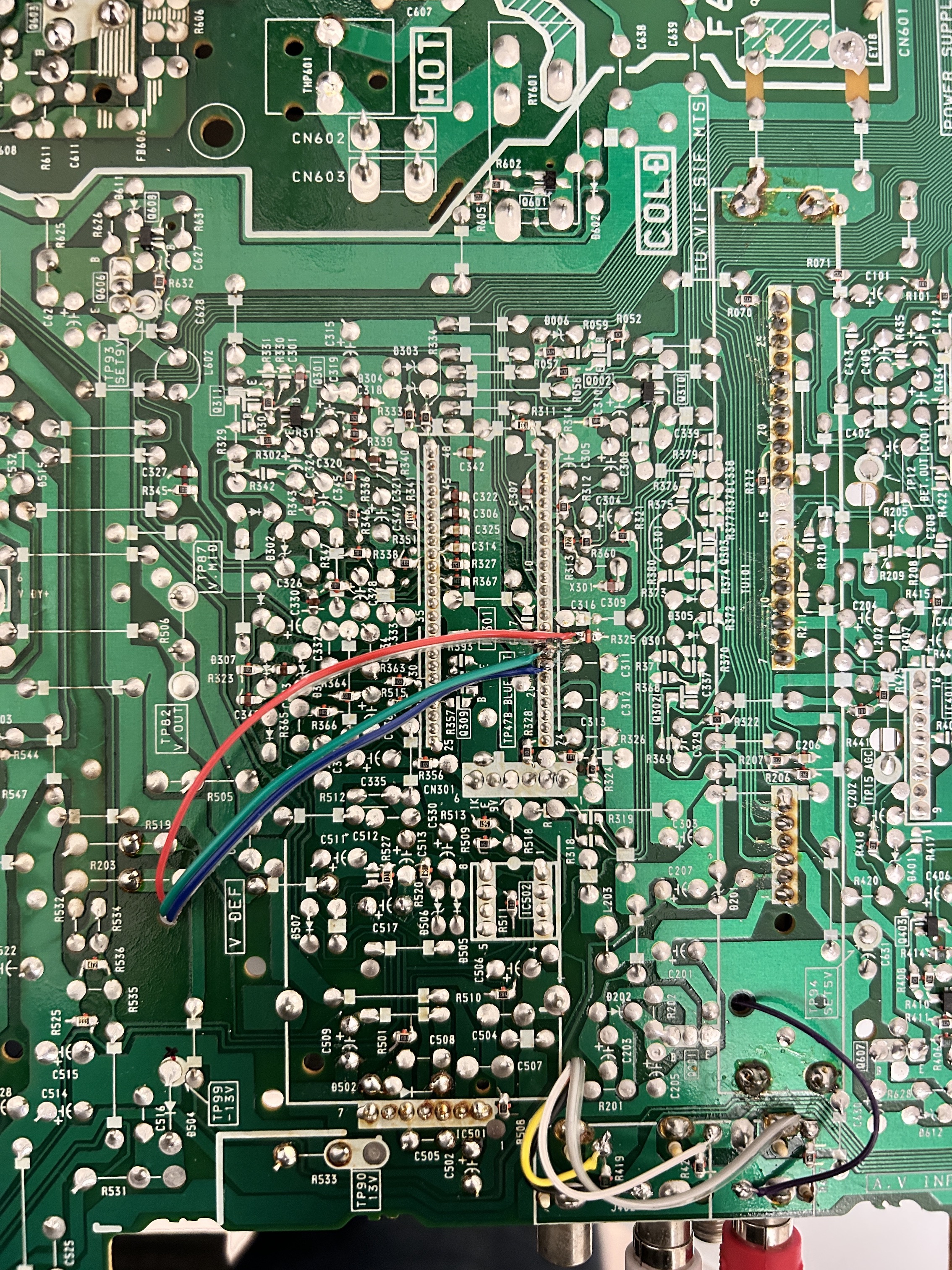
STEP 3: Connect blanking
See picture below and reference the mux diagram above to connect the blanking. Inductor leg closer to the OSD was lifted and a diode was added (pay attention to where the stripe is pointing). Blanking was then injected in the middle.
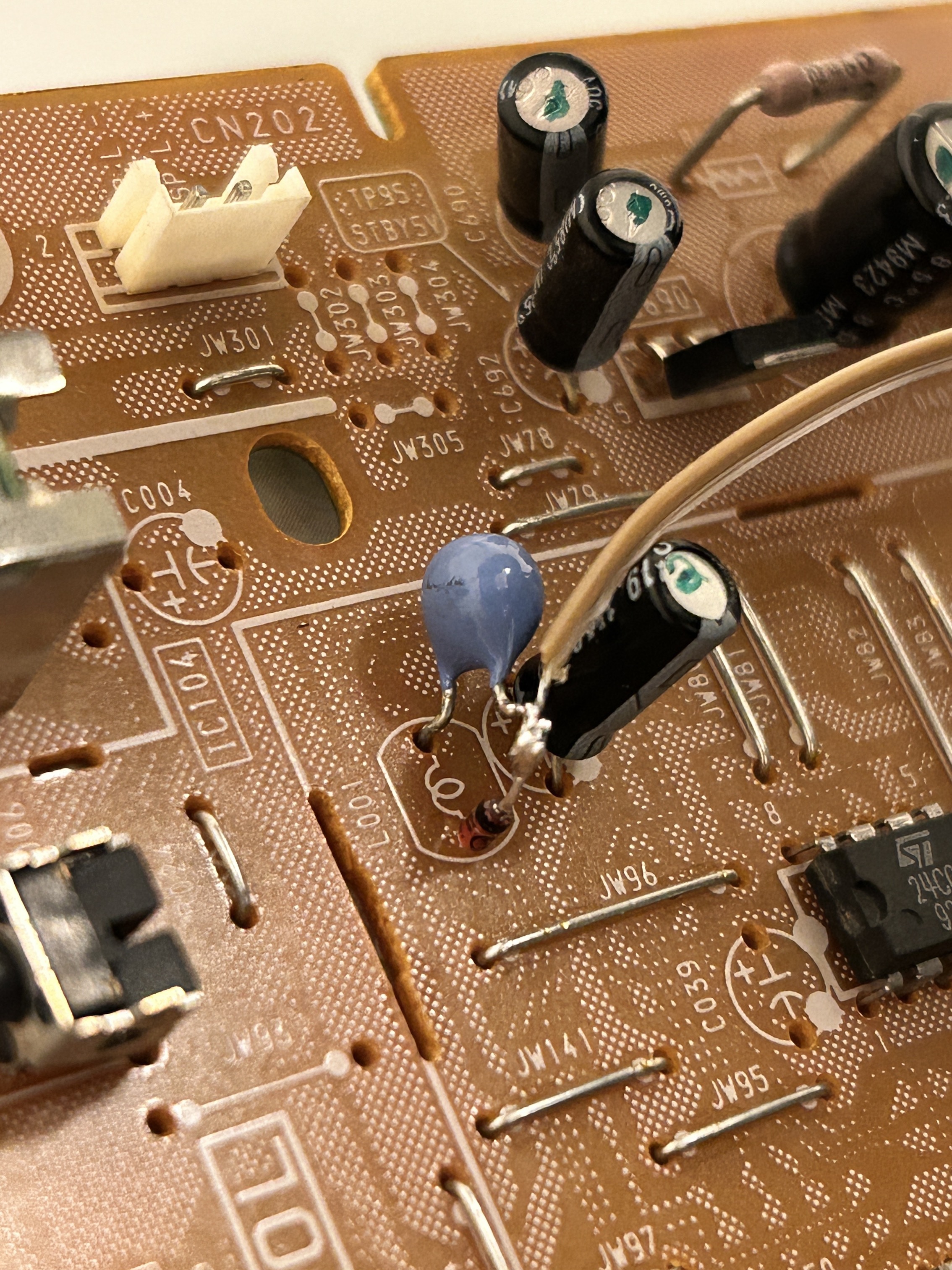
STEP 4: Connect Sync, Audio and Ground
Sony KV-20S10 supports stereo. Therefore, audio left and audio right were wired as below. Suppose your BA-2 board only supports mono, you can twist both audio left and right and connect it to the mono audio input. 1 KkΩ audio resistors on the mux board will ensure right and left channels are mixed properly.
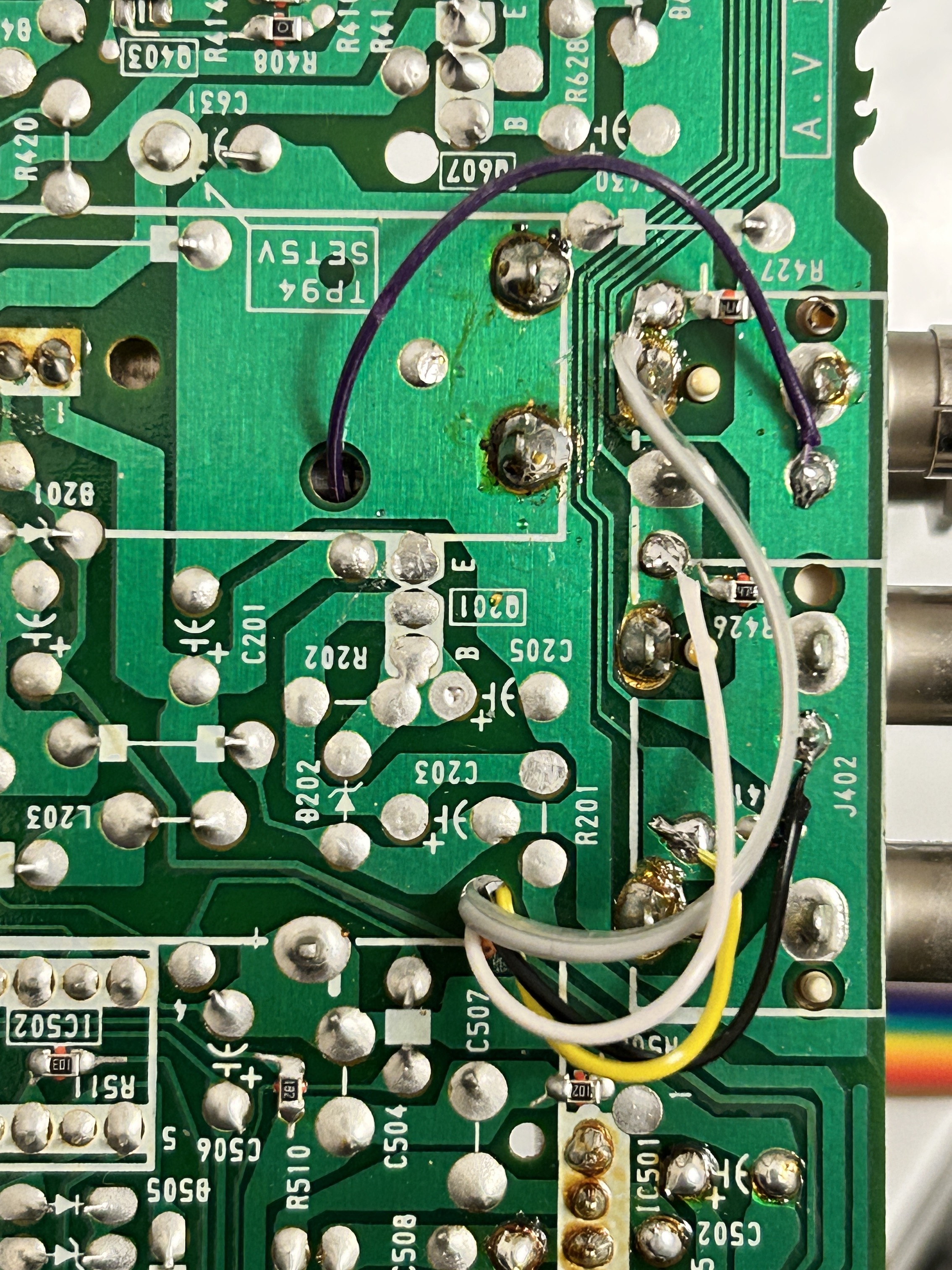
Sync wire (yellow) should be connected directly to the composite input.
Black wire is the common ground wire. With the latest 1.2B/1.2C PCB design you can leave both purple and orange wires floating or connect them to ground.
STEP 5: Build your mux board (using the micro RGB board)
Below mod uses the RGB mux board. However, it is optional for BA-1 chassis. Using the mux board makes the mod neater and easier. Please note for this mod, 0.1uF caps were used in place of R4, R5, R6 resistors.
Buy your RGB mux board with the necessary parts to complete this mod
| TV Model | KV-20S10 |
|---|---|
| Add diodes to Blanking line on set (on chassis) | 1N4148 |
| RGB termination (R1, R2, R3) | 75Ω |
| RGB inline caps (R4, R5, R6) | 0.1uF |
| Audio LR (R7, R8) | 1kΩ |
| Diode (R9) | 1N4148 |
| Blank Ground Resistor (R10) | 1kΩ |
| Blanking Resistor (R11) | 1kΩ |
Caps were used on the mux board instead of RGB inline resistors.
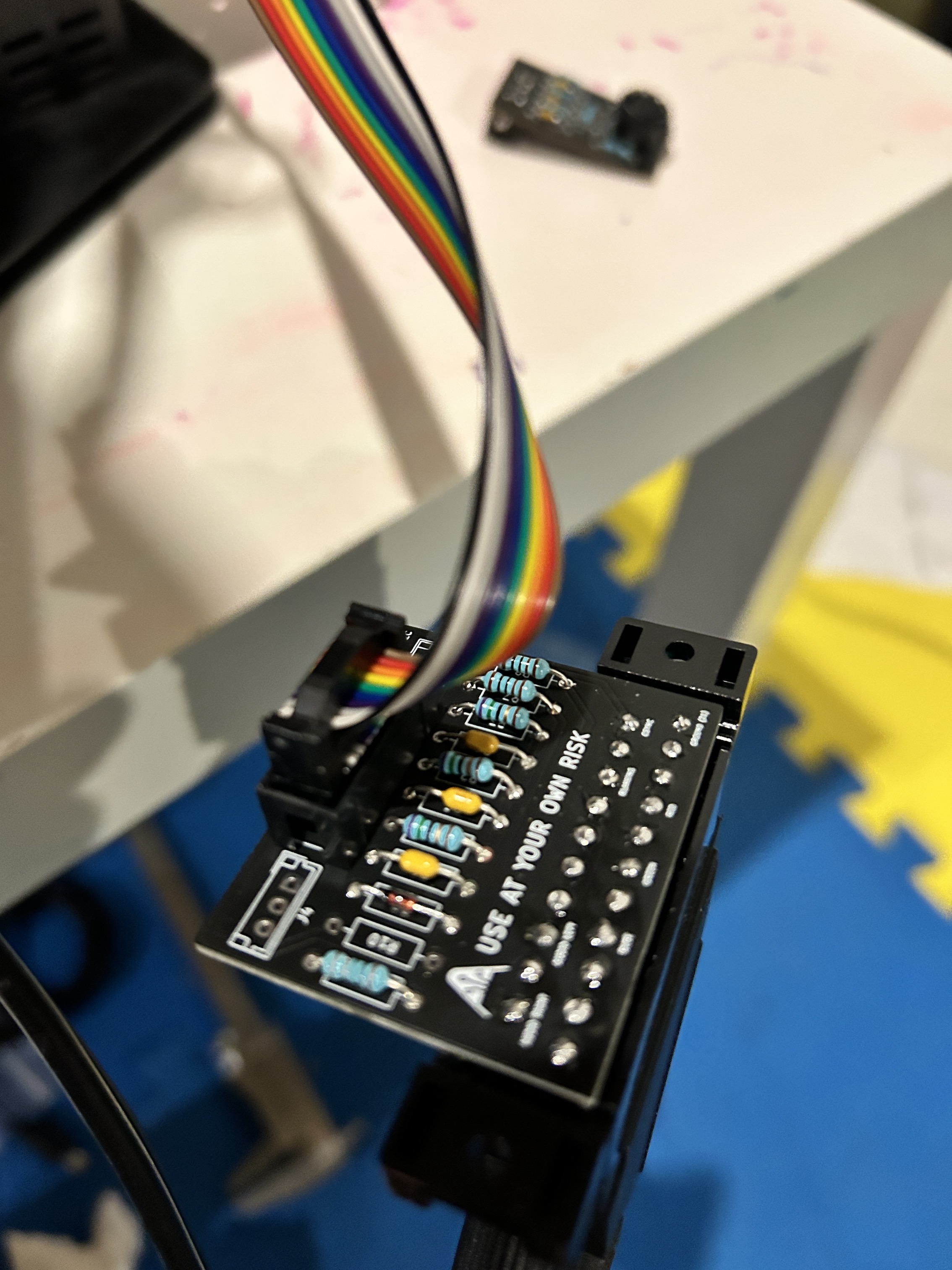
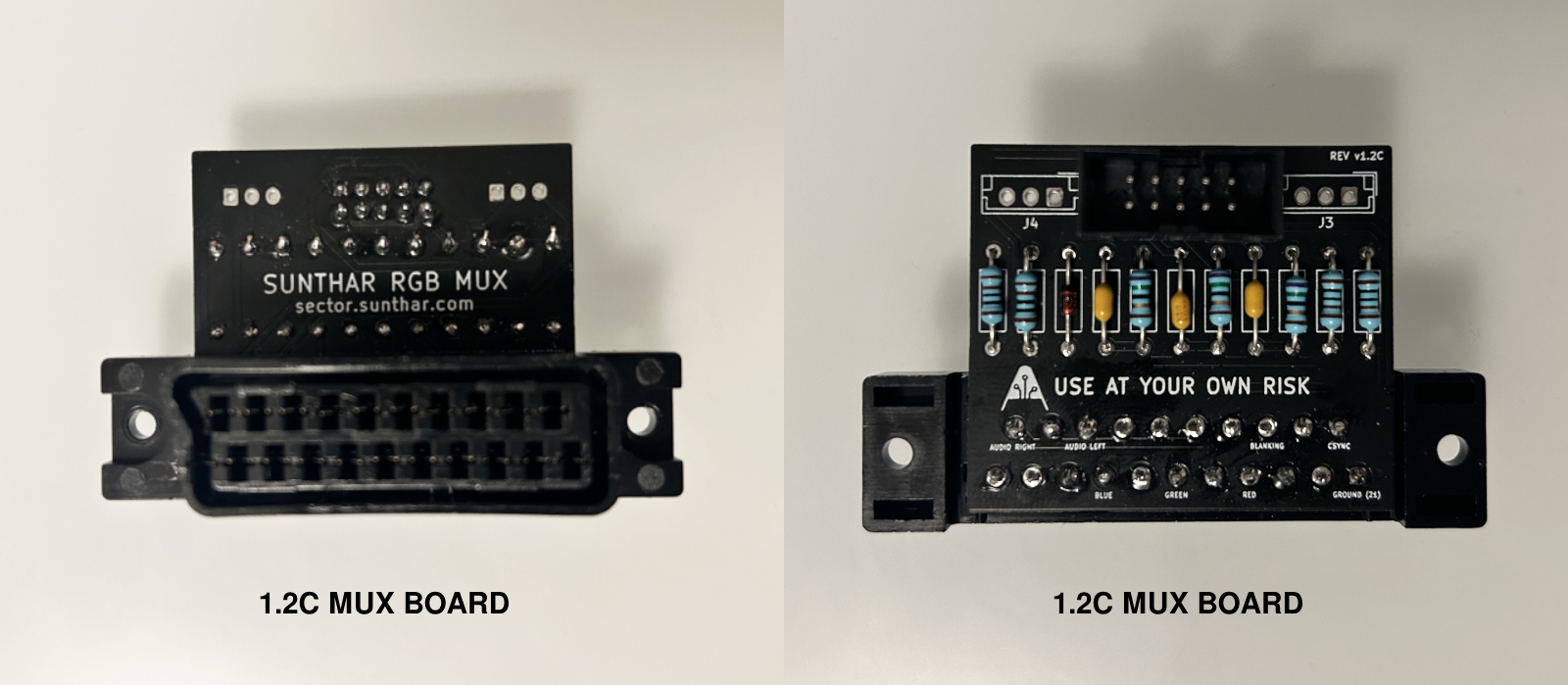
Buy your RGB mux board with the necessary parts to complete this mod
STEP 6: Attach the female SCART connector to TV
I decided to mount the SCART connector on the top part of the input cavity.

Creating a SCART cutout and mounting it is an art. I have a dedicated section for it.
How to create and mount a SCART female plug?
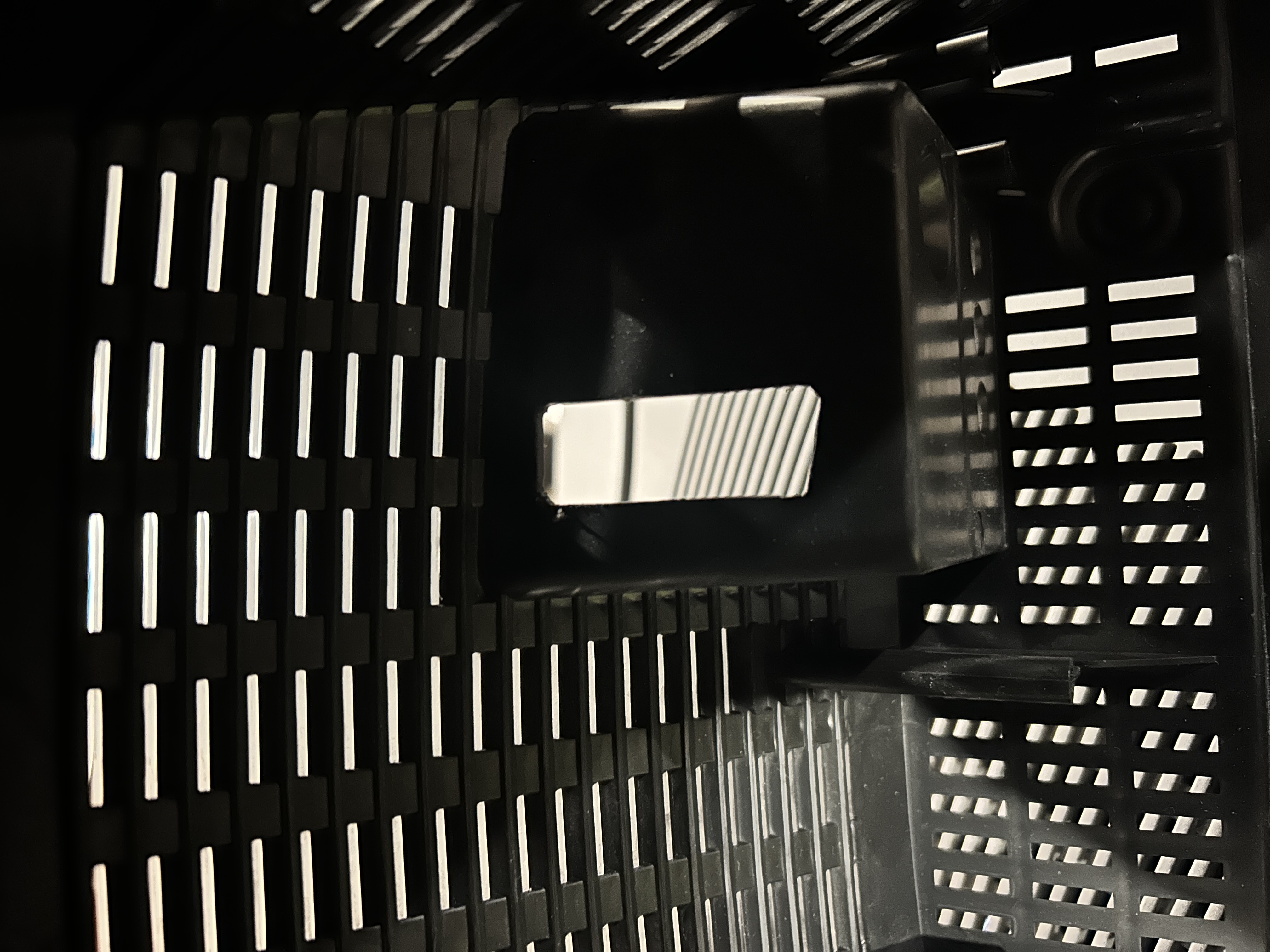
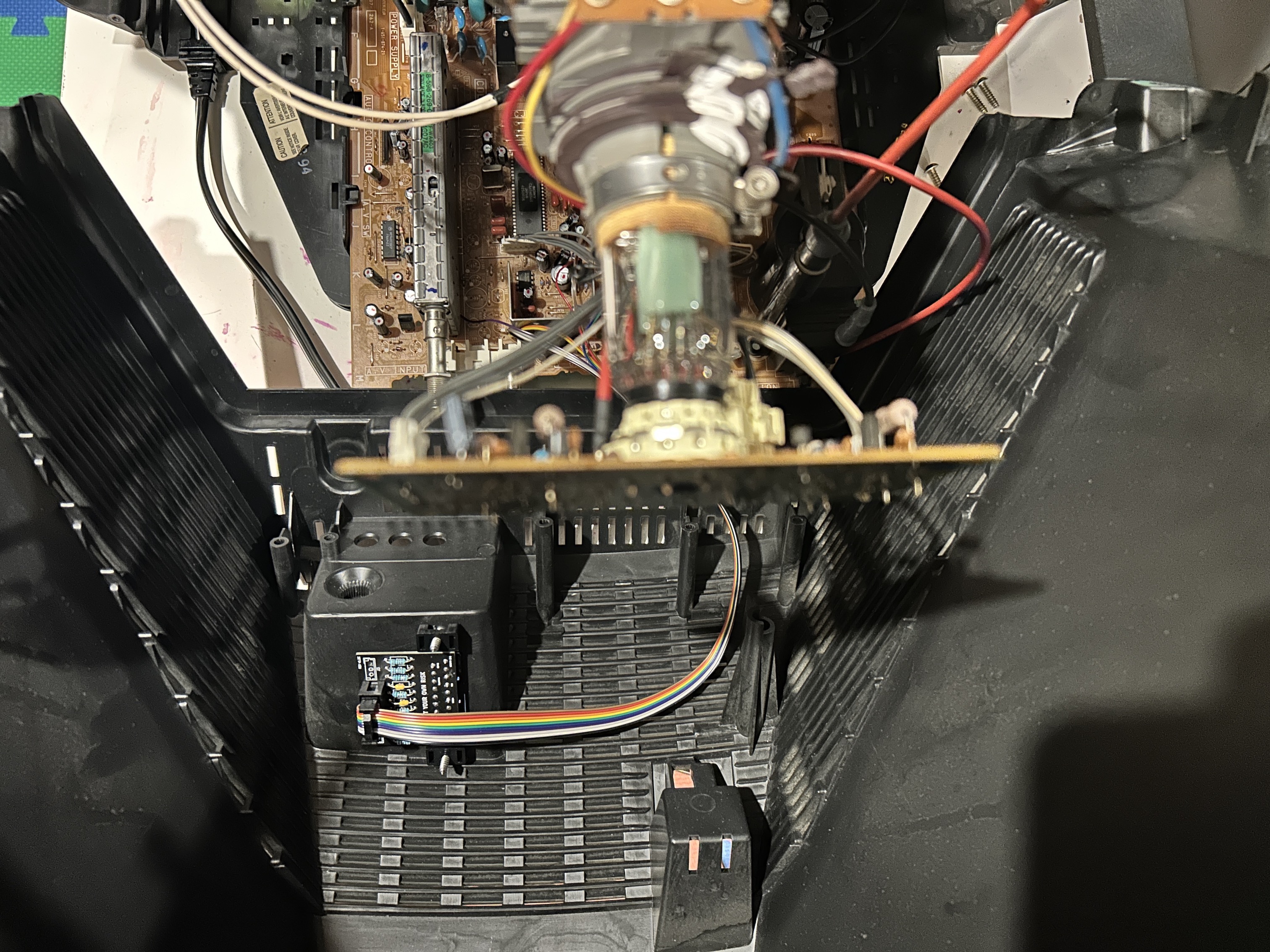

Service Menu
On the remote, press keys in this sequence DISPLAY, 5, VOL +, POWER
1 and 4 to select 3 and 6 to adjust
MUTING, ENTER to write to memory.
Pictures
Mux overlay
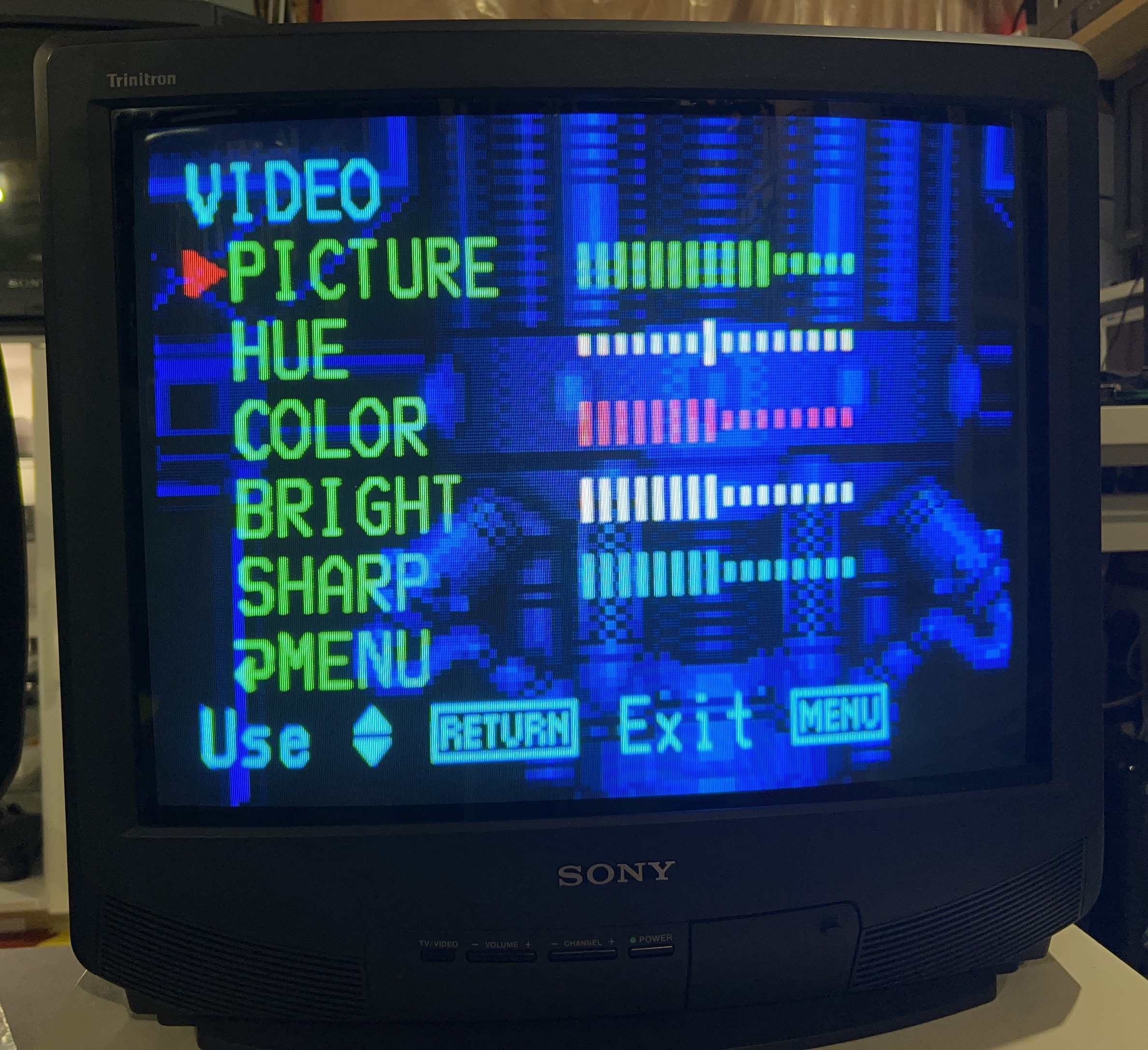
Games




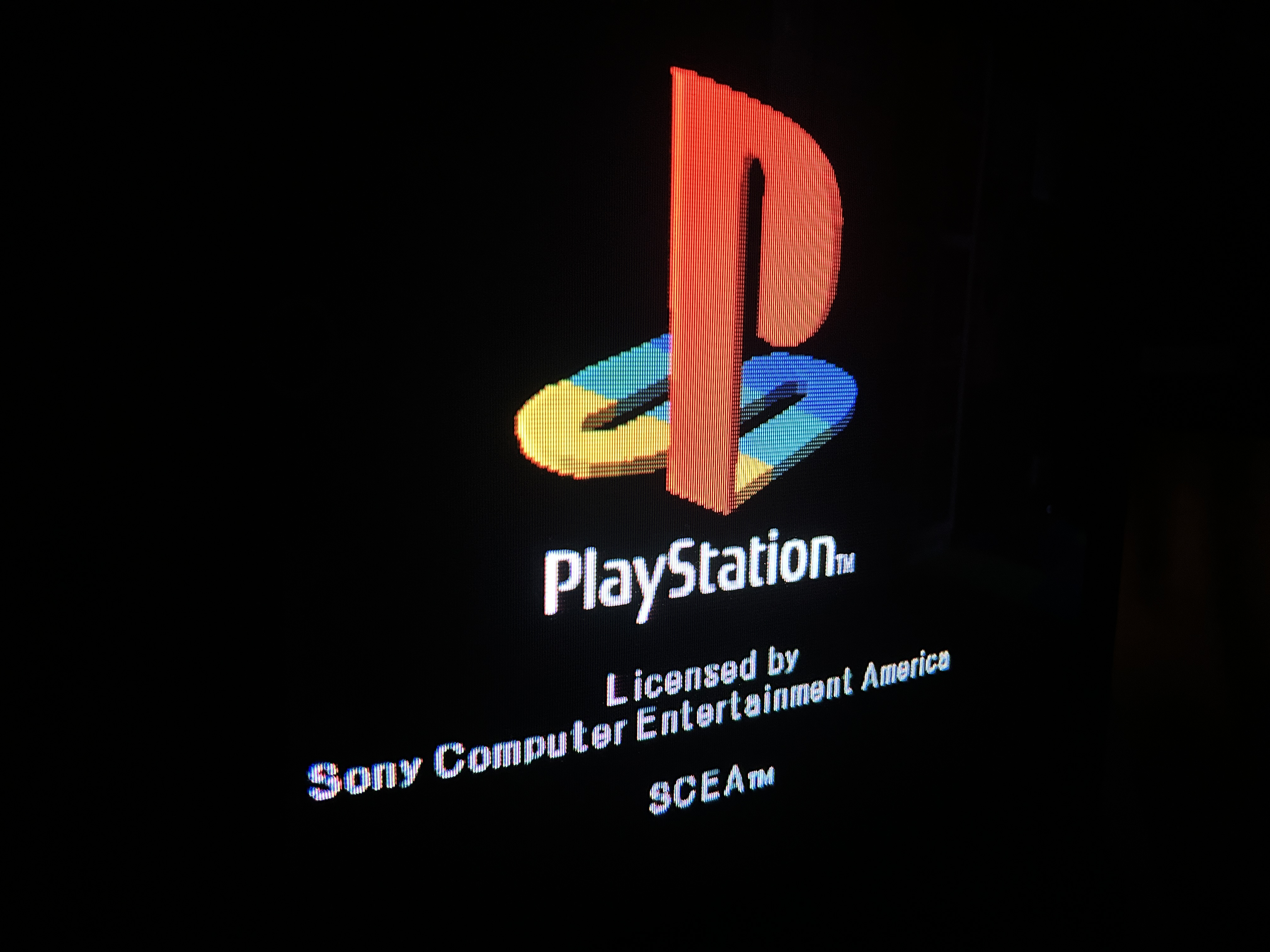

Patterns
RGB Grid 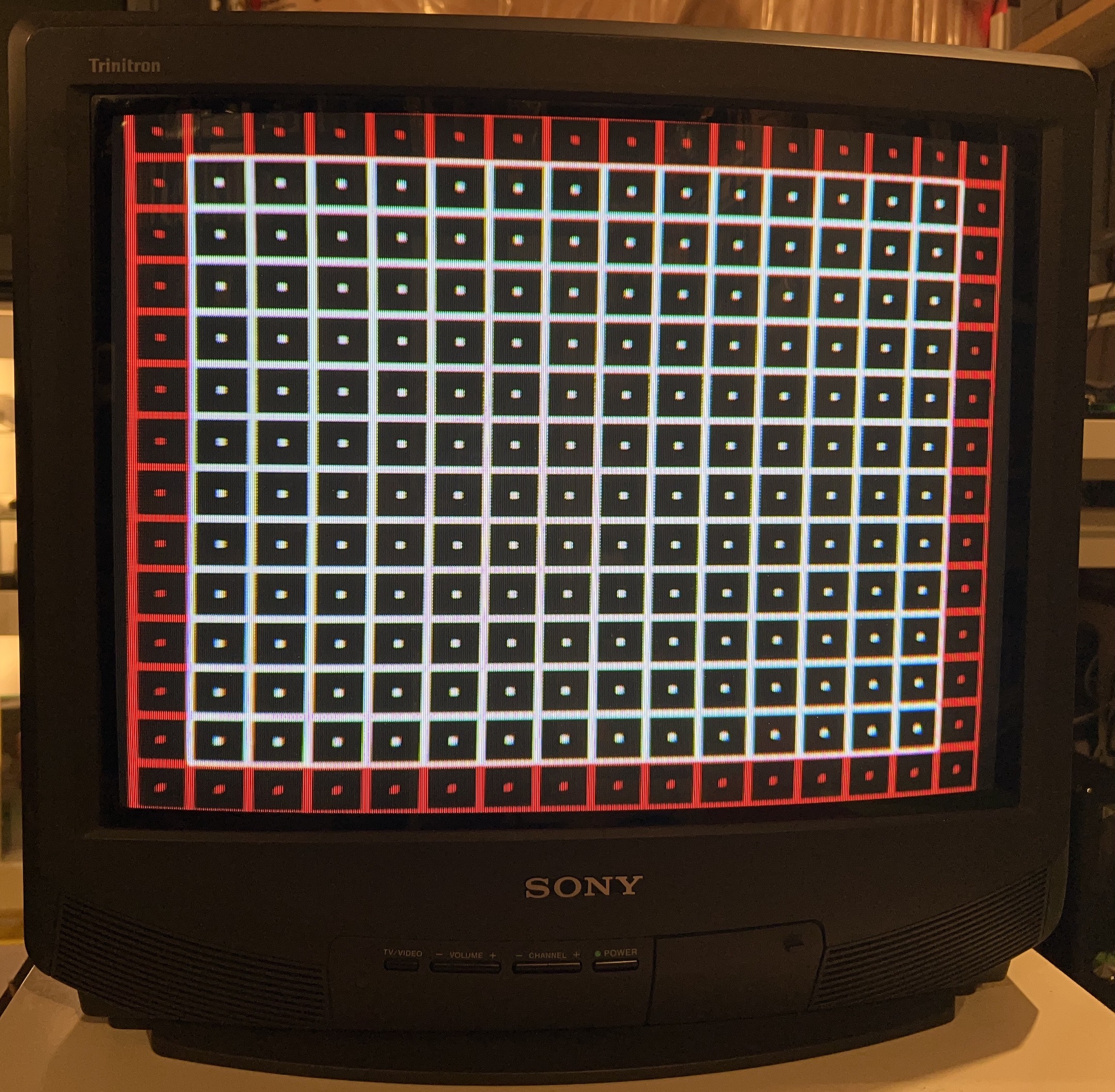
Composite Grid 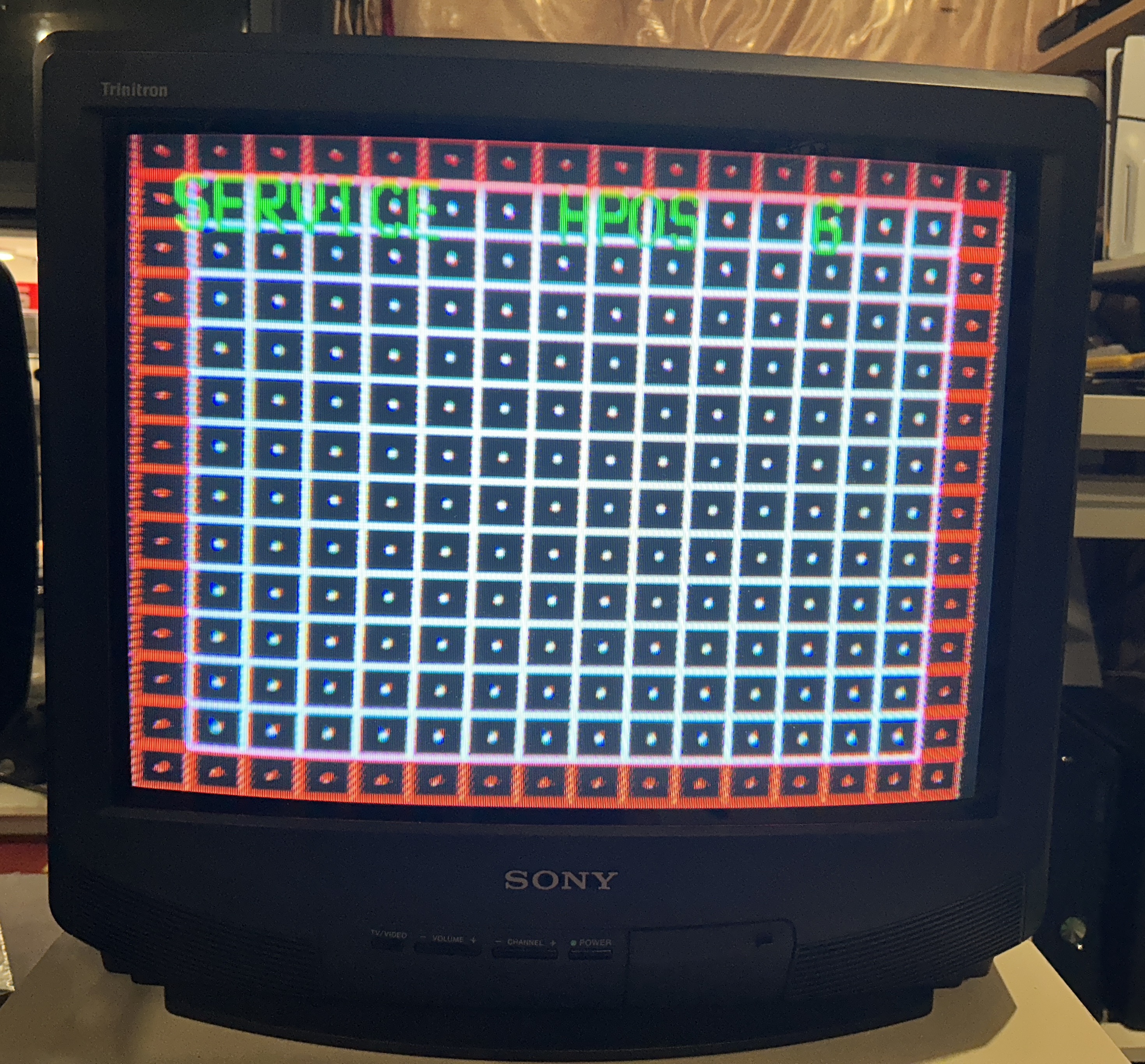
RGB SMPTE 
Composite SMPTE 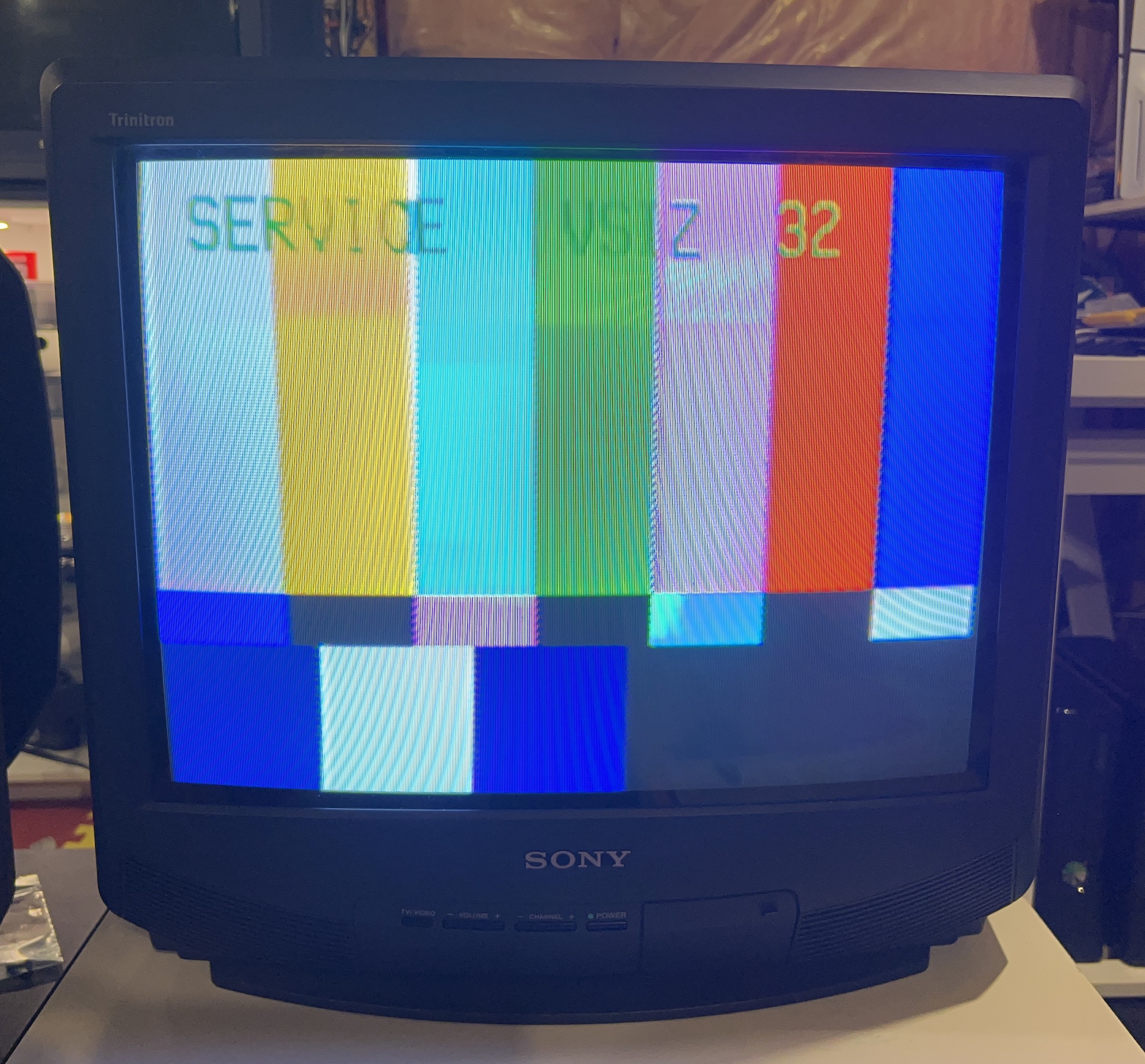
RGB Colors 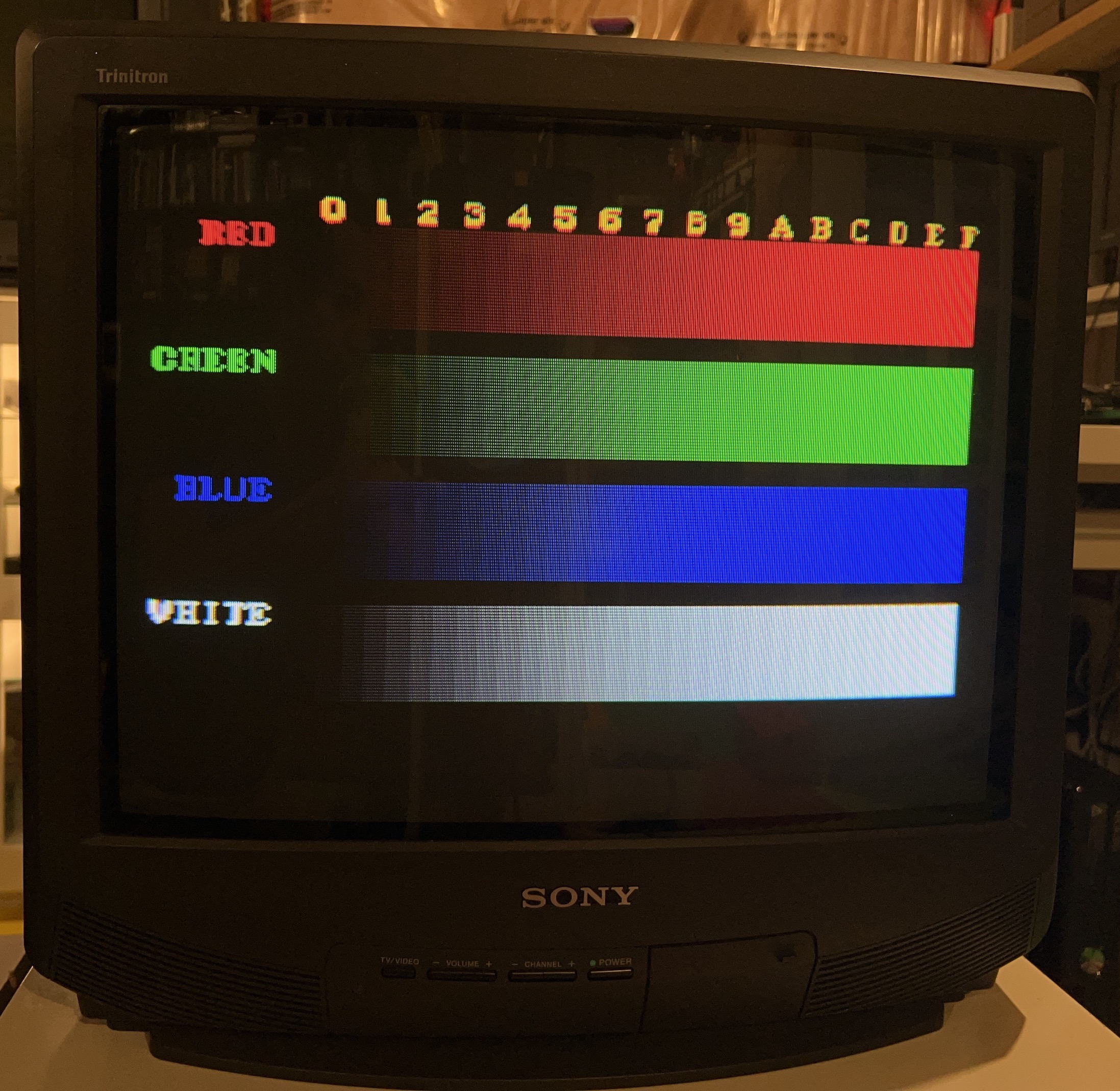
Set
Tube - A51JUH51X 
Full Chassis 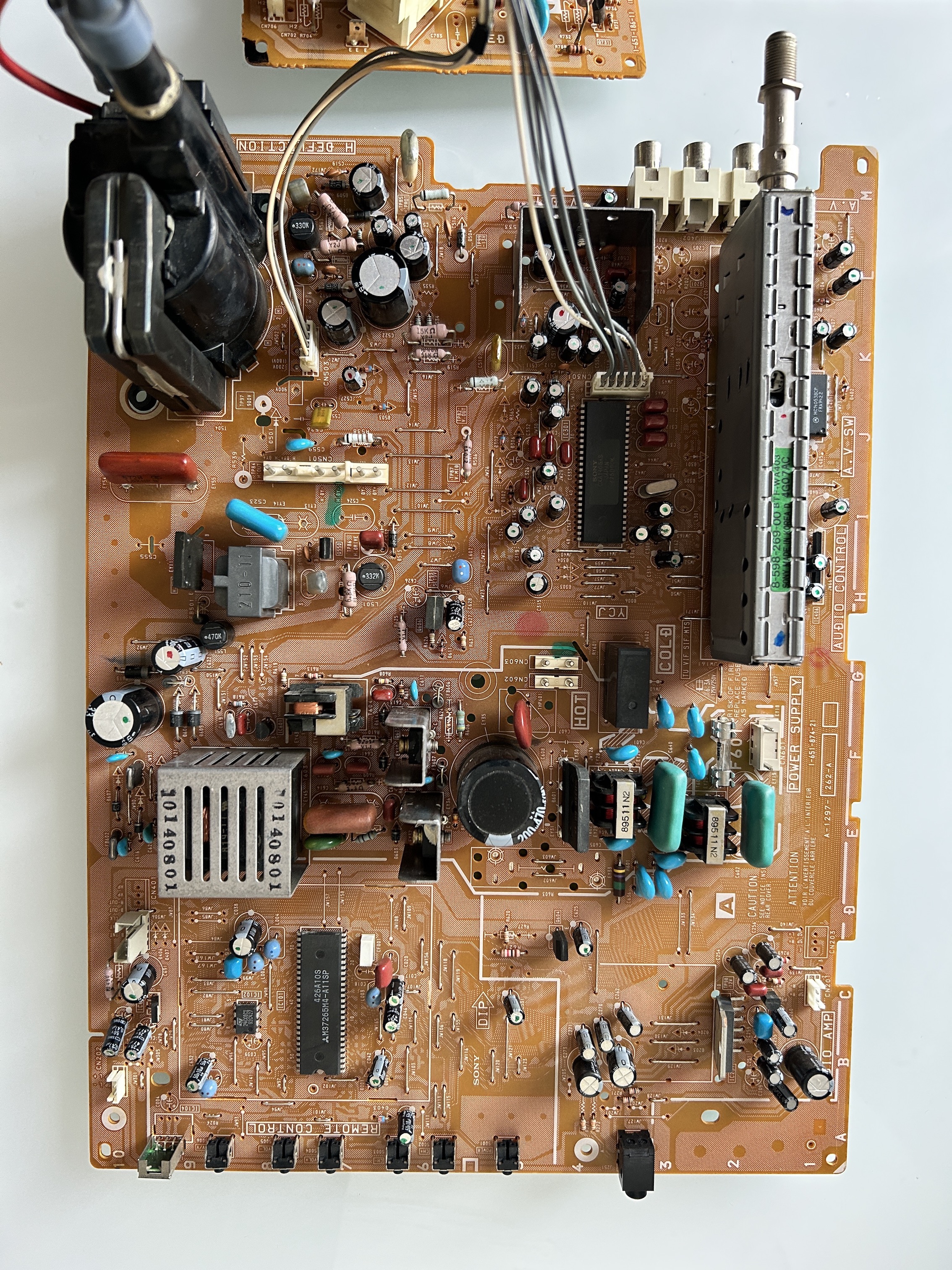
Neck Board 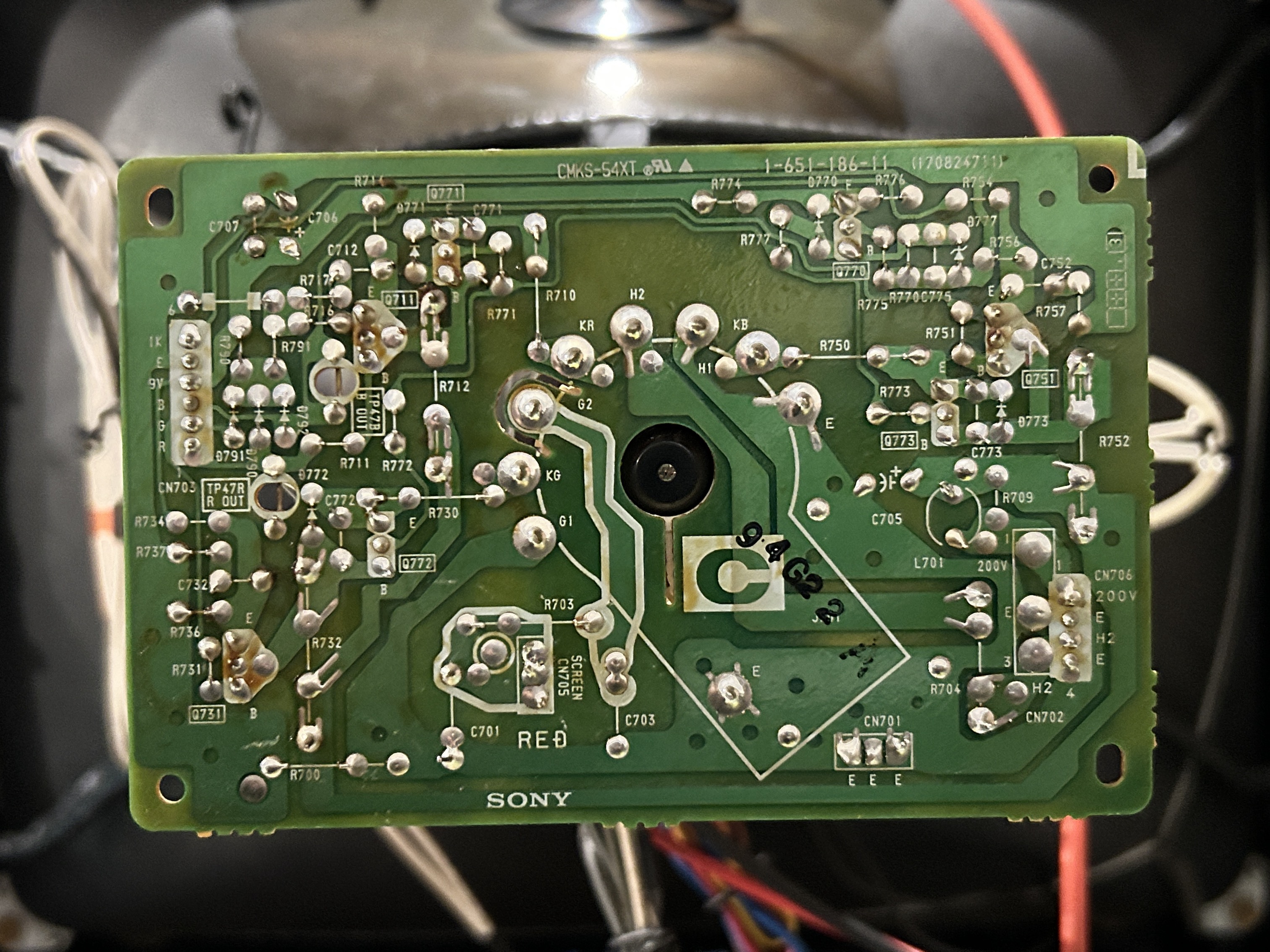
Chroma 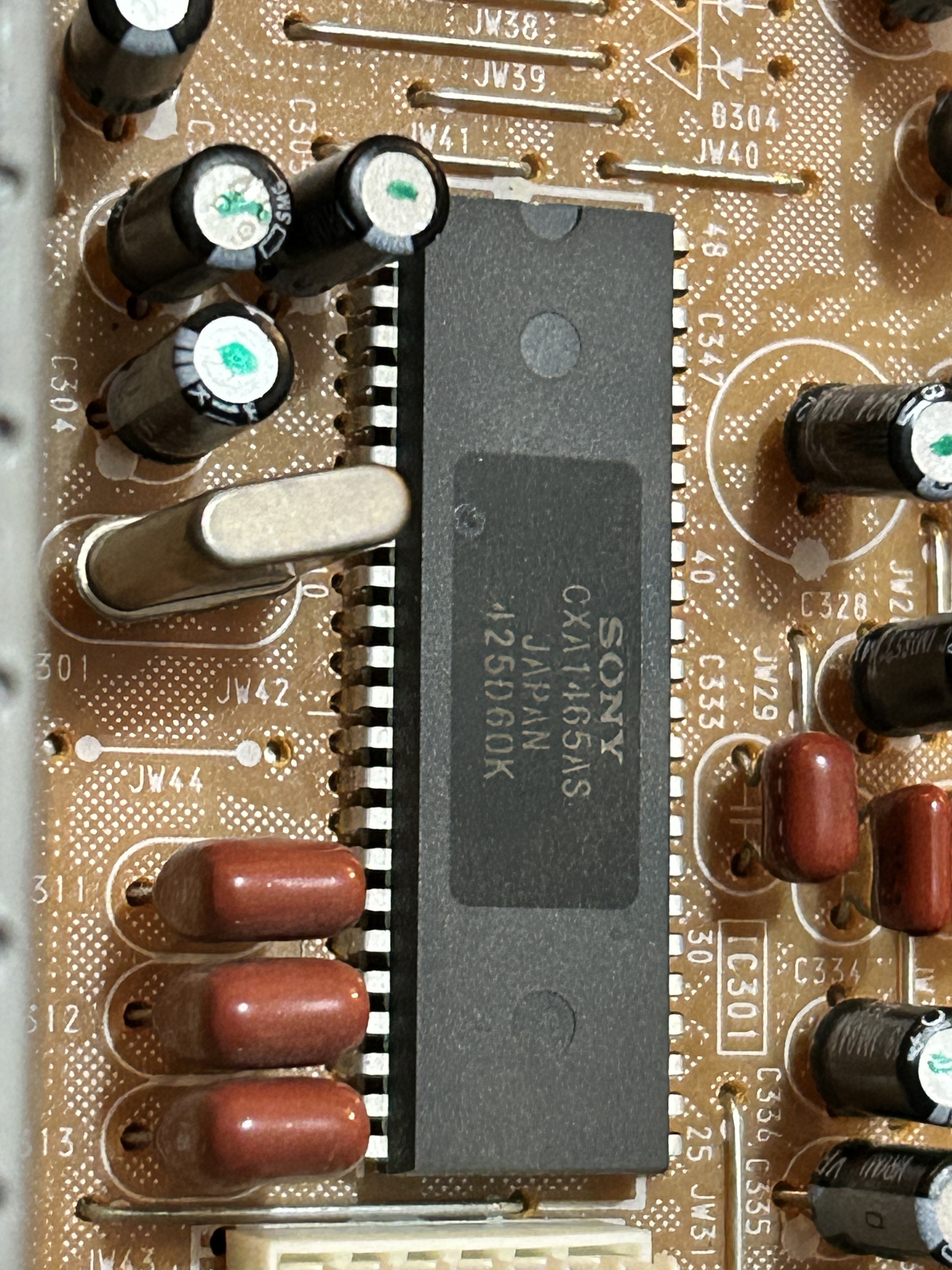
OSD 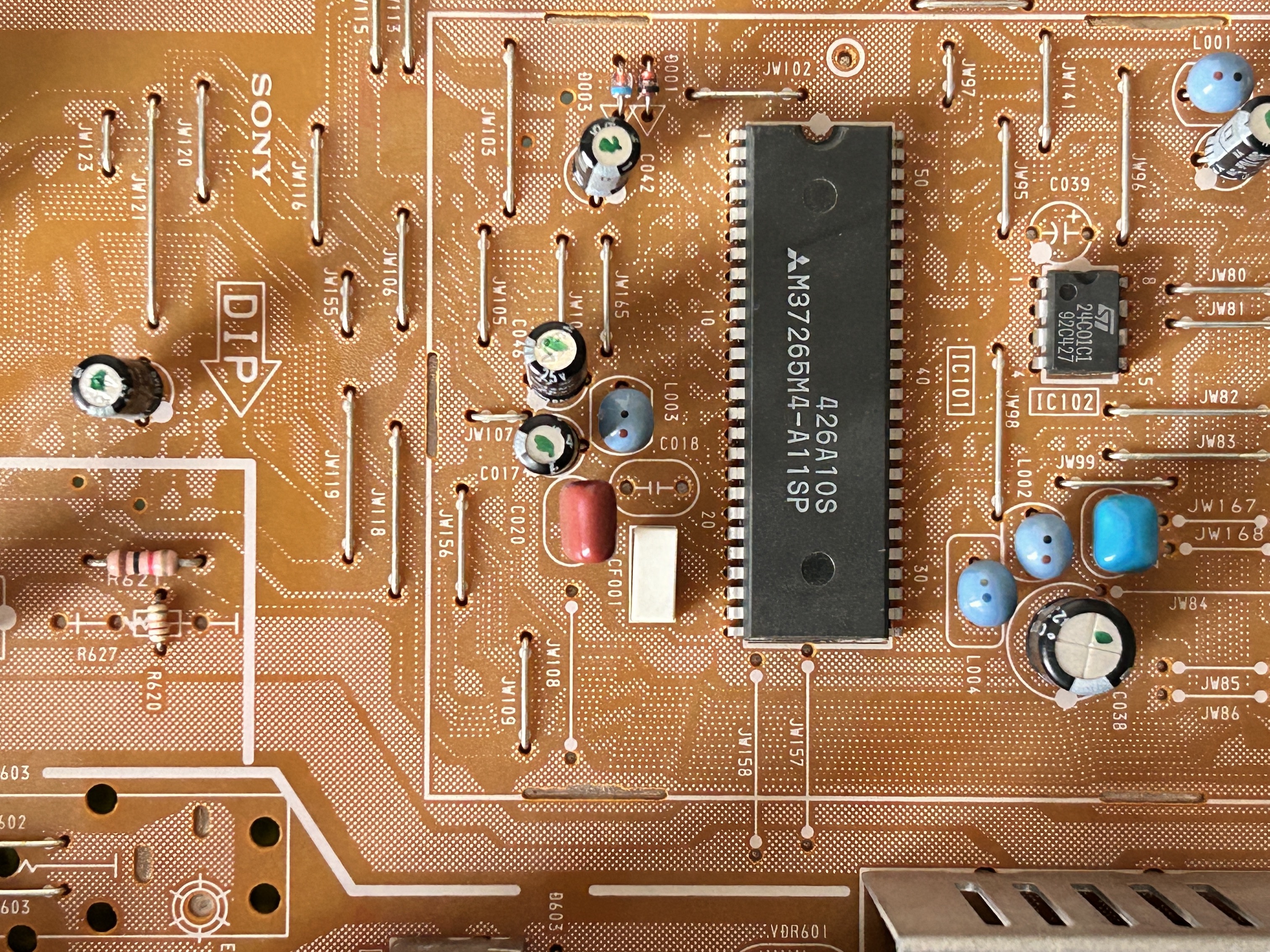
Flyback 
Open Back 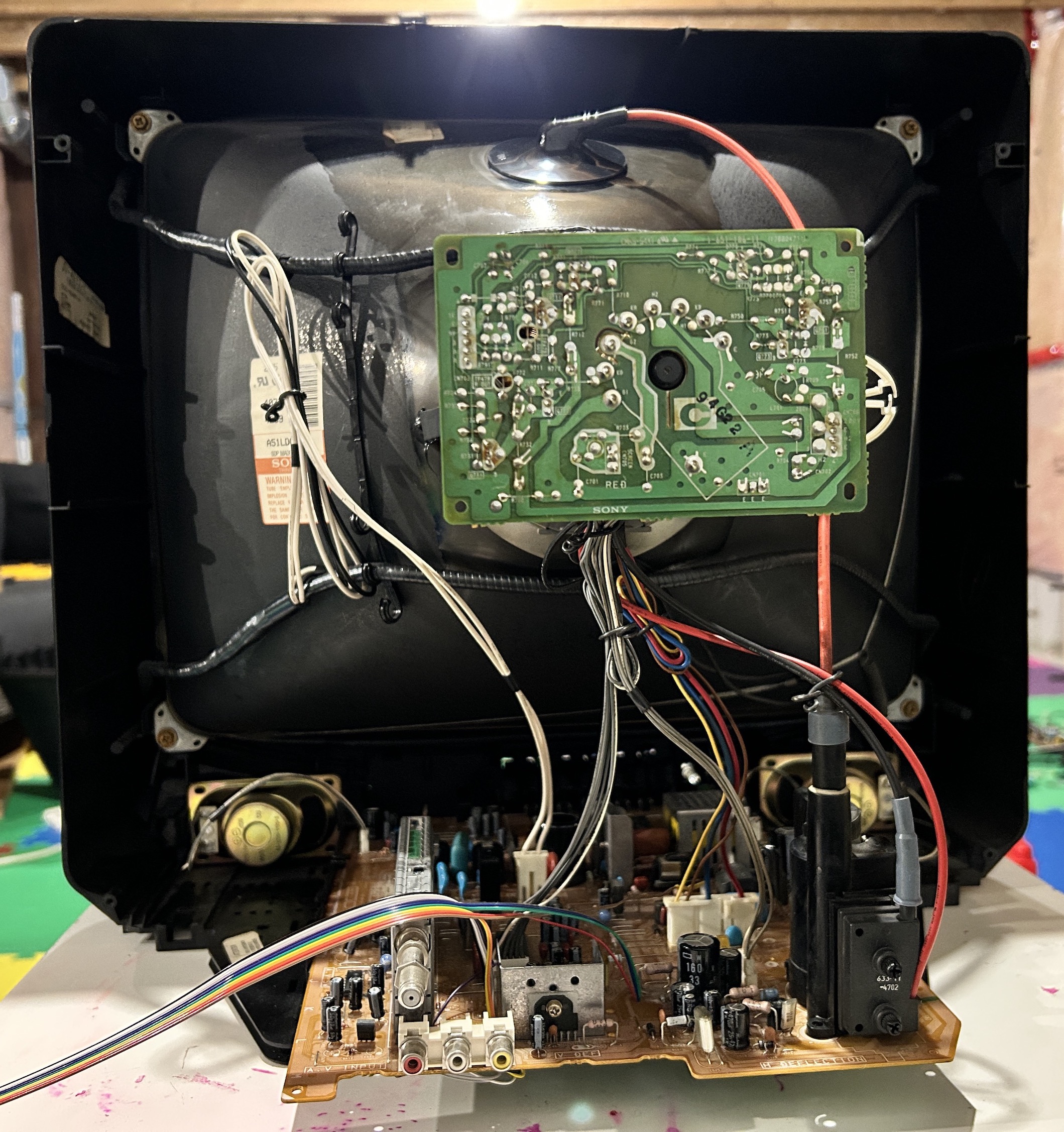
Capacitors
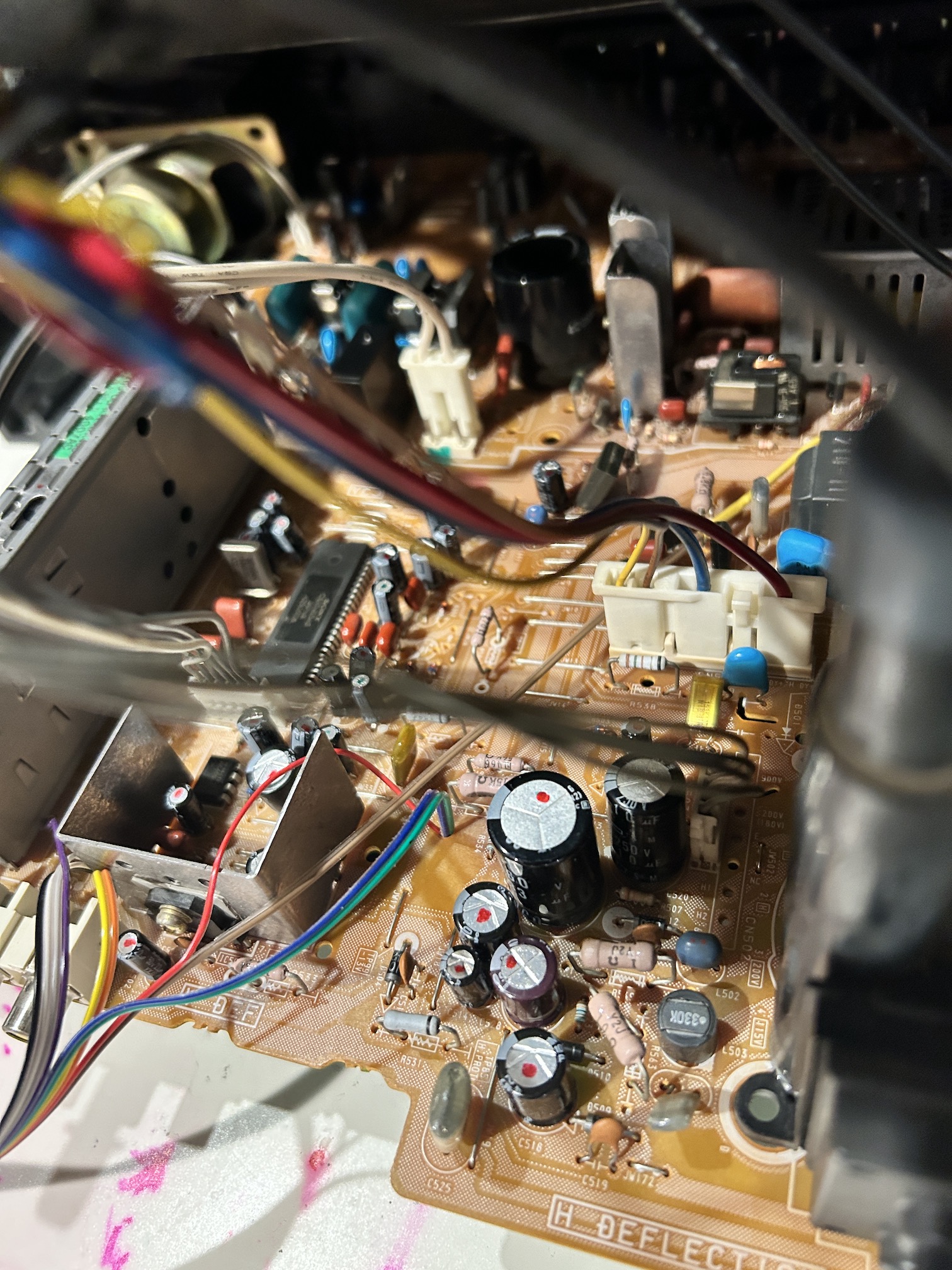
| Region | Cap Location | uF | Voltage | Diameter/Size |
|---|---|---|---|---|
| Power Supply | C609 | 470 | 200 | 25mm |
| Power Supply | C623 | 33 | 160 | 16mm |
| Power Supply | C622 | 1000 | 25 | 10mm |
| Power Supply | C628 | 47 | 25 | 5mm |
| Power Supply | C625 | 100 | 16 | 5mm |
| Neck Board | C706 | 22 | 50 | 5mm |
| Deflection | C527 | 22 | 50 | 5mm |
| Deflection | C520 | 10 | 250 | 10mm |
| Deflection | C522 | 33 | 160 | 16mm |
| Deflection | C515 | 470 | 25 | 10mm |
| Deflection | C514 | 47 | 25 | 5mm |
| Deflection | C528 | 4.7 | 160 | 6.5mm |
| Deflection | C518 | 470 | 25 | 10mm |
| Vertical | C502 | 22 | 50 | 5mm |
| Vertical | C509 | 100 | 50 | 6.5mm |
| Vertical | C517 | 470 | 16 | 10mm |
| Vertical | C506 | 22 | 50 | 5mm |
| Vertical | C530 | 47 | 25 | 5mm |
| Vertical | C513 | 10 | 50 | 5mm |
| Vertical | C511 | 4.7 | 50 | 5mm |
| YCJ | C335 | 1 | 50 | 5mm |
| YCJ | C341 | 0.47 | 50 | 5mm |
| YCJ | C336 | 10 | 50 | 5mm |
| YCJ | C328 | 0.47 | 50 | 5mm |
| YCJ | C347 | 100 | 16 | 5mm |
| YCJ | C345 | 100 | 16 | 5mm |
| YCJ | C324 | 1 | 50 | 5mm |
| YCJ | C319 | 0.47 | 50 | 5mm |
| YCJ | C315 | 220 | 16 | 5mm |
| YCJ | C310 | 22 | 50 | 5mm |
| YCJ | C305 | 1 | 50 | 5mm |
| YCJ | C308 | 0.47 | 50 | 5mm |
| YCJ | C304 | 10 | 50 | 5mm |
| A/V Input | C403 | 10 | 50 | 5mm |
| A/V Input | C404 | 100 | 16 | 5mm |
| A/V Switch | C631 | 47 | 25 | 5mm |
| A/V Switch | C406 | 1 | 50 | 5mm |
| A/V Switch | C407 | 1 | 50 | 5mm |
| A/V Switch | C401 | 10 | 50 | 5mm |
| A/V Switch | C204 | 100 | 16 | 5mm |
| A/V Switch | C410 | 10 | 50 | 5mm |
| A/V Switch | C402 | 1 | 50 | 5mm |
| A/V Switch | C401 | 1 | 50 | 5mm |
| Audio Control | C409 | 10 | 50 | 5mm |
| Audio Control | C412 | 10 | 50 | 5mm |
| Audio Control | C101 | 4.7 | 50 | 5mm |
| Remote Control | C531 | 47 | 25 | 5mm |
| Remote Control | C408 | 10 | 50 | 5mm |
| Remote Control | C042 | 1 | 50 | 5mm |
| Remote Control | C046 | 47 | 25 | 5mm |
| Remote Control | C017 | 1 | 50 | 5mm |
| Remote Control | C632 | 10 | 50 | 5mm |
| Remote Control | C038 | 470 | 16 | 8.3mm |
| Remote Control | C691 | 470 | 16 | 8.3mm |
| Remote Control | C692 | 47 | 25 | 5mm |
| Remote Control | C690 | 0.47 | 50 | 5mm |
Service Menu Settings
| Name | Default |
|---|---|
| AFC | 0 |
| VFRE | 16 |
| VPOS | 21 |
| VSIZ | 31 |
| VLIN | 8 |
| VSCO | 6 |
| HPOS | 6 |
| VCOM | 2 |
| GAMP | 21 |
| BAMP | 14 |
| GCUT | 6 |
| BCUT | 7 |
| CROM | 26 |
| SPIX | 30 |
| SHUE | 25 |
| SCOL | 30 |
| SBRT | 24 |
| SVOL | 0 |
| SHAp | 7 |
| VSMO | 0 |
| REF | 2 |
| ROFF | 1 |
| GOFF | 1 |
| BOFF | 1 |
| ABLM | 1 |
| NOTC | 0 |
| DRGB | 0 |
| DISP | 4 |
| PADJ | 43 |
| ID0 | 64 |
| ID1 | 9 |
| ID2 | 64 |
| ID3 | 1 |
| ID4 | 16 |
