Toshiba CF19G32
Toshiba CF19G32 CRT RGB mod
 Captured from RGB modded NES
Captured from RGB modded NES
CRT safety
Caution
You can die doing this! So read carefully! CRT TV is not a toy. Do not open a CRT TV. If you don't have any prior knowledge about handling high voltage devices, this guide is not for you. CRT TV contains high enough voltage (20,000+ V) and current to be deadly, even when it is turned off.
Plan of attack
Theory
Sometimes it is nice to know the theory behind the mod. I have put this on a separate page. This shows how the various resistor values are calculated.
Specs
Toshiba CF19G32
- Manufactured: Made in Thailand, May 2001
- NTSC, 60 Hz
- Chassis: CF19G32
- Tube: Toshiba A48KZL70X
- OSD Chip: TMP87CM34BN
- Jungle Chip: TA1223AN
Service manuals
Schematics
Get hold of the schematics for your TV. Understand where the RGB and Fast Blanking signals go from OSD to the Jungle (Chroma) chip.
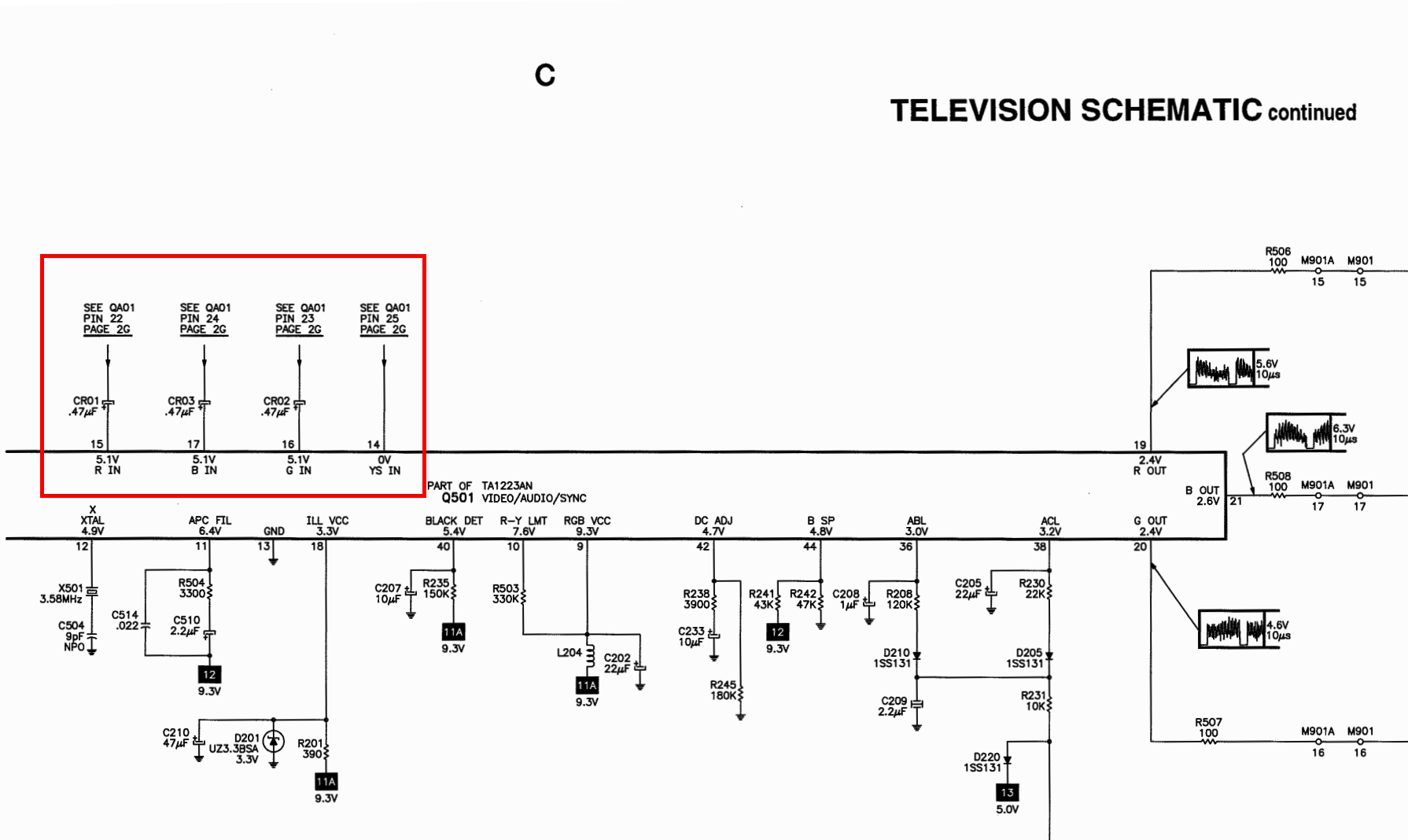 Jungle Chip ^
Jungle Chip ^
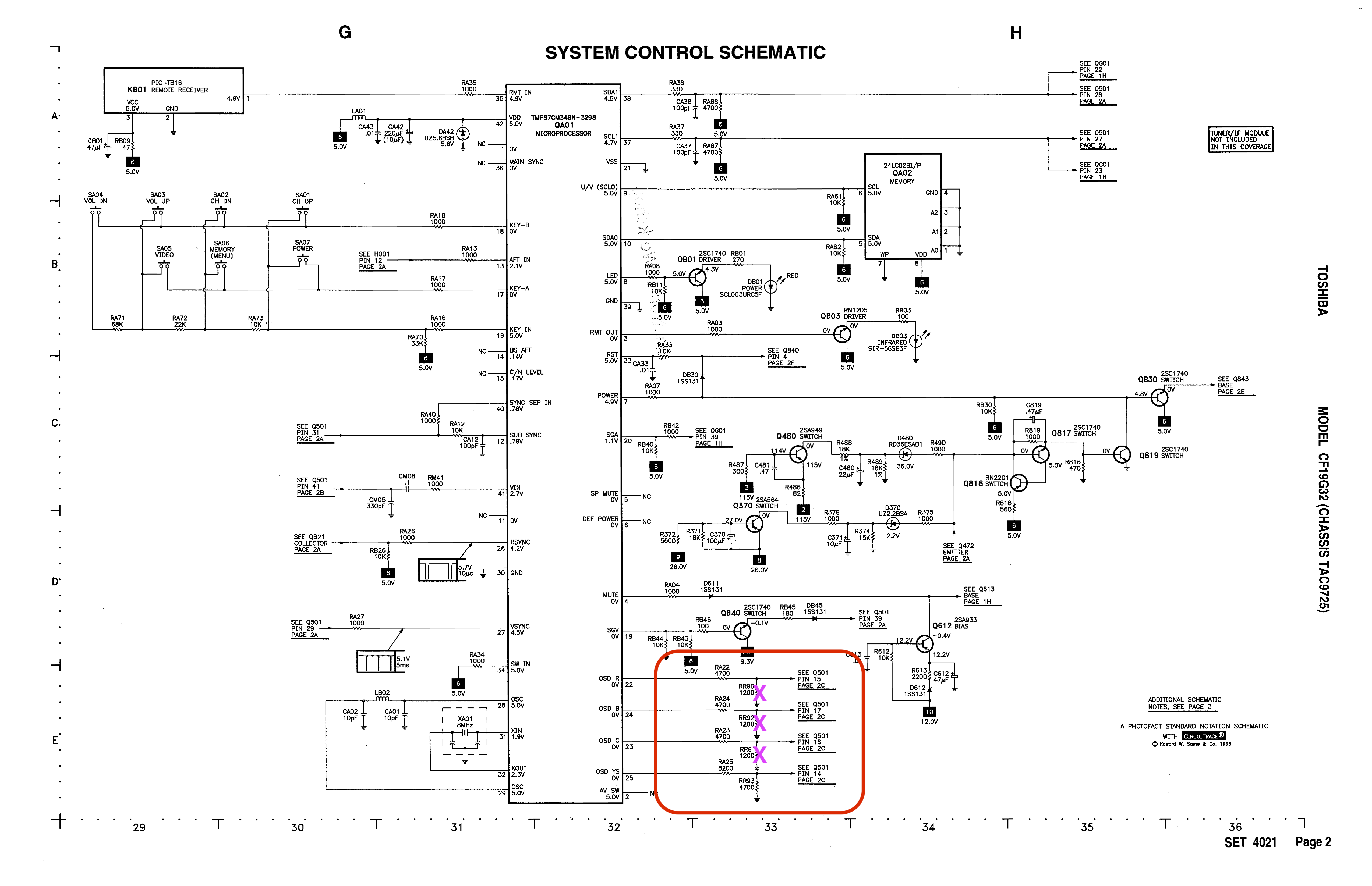 OSD Chip ^
OSD Chip ^
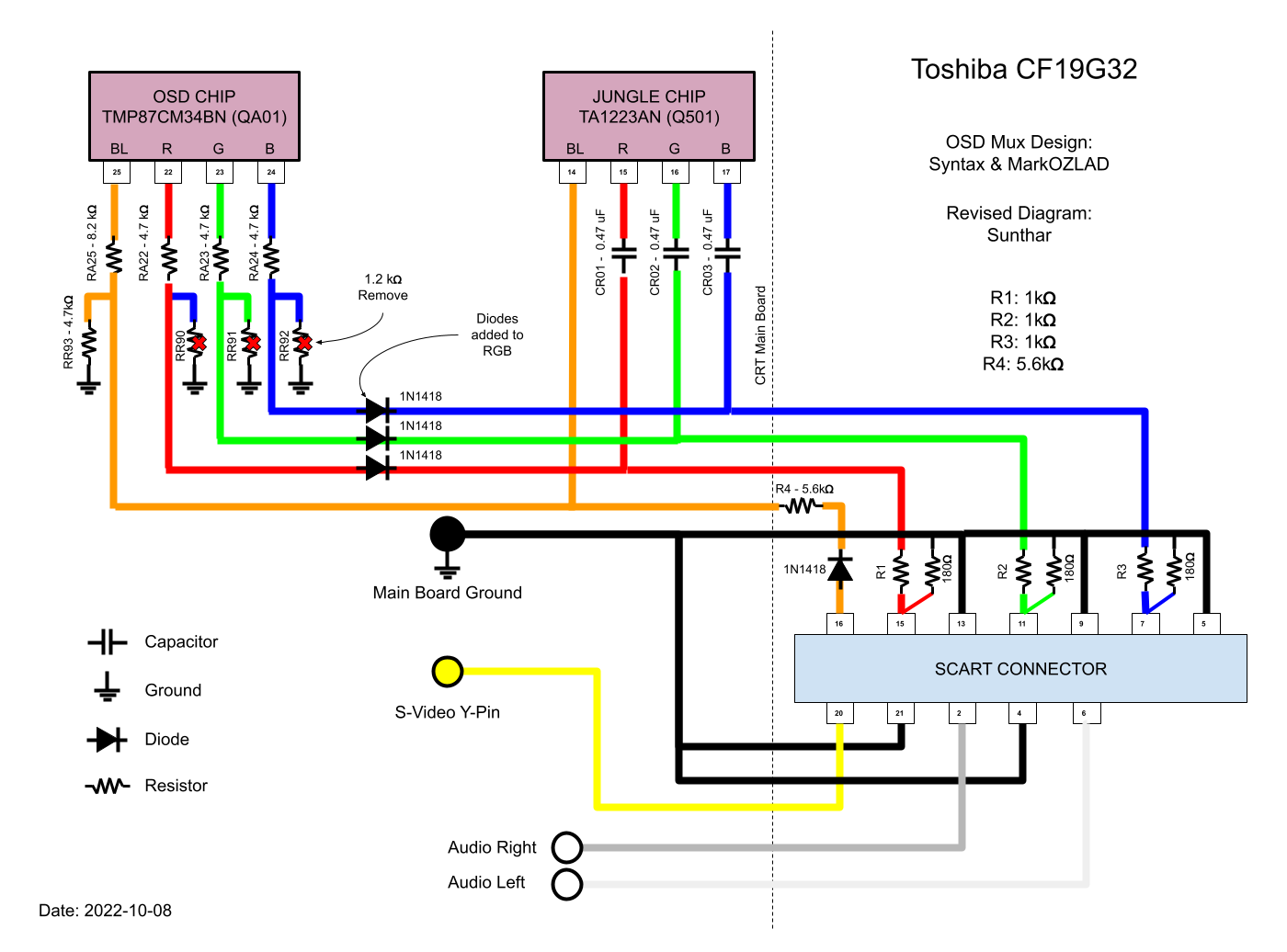 Mux Diagram ^
Mux Diagram ^
Performing the mod
STEP 1: Remove the following components
Remove the three 1.2 kΩ, RGB resistors to ground
- RR90
- RR91
- RR92
STEP 2: Remove jumpers and install diodes
Remove jumpers 035, 036 and 037. Install diodes (1N4148) in those locations instead. Pay attention to the direction of the diodes. This will prevent the current from going into the OSD, creating a reflection in signal, that causes interference.
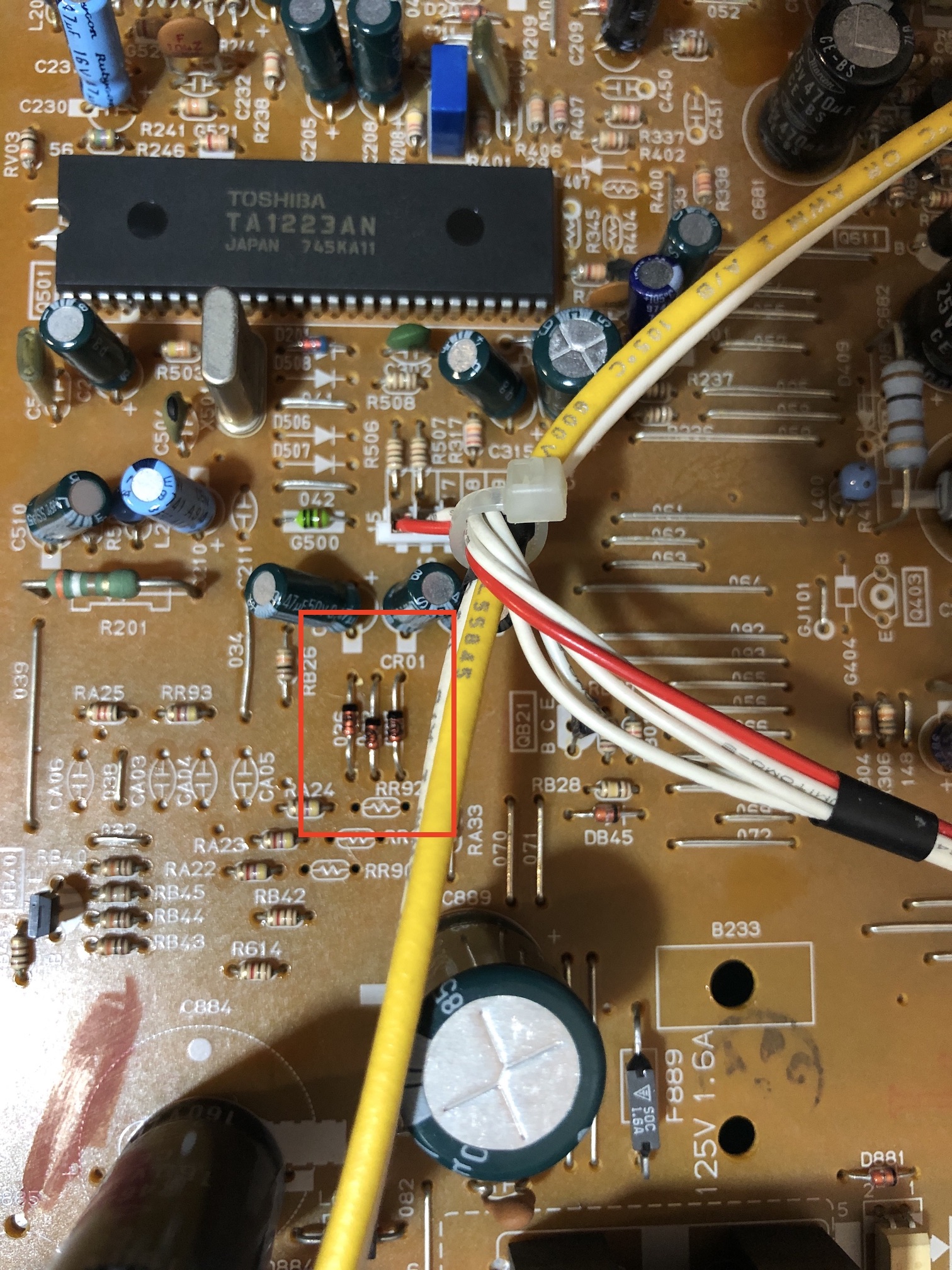
STEP 3: Connect RGBs
Points where the R, G, B and Blank (brown) wires should be connected. Ignore the colors of the wires. I used a shielded wire for this mod. R, G, B wires were not individually shielded. However, there were absolutely no intereference noticed.
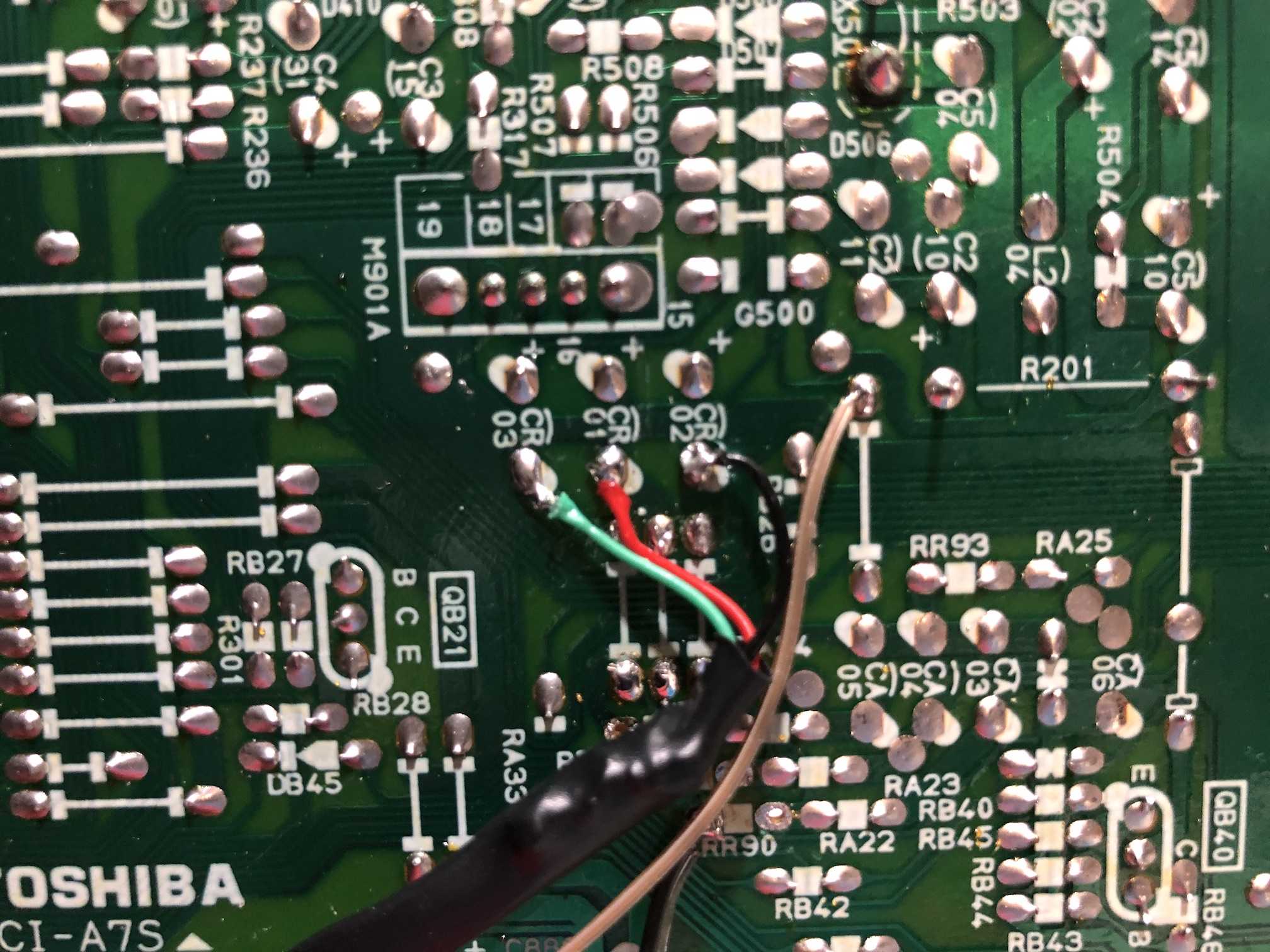
STEP 4: Hook up blanking and Audio
Routed the wires from the top of the board to the bottom side. Some holes were covered with solder. Removed it to expose the holes and routed the wires through them.
Purple and black wires were routed to ground. Yellow wire to composite input pin. White wire to audio left. Gray wire to audio right.
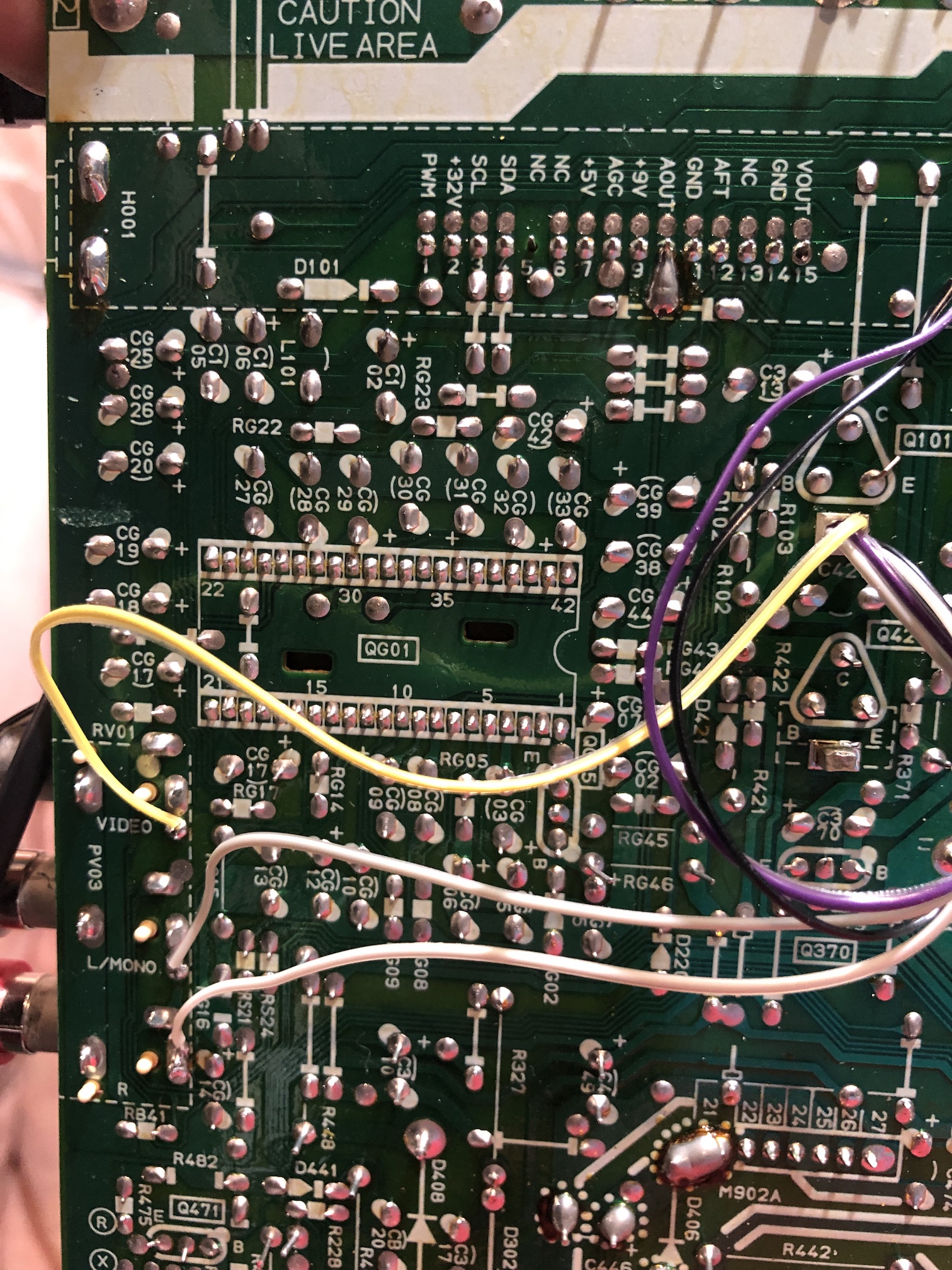
STEP 5: Build your mux circuit
Below mod uses the RGB mux board. This is optional, but will make your mod easier and stable. You can also create the circuit presented in the schematics above without the board. Please also checkout the precalculated resistor values.
I had to use a RGB tuner gadget I made to find the right balance for RGB termination. It was found using a 150Ω to 180Ω resistor gave the best vibrancy of colors.
| TV Model | CF19G32 | RGB Mux Board Notes |
|---|---|---|
| RGB inline resistors (on crt chassis) | 4.7kΩ | RA22, RA23, RA24 |
| Ground resistors (on crt chassis) | 1.2kΩ | RR90, RR91, RR92 (removed from chassis) |
| RGB termination | 180Ω | R1, R2, R3 (measured using the tuner) |
| RGB inline resistors | 1kΩ | R4, R5, R6 (measured using the tuner) |
| Audio LR | 1kΩ | R7, R8 (1 kΩ resistor present on the board) |
| Blanking diode | 1N4148 | R9 |
| Blanking ground | open | R10 (CRT internal grounding resistor is used) |
| Diode | 6.8kΩ | R11 |
STEP 6: Attach the female SCART connector to TV
Creating a SCART cutout and mounting it is an art. I have a dedicated section for it.
SCART connector mounted 
SCART connector 
How to create and mount a SCART female plug?
Pictures
Games
SNES Metroid - OSD Overlay 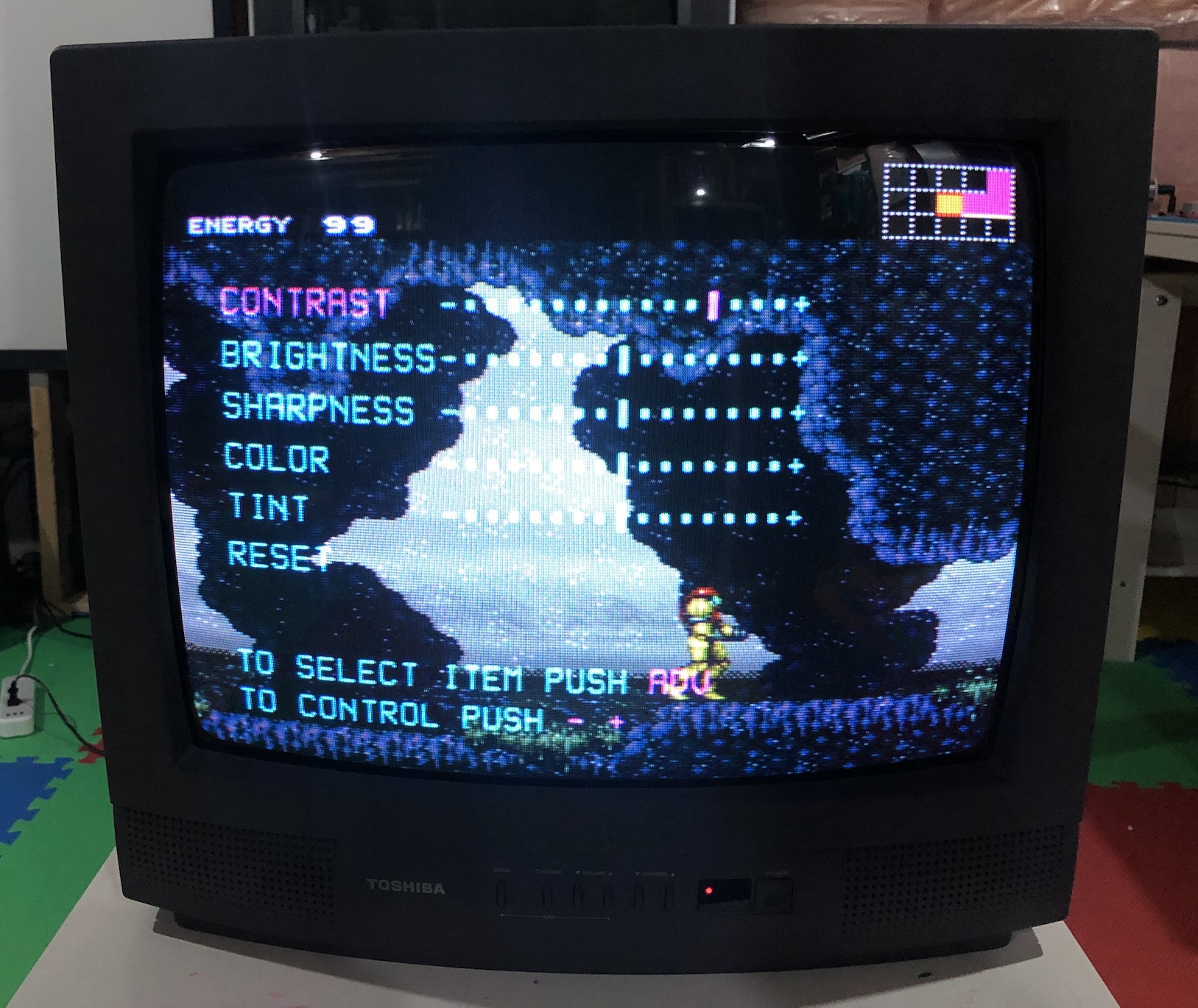
SEGA Genesis - Sonic 
XBOX - UnleashX 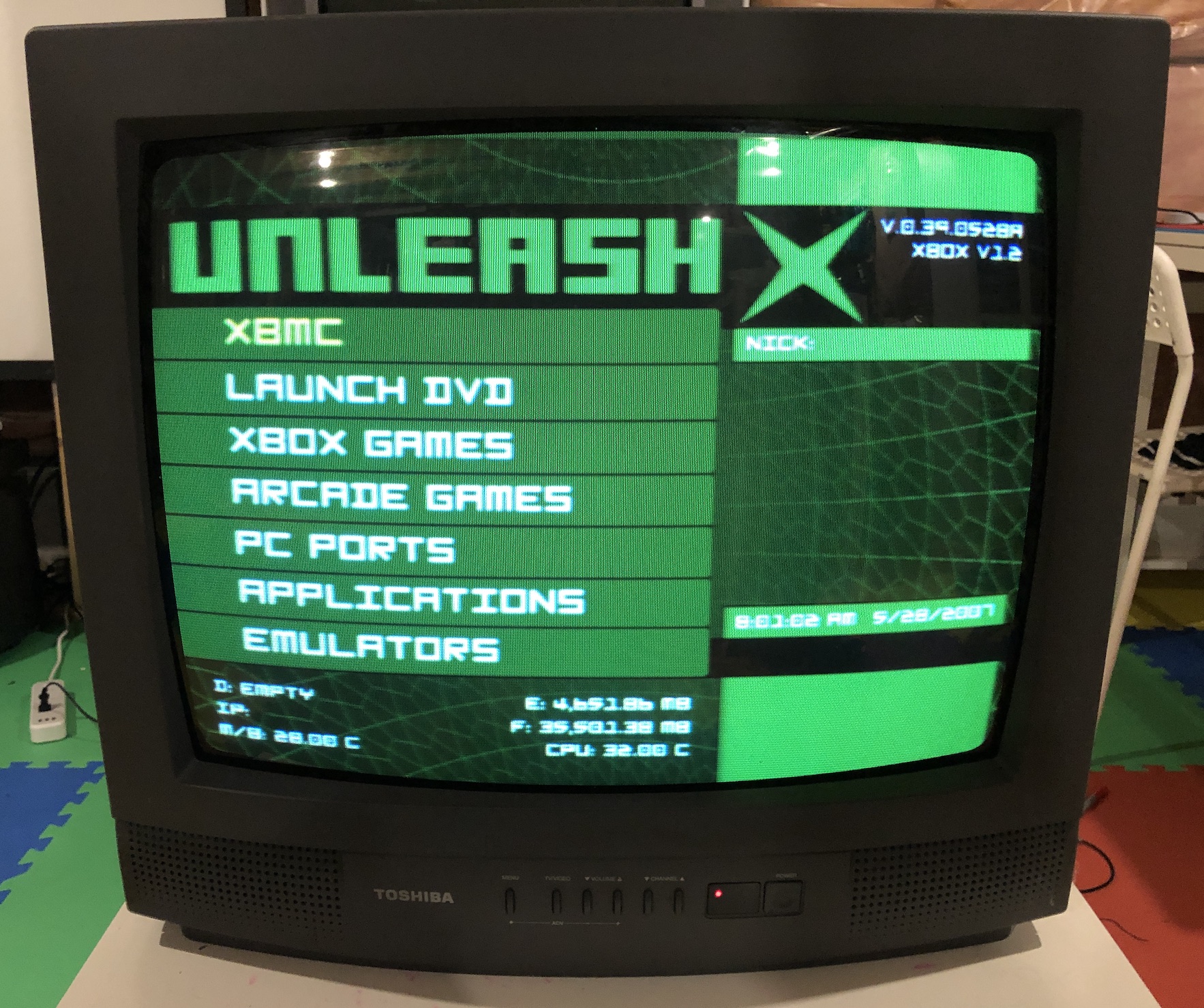
SNES - Super Mario World 
SNES - Super Mario World 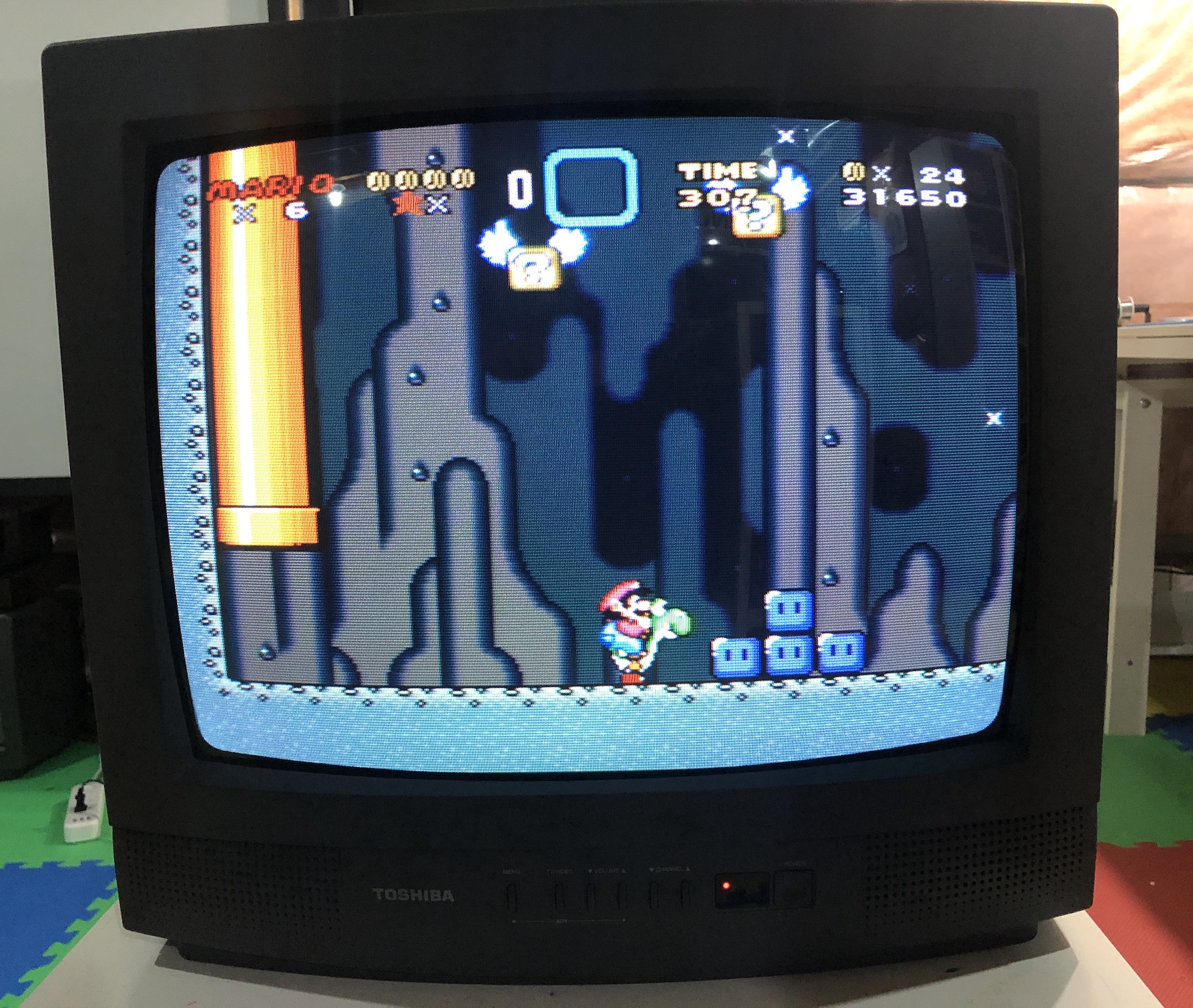
PS2 - GTA San Andreas 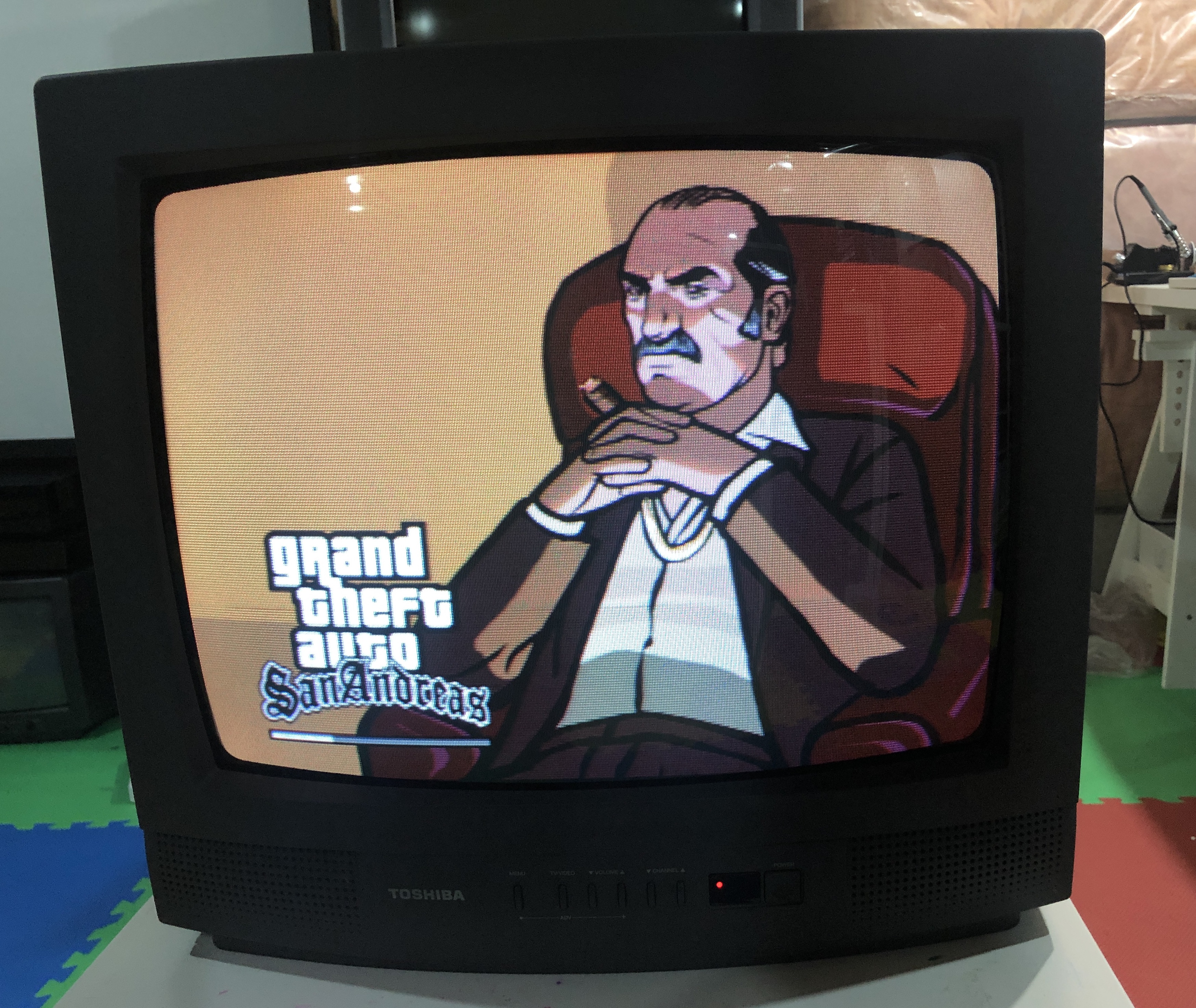
NES - Donkey Kong 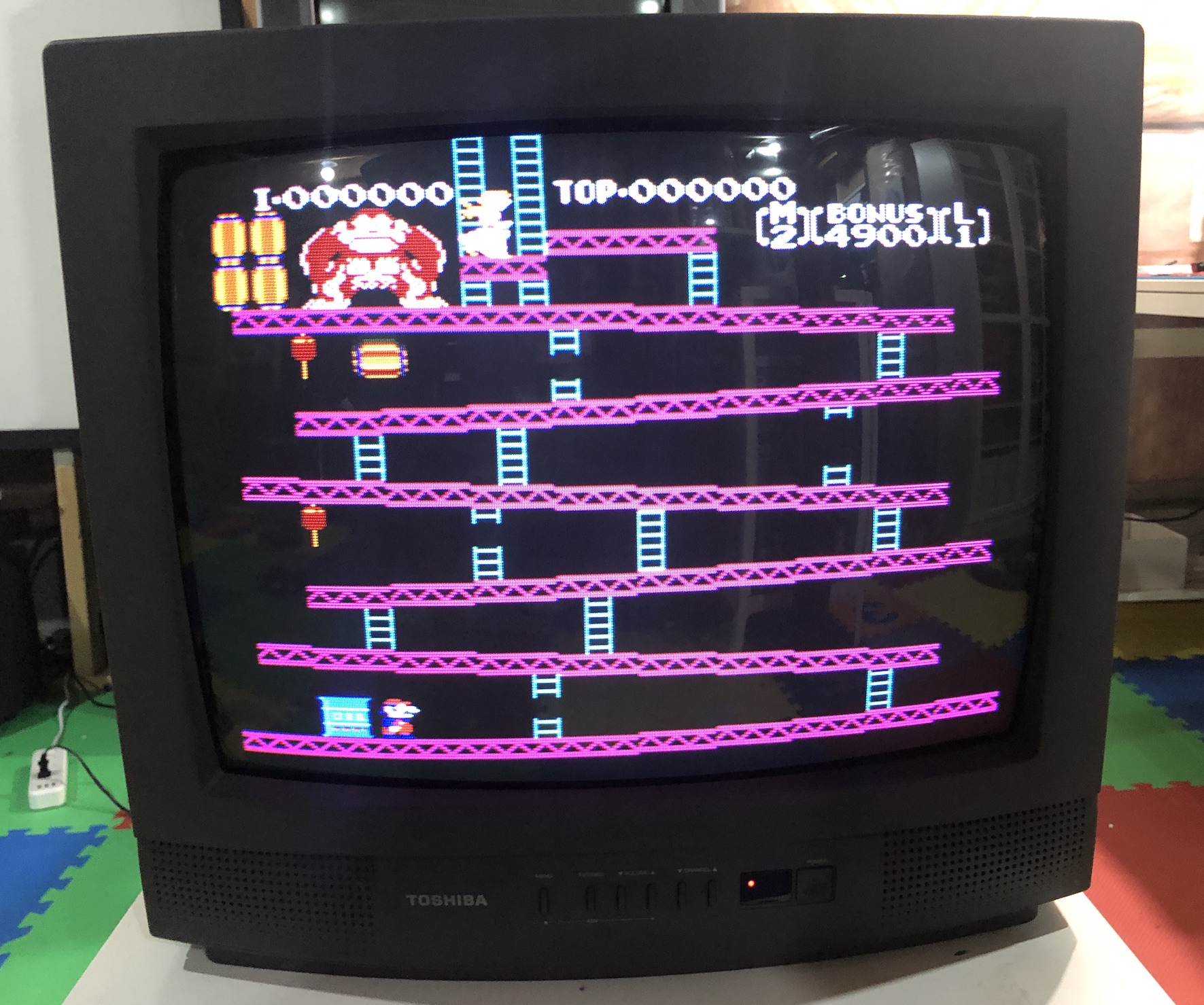
Patterns
240p - Grid 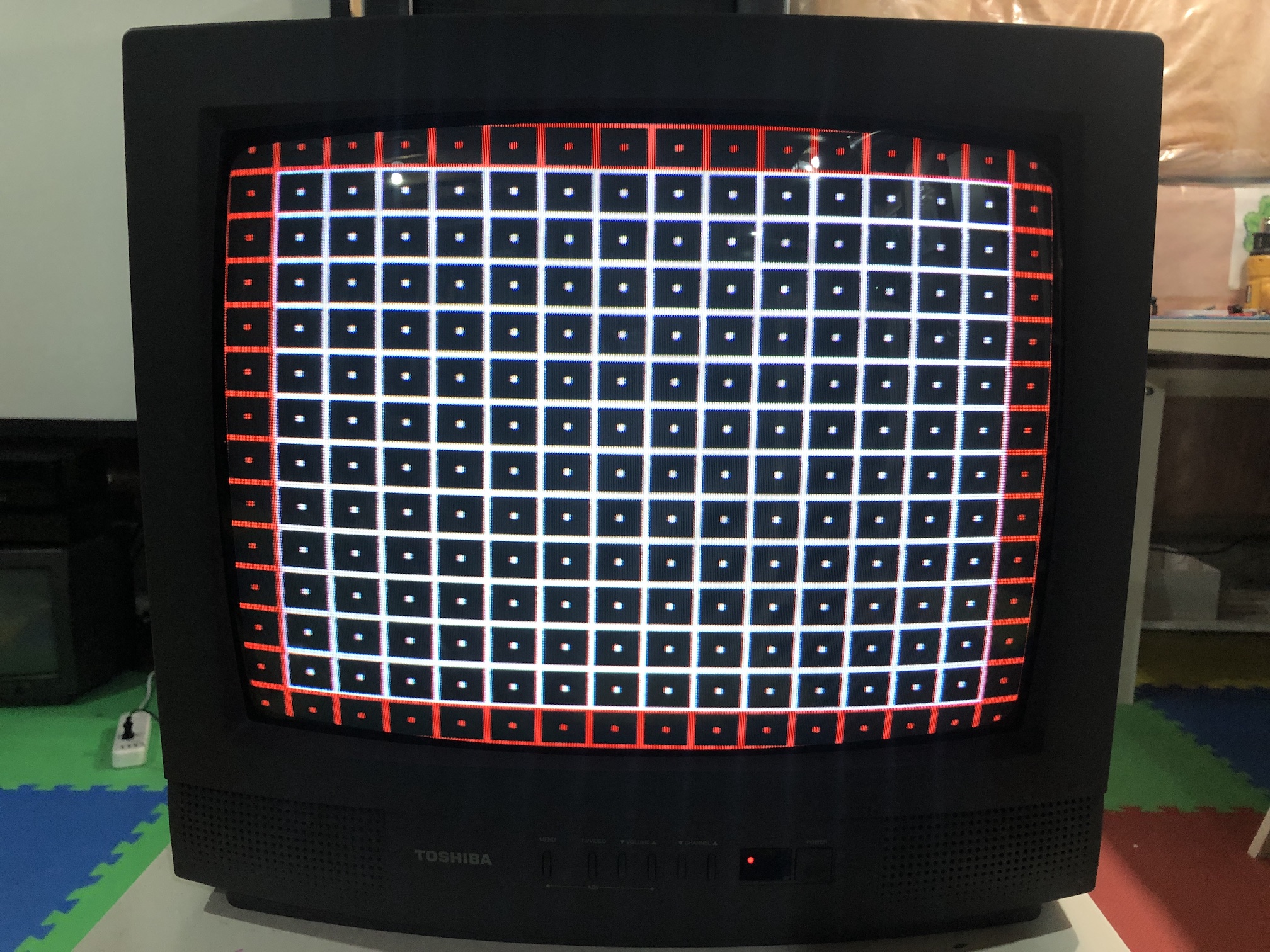
Other pictures
Main Chassis 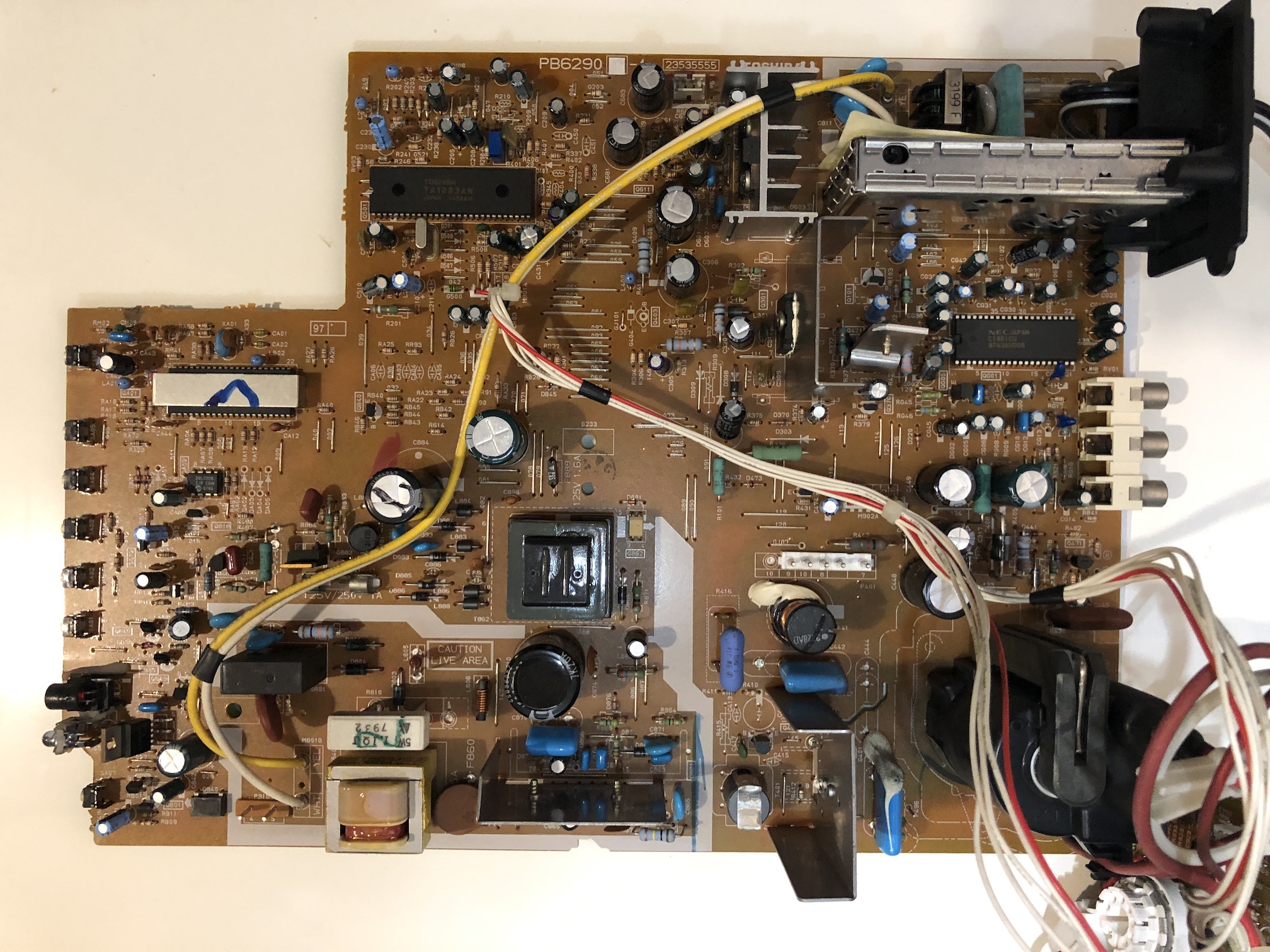
Neck Board 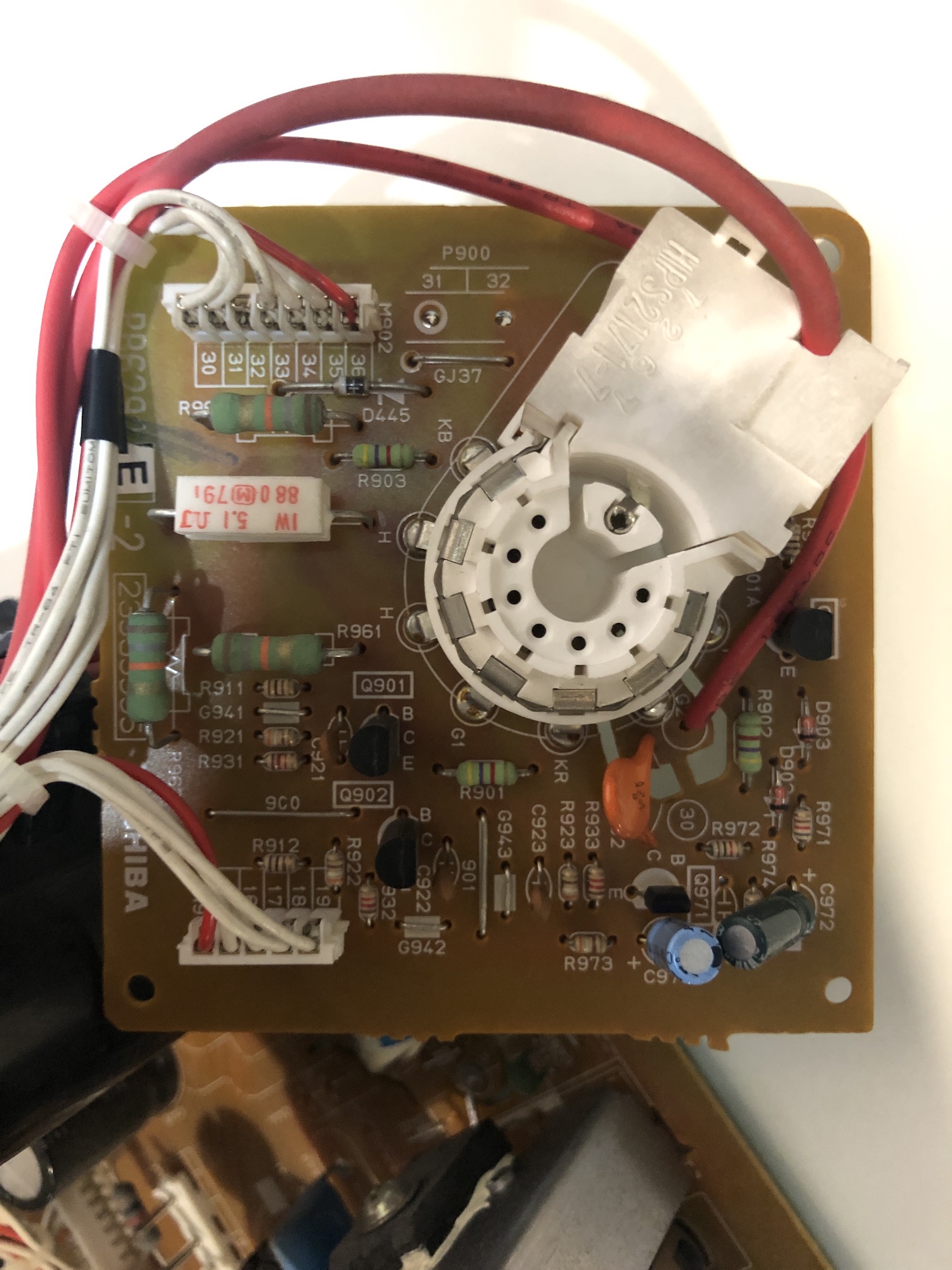
Tube 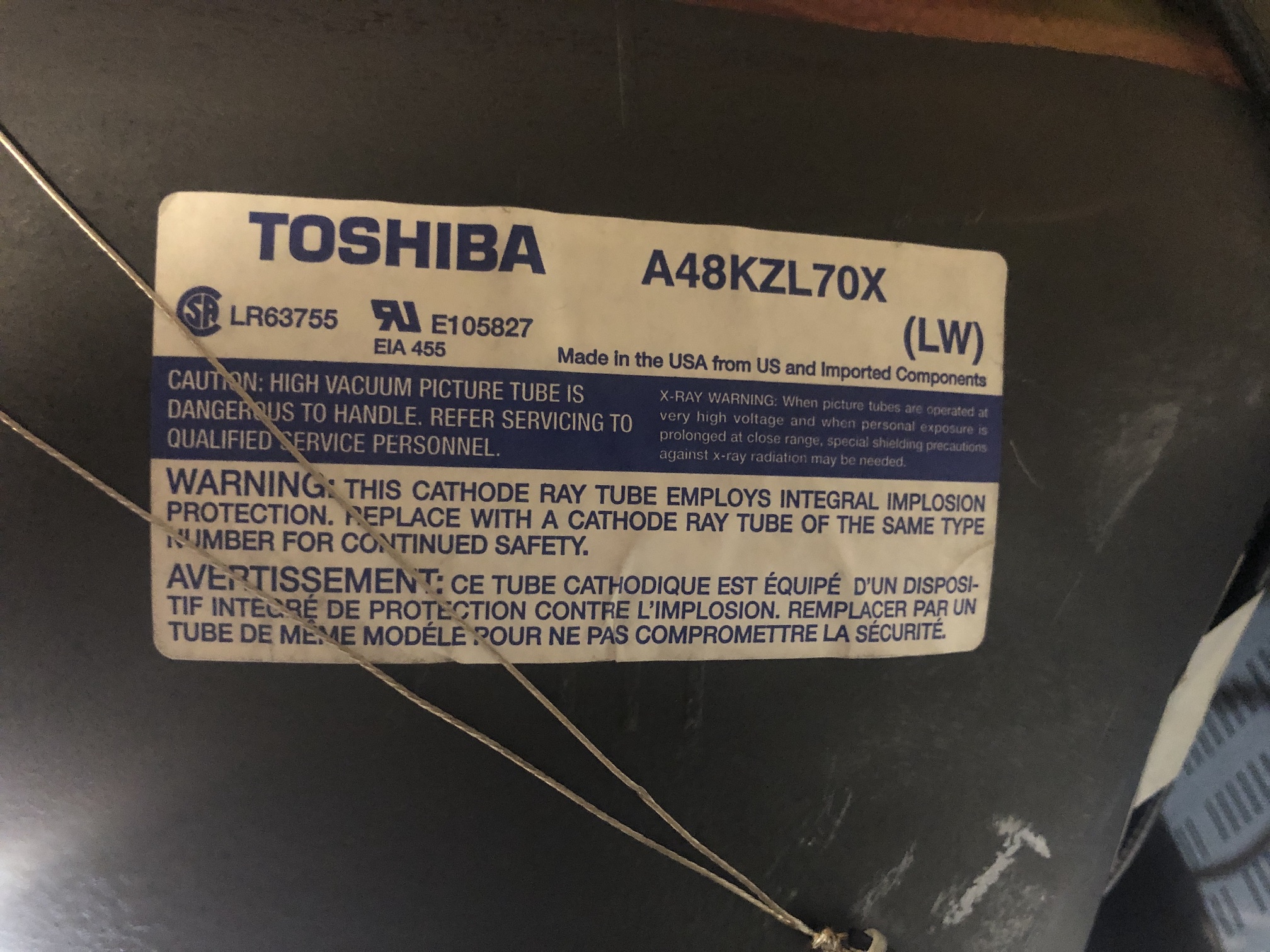
Service Menu
Press Mute on the remote and press Menu on the CRT to enter Service Mode
Press Menu again on the CRT for options. CH buttons to change option. VOL buttons to increase/decrease values
- AUD - 00H
- HPOS - 19H
- VPOS - 05H
- HIT - 1DH
- RCUT - 7CH (default)
- GCUT - 42H (default)
- BCUT - 6AH (default)
- GRDV - 6DH (default)
- BDRV - 82H (default)
- BRTC - 38H
Design mode
Press Recall on the remote and press Menu on the CRT to enter Design Mode
