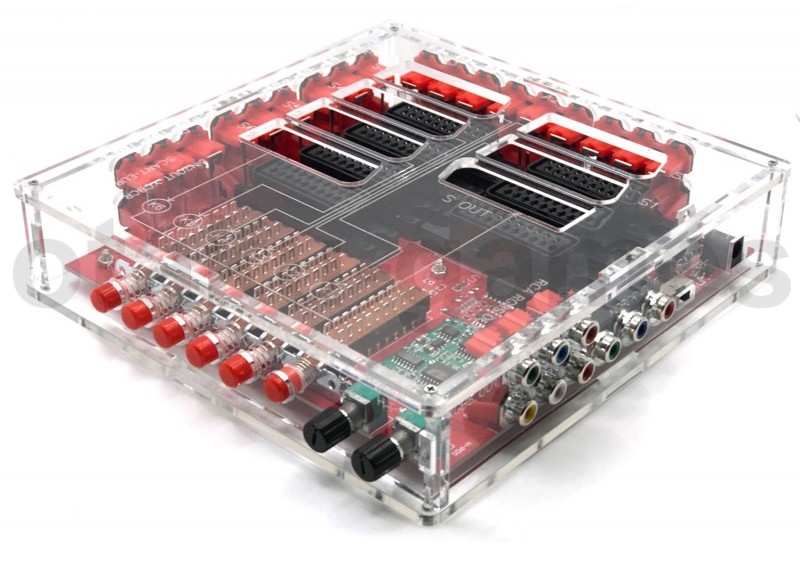RGB shifters
Service Menu adjustments
Before going and getting an RGB shifter, you should first try shifting using the Service Menu. This is the easiest way to shift the RGB image.
Utilize the lever on your set
Some CRTs have a physical switch or a pot that can be adjusted to center the image.
Below is an example from Sony BG-3R. In some cases, especially on larger screens, the picture will not be centered even after adjusting HPOS to 0 or to its maximum value. To get around this, you can try adjusting this lever, which will shift the picture horizontally.
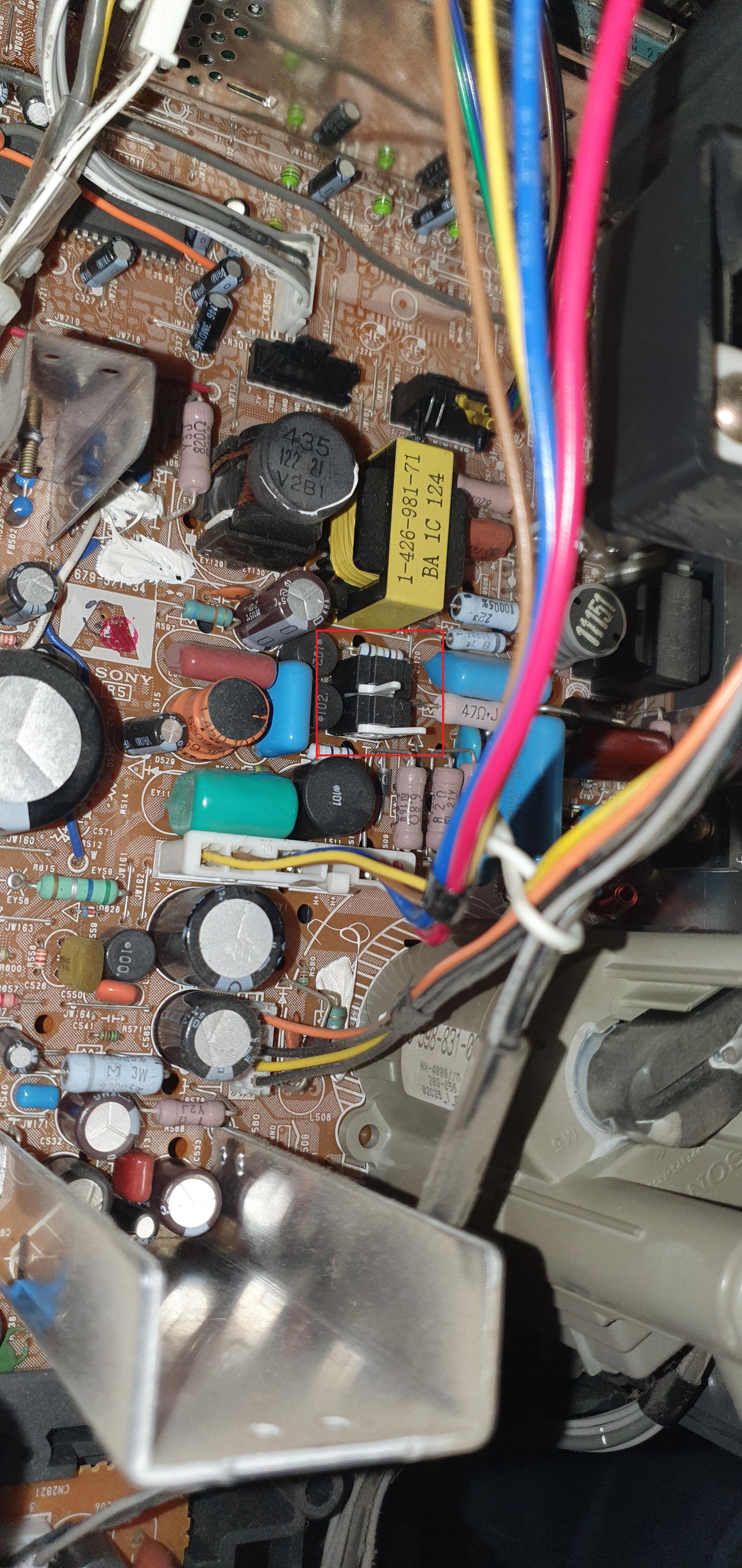
RGB shifters
Sometimes, it is convenient to have an external shifter to quickly shift the image based on your input. You can utilize one of these external shifters.
Tips
None of the below are paid promotion, so you can rely on my honest opinion.
AliExpress RGB shifters
Warning
This shifter outputs a TTL-level sync of approximately 1.9 Vp-p under load. For 75-ohm sync, ensure the signal is attenuated to around 450 mVp-p under load. Prolonged exposure to TTL-level sync can gradually damage your set.
When it comes to RGB modding, a common phenomenon you will notice is that the RGB image gets shifted (horizontal shift) to the left slightly. Therefore, you have to make a minor adjustment via service menu to re-center the image horizontally.
While this can be accomplished through the service menu in most CRTs, there are few reasons why you might want to use an external RGB shifter.
- You don't want to shift the composite, s-video image. Service menu shift is typically universal and will impact other inputs
- You can't get into the service menu for your particular set
- Complex RGB shifting methods that requires opening up the CRT
5 in 2 out RGB shifter from AliExpress. It was around $75 USD, incl. shipping.
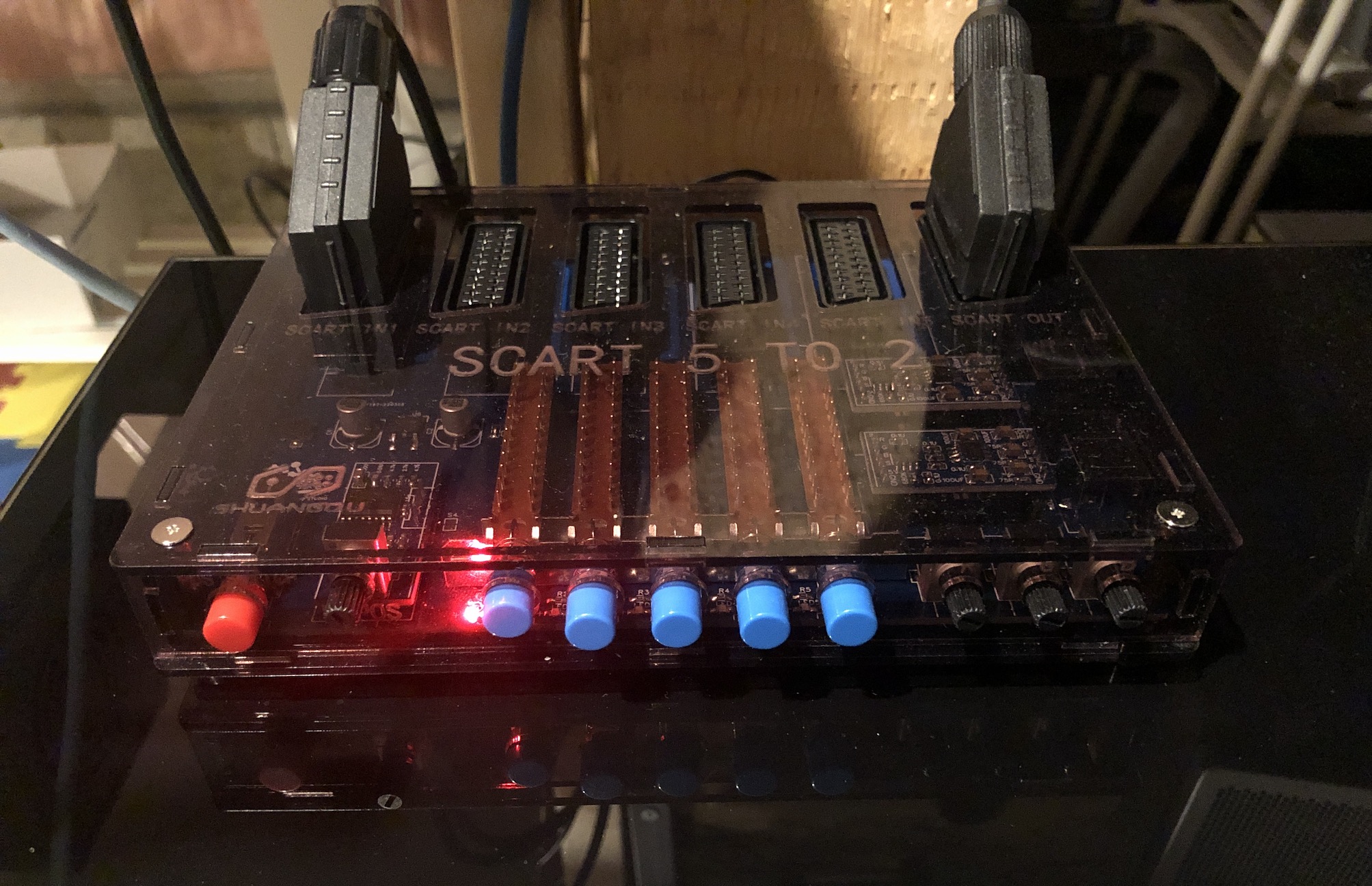
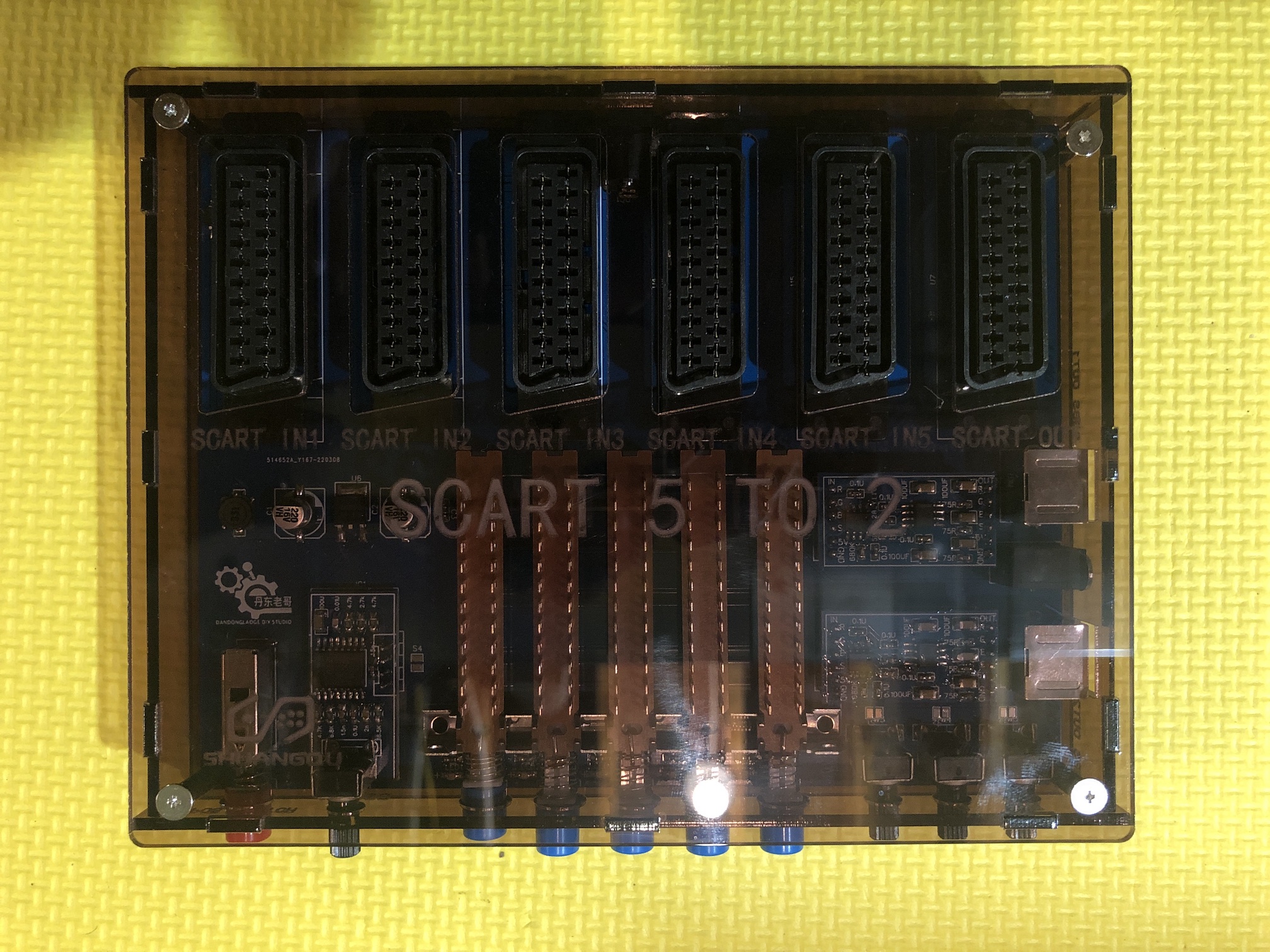
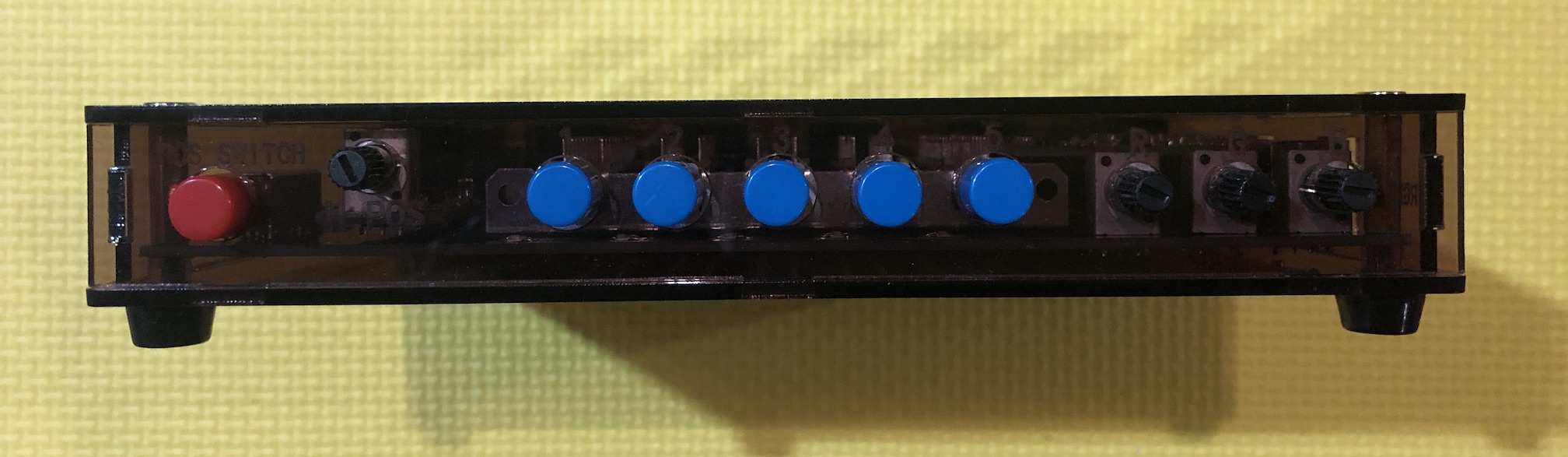

MD2 output was tested using the oscilloscope and found to have TTL level sync.

Compare this to the gscart switch sync, which seems to be at the correct level at ~450mV.

Okatu RGB shifter
I have also read some decent reviews about the 6 Port RGB Scart/RCA/Component Switch. I have not tried this switch personally to shift RGB images. Please note that there were some users who complained about a slight wobble. This is apparently due to the VPOS shifting. Several had better experience when they had the option to disable the VPOS shifting. Not sure if that is possible with the Okatu switch.